Article Links
Timeline
When will this be released?
UAT Preview Window: September 23, 2025, 4 AM PDT
Production Availability: October 30, 2025, 4 AM PDT
Is there downtime for this release?
No.
Filter Enhancement
To improve functionality, we have revised the default filter logic for all report types within the Report Builder, except Insight Standard reports.
Originally, we set filter fields to default to (is equal to or starts with), with this change, the default filter logic is now is not null.

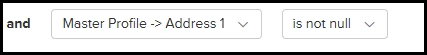
It's important to note that this update does not impact the creation or modification of reports, and all pre-existing filter logic options remain accessible for user customization as required.
Value
Enhance the performance of the Report Builder to enable faster loading of previews.
Audience
A user with access to Report Builder.
Export enhancements
We enhanced the export feature by providing the ability to download exported files directly via email. This feature is now available for one-time exports of reports and Data Catalog entity data, designed to enhance user convenience and efficiency.
When the user initiates the export by selecting the Export button on the View Report page or Data Download from the Data Catalog, upon completion of the export, the user receives an email with the file attached to it.
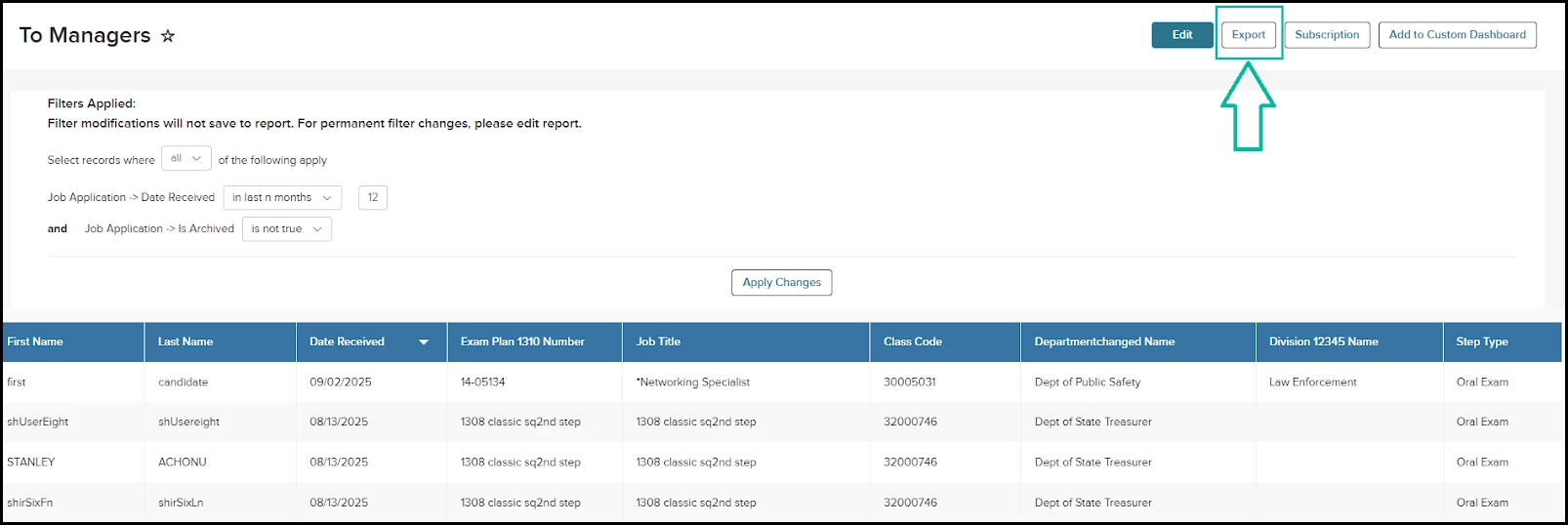
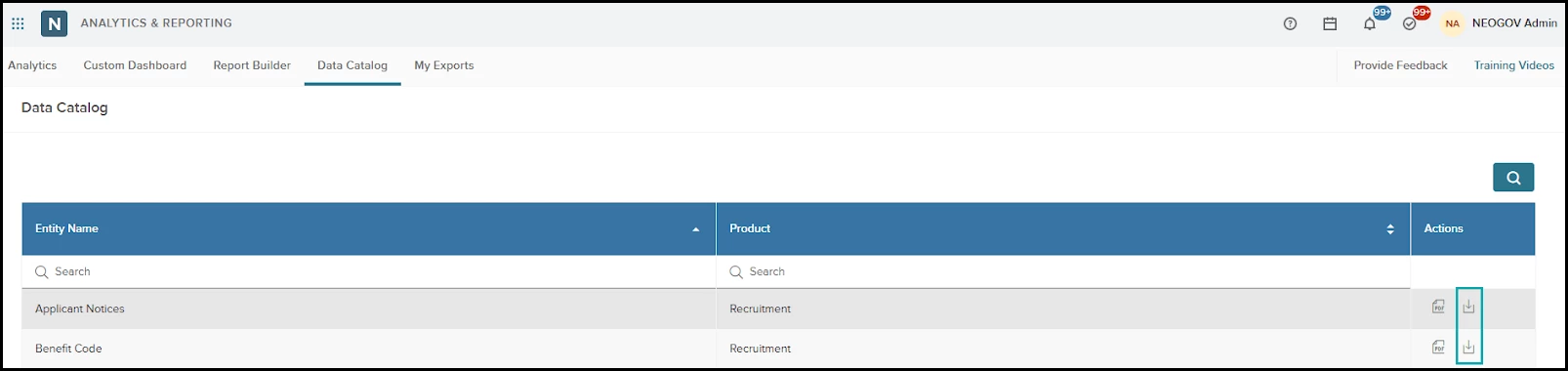
This new option is an addition to the existing functionality of downloading files from the My Export page. All other features and processes related to the export remain unchanged.
This feature is available for exports in Report Builder from Analytics & Reporting, Insight, Unified, and Payroll.
Value
Enhance the user experience for exporting files.
Audience
A user with access to Report Builder.
Onboard report enhancement
New IsActive field
As part of the Employees/Prehires with Checklist and Tasks Onboard report type, we have introduced a new IsActive field within the Employee Checklist entity.
This addition enables users to distinguish between active and inactive checklists efficiently. Furthermore, users can now filter their reports using this field to gain more precise insights.
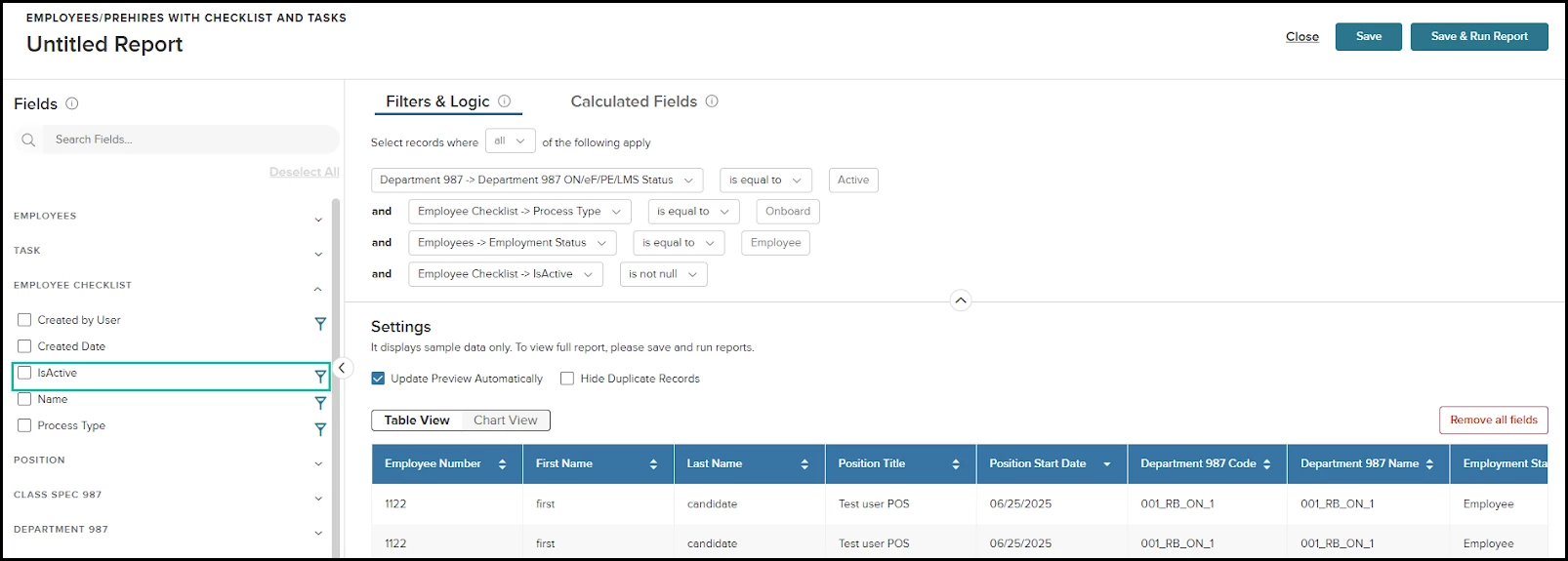
Value
This enhancement provides users with the ability to efficiently differentiate between active and inactive checklists.
Audience
An Onboard user with access to Report Builder.
Task Status field enhancement
A new enhancement within the Employees/Prehires with Checklist and Tasks Onboard report type is allowing users to filter reports specifically by the Task Status field, which is part of the Task entity. We designed this improvement to deliver more targeted and pertinent data insights for our users.
While the Task Status field has been available previously, this update now enables users to apply filters using this field to refine their reports with precision.
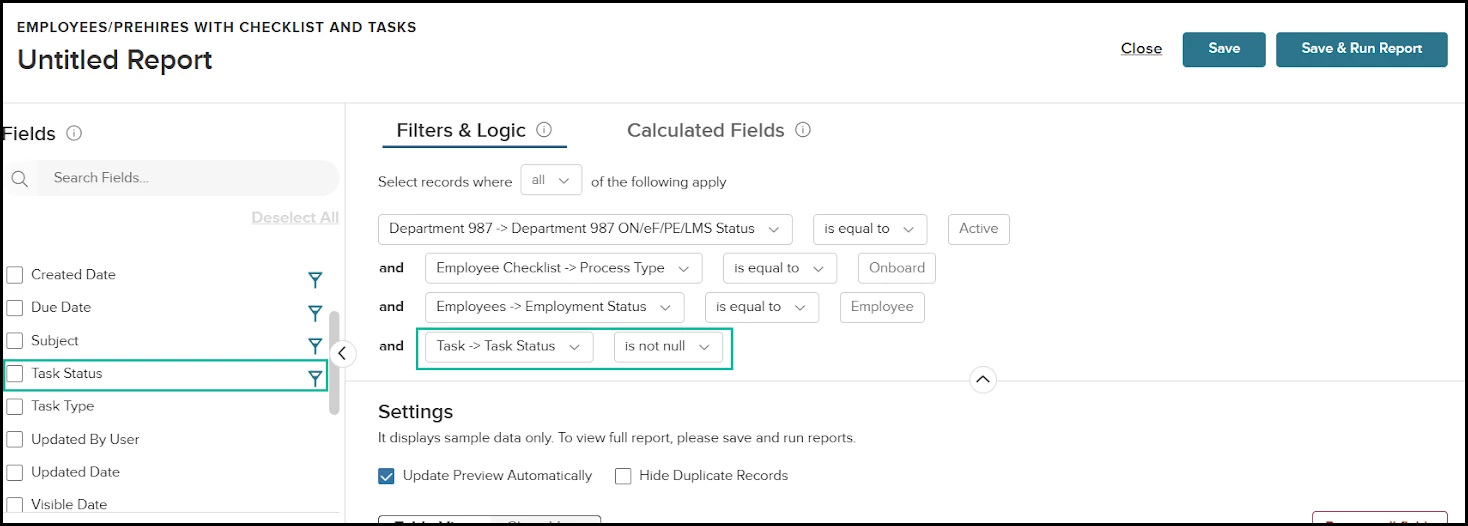
The default filter logic is set to "is not null", ensuring that only records with a defined status are displayed. Users retain the flexibility to select any other available logic to customize the report according to their specific needs.
Since the Task entity is also available in report types such as Applicants with Offers and Hires with Onboard Prehires/Employees, Checklists, and Tasks, the same change is reflected there too.
Value
This enhancement offers greater control over report content, optimizing the user experience with more customized and relevant data analysis.
Audience
An Onboard user with access to Report Builder.
New Learn reports
We are pleased to announce two new Learn report types, Course Activity and Learning Plan Activity, in this release. These reports offer significant insights into training engagement. Consistent with the Training Activity Report, we’ve restricted user access to employee records exclusively to their respective departments.
Note: Both reports utilize a historical data source, meaning that the report does not include data from the current day.
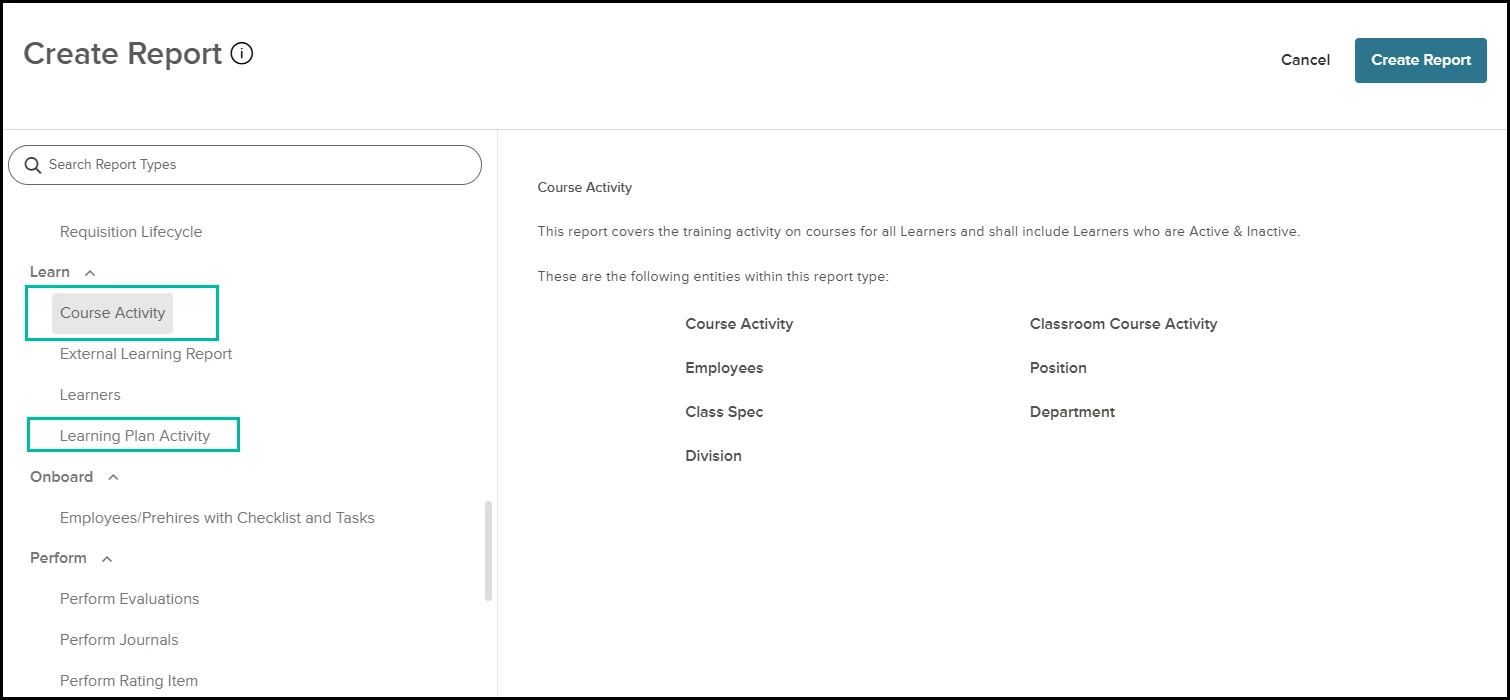
Course Activity Report
This report covers training activities related to courses for all Learners. It includes both Active and Inactive Learners.
Entities included in this report:
- Course Activity
- Classroom Course Activity
- Employees
- Position
- Class Spec
- Department
- Division
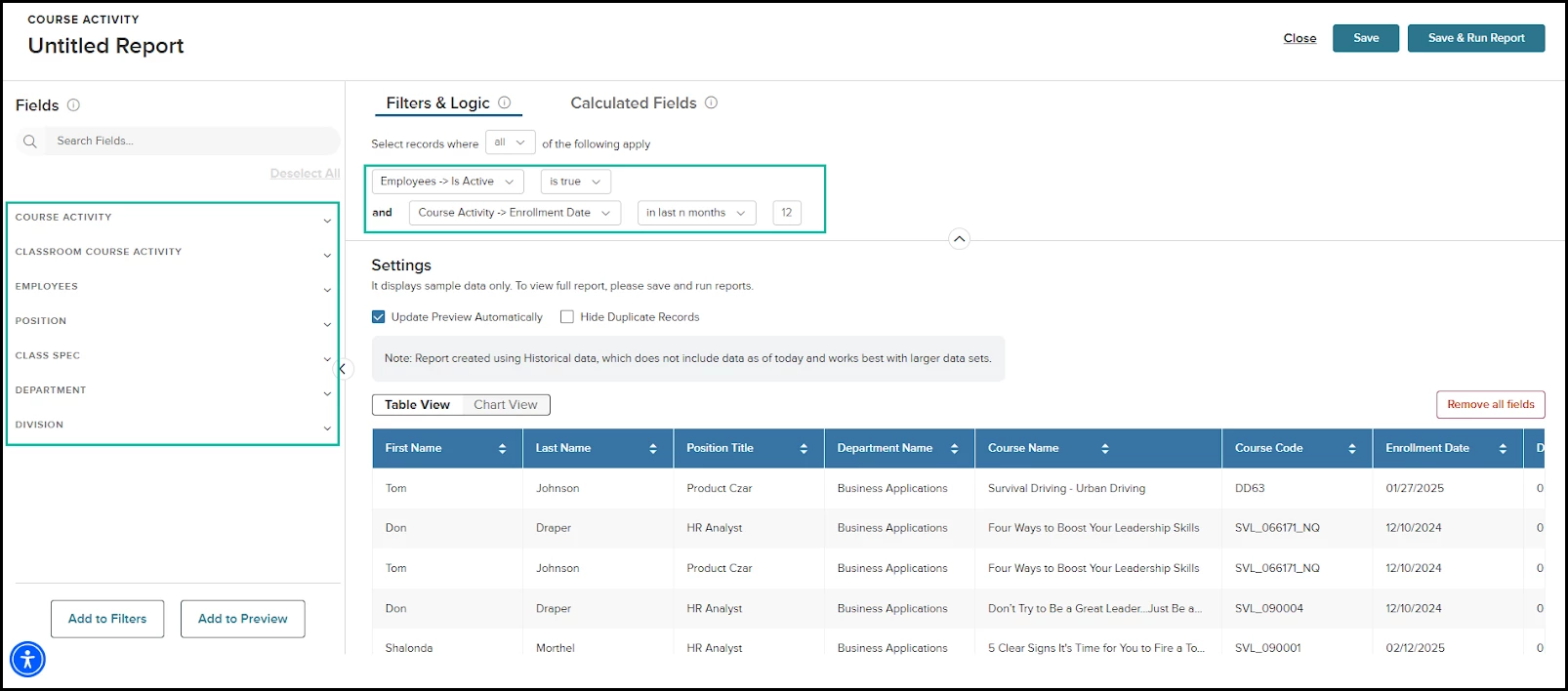
After selecting the Create Report button, users will view a report preview and have the option to customize it according to their requirements.
The default filters for the Course Activity Report are IsActive for employees and Enrollment Date for Course Activity. Users have the flexibility to disable, remove, or add additional filters according to their specific requirements.
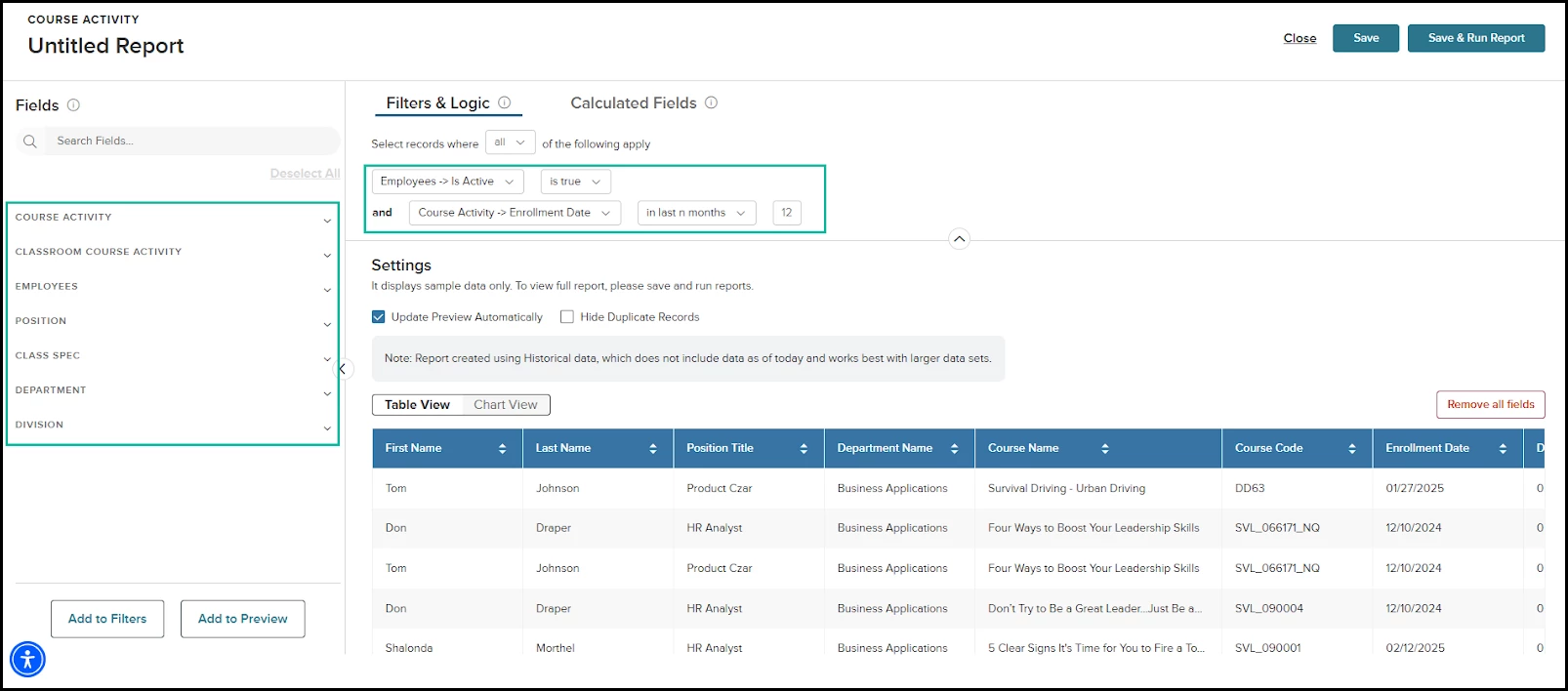
Learning Plan Activity Report
This report provides a comprehensive overview of training activities related to Learning Plans for all Learners, encompassing data for both Active and Inactive individuals.
Entities included in this report:
- Learning Plan Activity
- Employees
- Position
- Department
- Division
- Class Spec
The default filters applied in the Learning Plan Activity Report include IsActive for employees and Registration Date for Learning Plan Activity. Users have the flexibility to disable, remove, or add additional filters according to their specific requirements.
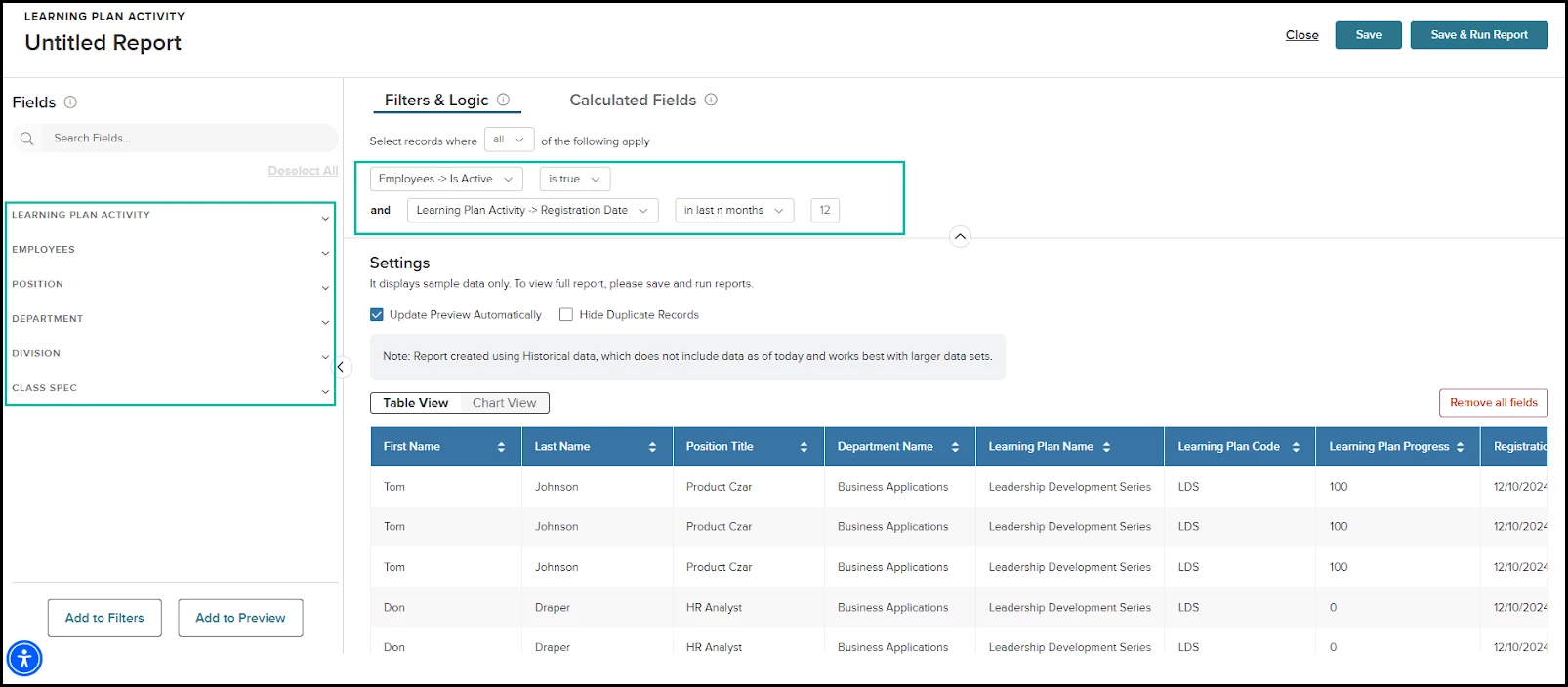
Value
These reports deliver valuable insights into training engagement while maintaining secure, department-specific access to employee records, enhancing data-driven decision-making.
Audience
Learn Administrators.
Terms and Privacy Links Moved
We moved the Terms and Privacy links from the page footer to below the user profile menu and removed the footer.
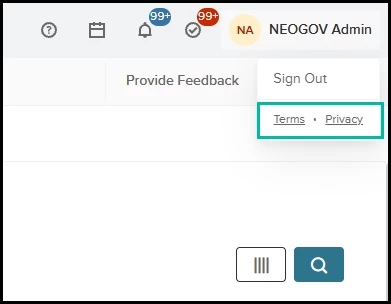
Value
Consistent and easy access to this legal information when needed.
Audience
All users.
Appendix: Bugs Resolved
Functional
| Scenario When Issue Encountered | Issue Resolved |
|---|---|
| When a user tries to export any Insight report type, it fails when an SSN field is included in the preview. | Export functionality has been improved. Users can now successfully add an SSN field in their reports. |
| When a user tries to add a subscription to the timesheet report from the Unified dashboard, the subscription form does not appear. | Fixed the issue preventing the subscription form from appearing for timesheet reports in the Unified Dashboard. |
Related Resources
