Article Links
Timeline
When will this be released?
Release Date: October 30, 2025 from 00:00 – 00:00 pm PDT, PST.
Attract does not support a separate UAT (User Acceptance Testing) environment.
Is there downtime for this release?
No.
Auto Search Candidates
This release introduces auto search for talent pools, allowing teams to link saved queries to pools so new matching candidates are added automatically. Pools stay fresh with less manual upkeep, accelerating sourcing while preserving existing access controls.
Auto Populate Pools from Saved Query (Phase 1)
We’ve introduced a centralized auto search configuration for talent pools, giving recruiters precise control over how pools are populated from saved queries. The configuration streamlines setup, provides clear run controls, and maintains department-level access boundaries so teams can scale sourcing without sacrificing oversight.
Auto Search Controls
- Enable Auto Search (Checkbox): Turn automation on/off at the pool level.
- Link a Saved Query (Required): Select any saved query from candidate search. The linked query defines who is eligible to be auto-added to the pool.
- Run Cadence: Evaluates the linked query daily, and adds new matches since the last successful run.
- Safe Deduplication: Candidates already in the pool are skipped to prevent duplicates.
- Access Control Alignment: Auto search respects linking the user’s visibility and data-access scopes.
- Initial link/backfill: When you link a saved query, current matches are immediately evaluated and added.
- Daily schedule: Reviews the query once every 24 hours (overnight window). New matches since the last run are added.
Notifications/Candidate Profile Activity
- Heads-up when automation adds candidates: Recruiters receive an in-app notification (and email if enabled) once per run when new candidates are added to an eligible pool.
- Traceable adds: When a candidate is added to a pool via auto‑population (initial or daily runs), a system activity entry is recorded in Candidate Profile > Activity (no duplicate log if already in the pool).
- Clear context: Entry shows the pool name, “via auto‑population”, a linked saved query, and a timestamp.
- Department permissions: Visibility honors existing access controls (department visibility) and filters.
User Interface Update
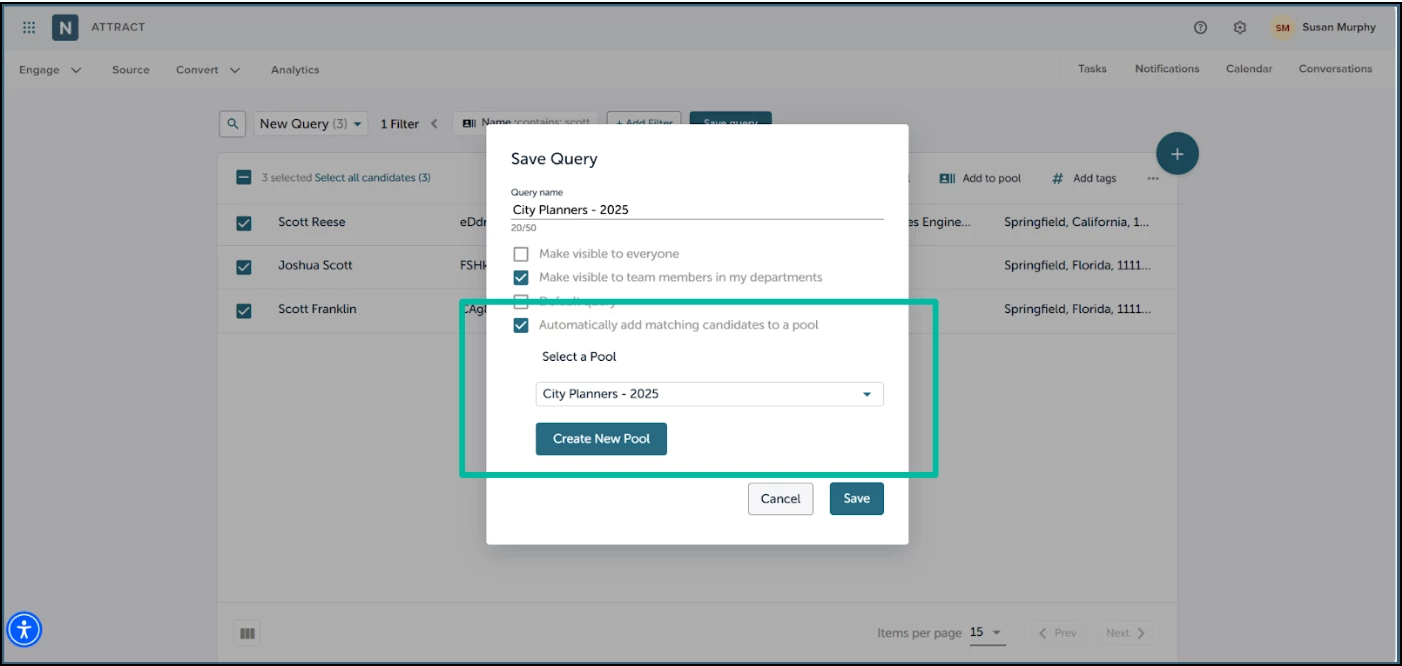
Value
Delivers automated, reliable pool growth from saved queries. This reduces manual upkeep, accelerates sourcing velocity, and preserves governance through permissions‑aware execution, safe deduplication, and transparent run history.
Audience
Recruiters and administrators.
Example
A recruiter links the IT - Recent Applicants (Last 30 Days) saved query to the IT talent pool, ensuring the pool is populated immediately and that new IT applicants are added automatically during the daily run.
Appendix: Bugs Resolved
Functional
| Scenario When Issue Encountered | Issue Resolved |
| Candidate notices from Insight are not shown in the candidate profile in Attract. | Candidate notices are seen in the Attract candidate profile once they are sent from Insight to the applicant. |
| Jobs sync status not being updated in Attract after updated in Insight. | Jobs will now be synced, and if the status is incorrect, the system will try to and correct the sync. |
508(C) Compliance
| Screen(s) | Count of Bugs Resolved |
| Attract Career Pages (JobSeeker facing) | 13 |
Related Resources
