Article Links
Timeline
When will this be released?
Release Date: 07/29/25
Attract does not support a separate UAT (User Acceptance Testing) environment.
Is there downtime for this release?
No.
Enhanced Department Control
This release introduces several improvements that give users more flexibility and control over how they manage content and collaboration within the Attract platform. These enhancements support department-specific visibility and cleaner organization across key recruiting tools.
Email Template Visibility Options
We’ve enhanced the management of the NEOGOV Attract email template with new visibility settings, enabling more control over who can access and use specific email templates within the platform. This streamlined control is valuable for recruiters, HR admins, and hiring managers looking to tailor communication strategies across departmental lines.
Visibility Settings Enhancements
- Make Visible to Everyone: You can now make an email template accessible to all individuals with access to the NEOGOV Attract environment. This option ensures that essential templates are available to all users, facilitating consistency in communication across the entire organization.
- Make Visible to Team Members in my Departments: You can restrict template visibility to only those within the same department as the template creator. This ensures that specialized or department-specific templates maintain their intended accessibility, catering to department-specific processes and communications.
User Interface Update
On the Email templates page within Settings, these options are presented clearly, allowing you to easily select their preferred visibility setting when creating or editing templates.
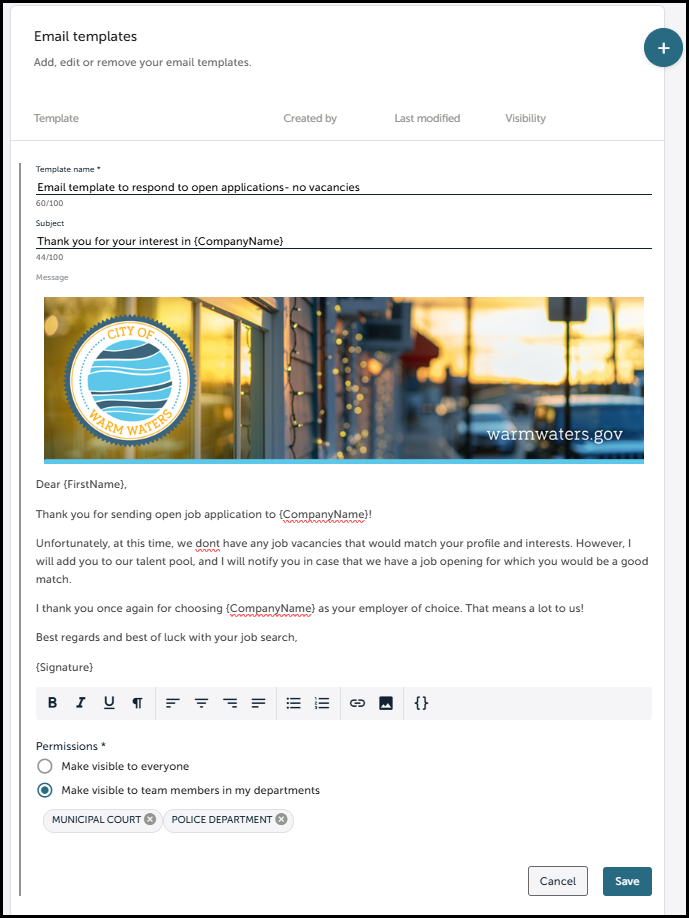
Value
Offers greater flexibility and precision in managing email communications across departments, allowing for more targeted and efficient communication strategies.
Audience
The update is beneficial for recruiters by simplifying template management.
Examples
A recruiter creates a specialized follow-up email template intended only for the HR team of the Information Technology department. By selecting Make visible to team members in my departments, the recruiter ensures that only team members who handle IT roles can access and use this particular template.
Customizable Email Campaign Footers
We’ve upgraded the NEOGOV Attract email management functionality by allowing you to customize the footer for all email campaigns.
Footer Personalization
- Editable Footer Text: You can now update the footer's content, ensuring that agency-specific information is always up-to-date and relevant.
- Social Media Integration: You can add your company's social media links to the footer, offering your candidates easy access to your online presence directly from email communications.
Regulatory Compliance
You cannot edit the default GovernmentJobs.com footer. This provides a consistent branding element. This also meets compliance standards to prevent emails from being marked as junk.
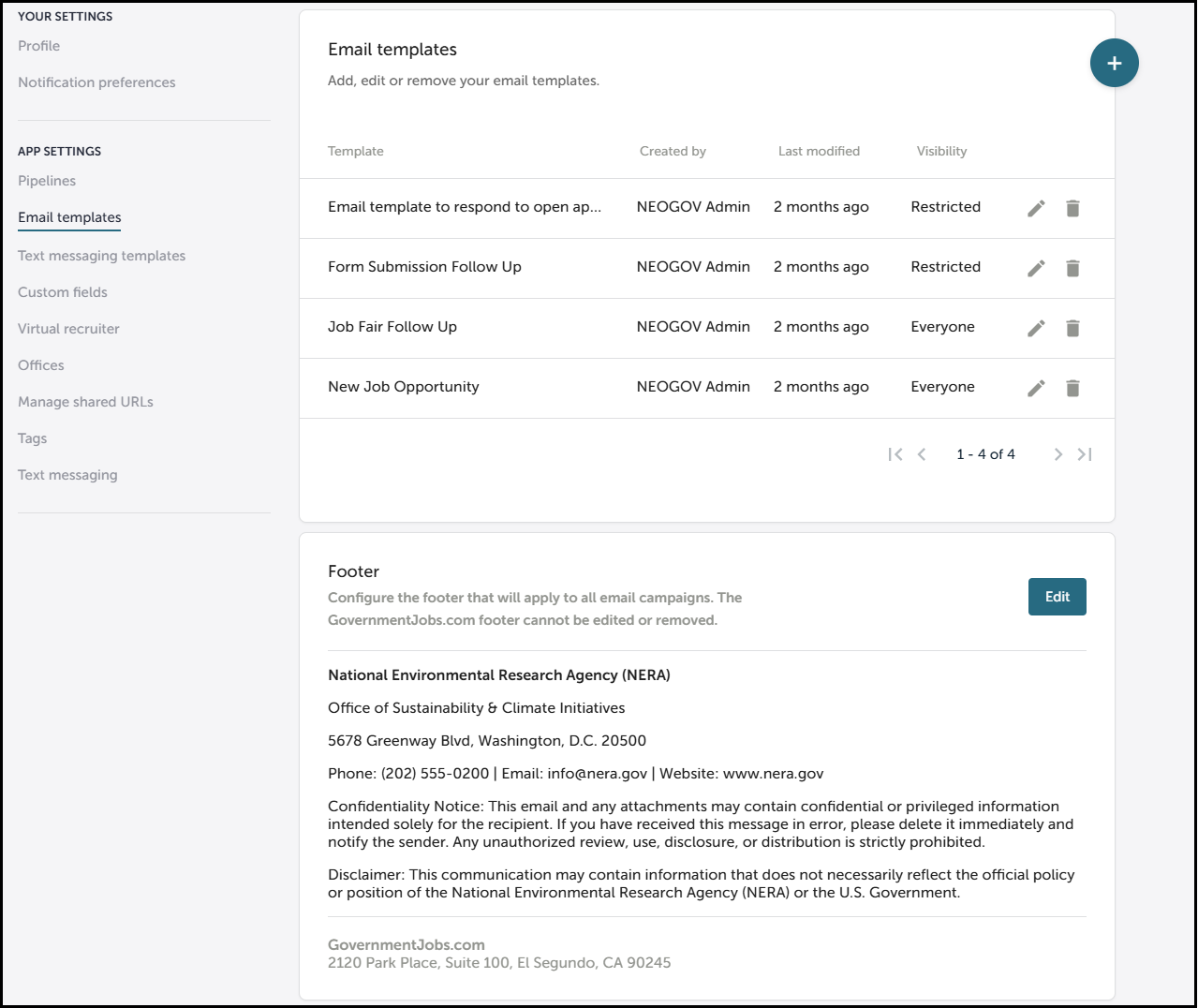
Value
Ensures consistency in communication and branding, facilitating better engagement and outreach through emails and social media.
Audience
The update impacts recruiters by providing them tools to enhance the effectiveness of their outreach, and maintain a professional appearance towards candidates.
Examples
A hiring manager customizes the email footer of a job offer communication to include links to the organization's official Facebook and LinkedIn pages. This invites new hires to connect with the organization’s social media platforms as part of the onboarding process.
Department-Specific Manual Campaigns
While sending manual campaigns, Attract will now allow users to enhance their campaign management experience with department-specific visibility and assignment.
Campaign Department Assignment
You can now optionally assign a department to your campaign within the Attract environment. This feature ensures that campaigns are neatly categorized according to specific department needs.
Automatic Department Linking
If a job within Attract is linked to a campaign, the associated department(s) will be automatically assigned to that campaign. This functionality is based on existing logic, and ensures consistent departmental alignment. You won’t be able to manually change the auto-assigned departments, maintaining the integrity of the association.
Enhanced Campaign Visibility
Attract users will only see campaigns that are assigned to their department(s). This enhancement filters out campaigns unrelated to their specific department. This reduces clutter on the user interface, and improves focus on department-relevant campaigns.
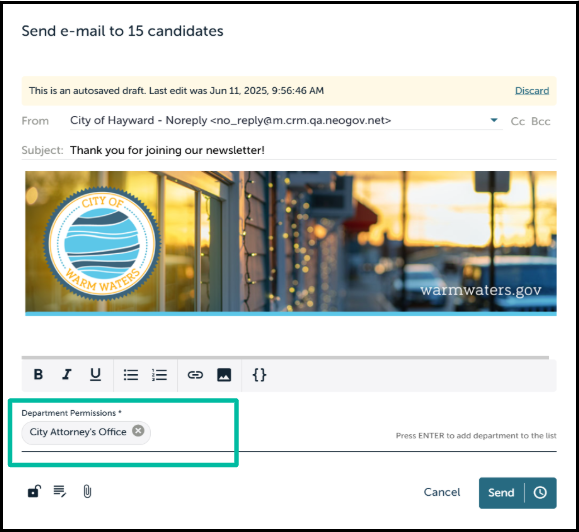
Value
Adds efficiency and clarity to campaign management by ensuring you focus only on campaigns relevant to your departmental needs. It also reduces potential confusion from handling campaigns that belong to other departments.
Audience
This update directly impacts Attract users, including hiring managers and recruiters who use campaigns as part of their recruitment process, and wish to streamline their focus on relevant department activities.
Examples
If a job related to the Airport department is linked to a campaign, the department AIRPORT will automatically be assigned and locked in the campaign. This ensures visibility only to users dealing with Airport department matters.
Enhanced Saved Queries Visibility in Attract
We’ve added new query visibility options in Attract. This allows you to selectively manage and view saved queries according to department needs, which enhances focus and organization within the platform.
Query Management Enhancements
These are the visibility options for saved queries.
- Make Visible to Everyone: This option shares the query with everyone that can access the Attract environment. This replaces the previous phrasing of "Make visible to team members”.
- Make Visible to Team Members in My Departments: This new option limits query visibility to those sharing the same department-level access as the query creator, promoting relevance and minimizing distractions.
Query Categories
- Agency Queries: We’ve added a new section to the query view to list queries available to the entire agency. This provides easy access to commonly used queries.
- Team Queries: Queries marked as visible only to team members are organized under this category. This ensures they are only accessible by relevant departmental users.
Additional Query Information
Created by and Modified by shows the creator and the last user to modify the query, offering an accountable and transparent modification history.
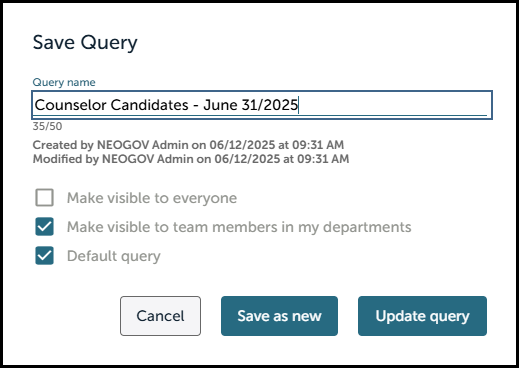
Value
Optimizes the query usage experience by aligning query visibility with user roles and department affiliations. It also reduces clutter and focuses attention on relevant queries.
Audience
The enhancement serves all Attract users, particularly those requiring tailored access control over shared departmental resources.
Examples
A user saves a query specific to their department under Make Visible to Team Members in My Departments. This ensures that only their finance team members see this query in the Team Queries section, keeping workflows streamlined and efficient.
Restricted Tag Visibility and Usage in Attract
We’ve enhanced the tag visibility settings, allowing you to control the exposure of tags within your environment. This streamlines usage and access based on department-specific needs.
Visibility Settings Enhancements
- Make Visible to Everyone: Tags set with this option are accessible to all users within the Attract environment. By default, all existing tags use this setting to ensure initial comprehensive visibility.
- Make Visible to Team Members in my Departments: This option limits tag visibility to users within the same departments as the tag creator, offering a customized tagging experience.
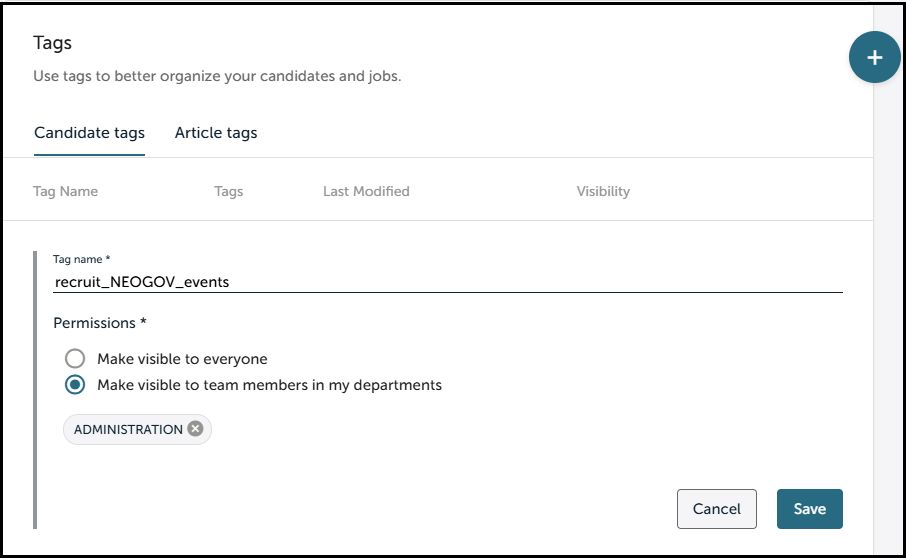
Value
Enables a more organized and efficient tag management, reduces clutter, ensures that you only interact with relevant tags, and improves usability and department alignment.
Audience
This update benefits all Attract users, particularly those managing or working within specific departments that require unique tagging systems.
Examples
A marketing department user creates a tag exclusive to their team by selecting Make Visible to Team Members in My Departments. This ensures only marketing employees can see and use this tag. This prevents cross-department confusion or misuse.
Smarter Candidate Discovery from Insight
We’ve also introduced a sourcing enhancement in Insight that helps recruiters identify strong candidates more quickly using historical data. This update streamlines the process of rediscovering previously engaged applicants.
Potential Candidate Resurfacing from Insight
We’ve added the new Source Candidates button to job cards within the Insight platform. This helps HR recruiters and managers to efficiently resurface potential candidate matches directly from job postings. This reduces time-to-source by immediately identifying warm candidates from historical data.
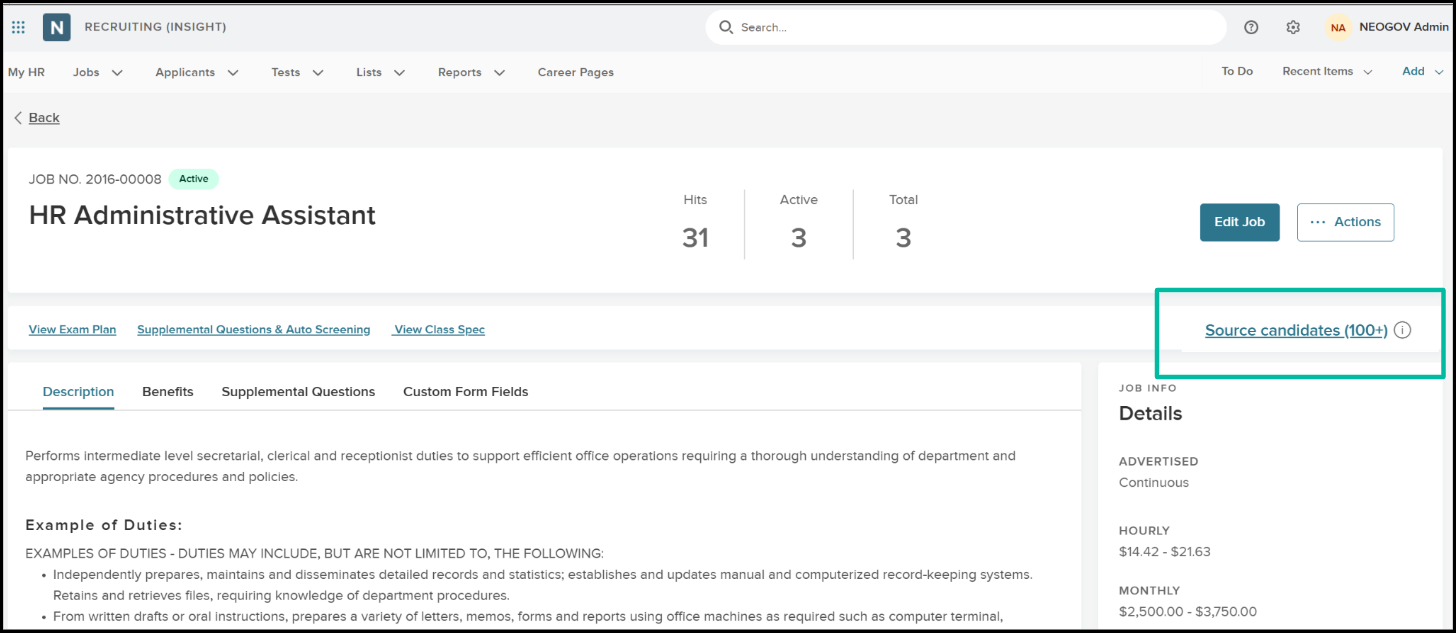
Value
Streamlines the sourcing process and reduces time-to-source by providing immediate access to a curated list of potential candidates based on historical application data.
Audience
This feature is designed for HR recruiters and managers seeking to efficiently manage and engage with talent pools.
Examples
An HR recruiter opens a job posting for an Accountant in Insight. The Source Candidates button shows 25+, indicating a significant pool of candidates for rapid engagement.
Appendix: Bugs Resolved
No bugs with this release.
Functional
| Scenario When Issue Encountered | Issue Resolved |
508(C) Compliance
| Screen(s) | Count of Bugs Resolved |
Related Resources
