Article Links
Timeline
When will this be released?
Release Date: 04/03/2025 from 5:00 – 6:30 pm PDT, PST.
Is there downtime for this release?
No.
Total Compensation Custom Date Range
With this release we have expanded the selectable time period to include a custom date range picker. The Select Time Period field will no longer have Year to Date as the default. It will now allow you to select up to four previous full years, or select a Custom range. This custom date range will allow you to select specific time periods.
The custom option allows the following.
- A start date and end date that are both in the past.
- Selecting this option will use payroll data from a completed pay history.
- A start date in the past plus an end date in the future.
- Selecting this option will use payroll data through the most recent pay period to project the anticipated end date.
- To do this, the feature looks at your pay history up to the most recent date, then figures out how many future pay periods there will be based on the last payroll run. It takes that pay history, adds the upcoming pay periods, and uses it all to estimate your total compensation for the date range you selected.
- Selecting this option will use payroll data through the most recent pay period to project the anticipated end date.
- A start date and end date in the future.
- Selecting this option uses the last payroll run and multiplies it by the number of pay periods in your custom date range to predict the total compensation.
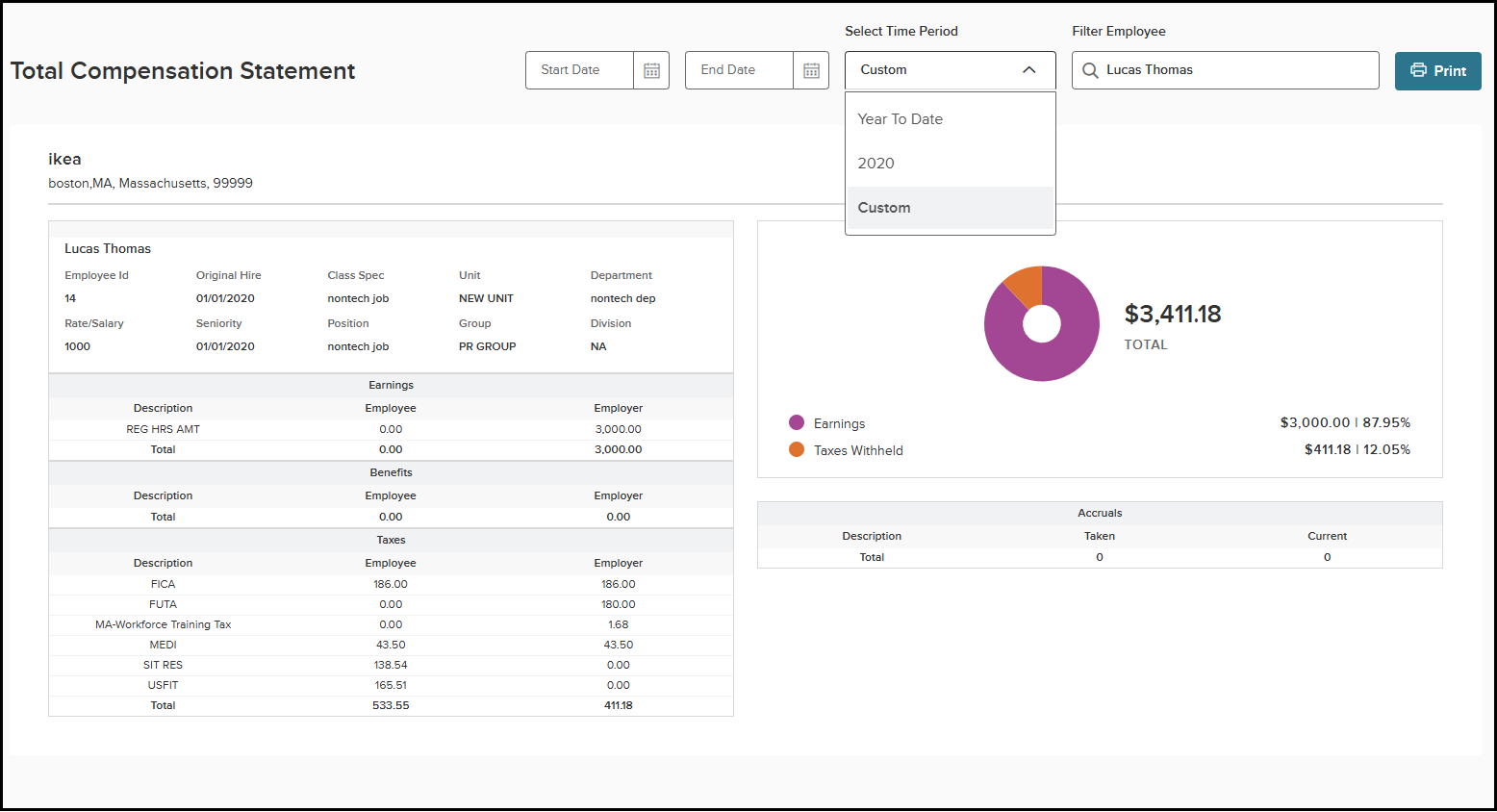
Note: If the employee hasn’t had any payroll runs yet, there won’t be any predictions available—you’ll just see $0 until at least one payroll run is completed.
Prerequisite Setup
You must have the correct security profile and the Payroll module to use this feature.
Value
Allows employees to to predict future pay and taxes, and see their total compensation history.
Audience
Employees, managers and administrators.
Audit Log Added to Assignments
With this release, we have expanded our Audit Logs for Core HR by adding them to the Assignments page. This is the same audit log we previously released for the Employments page at the end of 2024.
The Assignments page now has the same audit log format found within the employee Profile. This will allow admins to audit the details when something changed within an employee’s assignment.
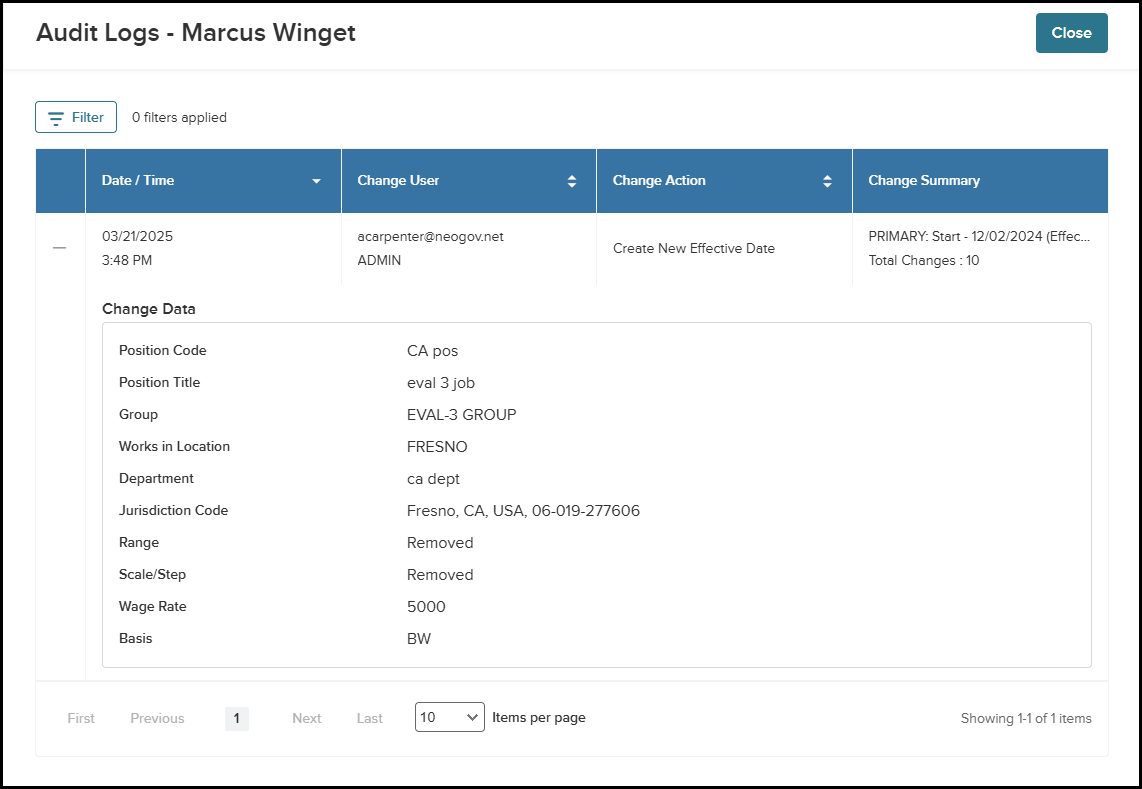
Value
Empowers administrators with direct access to audit changes, eliminating the need for support requests and saving time by removing reliance on custom reports.
Audience
Administrators.
Approval Processes - Priority Order Inline Editing and Drag and Drop Ordering
With this release, we have made improvements to updating the Priority order of the same approval processes Type. This means you no longer have to edit individual approval process steps to change the priority order.
Now, you have two faster solutions. You can click into the Priority column and update the numbering, or click the dots in the far left corner to drag and drop them into the priority order.
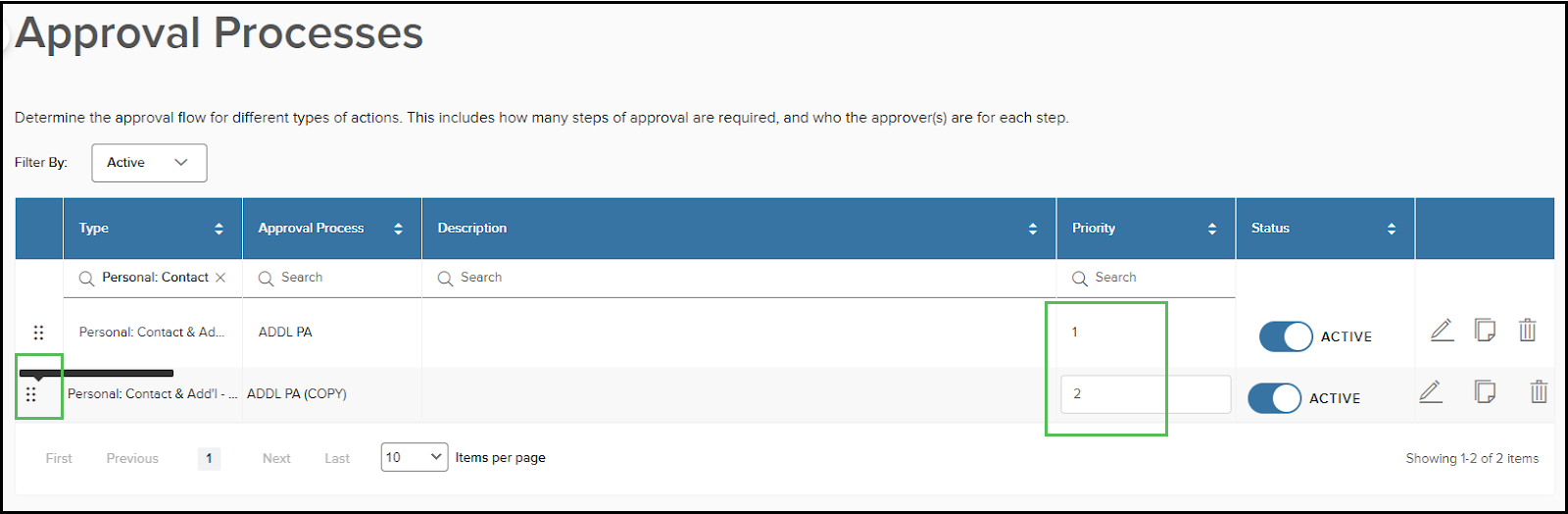
Value
We’ve streamlined the prioritization of approval processes by enabling you to sort by type and quickly adjust priorities directly within the table view—either by entering numbers in the Priority column or using drag-and-drop—reducing clicks and improving efficiency and clarity.
Audience
Administrators or other users with access to the Approval Process page.
New Warning Message - Assignment Position Change
With this release we've added a warning to better help you see when an employee has a position update within their assignment that may lower the wage rate.
When you select a position within an assignment, it automatically uses the default information from the position setup in the org structure. If an employee is making a lateral move, the new position may have a different scale or step associated with it.
By default, we typically assign the first step on the scale. If this change isn't reviewed by the admin, it could result in a lower wage rate for the employee. To help prevent this, a warning message will appear whenever a position change causes the wage rate to decrease. The message prompts you to review the Compensation tab and make adjustments before saving. This helps minimize the need for later corrections or potential back pay due to incorrect wages.
Value
Provides proactive alerts when wage rates drop due to position changes, helping to minimize correction efforts and reduce the risk of back pay adjustments.
Audience
Administrators.
Assignment Preview - Wage Progress Date
With this release, we’ve added the Wage Progress Date to the assignment preview. Previously, the only way to see this date was to edit the assignment.
Value
Addresses your requests by adding visibility of the Wage Progress Date for those who aren't able to edit assignments. This ensures access to critical information while maintaining data security.
Audience
Administrators or anyone with access to the Assignments page.
Employee Profile Update
With this release, we’ve changed the Contacts section in the left navigation of the employee profile to Emergency Contacts.
Value
Clearly defines that these contacts are emergency contacts.
Audience
Administrators.
