Article Links
Timeline
When will this be released?
Fall Quarterly Releases:
UAT Preview Window: September 23, 2025.
Production Availability: October 30th, 2025.
Is there downtime for this release?
No.
Employee Import - New Hire
With this new feature, anyone who has access to the Employees page and the new employee import permission can now easily import or update employees in bulk. Just upload a .csv file. If there is a matching Employee ID or Person Code, their record will update. If there isn't a match, a new employee record will be created. The new record will include a personal page, employment record, and assignment.
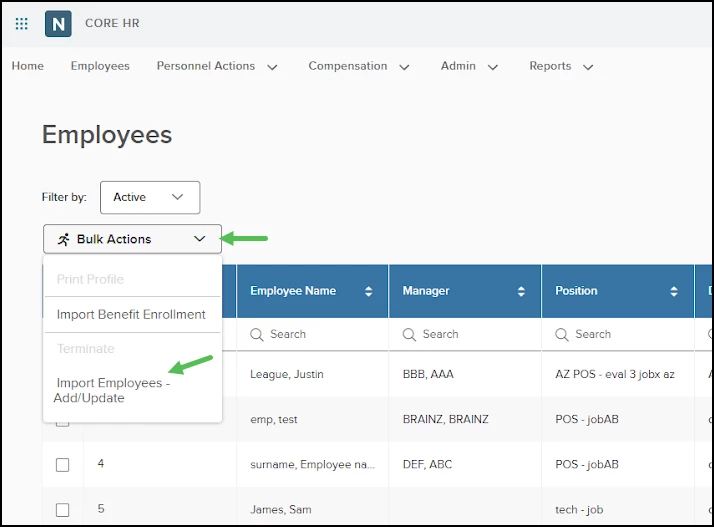
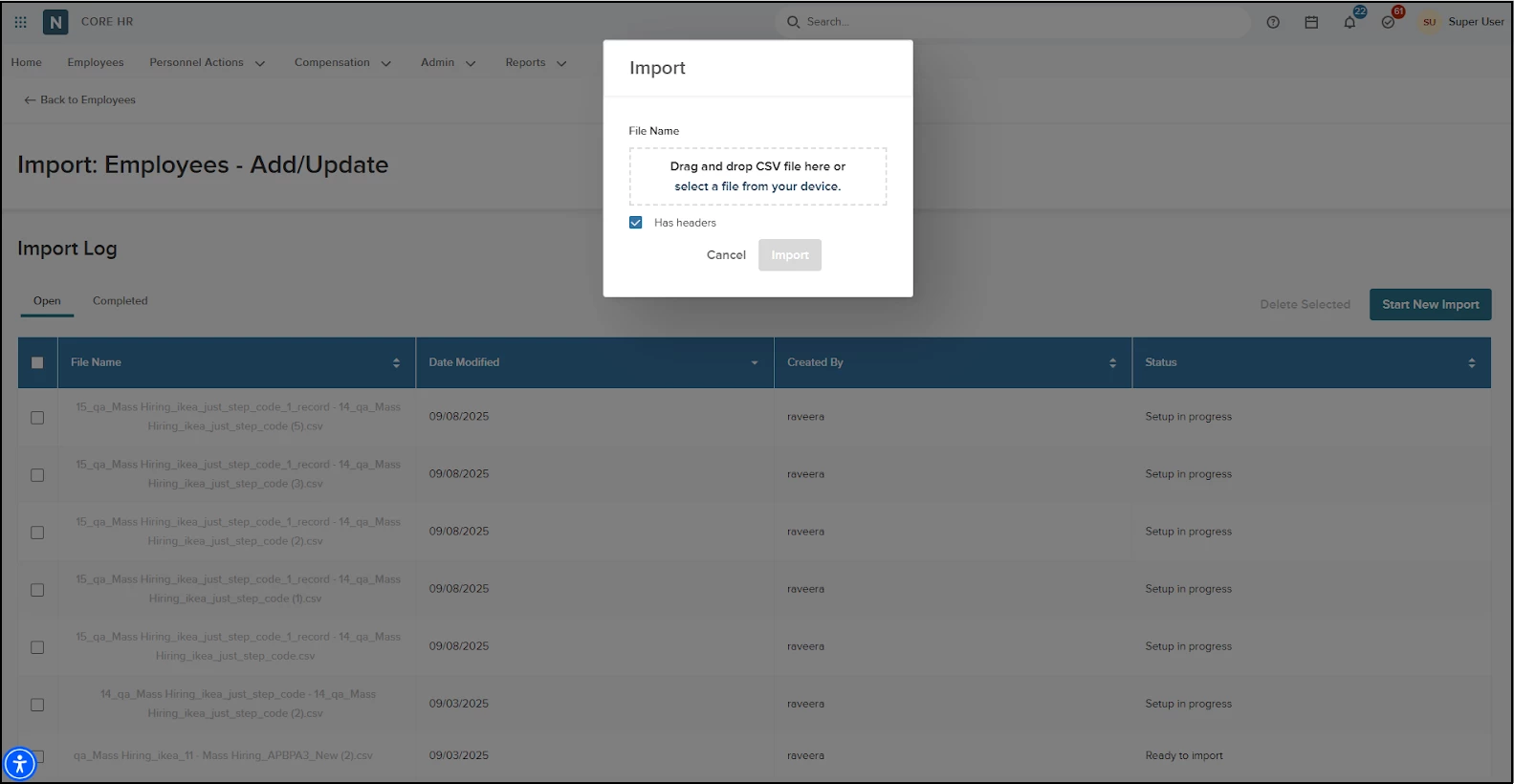
Value
This feature streamlines high-volume workforce management by simplifying mass hiring for seasonal employees and enabling quick, bulk updates—such as assigning or changing a Direct Manager—ensuring efficiency and consistency across the organization.
Audience
Administrators or anyone who has access to the Employees page and the new Import Employees - Add/Update bulk action.
Cost Center Search in Security Profile
With this release, we've added the new Cost Center Search field on the Security Profiles page. This field makes it easy to find any profiles linked to a specific cost center through the Data Access tab. Whether the tab is set to Restrict To or Restrict From, the search will pick it up. In the dropdown, you’ll see helpful details like the cost center name, description, and start and end dates.
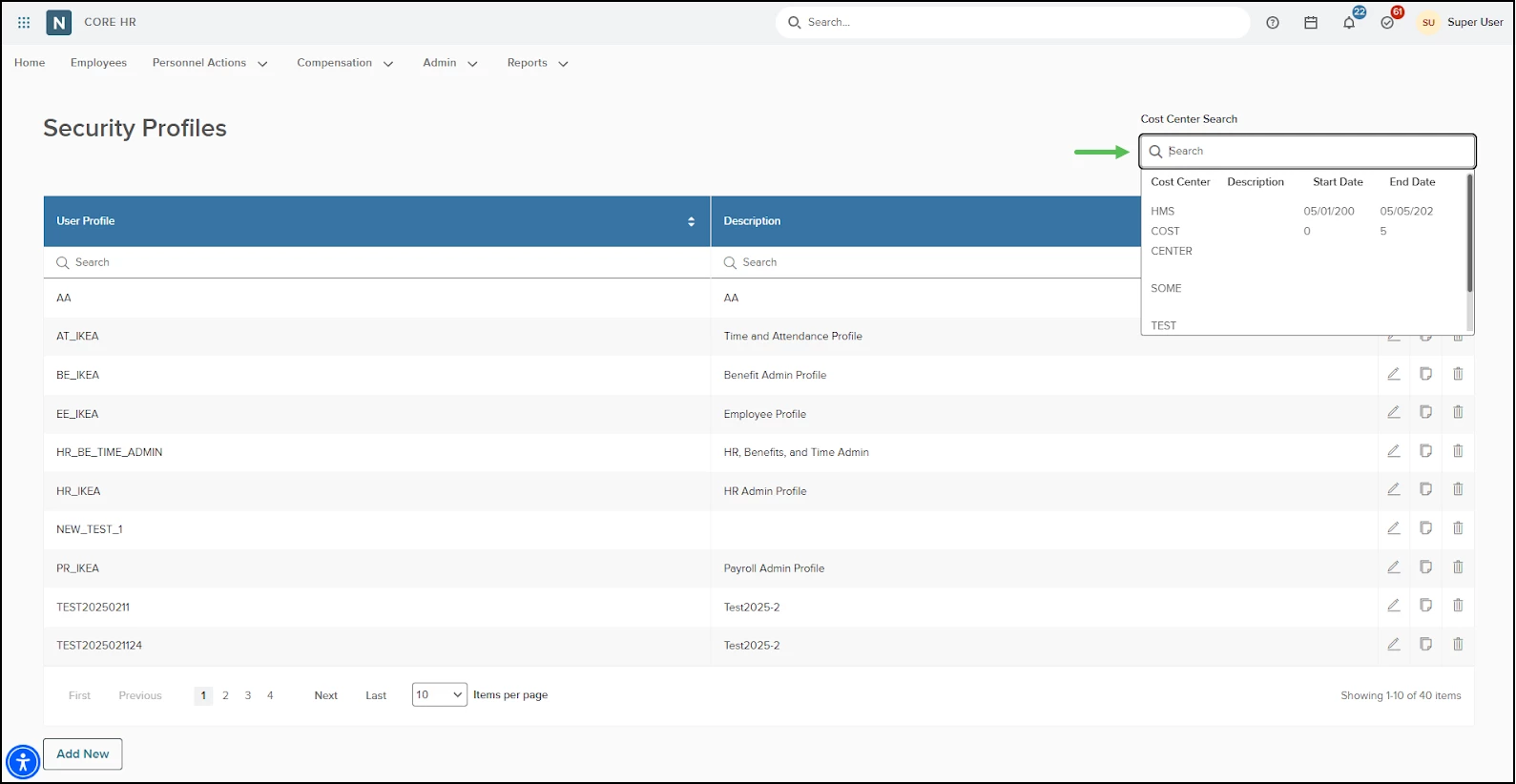
Value
This feature streamlines grant-based cost center management by enabling you to quickly identify expired or soon-to-expire cost centers and replace them with updated ones across multiple security profiles. With an efficient search-once, edit, and repeat workflow, you save time and ensure accuracy of data.
Audience
Administrators.
Security Profile and Accessor Key Moved to Assignments
With this update, we've moved the Security Profile and Accessor Key fields from the USERS page under the Admin menu to the top section of the employee's assignment record. This change makes things easier when you have to perform multiple updates on an employee record at the same time.
Another benefit of moving these fields to the assignment record is added accountability. They can now be included in the Assignments Personnel Action approval process. By default, they’ll be turned on in the Approval Process page. If you’d rather not include them in the approval workflow, you can simply toggle them off there.
One important thing to know: because each employee can only have one Security Profile and one Accessor Key, those fields will only appear on their primary assignment. If a secondary assignment is switched to become the primary, the fields will automatically show up there instead. If there’s a personnel action (PA) in progress for assignments, the fields won’t update to the new primary until that PA is fully processed.
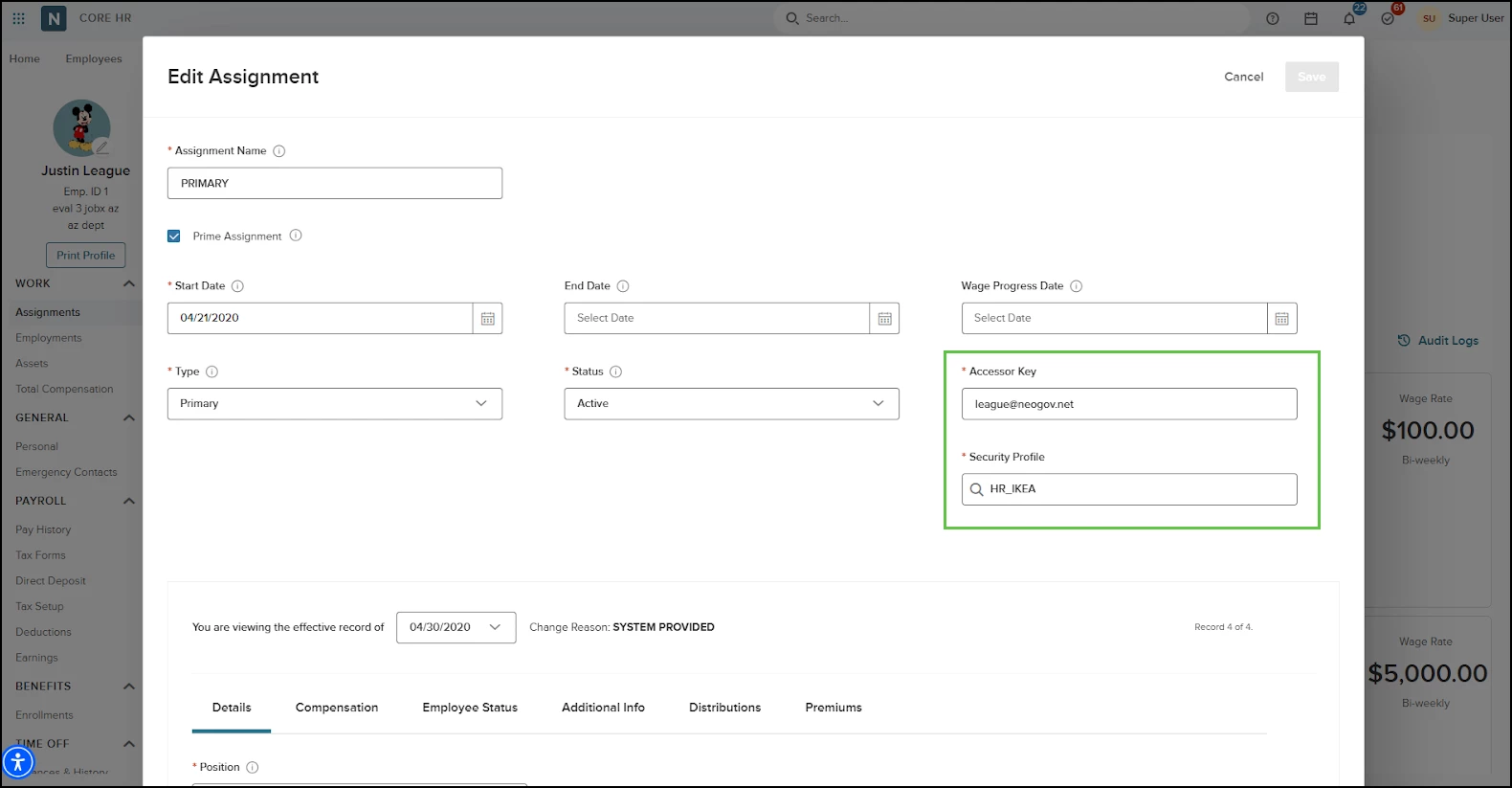
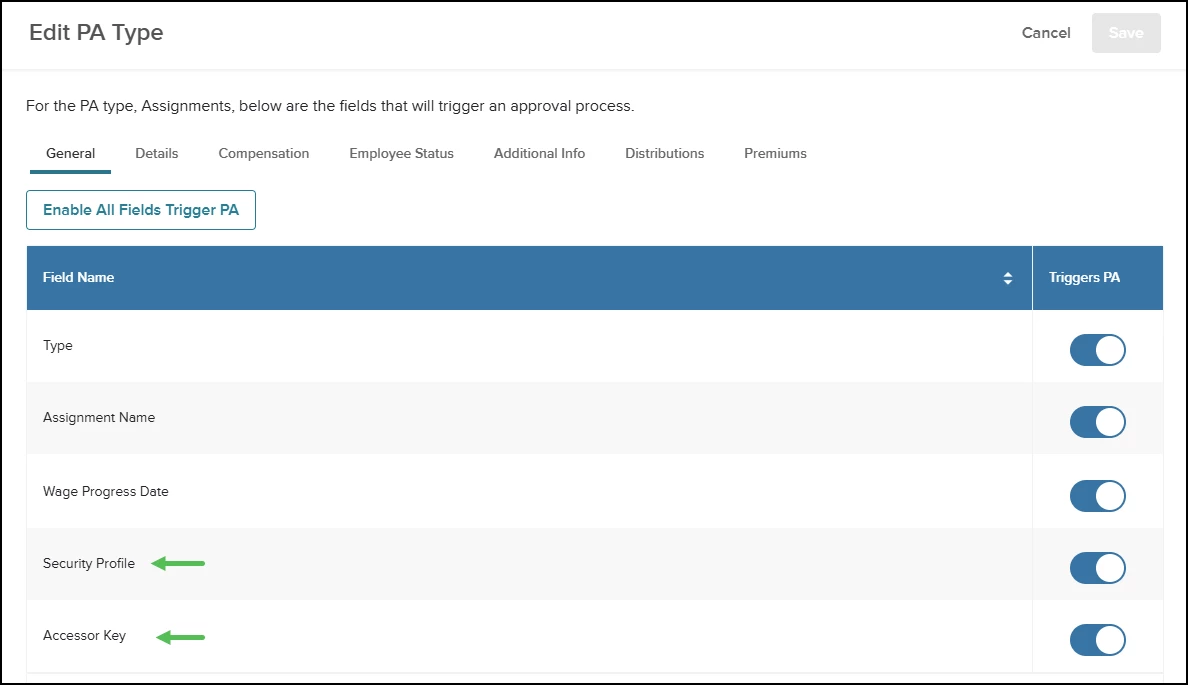
Value
By moving the Security Profile and Accessor Key fields directly to the employee assignment record, you can update the most relevant information when you have to update an assignment—without navigating to separate pages. This streamlines workflows, increases efficiency, and enhances accountability, as these fields are now included in the assignment PAs when enabled.
Audience
Administrators.
Appendix: Bugs Resolved
No additional bug fixes outside of the maintenance releases. Please refer to the maintenance release notes for details.
Related Resources
