Article Links
Timeline
When will this be released?
UAT Preview Window: 07/01/2025
Production Availability: 07/29/2025
Is there downtime for this release?
No.
eForms Summer Enhancements Overview
This summer, EDMS is more connected, transparent, and user-friendly than ever. From seamless Insight integration and extended retention options to smarter purge reporting and easier access to temporary folders, these updates make managing employee documents simpler, clearer, and more compliant for every team.
Insight-to-EDMS Integration for Applicant Documents
This enhancement enables automatic export of hiring documents from Insight to EDMS when you create an employee record. As an administrator, you can now configure document visibility and security profiles for each document type and ensure that applications, attachments, and Hire/PAF attachments are seamlessly transferred to EDMS. The transfer will respect all configuration settings.
Configuration UI Changes
To use this integration, you must first enable the EDMS export feature in Insight Settings > Agency Preferences > Employee Document Management System (EDMS).
Once enabled, you have these configuration options for each document type under the Allow Document Visibility in EDMS to: section.
- Everyone.
- Specific Security Profiles (selected by default).
- HR Admin and HR User are pre-selected.
- Additional selectable profiles include IT User, Manager, and Employee.
These settings determine read access in EDMS.
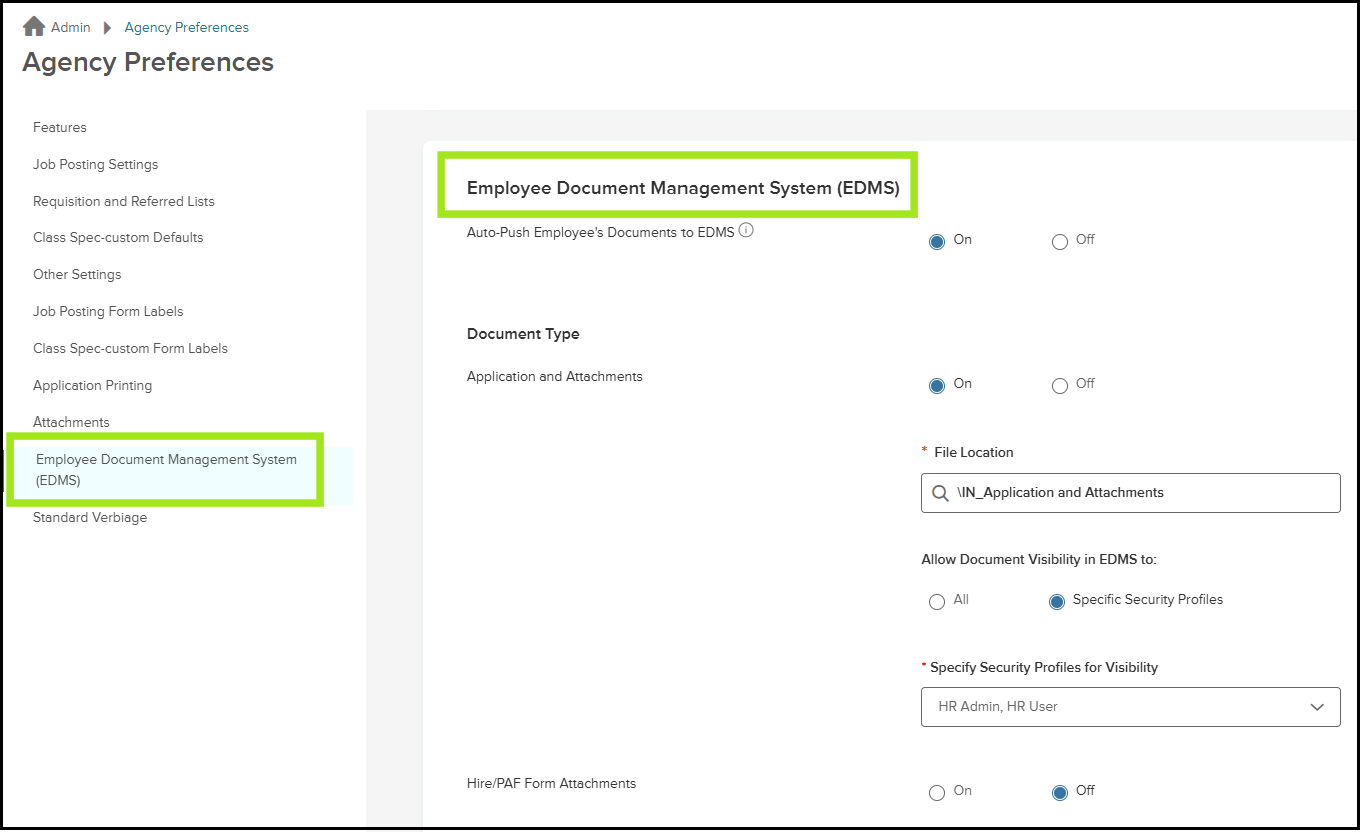
Value
-
Streamlines employee file management by automatically exporting complete hire documentation such as including applications, attachments, and Hire/PAF files—directly to your EDMS.
-
Adheres to predefined visibility settings, document types, and folder structures, reducing manual work while enhancing operational efficiency, accuracy, and compliance.
-
Creates clean, consolidated PDFs, with applications and attachments merged in order, and PAFs handled separately. This ensures consistent, organized, and accessible recordkeeping.
Audience
Depending on your configuration settings:
- HR admins.
- HR users.
- IT users.
- Managers.
- Employees.
Examples
- An agency uses Insight to manage their applicant tracking and EDMS for employee records. The process becomes automated Once the HR admin enables the EDMS export feature and configures visibility for application documents to be restricted to HR admin and HR user roles.
- When a new HR assistant is hired through Insight, their application and supporting attachments are automatically merged into a single PDF and exported to the assigned 2025 Employee Application EDMS folder.
- As a result, the HR team no longer needs to manually download and upload documents, saving time and ensuring the HR assistant’s employee file is complete and properly secured.
Extended Retention Period Configuration
This enhancement allows administrators to define document retention periods of up to 100 years after employee separation. This provides greater flexibility in managing long-term data retention and purge schedules.
Value
-
Supports compliance with long-term record keeping regulations or internal policies.
-
Enables agencies to retain critical documents well beyond the previous 10 year limit.
-
No changes to existing data purge behavior; We’ve only extended the year range.
Audience
Compliance officers and HR admins managing retention policies.
Examples
Certain personnel records, such as pension and retirement documents, must be retained for up to 70 years after separation. With this enhancement, you can configure retention policies up to 100 years. This ensures compliance with long-term requirements.
Data Purge Report for Document Retention Policy
This feature introduces a comprehensive Data Purge Report within EDMS, allowing you to view both upcoming and historical document deletions triggered by the retention policy. It offers full visibility into when and why each document was purged, along with flexible export and filtering options.
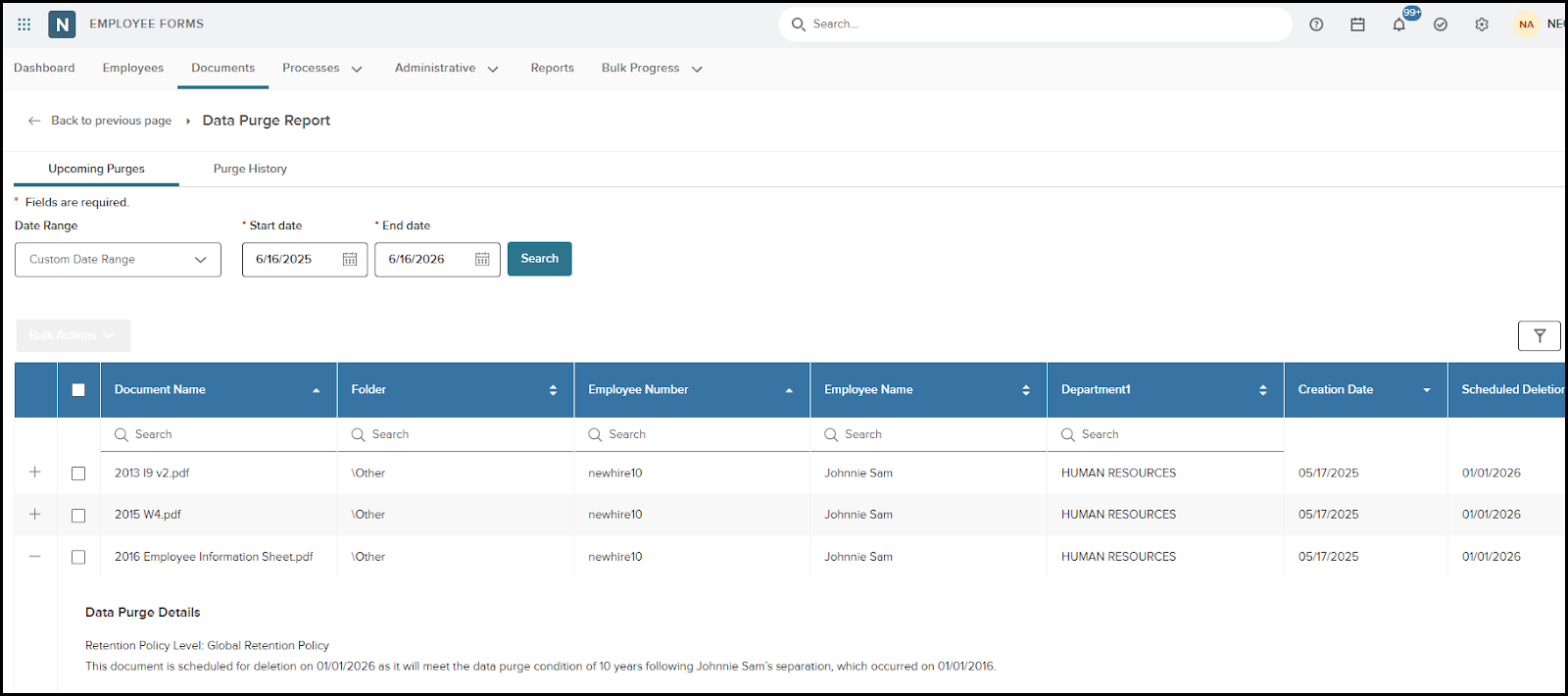
Value
-
Provides full transparency into automated document purges for compliance and audit readiness.
-
Empowers HR teams to track future and past deletions, ensuring no surprises and better control over data lifecycle.
-
Reduces confusion by consolidating purge-related insights in one location.
-
Reinforces accountability and policy traceability without requiring backend access or support.
Audience
Compliance officers and HR admins managing retention policies.
Examples
-
A university HR department wants to confirm which documents are scheduled to be deleted under their seven year retention policy. They do the following.
-
Open the Upcoming Purges tab in the new Data Purge Report to filter records scheduled within the next 30 days.
-
Export the list as a PDF and share it with leadership for compliance review.
-
-
A compliance officer at a state agency needs to confirm whether a terminated employee’s records were purged as per policy. They do the following.
-
Select Last 30 Days under the Purge History tab.
-
Use the search filter to find all documents related to that employee, along with exact purge details and deletion dates.
-
Items Removed
-
We’ve removed the Upcoming Data Purge info box previously shown on the Employee List page. This reduces redundancy and avoids confusion.
We’ve centralized all purge-related visibility in the new Data Purge Report, accessible from the EDMS navigation panel.
Temporary Folder Now Visible in EDMS
You will now find the system-generated Temporary Folder within EDMS. This gives you greater control over documents that were uploaded or exported without a predefined destination folder.
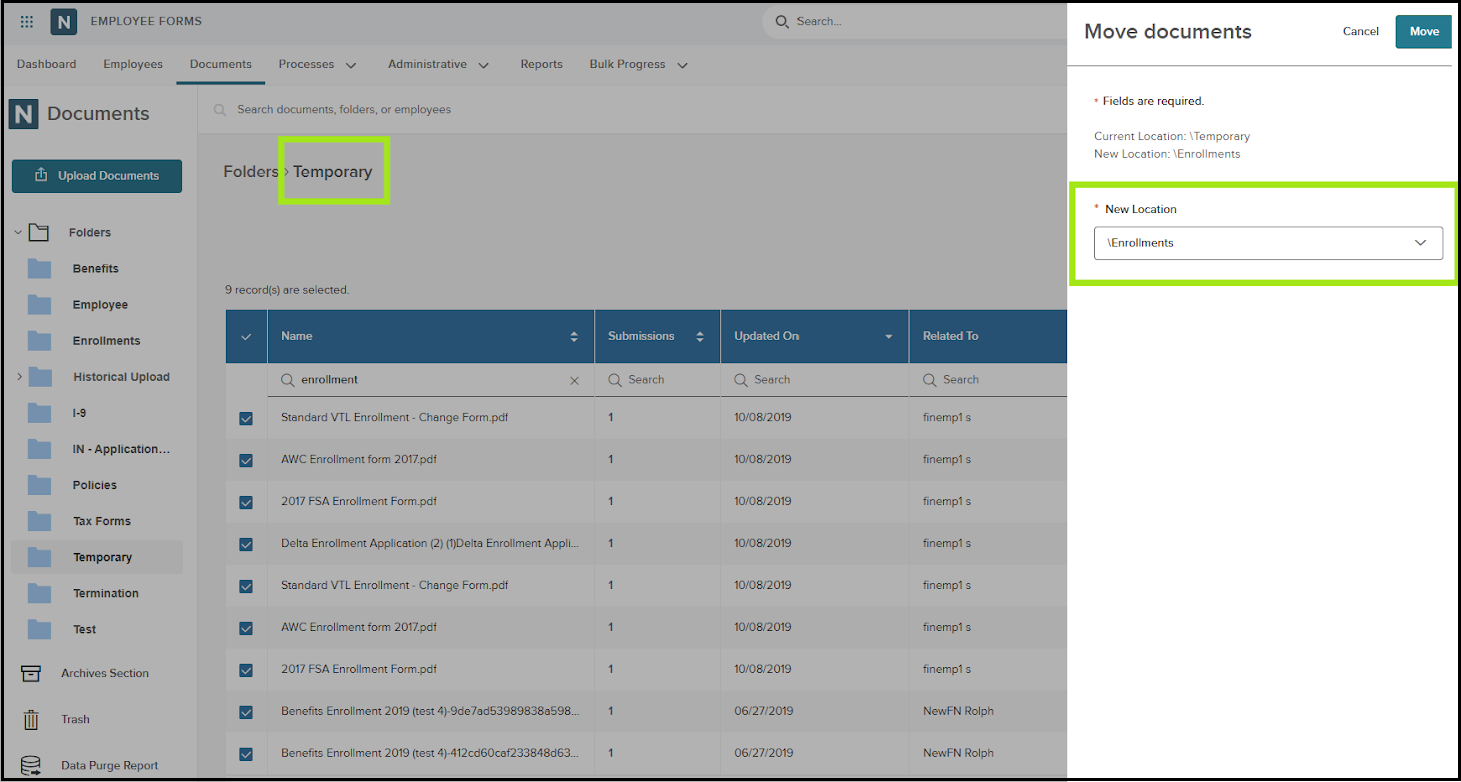
Value
- Improves document visibility and cleanup workflows by making temporary folders accessible directly from EDMS.
- Reduces confusion by ensuring all unfiled documents are easy to locate, manage, and move.
- Aligns EDMS behavior with what you already see in the employee’s Documents section.
Audience
Everyone with access to EDMS.
Examples
- Our system exports a completed onboarding form without assigning it to a folder. It appears in the employee’s Temp folder in EDMS. You can then easily locate and move it to the appropriate location.
- An HR admin uploads documents without assigning a folder. These appear in the system-created Temporary folder in EDMS, allowing for quick cleanup or reassignment.
Appendix: Bugs Resolved
Functional
| Scenario When Issue Encountered | Issue Resolved |
| None with this release | 0 |
508(C) Compliance
| Screen(s) | Count of Bugs Resolved |
| None with this release | 0 |
Related Resources
