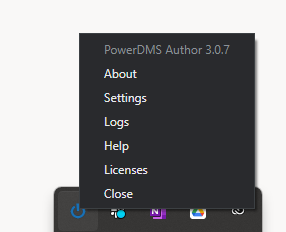I have updated to the new author 3.0. I was able to edit a document through it earlier. It opened the document in word and I was able to save the revision on PowerDMS. Now, when I try to edit a document it only opens it as a PDF and will not allow me to edit it. Any help would be appreciated.
Question
Author 3.0 not allowing me to edit document in word
Sign up
Already have an account? Login
Login to the community
No account yet? Create an account
Click below to log in.
Login with Token PowerDMS and PowerLine Loginor
Enter your E-mail address. We'll send you an e-mail with instructions to reset your password.