Can I create a test question were they can write in an answer? Right now I only see Multiple choice/selections, fill in the blank, true/false, and import.
Good Afternoon! So, short answer questions can definitely be used. In order to allow for them, you will need to uncheck “auto grade” in the general tab of the test.
This is correct! On your “General" tab of your test, you have to turn off “Auto Grade" in order for the system to give you the option for the Short Answer test question.
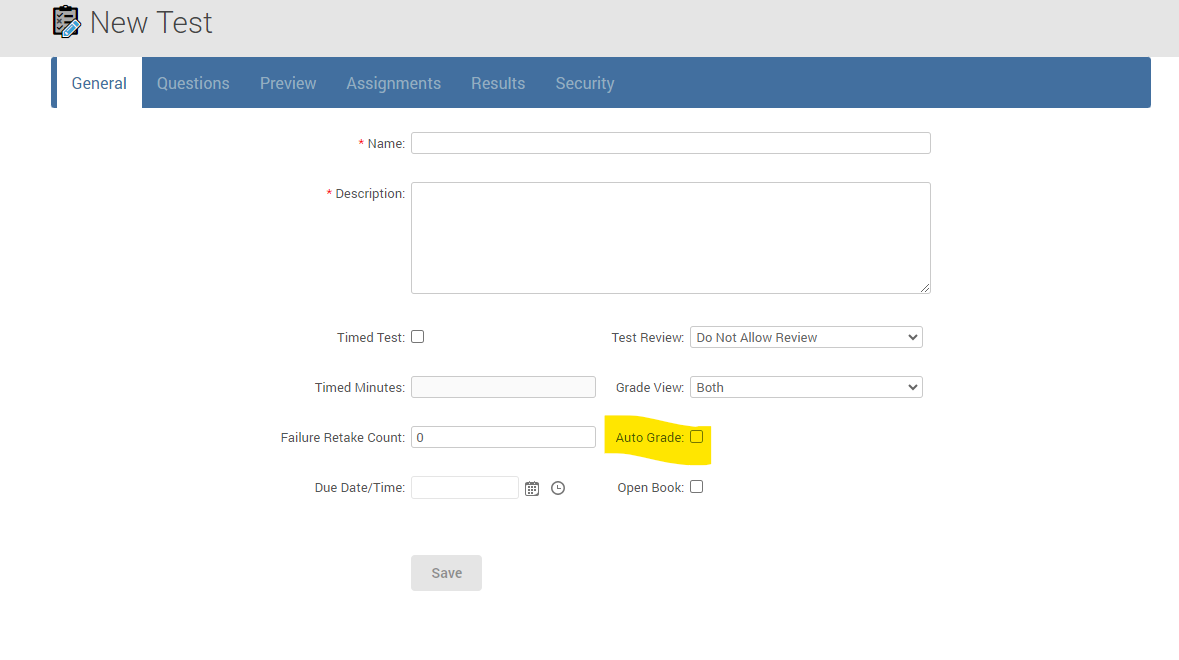
Hope this helps!
-Daniella
Can I create a test question were they can write in an answer? Right now I only see Multiple choice/selections, fill in the blank, true/false, and import.
It should be in the same area
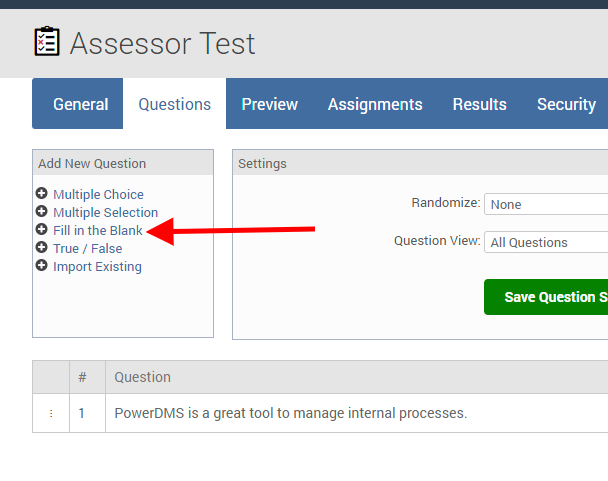
I have selected the fill in the blank option and it gives the answer in the drop down box, what am I doing wrong?
Reply
Sign up
Already have an account? Login
Login to the community
No account yet? Create an account
Click below to log in.
Login with Token PowerDMS and PowerLine LoginEnter your E-mail address. We'll send you an e-mail with instructions to reset your password.
