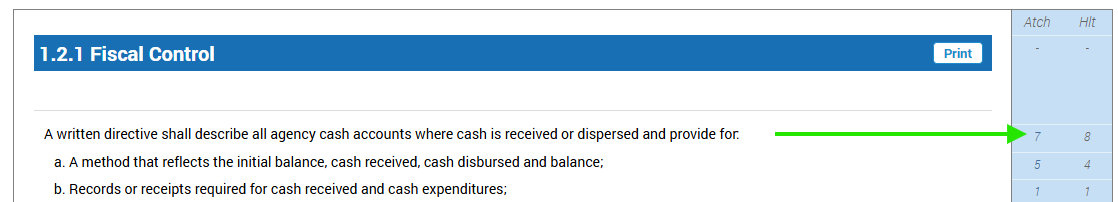I am looking to start a new Power DMS assessment cycle for Dec 24-Nove 27. How do I do that?
Question
New Accreditation cycle
Sign up
Already have an account? Login
Login to the community
No account yet? Create an account
Click below to log in.
Login with Token PowerDMS and PowerLine Loginor
Enter your E-mail address. We'll send you an e-mail with instructions to reset your password.