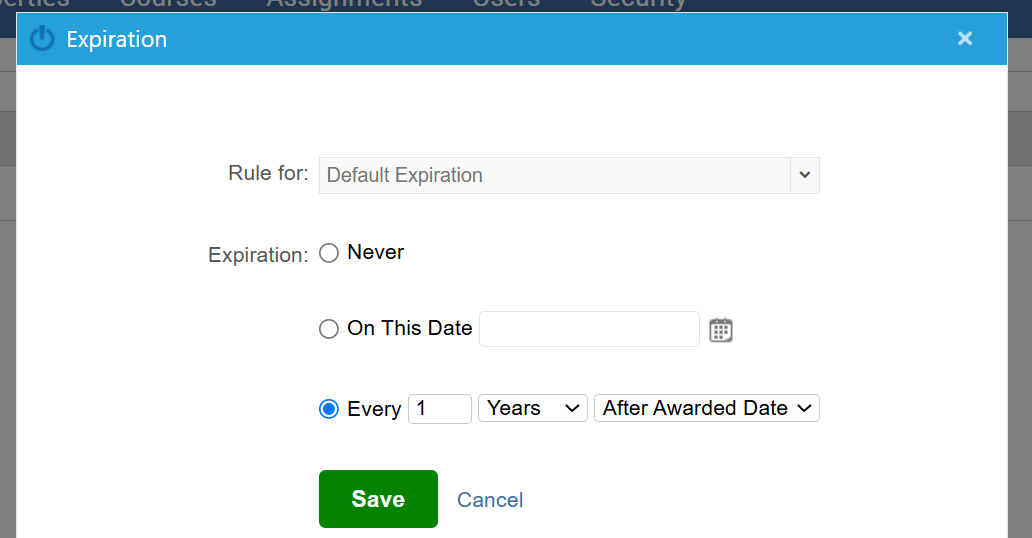Having issues with our training certificates not resetting the expiration date. I have them expiring every year, but only half of the certificates are resetting to the appropriate expiration. See attached image.
Training Certificate
Best answer by TheStephErb
Support said I have to add a new session, clone my previous course and it will reset the expiration date. Which is annoying, especially with training that doesn't necessary change each year.
That is where I was headed with the courses question. The problem with not cloning is if someone’s certificate is coming due it possibly won’t show openings to take the course if they already did take that exact session, I would have to play with it to confirm that but I do know every year I cloned PISTOL2024, RIFLE2024 then to PISTOL2025 and RIFLE2025 etc and it then makes analytics/reports and just a visual overview easier.
Sign up
Already have an account? Login
Login to the community
No account yet? Create an account
Click below to log in.
Login with Token PowerDMS and PowerLine LoginEnter your E-mail address. We'll send you an e-mail with instructions to reset your password.