Article Links
Timeline
When will this be released?
UAT Preview Window: September 23, 2025, 4 AM PDT
Production Availability: October 30, 2025, 4 AM PDT
Is there downtime for this release?
No.
Learn Fall Enhancements Overview
This fall’s Learn release introduces a series of enhancements designed to make training management more seamless, integrated, and impactful. Classroom management is now easier with synchronized publish/unpublish updates across risk pool organizations and expanded instructor roster controls, reducing admin effort and improving accuracy. Learn and Onboard are more tightly connected, with course due dates automatically aligned to onboarding tasks for consistent reporting. HR admins and users gain deeper insight with new Course, Classroom, and Learning Plan activity reports in Analytics & Reporting, complete with scheduling and sharing options. Alongside these improvements, the Content Team is delivering fresh courses, accessibility upgrades, and a forward-looking roadmap that strengthens compliance, usability, and learner engagement.
Classroom Management Enhancements
Learn is simplifying classroom management for risk pool agencies and giving internal instructors easier access to rosters. These enhancements reduce administrative work, making classroom training delivery more seamless and efficient.
Seamless Class Updates Across Risk Pool Member Agencies
Learn is making classroom management smoother than ever. For insurance risk pool customers, new publish/unpublish sync logic for classroom courses and class instances ensures consistent scheduling and visibility across member organizations—removing the need for repetitive, manual updates.
Value
With the new Unpublish/Publish Class Sync enhancement, any publish or unpublish action taken at the parent level for a classroom course or class instance will now automatically sync to all connected member organizations. When a class is published, it becomes visible to all risk pool member agencies. Unpublishing the class will hide it from both the course catalog and admin catalog at the member level, preventing it from appearing for future enrollments. This ensures that:
- Consistency in scheduling – Members see the same updates in real time.
- Reduced manual work – No need to replicate changes across multiple orgs.
- Better learner experience – Participants see only up-to-date offerings.
Audience
Insurance Risk Pool Administrators
Examples
NEOGOV Risk Pool Agency schedules a “Defensive Driving for Public Works” course. If the parent organization unpublishes it due to a weather-related reschedule, the change instantly applies to all member municipalities—no manual updates required.
Expanded Roster Visibility for Instructors
Instructors now have more control over classroom rosters—without relying on system administrators to make changes for them. Previously, instructors could only perform roster actions (such as marking attendance, adding or removing learners, or updating completions) for their direct reports. This limitation often creates delays and extra work for admins, especially in large, multi-organization training programs.
Value
With the new Expanded Instructor Roster Actions enhancement, instructors can now manage all learners in a classroom course roster, regardless of reporting relationships. This means:
- Faster updates – Make changes during or right after class.
- Less admin involvement – Frees up system admins for higher-priority work.
- More accurate records – Prevents delays in updating training status.
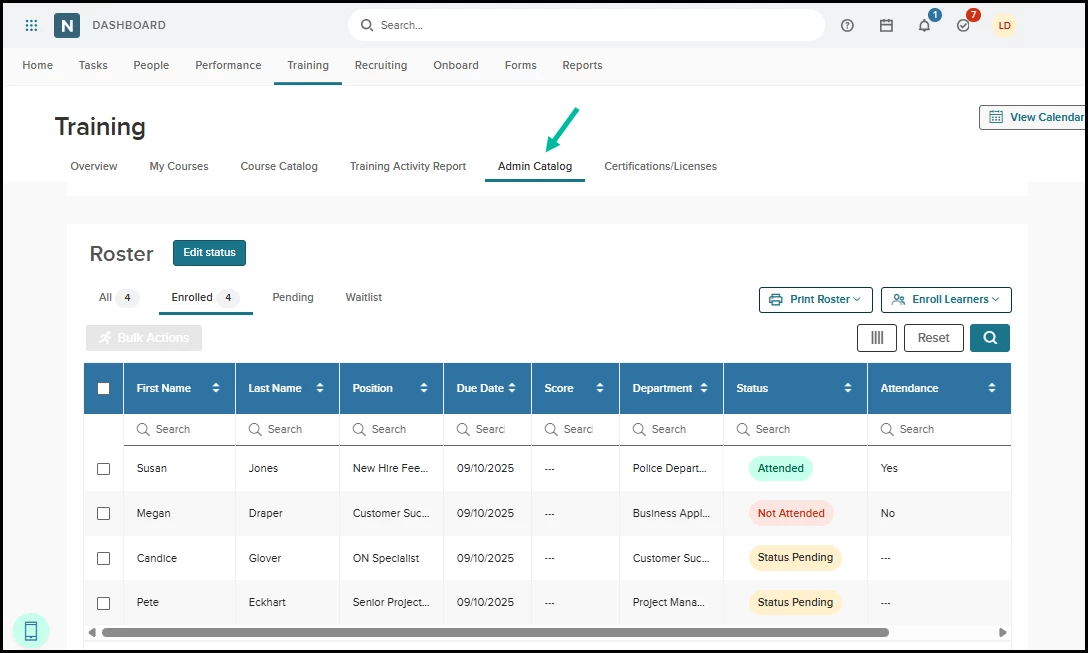
As a reminder, Instructors (Internal/External) can perform any of the following actions by default:
- Mark Attendance
- Set Score
- Enroll/Drop Users
- Manage Waitlist
- Send Custom Notifications to attendees
Suppose an internal instructor has a security profile of Employee or Manager. In that case, they will have a restricted view of the Admin Catalog page, where they will only have visibility to view Classroom courses for which they are the instructor. The above default permissions can be further restricted by contacting Customer Support.
Audience
Class Instructors
Examples
- After a “CPR Seminar” training, the lead instructor can now update the entire roster on the spot—even for learners from other member departments—ensuring everything is correct before leaving the session.
Onboard-LMS Integration Improvements
Streamlined Training Deadlines for Onboarding Checklists
Our system will ensure consistent reporting across our platform by automatically matching Learn course due dates to their corresponding Onboard training task deadlines. This enhancement synchronizes deadlines between the two systems, streamlining data alignment for reporting.
If a new hire is assigned a training task due in 7 days, Learn now uses the same deadline for the course due date.
Value
Improves data consistency and reporting across Learn and Onboard.
Audience
Administrators, HR Staff
Customizable Training Reports with Analytics & Reporting
Value
HR Admins and Users gain deeper insight with new Standard Course, Classroom, and Learning Plan Activity reports in Analytics & Reporting, complete with scheduling and sharing options. These reports are available in the Production and Training environments starting the evening of 9/22.
Note: These reports will not be accessible in UAT until the next scheduled refresh in January 2026.
Available to HR Admins and HR Users through the Analytics and Reporting product, these reports offer powerful insights into training engagement. Similar to the Training Activity Report, users can only access employee records within their department.
If you're a Risk Pool agency, these reports are also applicable for monitoring and reporting on the training progress of your member agencies, helping you stay on top of compliance and participation across your pool.
Why Report Builder? Here’s what you can do:
- Build custom reports using an intuitive, easy-to-use interface.
- Start with a standard report or fully customize it based on your specific needs.
- Access expanded data sets with newly available tables and formatting options.
- Share reports with all Learn users or specific departments with Learn access.
- Schedule recurring exports and easily share insights across your organization!
Getting Started with Analytics & Reporting
When you click into the Analytics & Reporting product, you'll land on the Report Builder page.
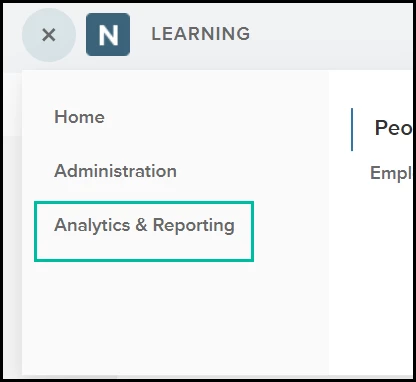
Select Analytics & Reporting
From here, you can quickly access any reports you've created or open a Standard Report provided by NEOGOV/NEOED. Available standard reports include Course Activity, Classroom Activity, and Learning Plan Activity.
For each report, you can take action directly from the grid’s Actions column—edit, run, copy, schedule an export, or delete reports you no longer need. You can also create a new custom report tailored to your specific reporting needs.
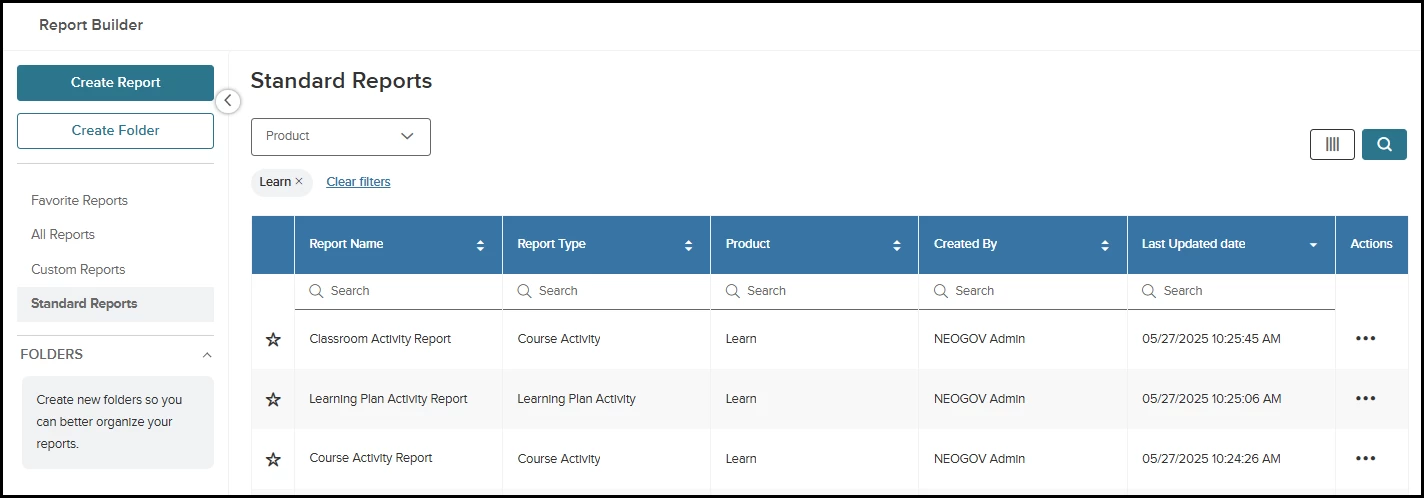
Creating a New Report
- To begin, click the Create Report button.
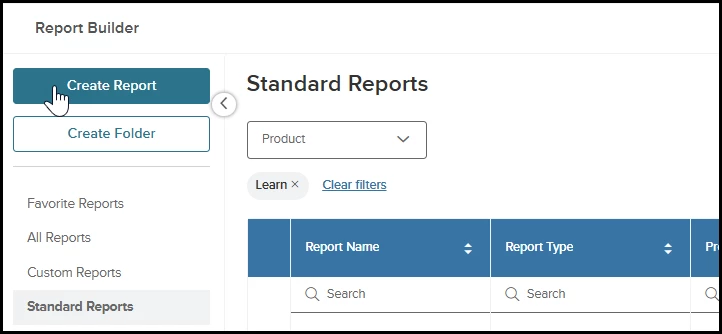
- Search for the Learn Report Types: Course Activity or Learning Plan Activity
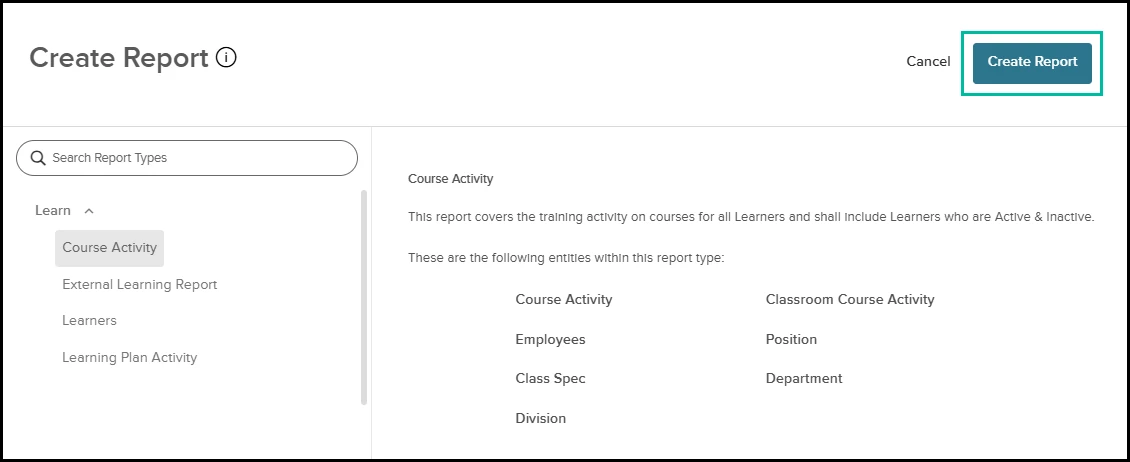
Analytics & Reporting Product > Report Builder Menu > Create Report > Search/Select Report Type: Course Activity or Learning Plan Activity > Click Create Report
The Course Activity and Learning Plan Activity reports display training data based on employee records meeting the reporting criteria. By default, the Preview section, which filters for Active employees in Active departments, displays the first five matching records. All other applicable records will display upon clicking Save & Run Report.
You can:
- Search by a specific field, or expand the Employees, Position, Class Spec, Department, or Division subsections to add fields.
- Add fields as filters to narrow results or include them directly in your report.
- Use horizontal drag-and-drop to rearrange columns in the Preview section for a personalized layout.
- Name your report — it will default to “Untitled Report” unless you update it.
- Click Save & Run Report to generate results for all records that match your selected criteria.
You can export your report as a CSV or Excel file. For larger reports, the export will be queued for processing. You’ll be notified by email once the file is ready, and it will be available for download on the My Exports page.
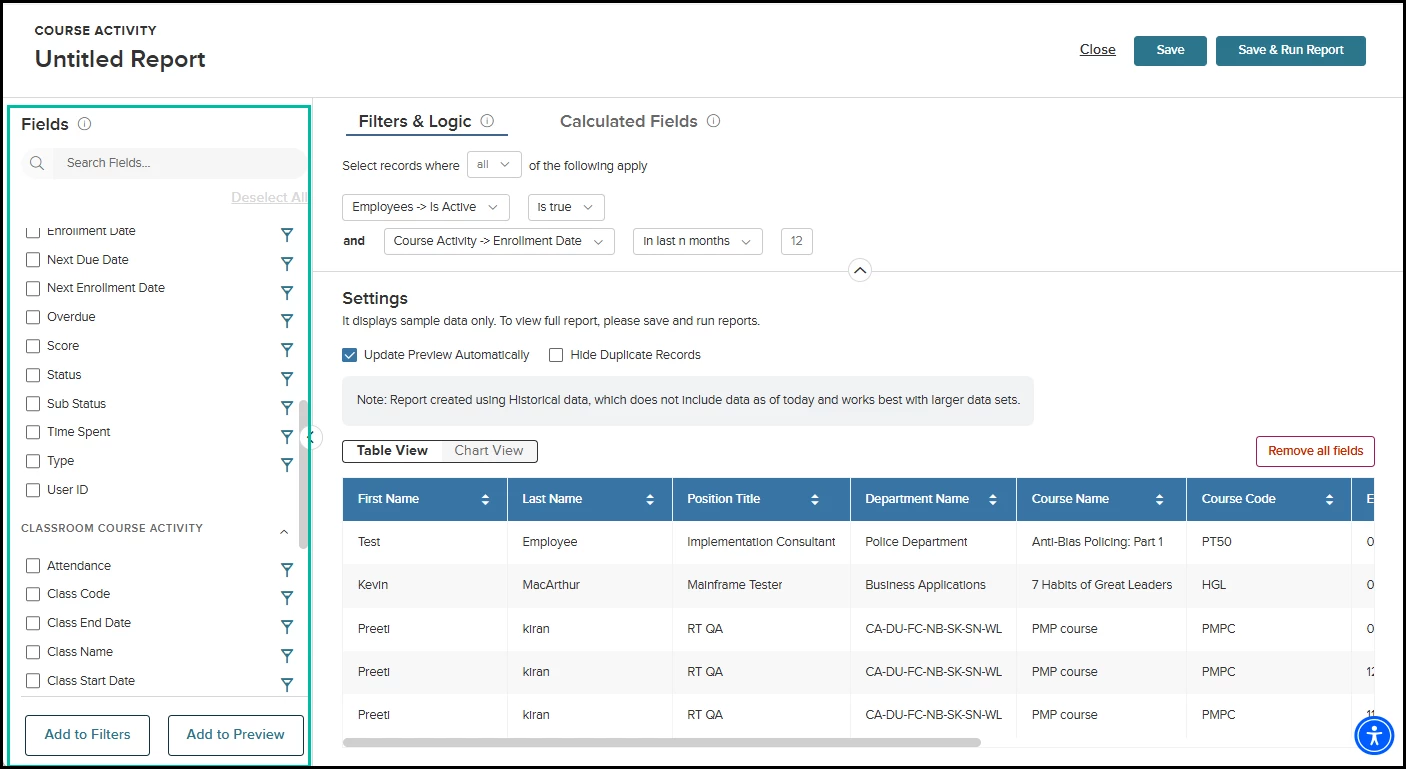
Schedule Exports
To automate report delivery, click the Subscription button to schedule how often the report should be generated.
You can configure the following options:
- Frequency: Choose to generate the report Daily, Weekly, Monthly, or Annually
- File Format: Export the report as an Excel or CSV file
- Duration: Specify the number of days the report should be generated
- Start and End Dates: Define the date range for report generation
- Time of Day: Set the exact time for the report to run
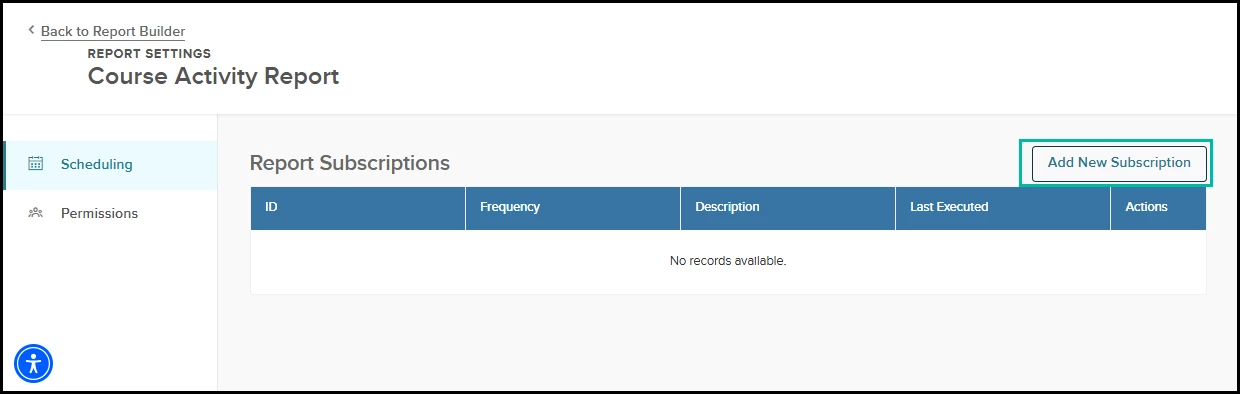
Analytics & Reporting Product > Report Builder Menu > Any Reports Grid Lists >
Actions > Settings > Scheduling tab
Subscription Type Options:
- SFTP: Automatically send the report to your organization’s NEOGOV SFTP location
- Email: Email the report to one or more recipients within your organization
Use the search bar to select the intended recipient(s)
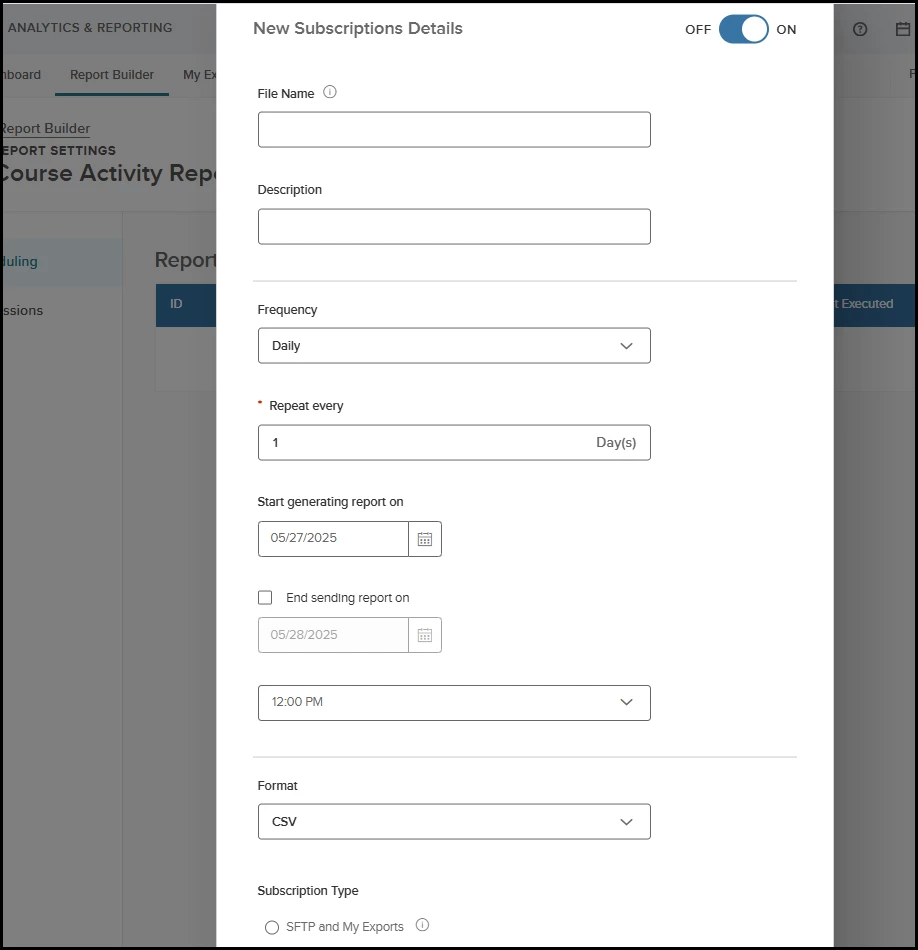
Actions > Settings > Scheduling tab
Audience
Administrators
Examples
- Maria, an HR Admin at a mid-sized city government, wants to review compliance training completion rates across multiple departments. Using Report Builder, she starts with the Course Activity standard report, customizes it by adding fields for department, due date, and completion status, and then filters it to only include employees in Public Works and Parks & Recreation. She schedules a weekly export to be emailed to each department lead, helping them stay on track with compliance goals.
- James, an HR User at a public safety agency, is asked to present quarterly training trends to leadership. He uses Report Builder’s Learning Plan Activity report, adds filters to include only Fire Department personnel, and formats the columns to highlight plan completion rates and overdue items. He exports the report as an Excel file, adds a summary tab, and shares it during the leadership team’s monthly meeting.
Content Updates & Announcements
The Learn Content Team is excited to announce the release of our Fall Courses, available in your UAT environments on September 23, 2025, and in all Production environments by October 27, 2025.
Health & Safety
- Mower Safety (SK44)
- Allyship: Looking Out For Your Coworkers (SK32)
Emergency Preparedness Boost Series
- Boost 1: All Emergencies (SK33)
- Boost 2: Floods (SK34)
- Boost 3: Hurricanes (SK35)
- Boost 4: Earthquakes (SK36)
- Boost 5: Tornadoes (SK37)
- Boost 6: Wildfires (SK38)
- Boost 7: Winter Storms (SK39)
- Boost 8: Biological Threats (SK40)
- Boost 9: Bomb Threats (SK41)
Business Skills
- Appropriate Workplace Behavior Boost Series
- Boost 1: Handling Workplace Preferences (BX49)
- Boost 2: Navigating Humor (BX50)
- Boost 3: Respectful Communication Styles (BX51)
- Boost 4: Avoiding Discrimination (BX52)
- Boost 5: Avoiding Harassment (BX53)
- Boost 6: Respecting Personal Boundaries (BX54)
- Boost 7: Understanding Impact (BX55)
- Boost 8: Preventing Gossip (BX56)
- Boost 9: Avoiding Microaggressions (BX57)
- Boost 10: Appropriate Technology Use (BX58)
- Boost 11: Handling Conflict (BX59)
- Boost 12: Reporting Misconduct (BX60)
Accessibility/Usability Enhancements
We have also recently implemented some important accessibility and usability updates to our most widely used courses. This includes adding Closed Captioning (if needed), improved screen reader functionality, and on-screen contrast levels that meet or exceed Web Content Accessibility Guidelines (WCAG) Version 2.1, Level AA.
The following courses were updated and delivered to all Production environments on August 29:
All Harassment Prevention courses in the Employment Liability catalog
- Harassment Prevention for Employees (HU94)
- Harassment Prevention for Supervisors (HU54)
- Harassment Prevention for Supervisors: Condensed (HV82)
- Harassment Prevention for Employees: Condensed (HV84)
- Harassment Prevention for Connecticut Employees (HV10)
- Harassment Prevention for Connecticut Supervisors (HU98)
- Harassment Prevention for Illinois Employees (HV34)
- Harassment Prevention for Illinois Supervisors (HV32)
- Harassment Prevention for California Employees (HV08)
- Harassment Prevention for California Supervisors (HU96)
- Harassment Prevention for New York Supervisors (HW39)
- Harassment Prevention for New York Employees (HW41)
- Harassment Prevention for Maine Supervisors (HW35)
- Harassment Prevention for Maine Employees (HW37)
- Harassment Prevention for Michigan Supervisors (HW43)
- Harassment Prevention for Michigan Employees (HW45)
- Harassment Prevention for Delaware Supervisors (HW31)
- Harassment Prevention for Delaware Employees (HW33)
- Harassment Prevention for Higher Education Employees (HE30)
- Harassment Prevention for Higher Education Supervisors (HE28)
- Defensive Driving (DD69)
- The Drug-Free Workplace Act for Employees (HV50)
- Working Outdoors in Warm Weather (WO17)
Winter Release
Looking ahead to our Winter Release, the Content Team has the following topics on our road map (subject to change):
DEI
- Interacting with People with Disabilities/Communication Barriers
- 30 min AI training (TX DIR-Certified)
Cybersecurity
- Cybersecurity Boost Series (topics TBD)
Business Skills
- Behavior-Based Interviewing
- Building Great Relationships at Work
Health & Safety
- UTV/ATV Safety
- OSHA Top 4 Hazards (Fall, Struck-By, Confined Space, Electrical) Boost Series
- Risk Management Boost (additional topics for existing series):
- Hierarchy of Controls
- Risk Treatment
- Identifying Fraudulent Claims
- Lone Worker Safety
Appendix: Bugs Resolved
Functional
| Scenario When Issue Encountered | Issue Resolved |
| None with this release. | 0 |
508(C) Compliance
| Screen(s) | Count of Bugs Resolved |
| None with this release. | 0 |
Related Resources
- Article and Video:
- Article:
- Article:
