Article Links
New and Enhanced
Simple Vote Response Type for Approval Workflows
Streamline your approval workflows with our new Simple Vote Response Type. Users assigned to this step can cast a Yes or No vote. The step will close when all votes are in and then move to the next step regardless. This new Response Type is similar to the PowerDMS functionality; therefore, a No vote won’t stop a workflow as a denial would.
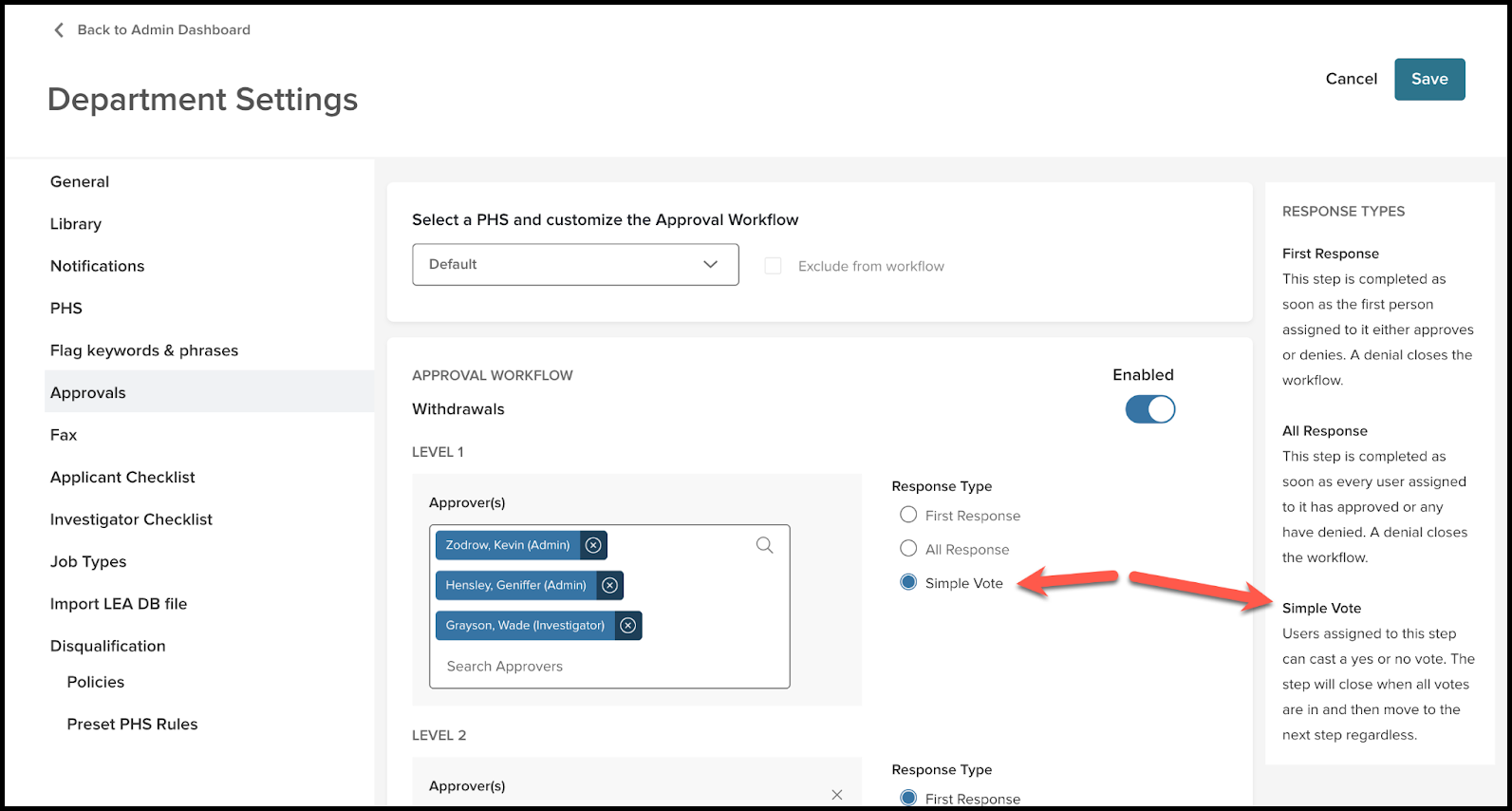
Drag and Drop to Reorganize Final Report
We've introduced a user-friendly drag-and-drop feature to help investigators easily reorganize sections within the Final Report. This enhancement provides flexibility and control over the report layout, enabling users to present information most logically and effectively.
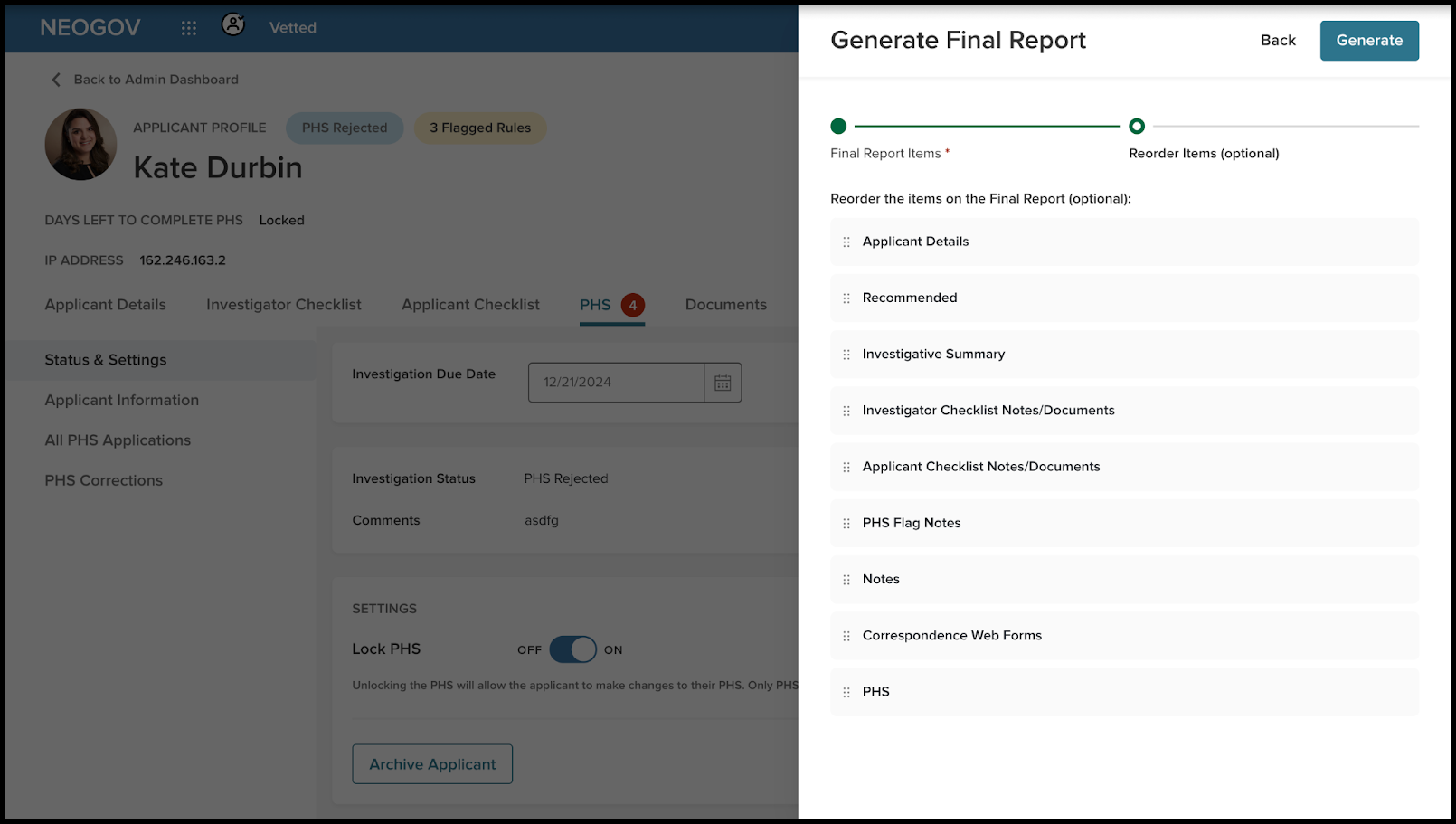
Select a Specific Module of PHS when Unlocking
Investigators can now unlock specific Personal History Statement (PHS) modules. This targeted access allows users to update or review only the sections that require attention, safeguarding other critical information. As a result, administrators can manage data with greater precision and security, ensuring that updates are made efficiently without affecting the entire PHS.
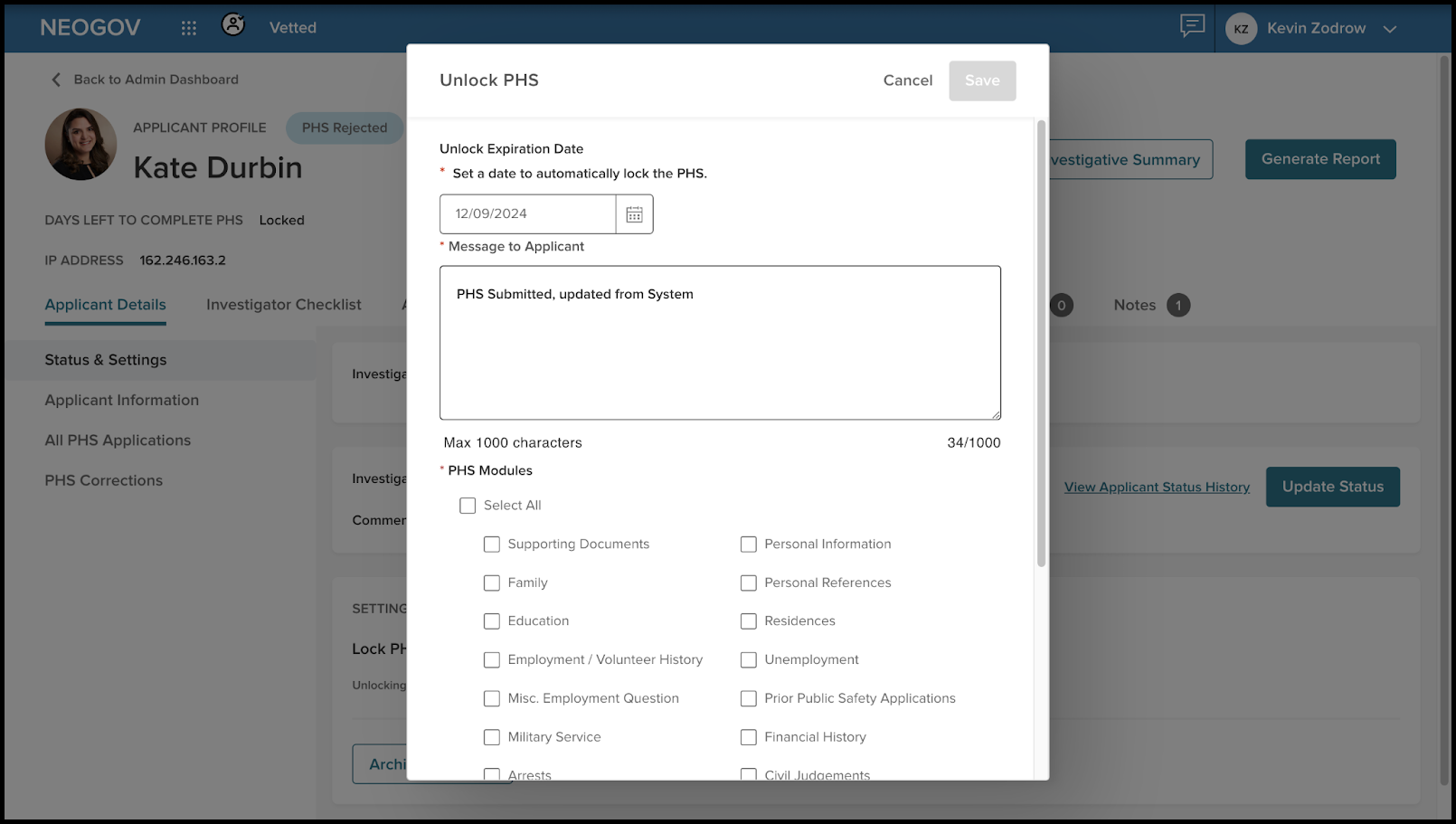
Checklists - Added Pass, Fail, N/A
Applicant and Investigator Checklists now include Pass, Fail, and N/A options, offering investigators, admins, and reviewers a more comprehensive evaluation tool. This enhancement allows for clearer status tracking and documentation of each checklist item.
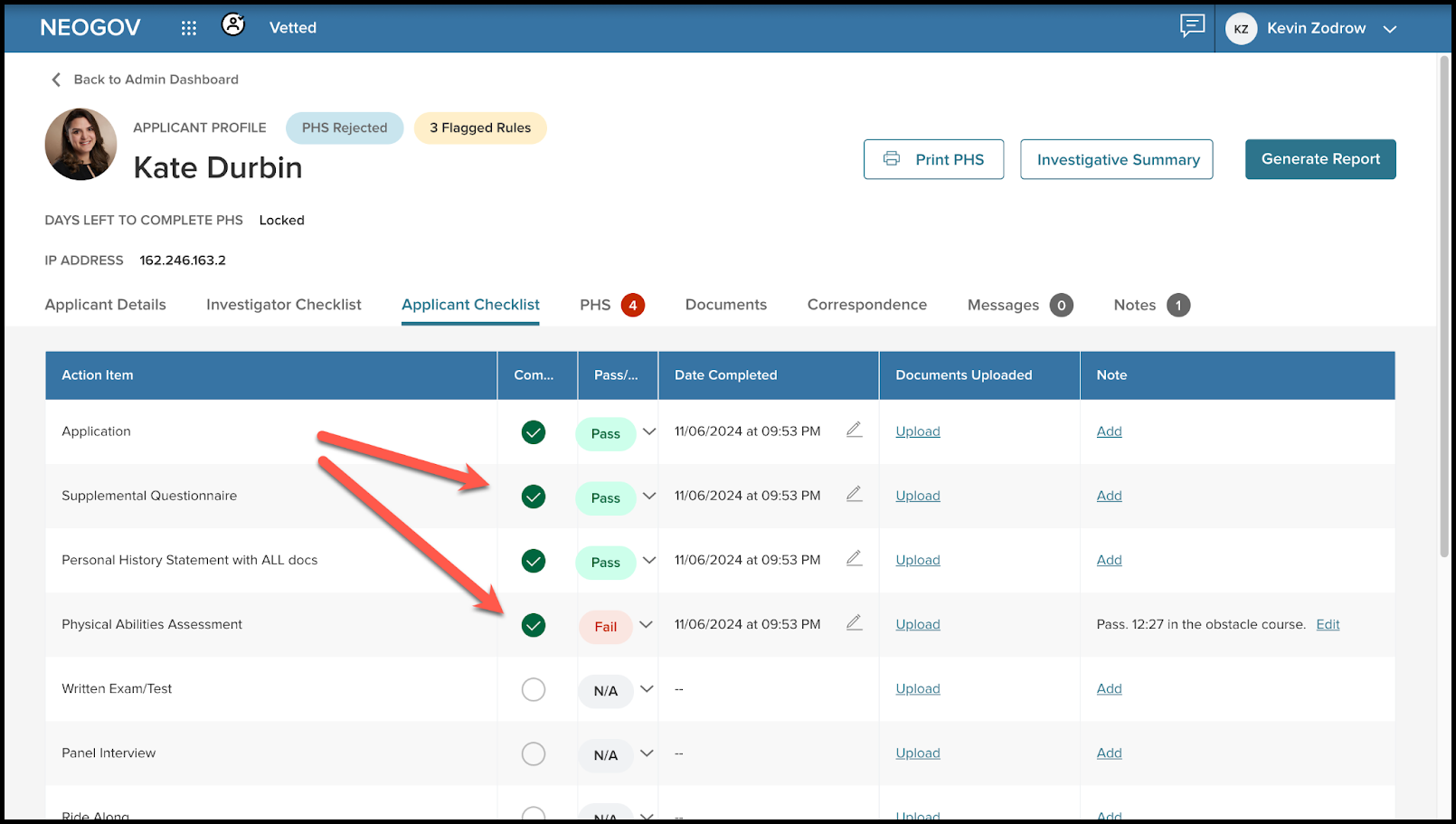
Disqualification Reasons Now Tracked in Status History and Final Report
This addition places the disqualification information in places frequented by investigators and admins, so they do not have to go searching, making evaluating and participating in a disqualified applicant approval workflow easier and faster.
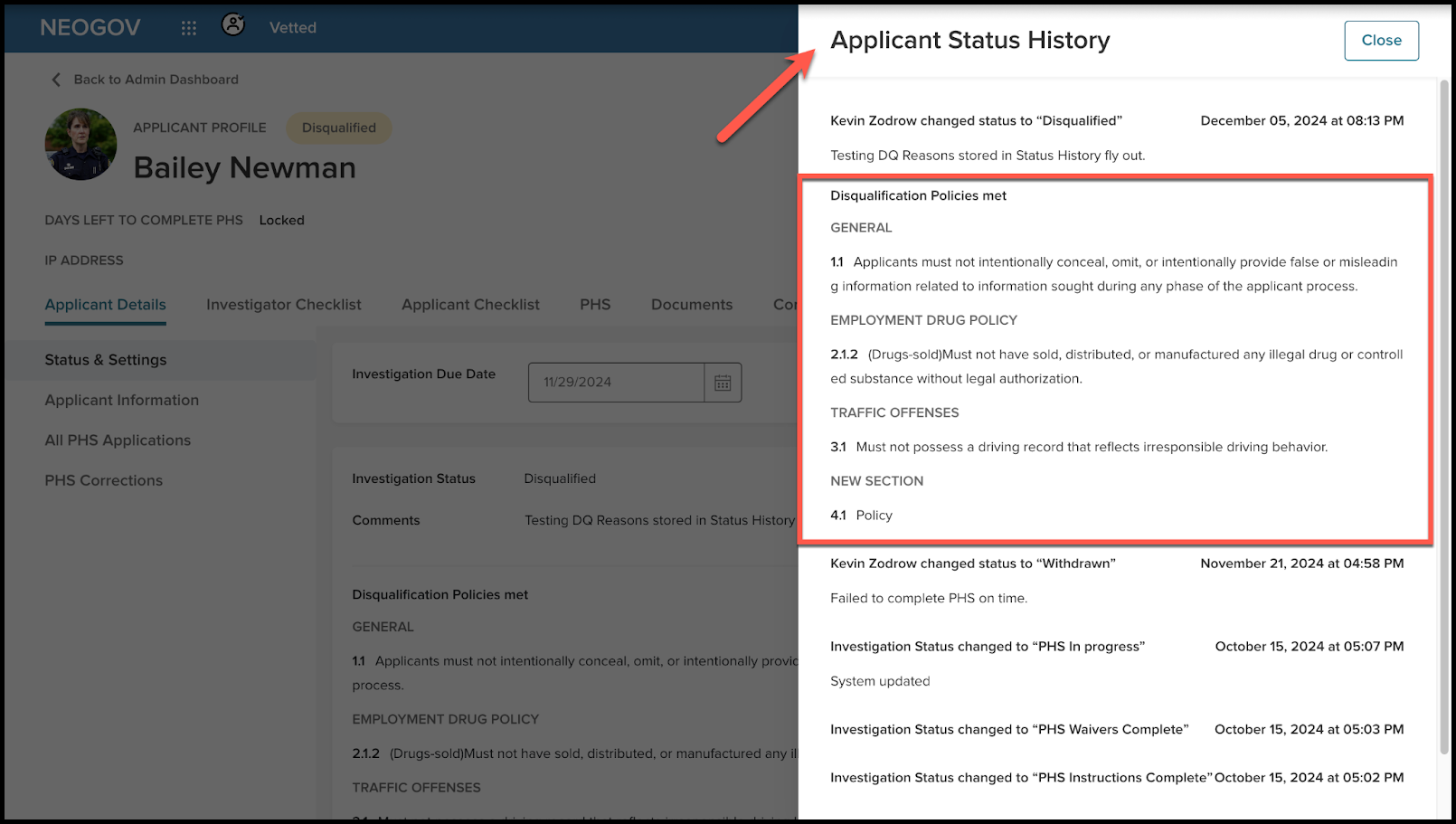
Contacts - Nationwide Crowdsourcing
Introducing Nationwide Crowdsourcing for the Correspondence module, a pioneering feature that harnesses crowdsourced data to broaden and enrich your contact database. Users can now benefit from the collective Rolodex and intelligence of the entire Vetted network, ensuring access to the most up-to-date and comprehensive information. This enhancement boosts networking opportunities and resource access.
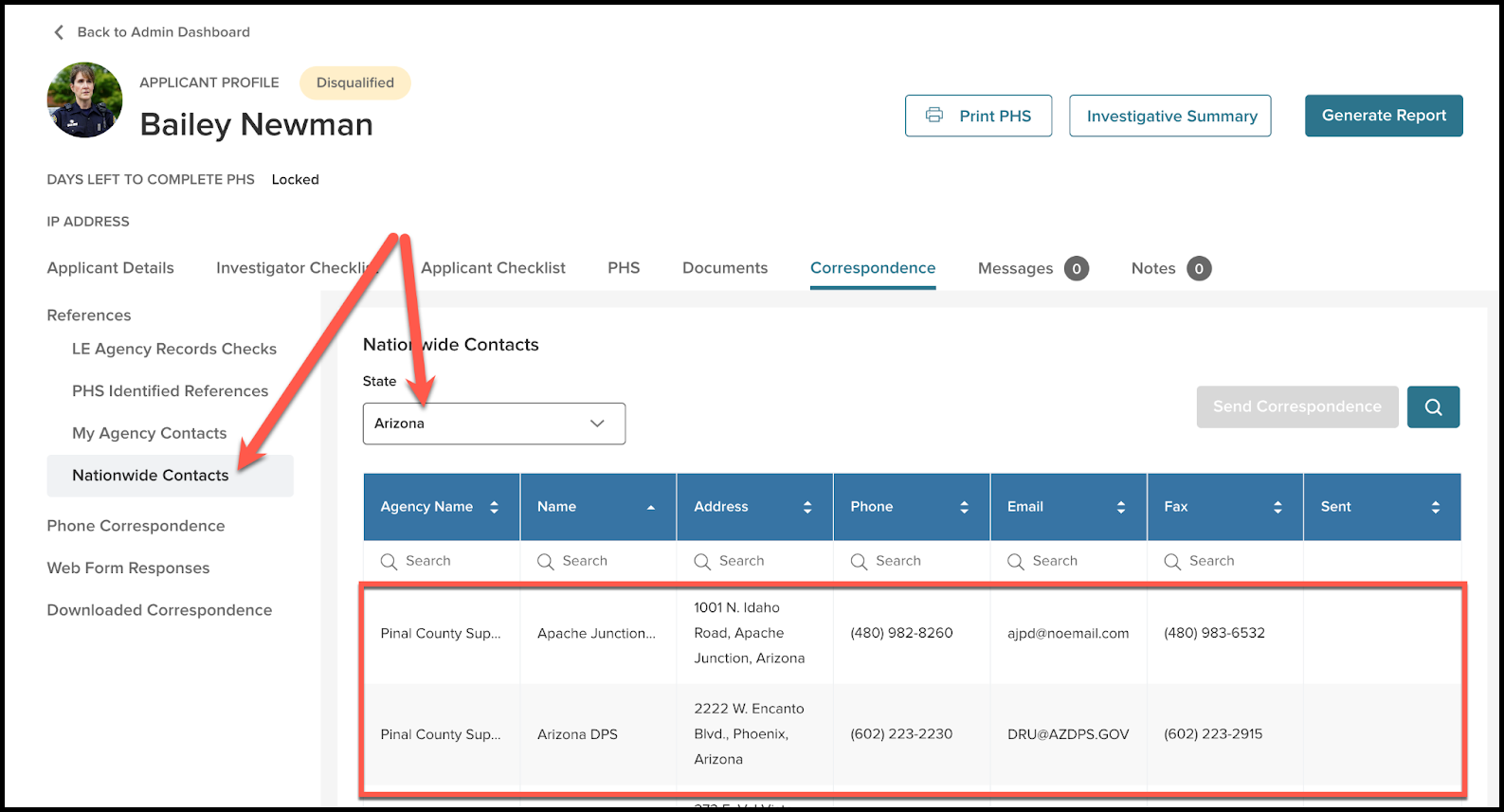
Linking PHS and Checklists Directly from Job Types Grid
This new capability allows admins to associate job-specific requirements seamlessly within their existing grid, reducing the need for navigation across multiple pages. Streamlining these processes allows admins to manage job types, PHS, and checklists faster. This will benefit the implementation process and agency growth over time.
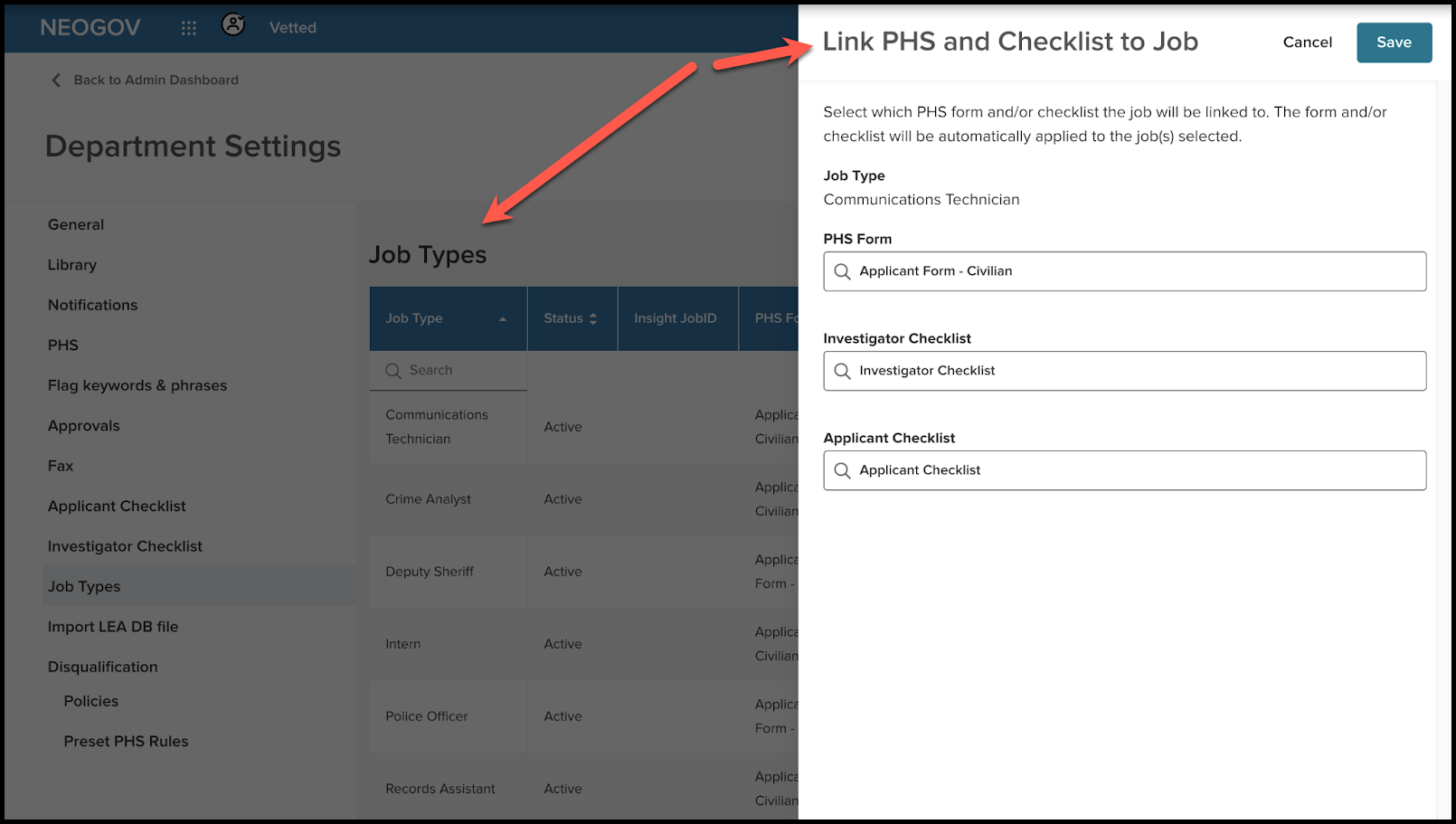
Added Long Field and Yes/No Question Type to PHS Custom Question Options
This flexibility allows users to capture detailed narratives or simple binary responses based on the information needed. By catering to diverse data requirements, admins now have more custom question options to tailor PHS and improve the quality of collected data. Text Input is limited to 200 characters, and Long Text to 8,000 characters. Yes/No gives the applicant a radio button to select Yes or No.
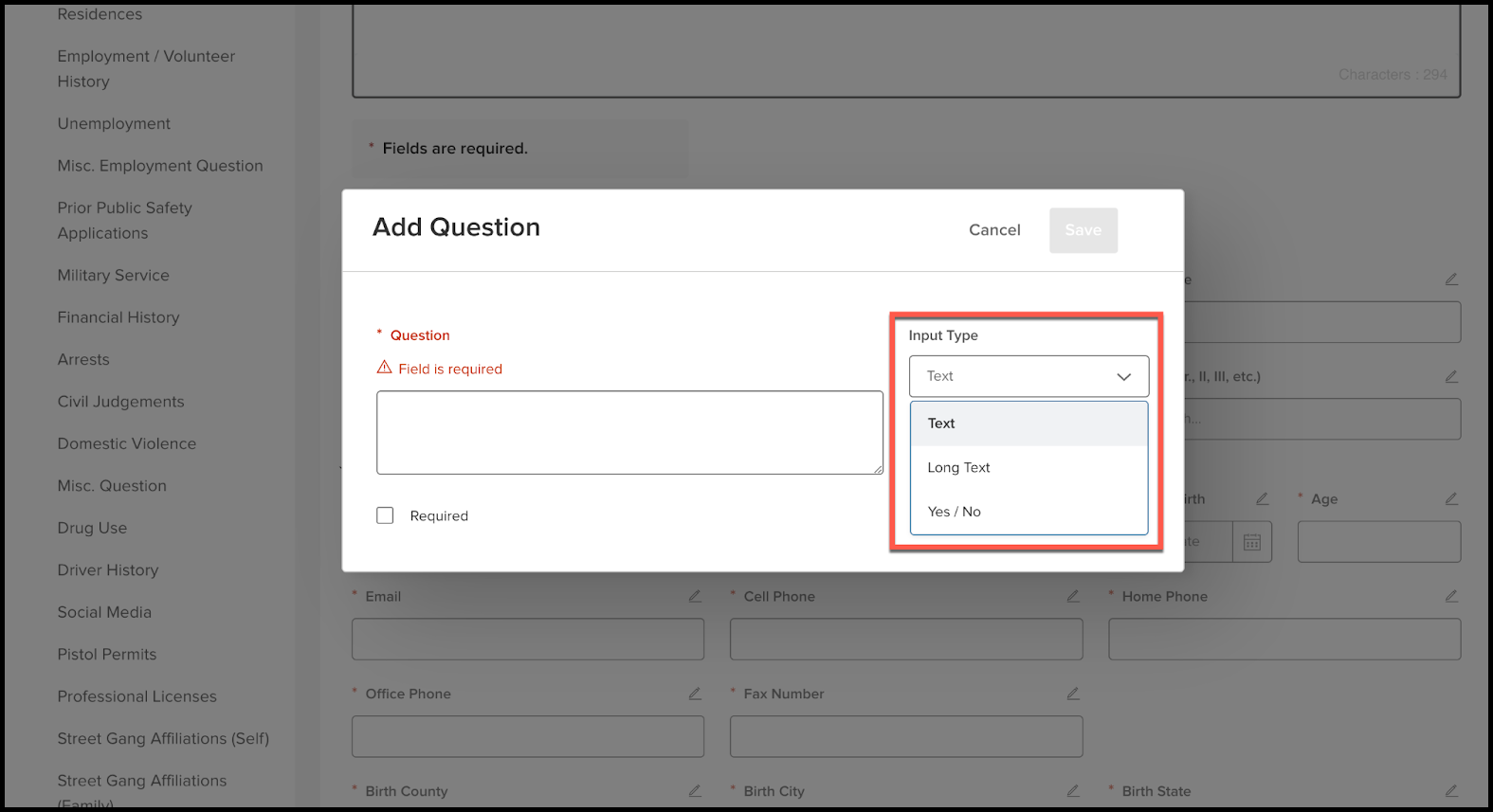
Vetted PHS Investigation Status Now Visible in Insight
HR admins and recruiters can now see applicant investigations with the new Vetted PHS Investigation Status in Insight. This information allows users to monitor the progress of Vetted investigations directly with their tool. This grid is accessible from the associated Exam Plan by clicking the Applicant Vetted Status link.
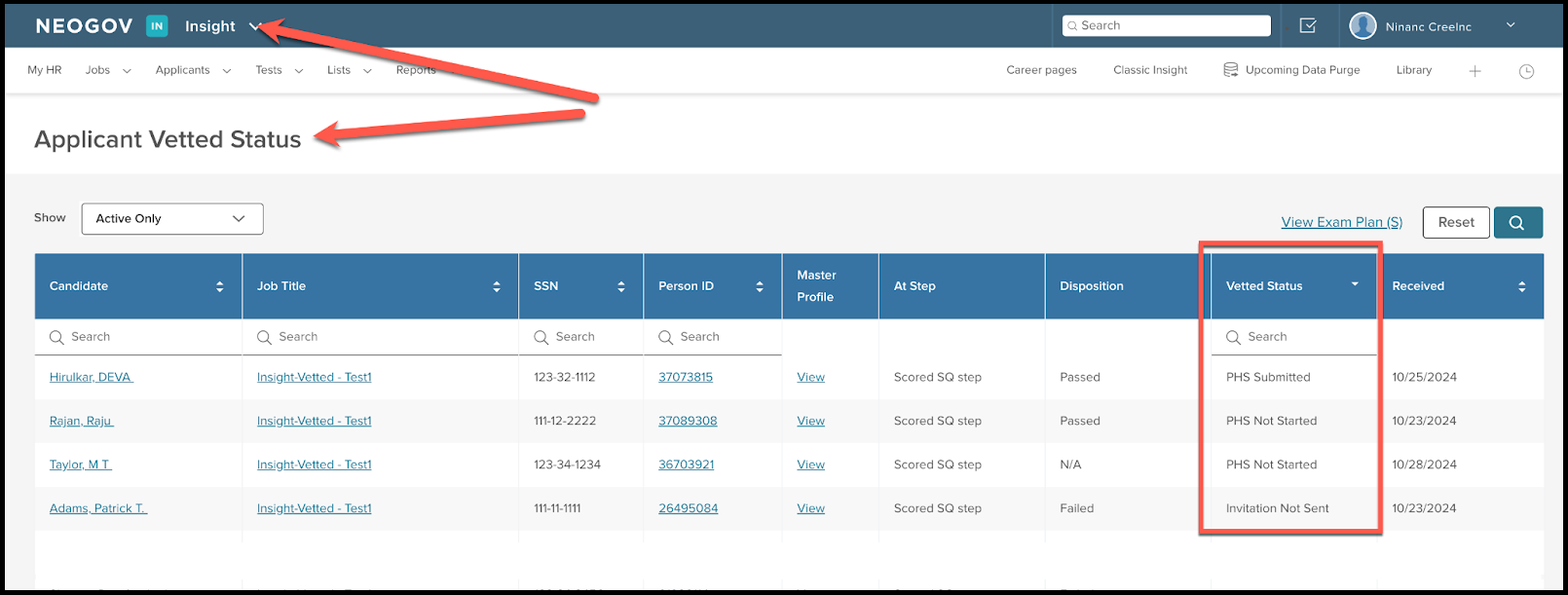
Resend Invite Email Added to Action Column in Applicants Grid
This small update makes it easy for admins to resend the invitation email to applicants if the applicant does not receive the initial invitation. Look for the envelope icon in the Action column of the Applicants grid.
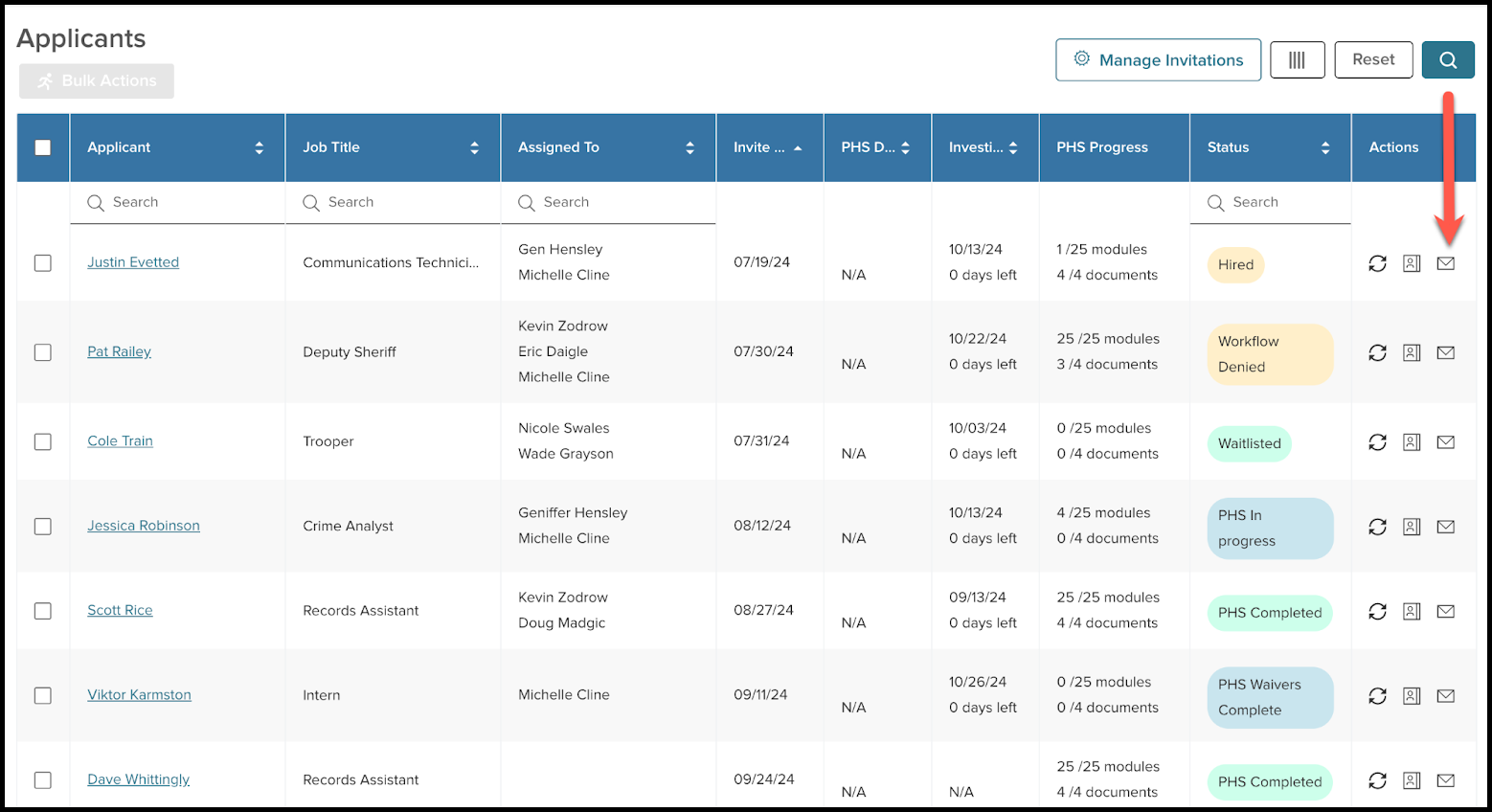
Other Items/Fixes
The Vetted team has addressed the following items:
- Relabeled Prior Police Applications to Prior Public Safety Applications
- Corrected date mismatch: applicant side vs. investigator, the dates are now consistent across the board
- The Custom Form field is not showing in certain circumstances
- The checklist wasn’t working after archiving
- Window/Widow type error corrected on Summary Sheet
- Reorganized Correspondence left navigation layout
- Add breadcrumb nav to Event Log page, making it easier for admin to return to the dashboard
