Article Links
Timeline
When will this be released?
Fall Quarterly Releases:
UAT Preview Window: September 23, 2025.
Production Availability: October 30th, 2025.
Is there downtime for this release?
No.
Calculate Entitlement Based on Hours Worked (Without Payroll)
With this release, we’ve made enhancements to handle entitlements based on hours worked using timesheets only. Previously, agencies without NEOGOV’s HRIS Payroll product were not able to set their accrual entitlements to calculate based on hours worked.
Setup
Admins can access this new functionality through the Leave Policies page. When you create or edit a leave policy, select the Entitlement tab then go to the Entitlement Frequency field. In that field, we’ve added the new option Occurs During Timesheet Processing.
For the Entitlement Method field, your settings must be:
- Service Level - Prorate by Time Worked.
- Percentage of Time Worked.
Expected Functionality
If you select Service Level - Prorate by Time Worked, you will be prompted to remove any Entitlement Time” or “% of Time Worked entries in the Entitlement Service Levels table.
If you select Percentage of Time Worked, you must enter in a percentage within the Entitlement Service Levels table.
- The percentage entered defines how many hours an employee accrues based on hours worked.
- Example - If 5% is entered into the field, and an employee worked 80 hours in the pay period, they will receive four hours.
As with all other entitlements, these will be processed when you run the Calculate Accruals and Close Accruals functions on the Time & Attendance Dashboard.
Timesheets Issues Notifications
To ensure that employees are being paid correctly and to quickly help address issues, we’ve added two additional places where administrators can see when timesheets have missed punches.
On the Time & Attendance Dashboard, we’ve added a section that highlights issues.
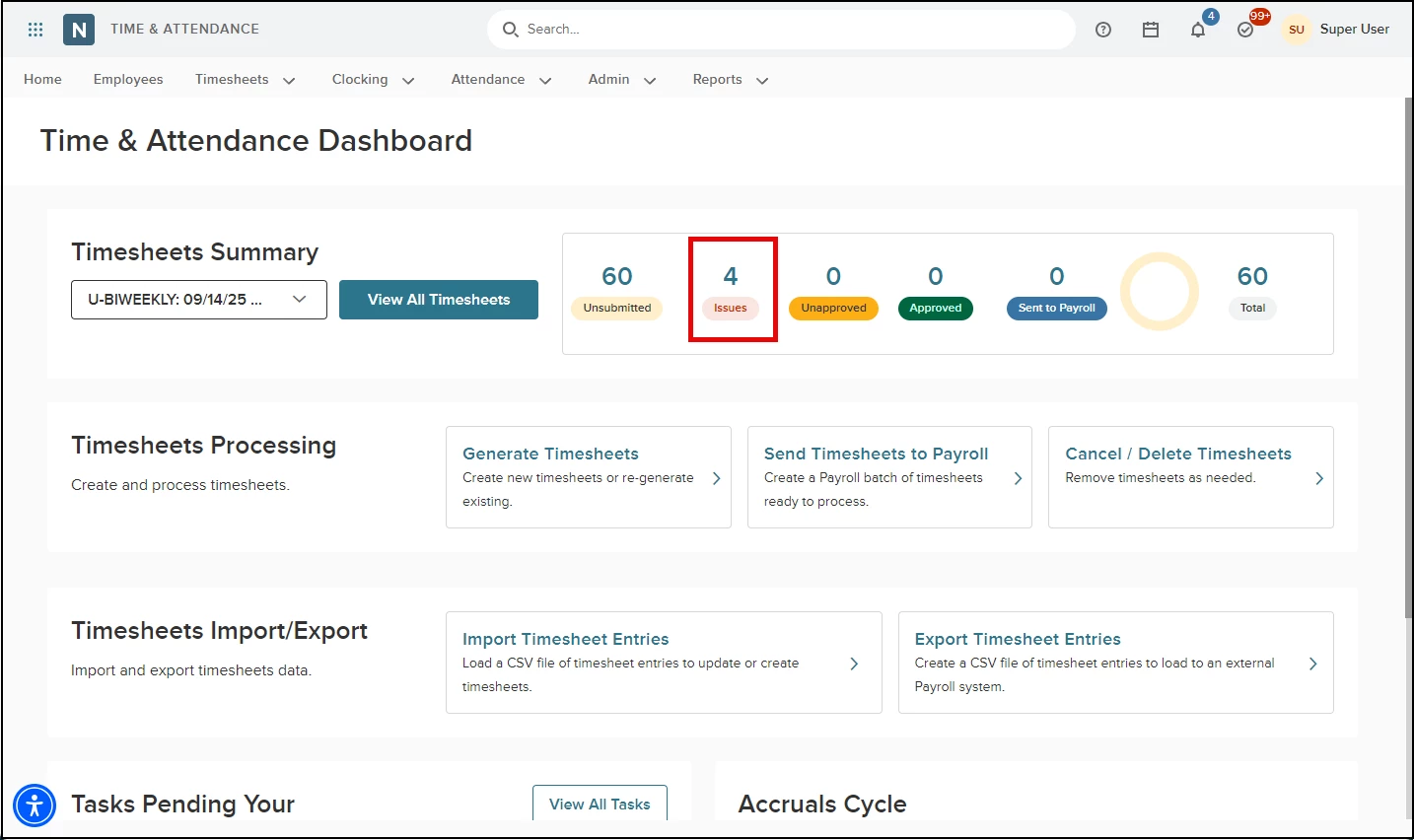
On the Employee Timesheets page for administrators, we’ve added the Potential Issues tab.
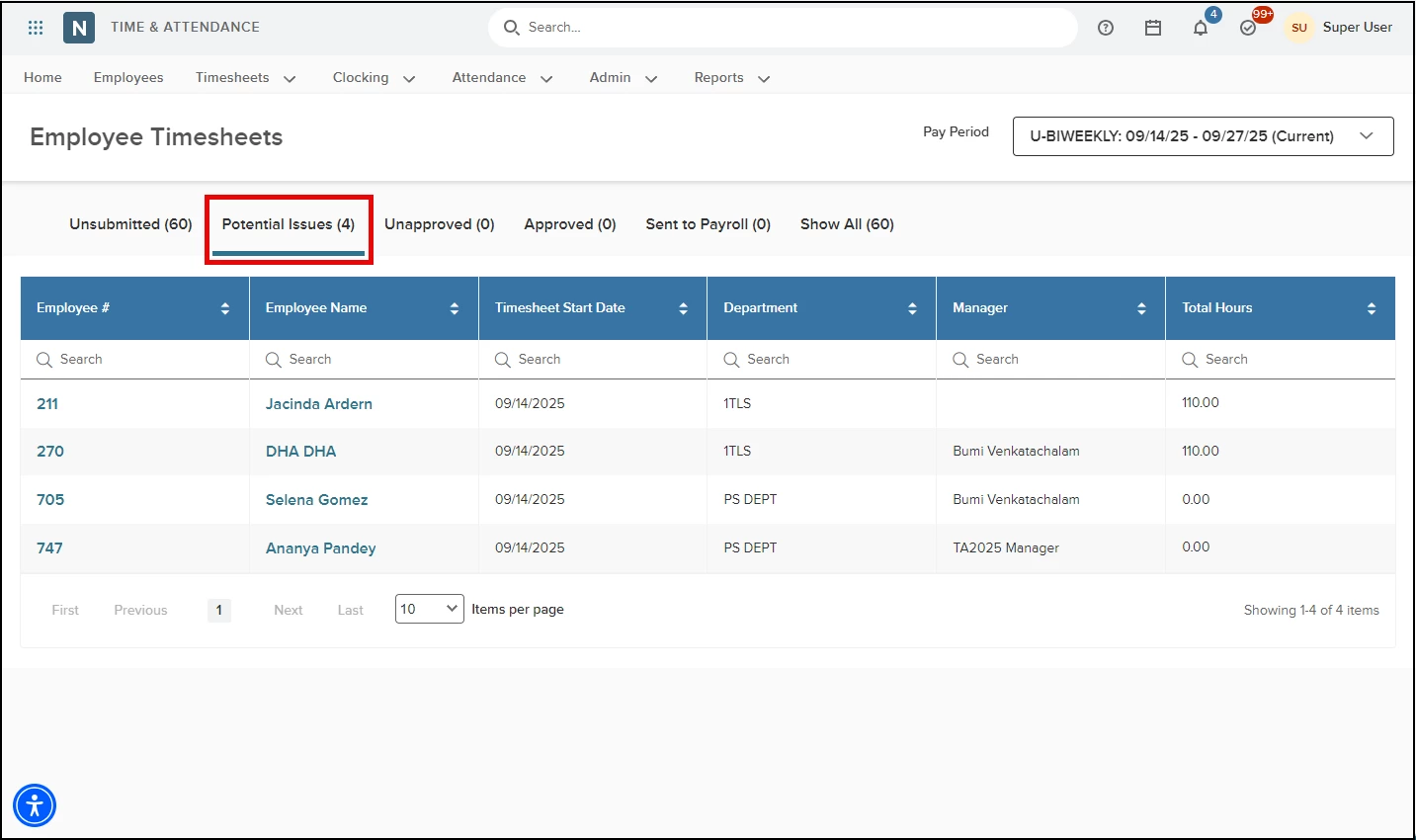
This is a count of employee timesheets that have missing punches that may need to be addressed before the timesheets are submitted.
Note: Create timesheets before the pay period start date to ensure that issues are reported correctly.
Appendix: Bugs Resolved
No additional bug fixes outside of the maintenance releases. Please refer to the maintenance release notes for details.
Related Resources
