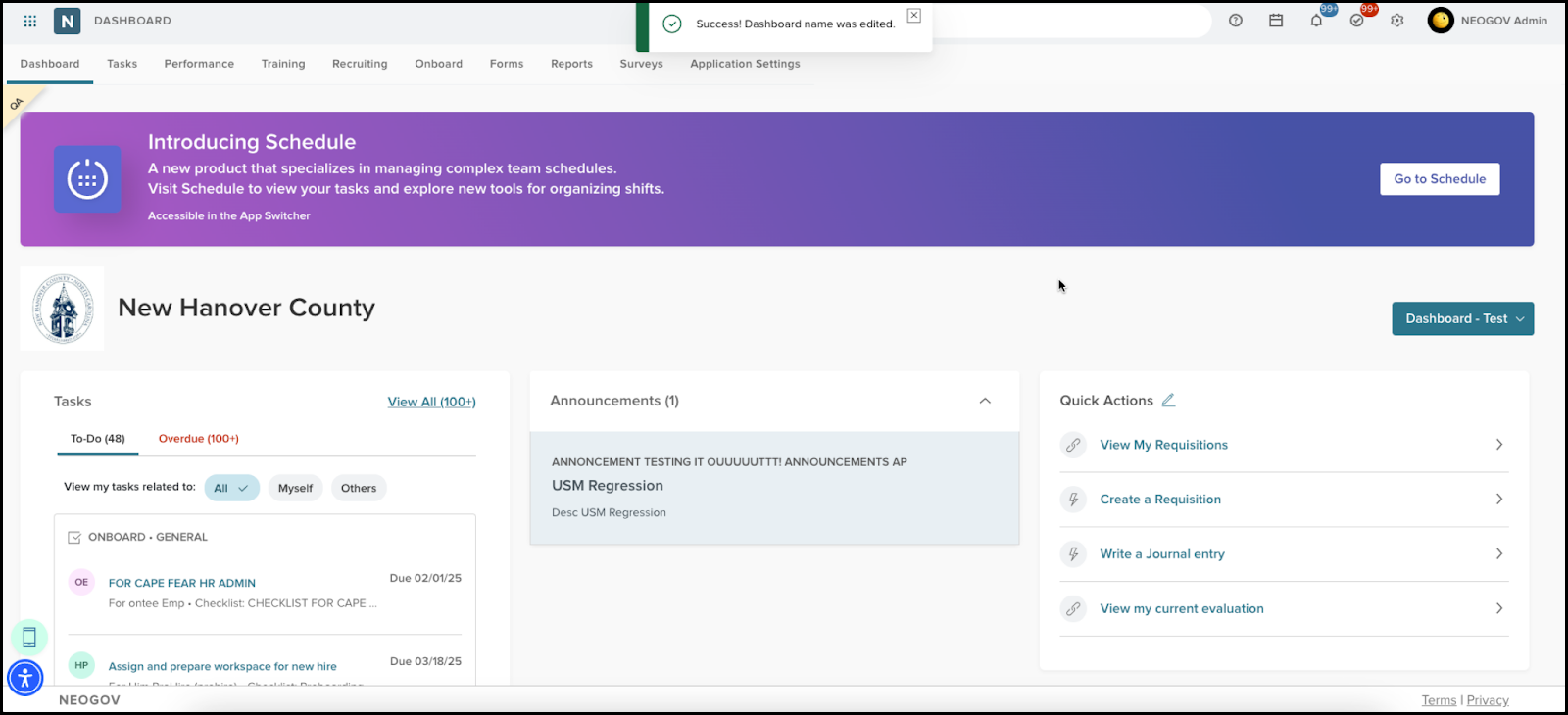Article Links
Timeline
When will this be released?
Release Date: 04/16/2025.
Is there downtime for this release?
No.
Dashboard Changes
We are excited to announce a significant enhancement to the Unified Suite with the introduction of customizable dashboard features. This update addresses the longstanding limitation of static dashboards, empowering users to tailor their dashboard views by adding and editing widgets according to their specific needs and preferences.
By enabling this level of customization, we aim to transform the dashboard into an intuitive, user-centric landing page that provides immediate, relevant information at a glance. This enhancement is designed to boost user satisfaction, efficiency, and productivity, ultimately enhancing the overall value and user experience of the platform.
This release of the Unified Dashboard significantly enhances user experience by offering greater customization, improved responsiveness, and streamlined interactions across devices. These updates empower users to tailor their dashboard views more effectively, facilitating greater efficiency and personalization.
We are committed to refining and expanding these features based on user feedback to ensure continued satisfaction and adaptability to evolving needs. For any support or feedback, contact our Unified product team.
Dashboard Customization and Permissions
- Admin Controls: Customization Permissions
- Admins can toggle options allowing users to customize and reorder widgets.
- Permissions are managed under a newly introduced section in the Dashboard Settings page.
- Multi-View Dashboards
- User Capability: Qualified users can create, manage, and switch between up to three personalized dashboard views.
- Dependencies: The ability to create multiple views is contingent upon having customization permissions enabled.
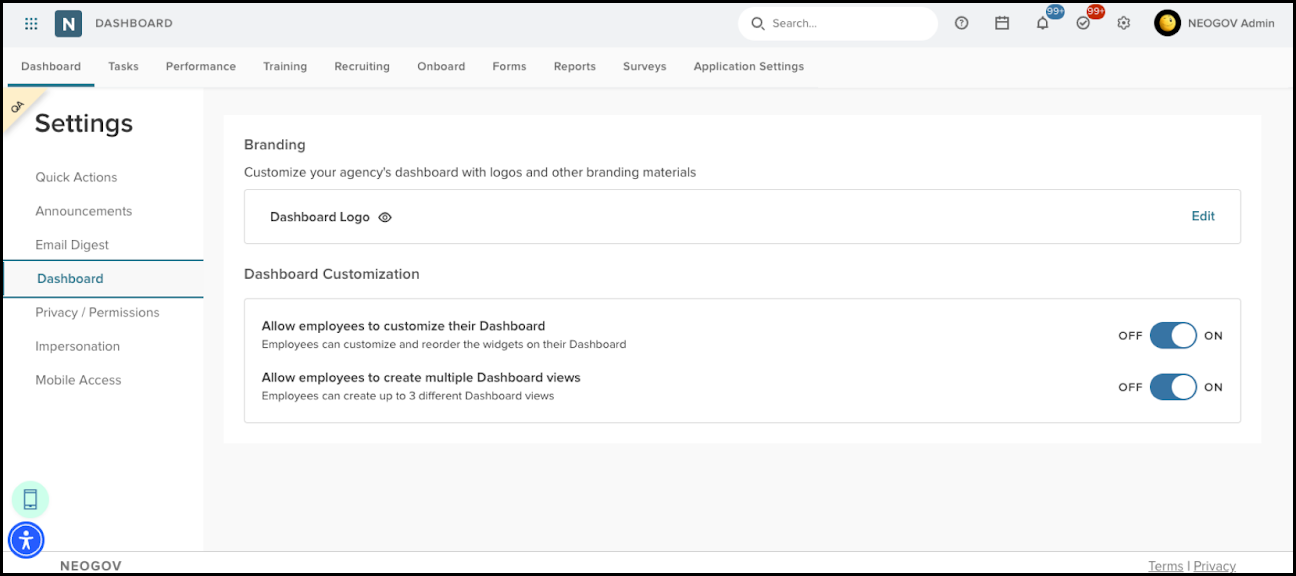
Widget Configuration and Management
- Custom Widget Ordering
- Business Need: Users frequently requested the ability to organize dashboard widgets according to personal importance and task relevance.
- Implementation Details
- Widgets can be rearranged in a three-column format, respecting predefined orders and user permissions.
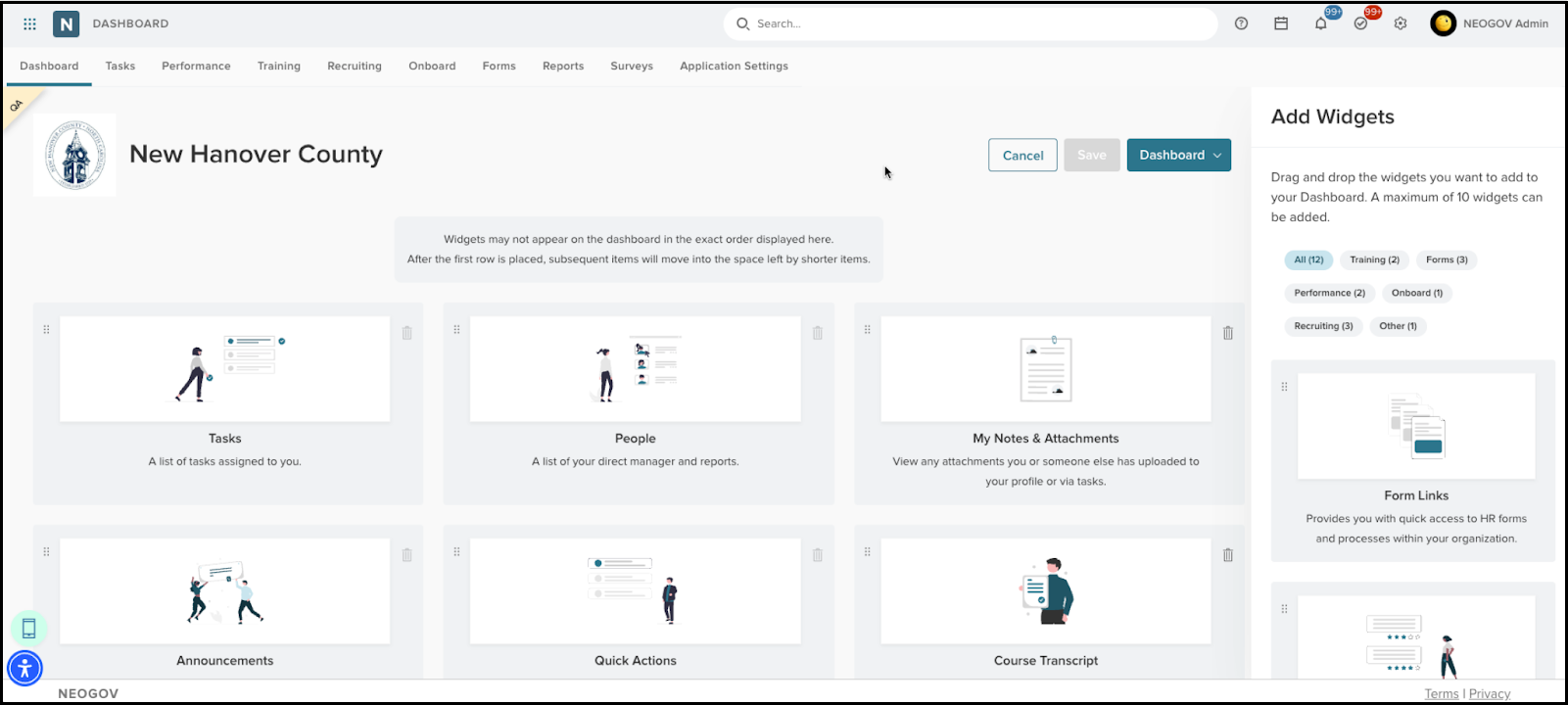
- Widget Capacity
- Limitations: Each dashboard can host up to 10 widgets to ensure clarity and usability.
- User Feedback: The system notifies users when the widget cap is reached with a message: The dashboard has reached the maximum of 10 widgets.
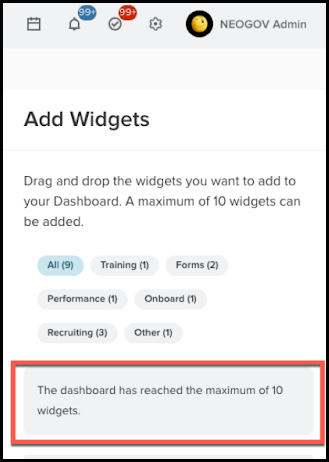
Responsive Layout Enhancements
- Adaptive Design for Device-Specific Layouts
- Large desktops (≥ 1024px): Display three widgets per row.
- Medium devices (768px to ≤1023px): Show two widgets per row for enhanced readability.
- Mobile devices (≤ 375px): Single widget per row to maximize visibility.
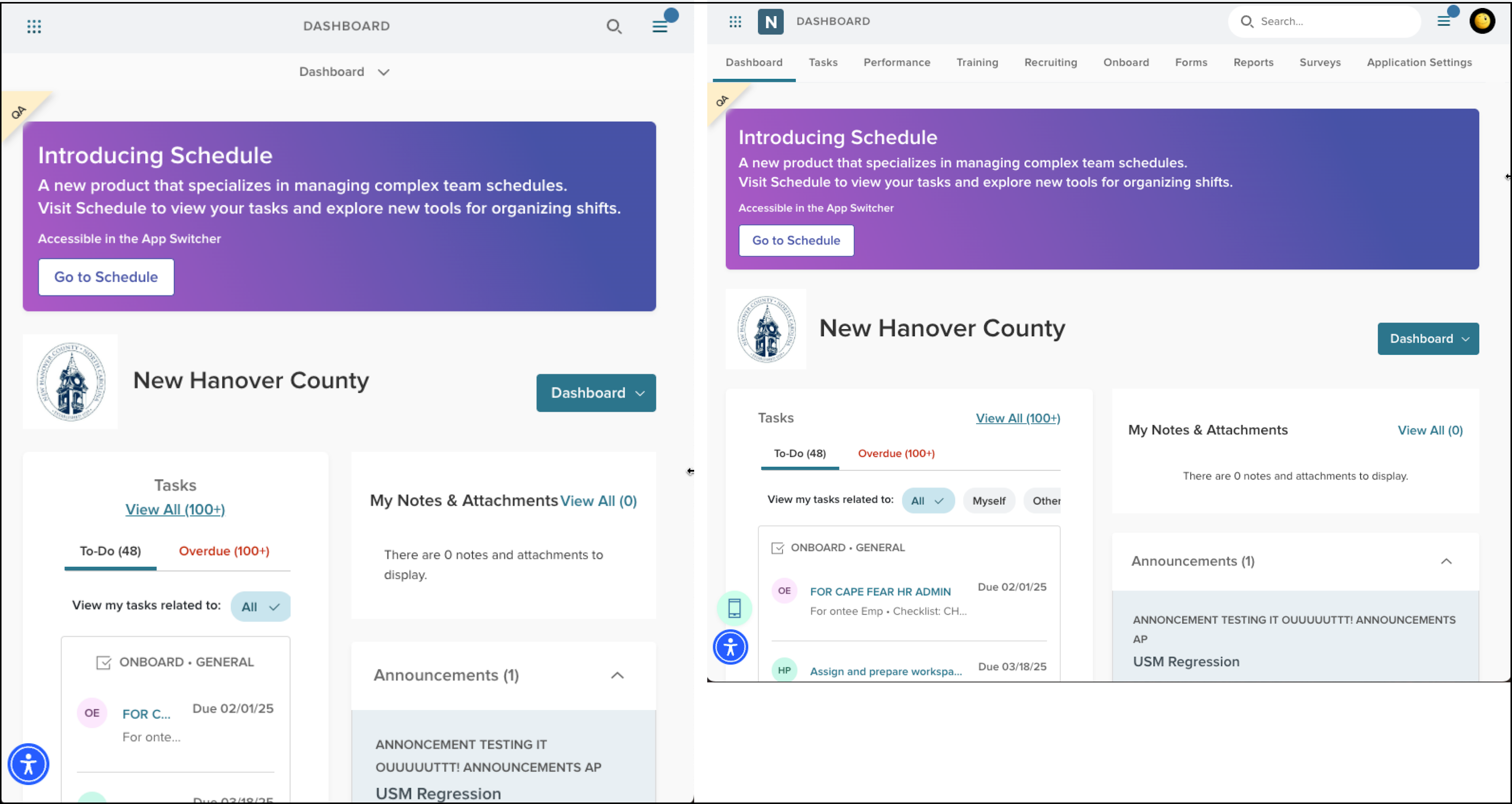
- Masonry Layout
- Dynamic Arrangement: Widgets automatically rearrange in a Masonry style, minimizing white spaces and optimizing screen real estate.
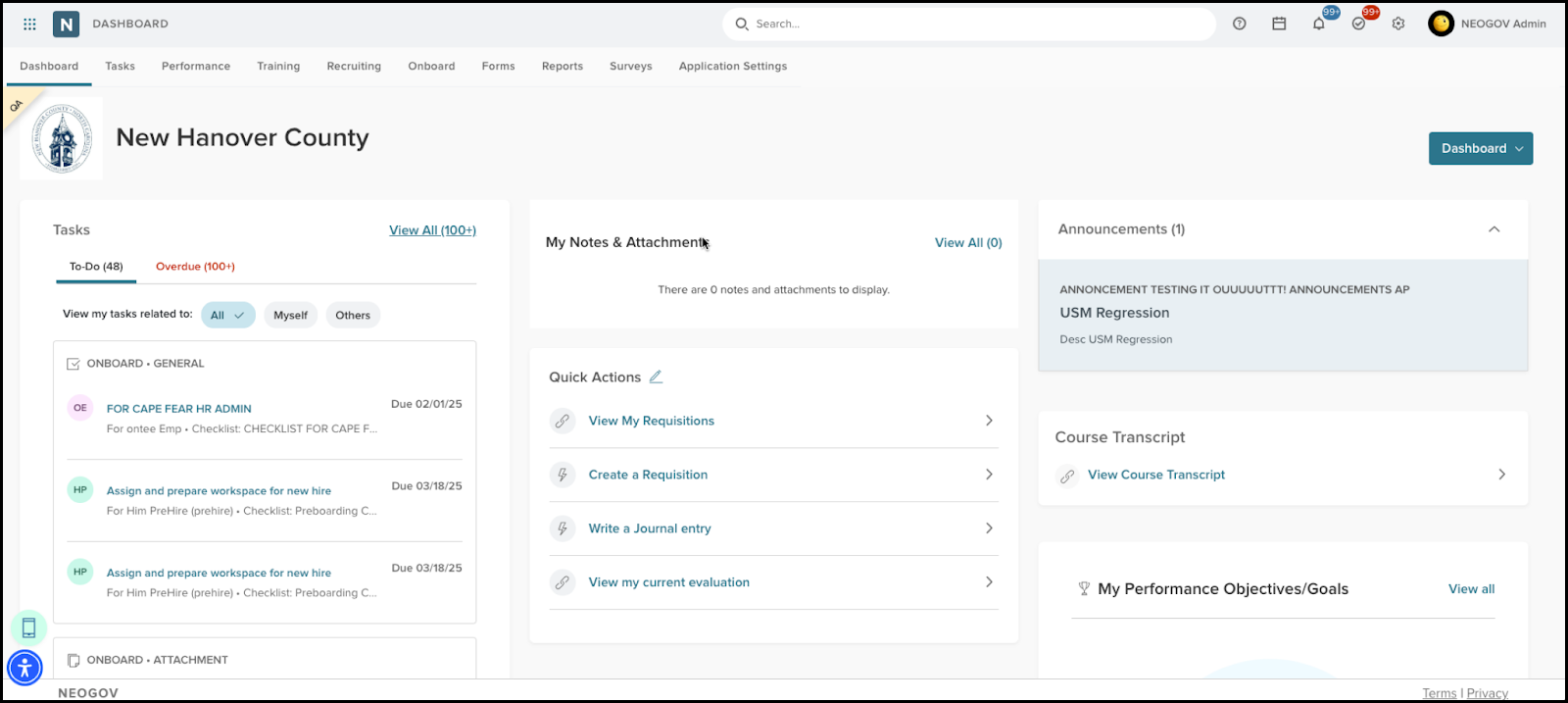
User Experience Improvements
- Edit Mode and Widget Library
- Initiation: Enter edit mode via a toolbar button to reorder widgets freely.
- Library Accessibility: The widget library presents available widgets, filtering options based on user permissions.
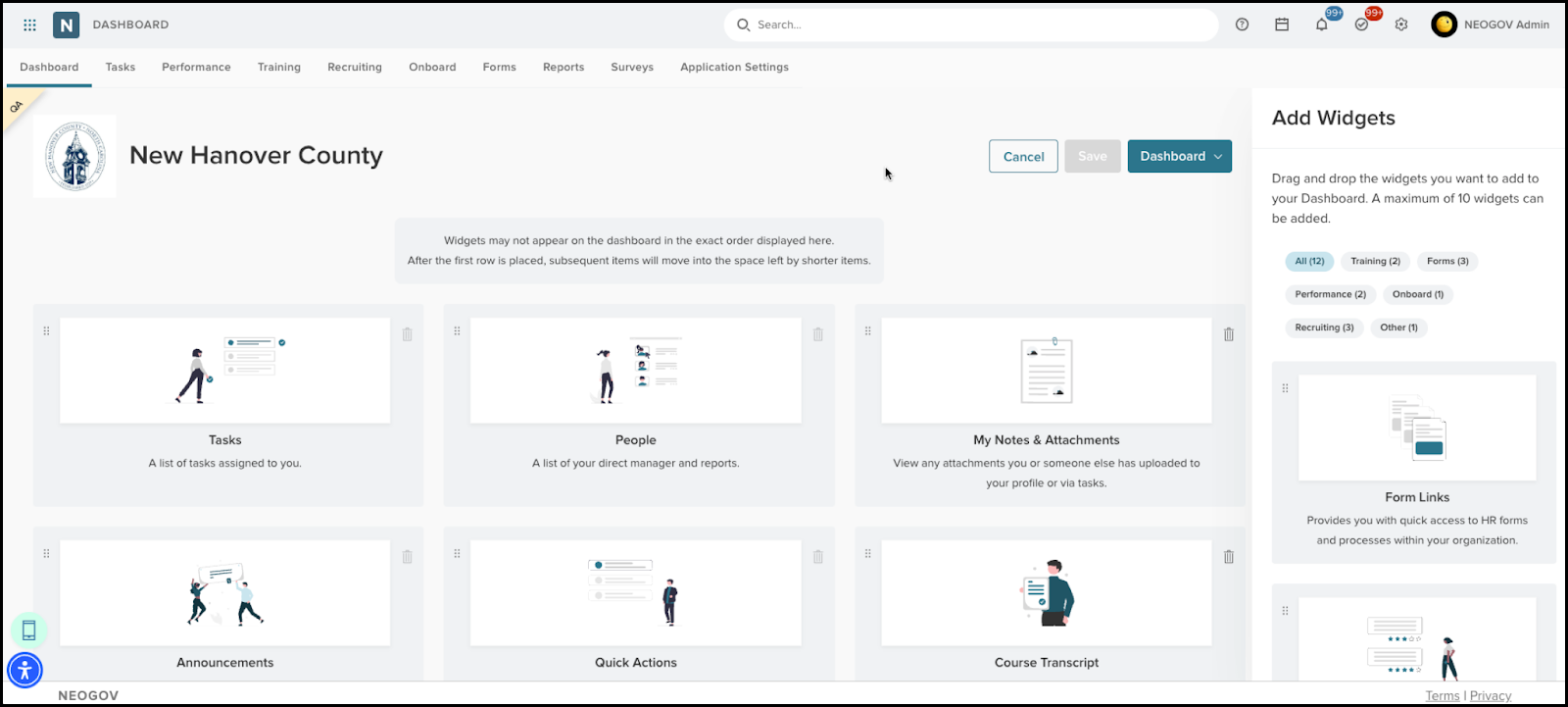
- Informative Empty States
- Widget Details: Each widget includes a clear title, concise description, and relevant graphics to illustrate its function and potential data display.
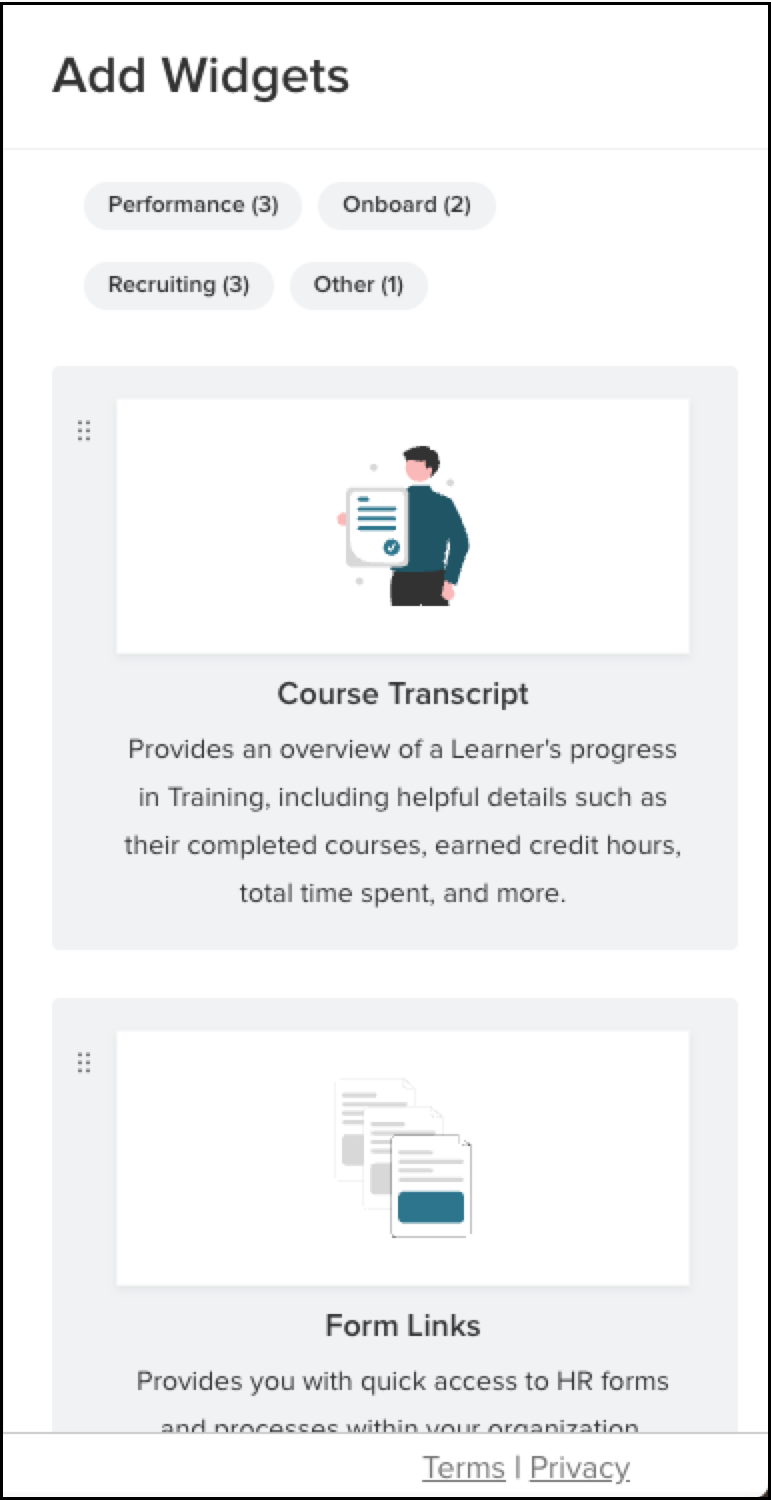
Version Control and Management
- View Version History
- Feature Access: Users can view all saves and adjustments through a Version History option, detailing each change with timestamps and editor credentials.
- Restoration Capability: Users can restore previous dashboard versions, prompting necessary confirmations and error checks for duplicate names.
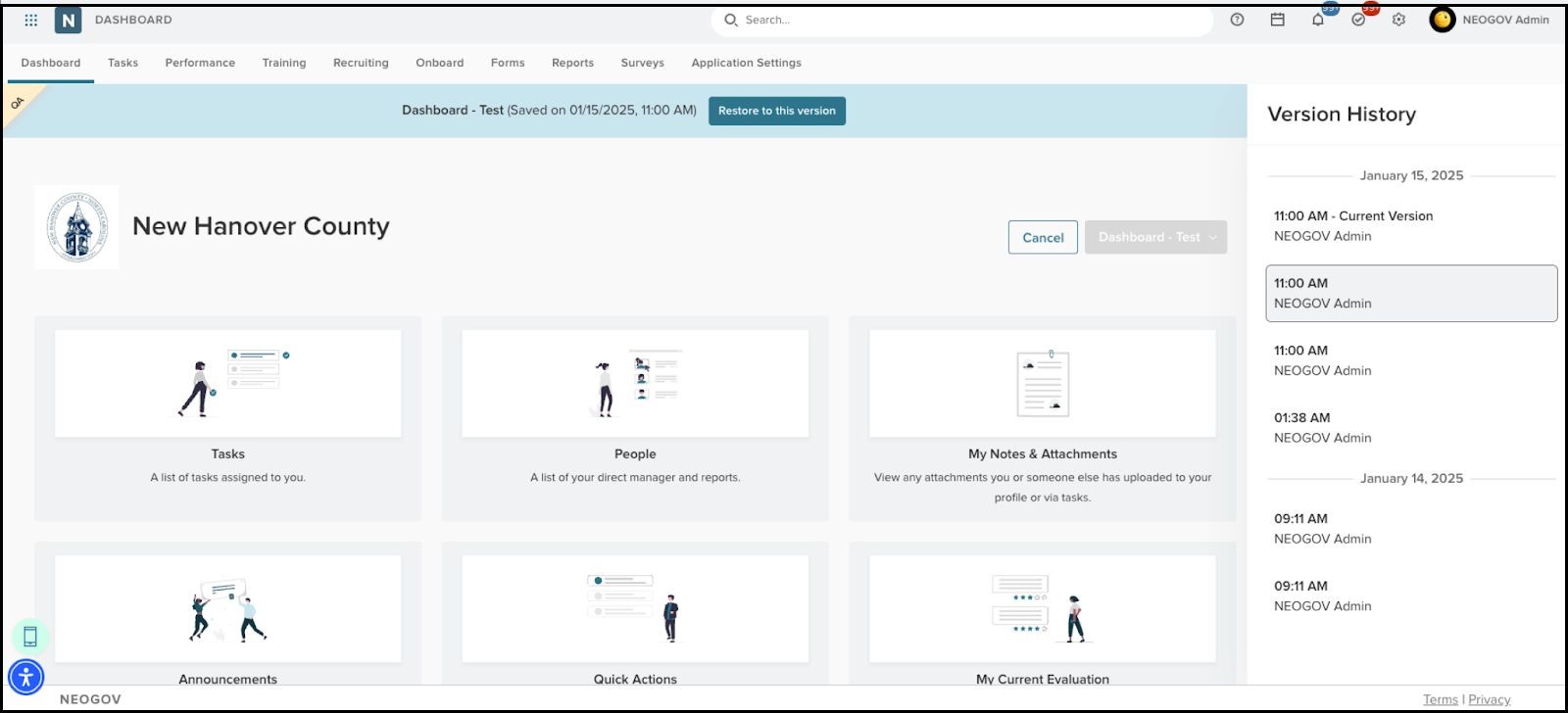
Intuitive Navigation and Functional Buttons
- Enhanced Interaction
- Dashboard Button: The dashboard’s right-hand button now includes these.
- Switching views.
- Editing dashboard components.
- Viewing version history.
- Creating/deleting dashboards.
- Dashboard Button: The dashboard’s right-hand button now includes these.
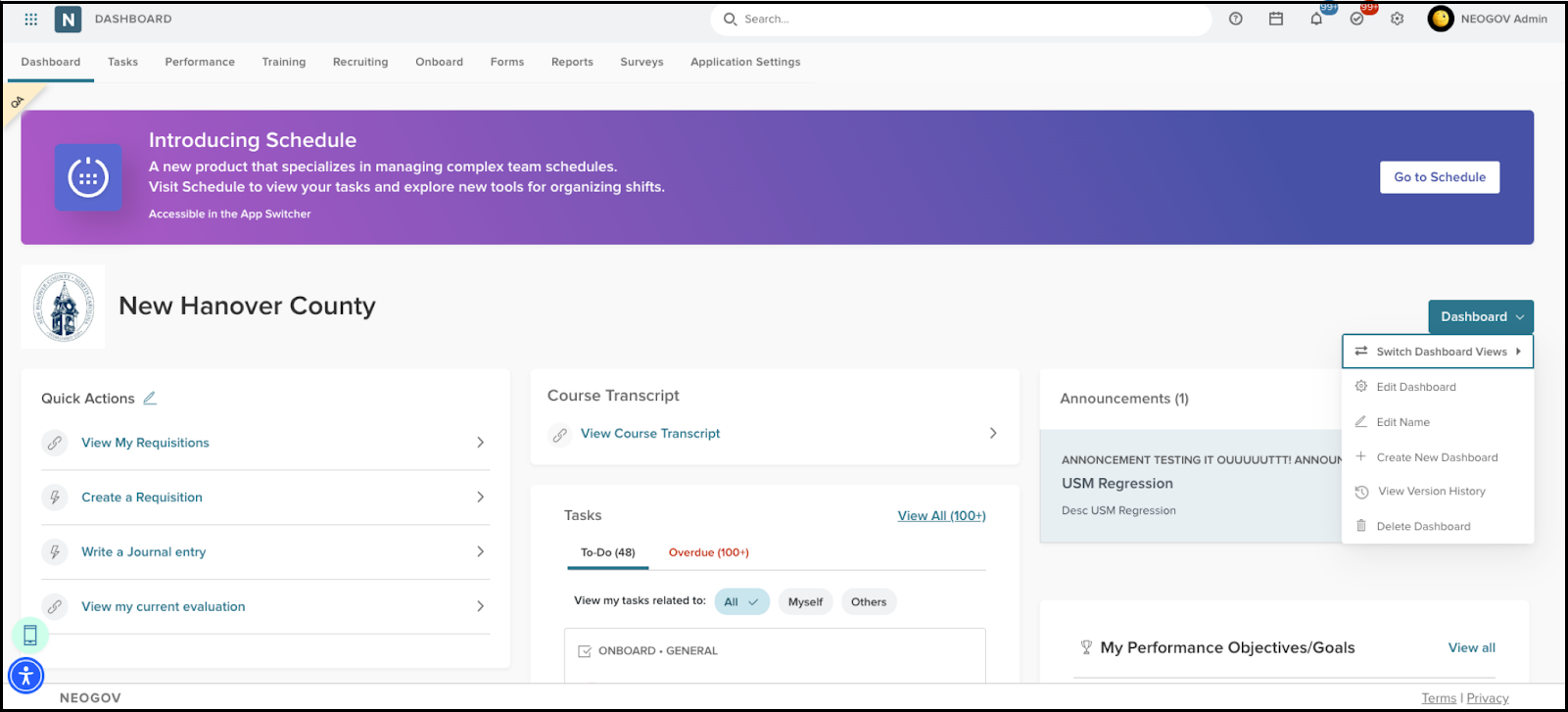
- Default Dashboard Settings
- Initial Display: Users land on a standardized default dashboard upon login. It includes non-removable default widgets, though these can be reordered under allowed permissions.
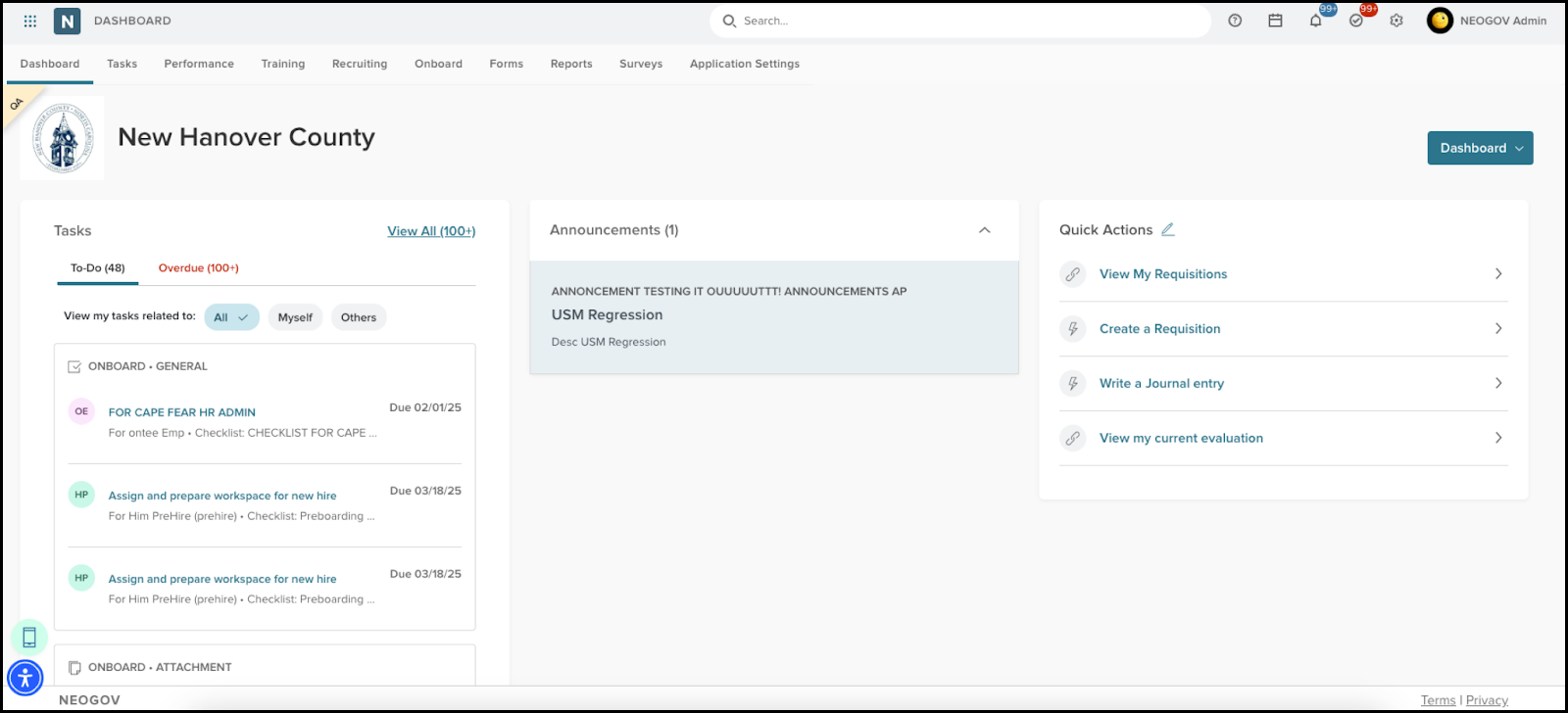
- Feedback and Notifications
- Success and Error Messages: Contextual feedback is provided throughout user interactions, ensuring clarity and guidance on actions, such as saving a new view or attempting invalid operations.