Article Links
Timeline
When will this be released?
Release Date: 04/16/2025.
Is there downtime for this release?
No.
Unified Calendar Updates
We are excited to announce the latest update to the Unified Calendar, which integrates scheduled events and tasks from across NEOGOV products into one comprehensive calendar. This update enhances usability, ensures clear visibility of tasks and events, and provides users with the tools they need for better time management.
We believe these enhancements will significantly improve how you manage your tasks and events, making your professional life more organized and productive. We look forward to your feedback and are committed to continually improving your experience with NEOGOV products.
In a future enhancement, you will be able to access a quick view for upcoming events from the top bar without being navigated away from the current page.
Unified Calendar Integration
- Single Calendar View
- Now, you can see all your scheduled events and tasks from different NEOGOV products in one unified calendar. This provides a comprehensive view of your daily, weekly, and monthly commitments.
- User-Specific Display
- Only your tasks and events will be displayed, ensuring your calendar remains personalized and clutter-free.
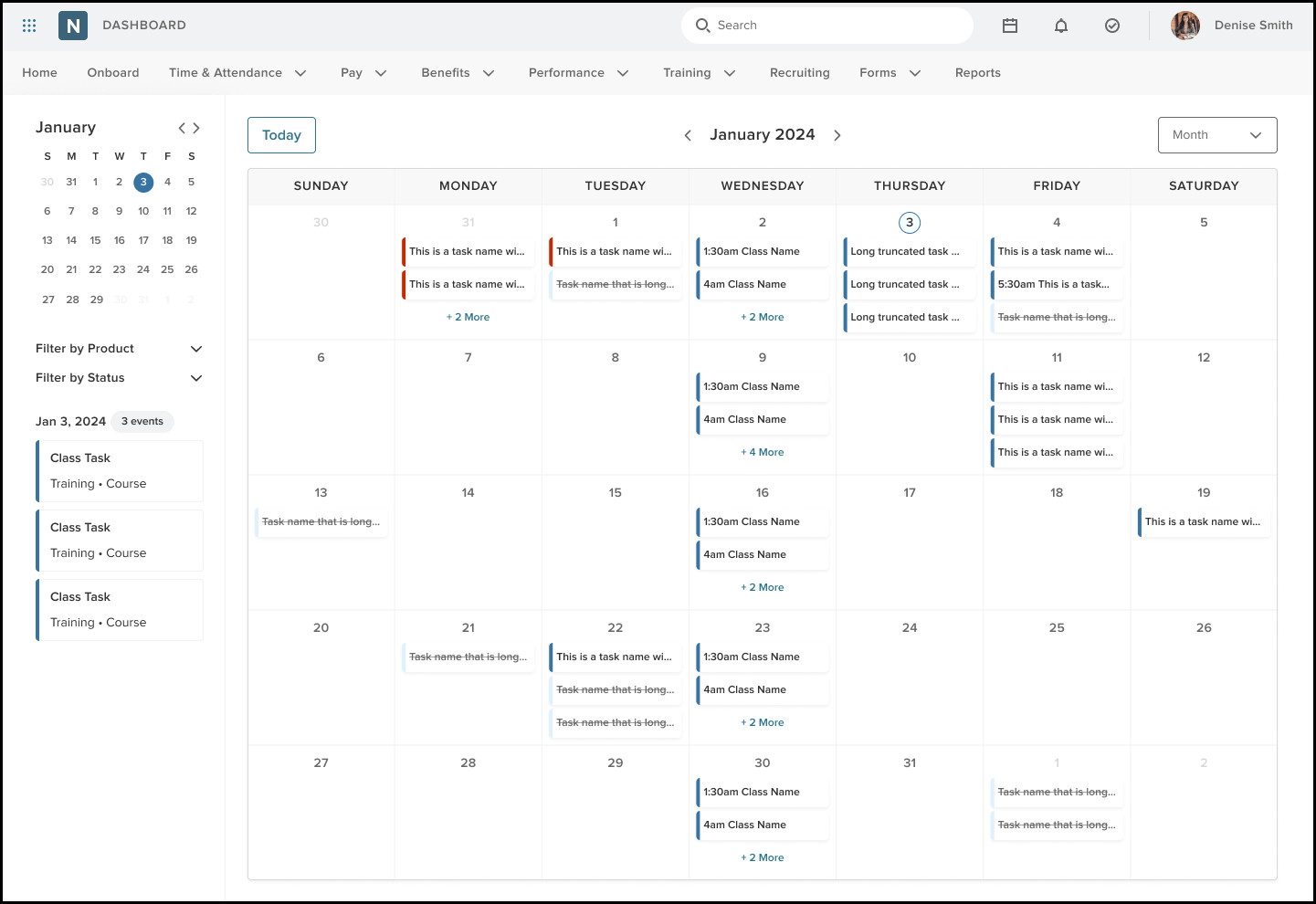
Enhanced Calendar Views
- New Day View
- We've introduced a new Day view that displays your schedule in a 24-hour time format.
- The focus automatically shifts to your current local time, highlighted by a light green line.
- Scroll through the 24-hour period to see all your tasks and events for the day.
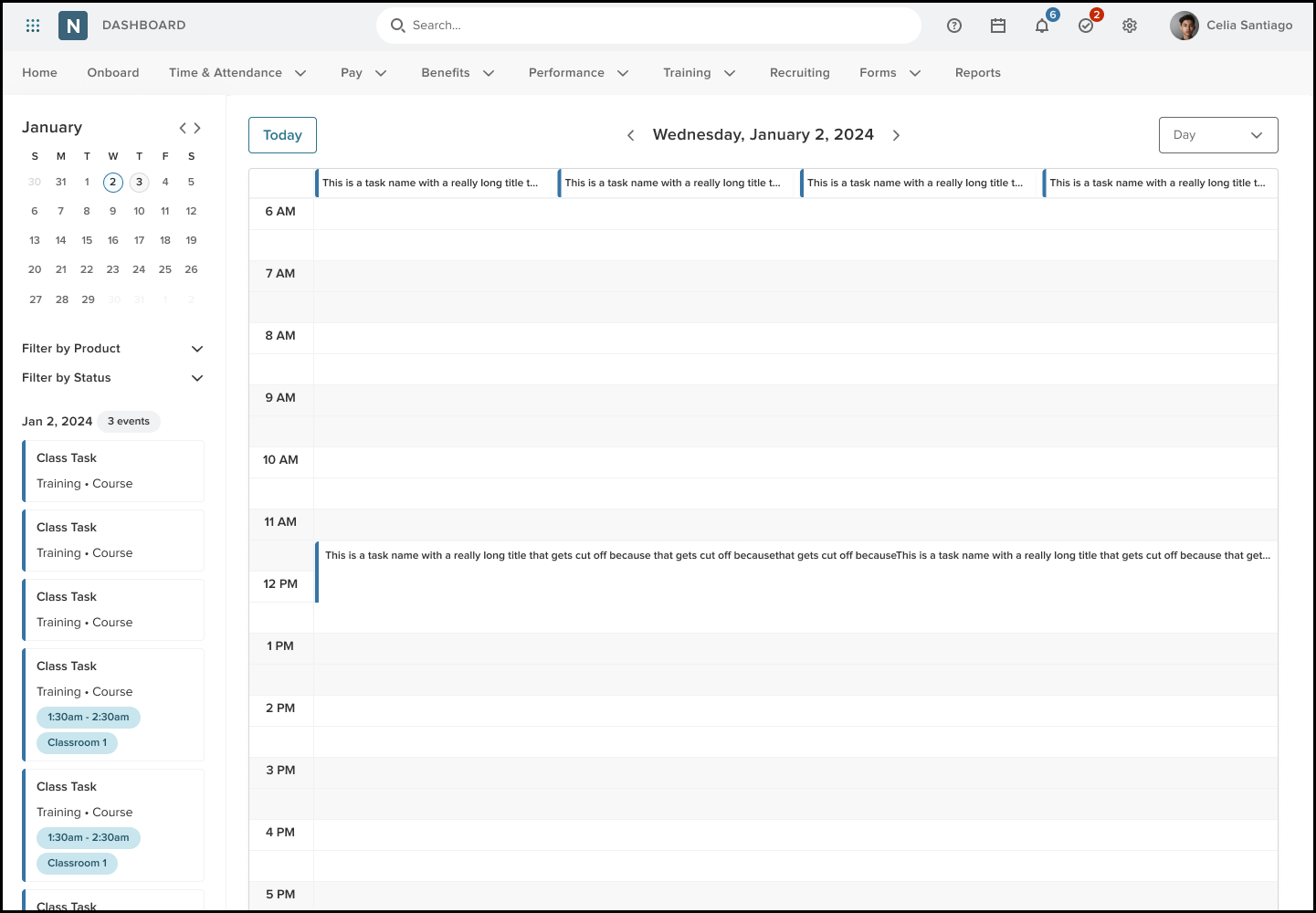
- Improved Week and Month Views
- Tasks and events are clearly displayed with easy-to-read titles.
- In the Month view, up to three tasks/events per day are shown; with a +# More indicator if there are additional items.
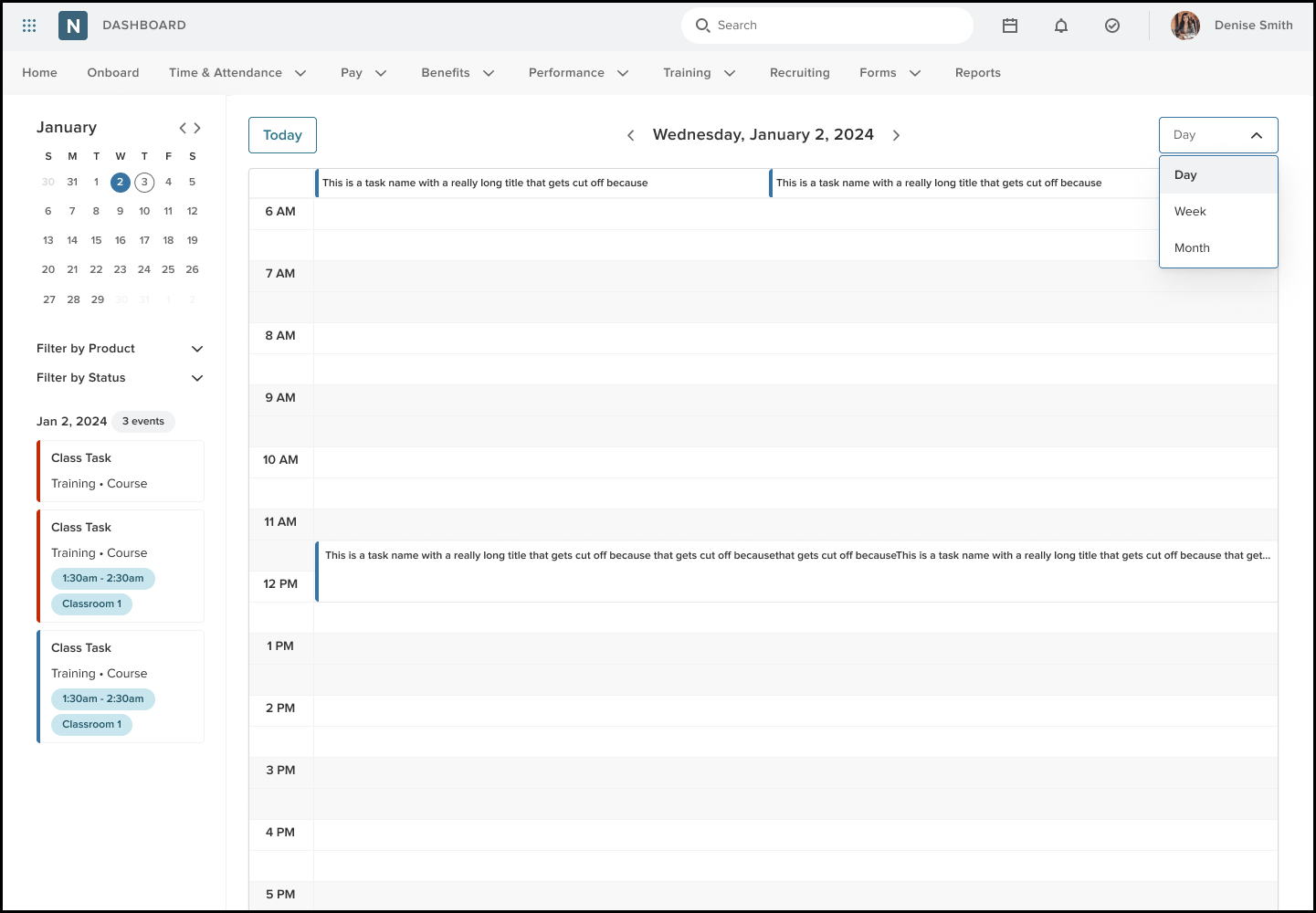
Task and Event Organization
- Due Time Precision
- Tasks with a specific due time are displayed at the corresponding hour.
- If multiple tasks are due at the same time, they are ordered alphabetically.
- No Due Time Management
- Tasks without a specific due time are displayed at the top of the calendar.
- In the Day and Week views, these tasks are stacked to maintain clarity.
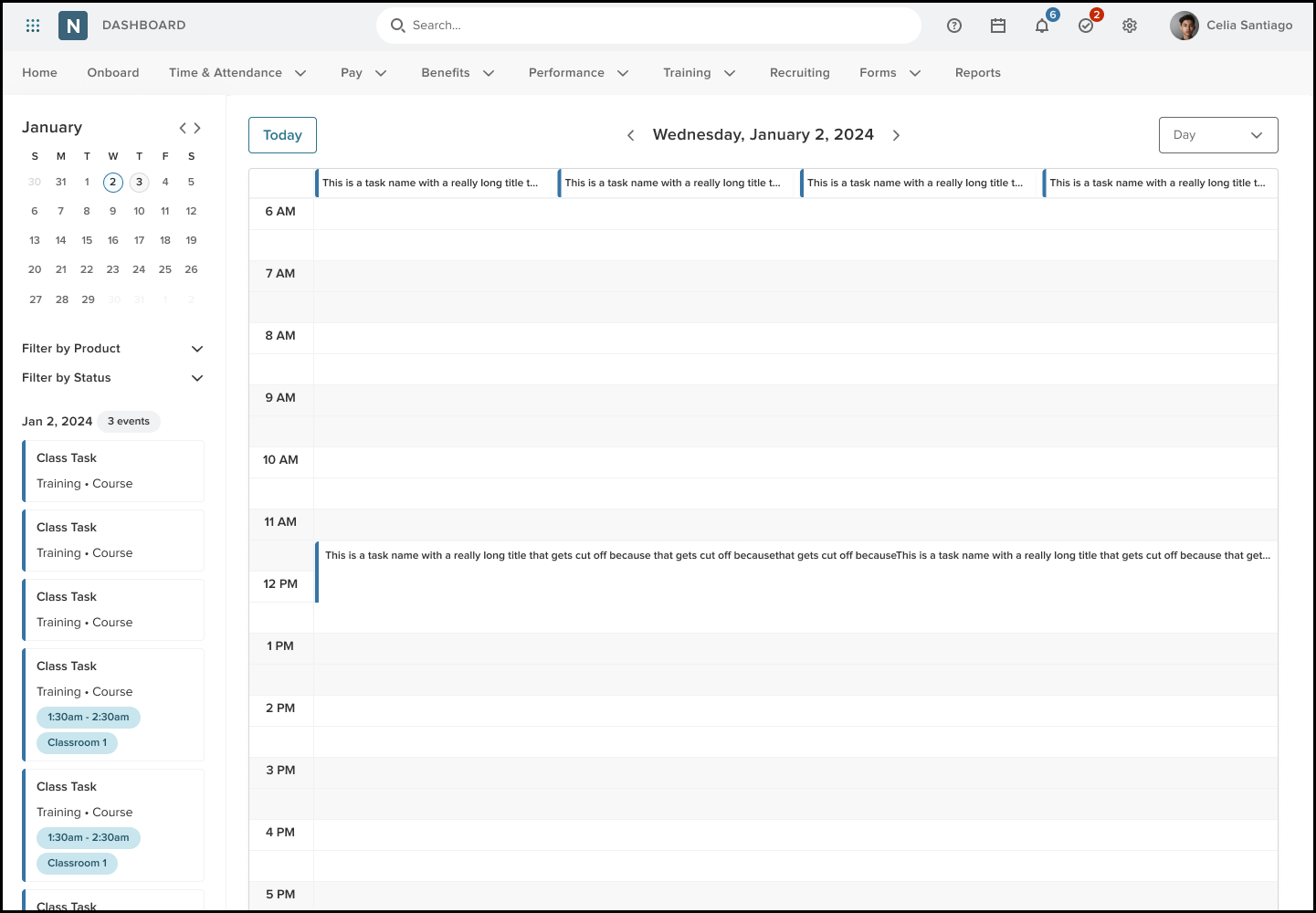
Compact Calendar View
- Quick Access
- A compact monthly overview calendar is now available, highlighting the selected day and allowing quick date changes by clicking on different dates.
- Month Navigation
- You can switch between months without affecting the main calendar view.
Filter and Task/Event List
- Enhanced Filtering Options
- New filters allow you to sort tasks/events by Product and Status.
- Filters are collapsible, allowing for a cleaner display.
- Detailed Task/Event List
- A list of all tasks and events for the selected day is available, labeled appropriately as Today's Events or Date Selected Events.
- Details include Task/Event Name, Related Product, Task Type, Due Time, and Location (if applicable).
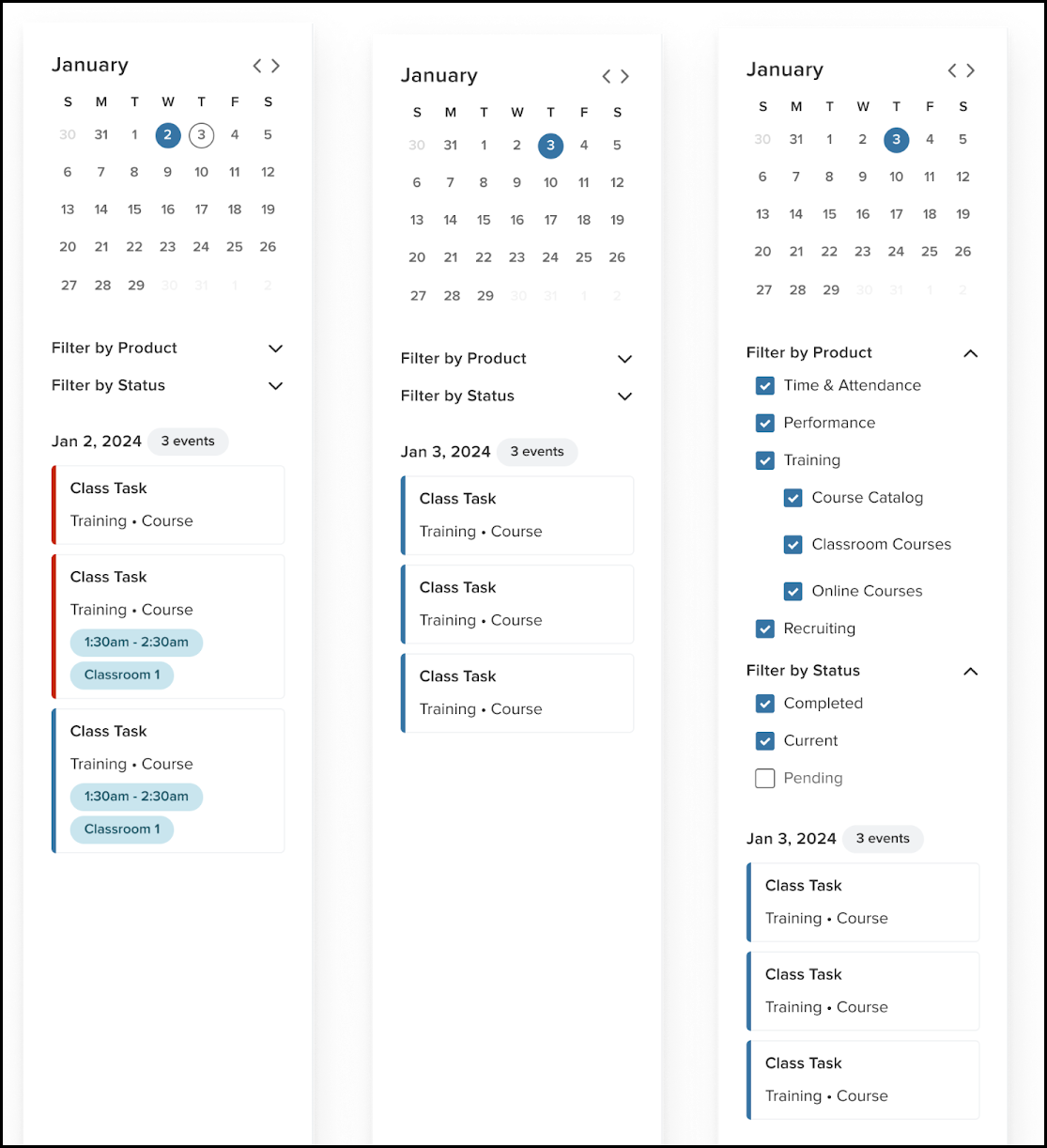
Improved Interactivity
- Easy Navigation
- Clicking a task/event in the calendar will take you directly to the associated product or detail page.
- Real-time Updates
- Any changes to tasks/events, such as completion or removal, will immediately reflect in both the calendar and the task/event list.
