Article Links
Timeline
When will this be released?
April 17, 2025, at 5:00 pm PST
Is there downtime for this release?
No.
More Control and Smarter Workflow
With this release, Vetted adds powerful enhancements to improve flexibility and efficiency across your process. Custom Roles let Admins create tailored permission sets based on real job functions. The new Dynamic First Response Workflow Type supports pivoting a workflow before it moves to the next level. Admins can now hide PHS questions to simplify forms and use a new Yes/No (Complex) input type to create conditional follow-up questions. Lastly, bulk exporting of applicant files streamlines data sharing and reporting.
Dynamic First Response Workflow Type
Agencies now have even more control over how applicants move through the early stages of the background review. Introducing the Dynamic First Response Workflow type, a flexible new option that allows reviewers to pivot applicants to the right department user before continuing to formal approval steps.
Inspired by PowerDMS's proven functionality and designed to feel right at home for users familiar with that system, this workflow type brings a dynamic first-layer routing capability to Vetted’s background investigation process.
Value
- Flexible Routing: Based on the initial review, reviewers can redirect applicants to the right person. No rigid workflow steps are required.
- Mirrors Familiar Tools: Built to reflect similar functionality from PowerDMS, making adoption seamless for existing users.
- Faster Decision-Making: Empowers teams to act early and decisively, reducing time spent in back-and-forth reassignments.
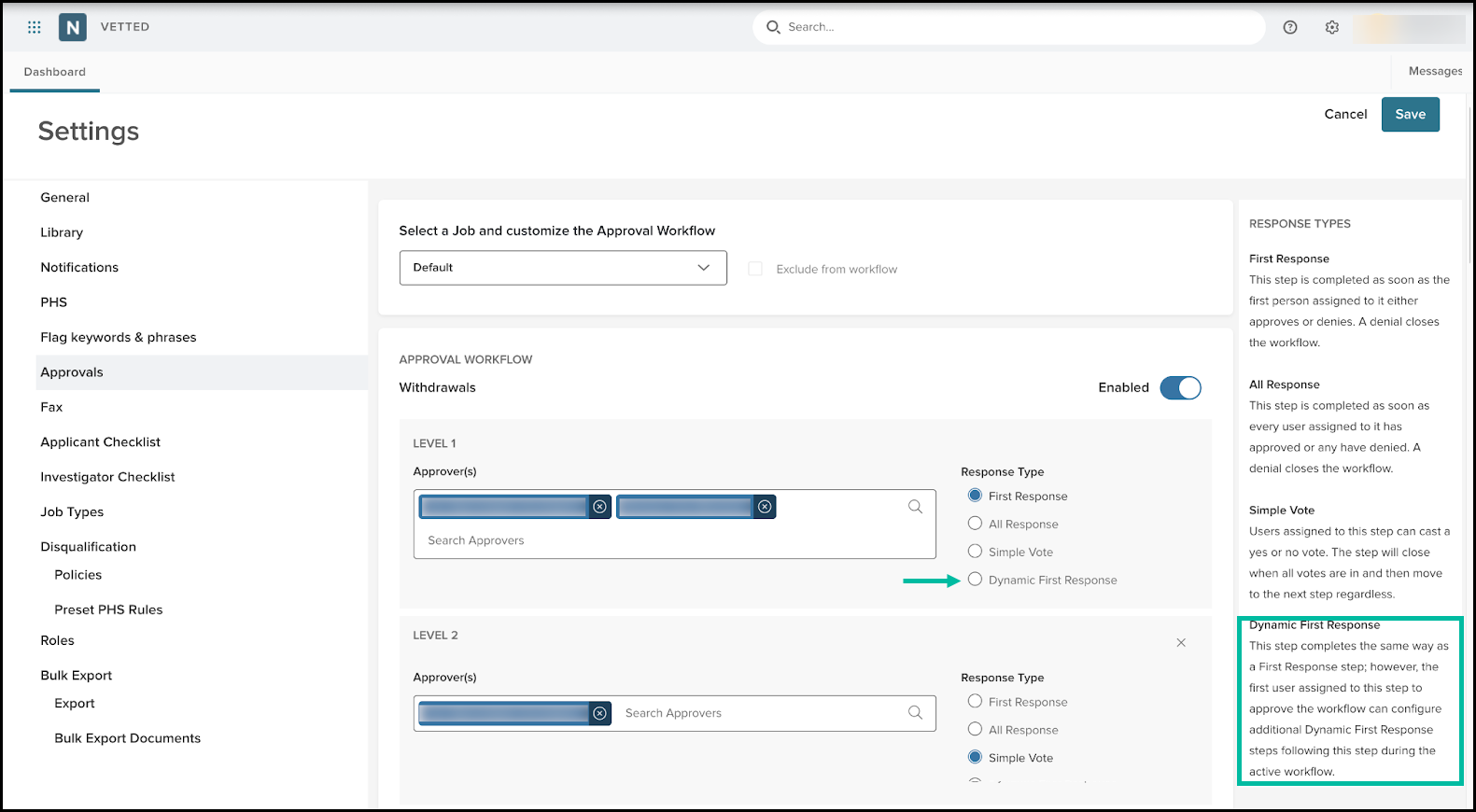
Audience
This enhancement benefits:
- Admins: Configure workflows with the Dynamic First Response Workflow step to give reviewers more flexibility on who to ship the workflow to.
- Approvers: During review, approvers can now pivot the file to someone outside of the predefined workflow.
Examples
The first-level reviewer receives an applicant with a Dynamic First Response set. After reviewing the file, they determined that a K-9 supervisor should review the case since the applicant has prior K-9 handler experience. The case should be redirected accordingly without changing the overall workflow structure.
A Lieutenant reviews an applicant file and redirects it to the unit supervisor for clarification. This prevents the workflow from being stopped or sent back to the investigator.
Custom Roles
In the fast-paced world of public safety hiring, one-size-fits-all permissions just don’t cut it. That’s why Vetted is excited to introduce Custom Roles—a powerful new enhancement that lets agencies define precise user permissions based on real-world responsibilities while grounding them in Vetted’s trusted default roles: Admin, Investigator, and Reviewer.
Custom Roles allow Admins to create role-based access profiles tailored to their team's needs. Each custom role is based on a parent role (Admin, Investigator, or Reviewer), and from there, Admins can fine-tune what that user can see or modify within Vetted.
Whether your team includes compliance specialists, investigative assistants, or administrative reviewers, you can now give each of them the right level of visibility and access—nothing more, nothing less.
Value
Custom Roles bring the flexibility agencies have been asking for, enabling:
- Better data security by minimizing over-provisioning.
- Improved accountability by clearly defining what each user can do.
- A smoother onboarding process for new roles like HR Analysts or Investigative Assistants.
- Reduced need for manual workarounds or verbal “don’t touch” instructions.
Now, every member of your team can have just the right amount of access—no more, no less.
Audience
This enhancement is especially valuable for:
- Admins: Configure and manage roles to match operational needs.
- Investigators & Assistants: Get access that fits their exact job scope.
- Compliance Teams & HR Analysts: Gain insight without the risk of unauthorized edits.
Examples
Before Custom Roles, users had to fit into predefined boxes. Admins had full access. Investigators had full control of their assigned applicants. Reviewers could only approve workflows in which they were required to participate.
But what about the following examples?
- A Compliance Officer who needs full visibility across all applicants but should never modify a record?
- A Senior Investigator has all of the standard investigator permissions but also needs the ability to assign applicants to investigators.
- A Background Assistant who can access the Applicants Grid, Applicant Details page, Event Log, and Checklists but nothing else?
- A Human Resource Analyst who only needs to review the Applicant grid and run reports?
Note: To learn more review our Vetted: Custom Roles quick help article.
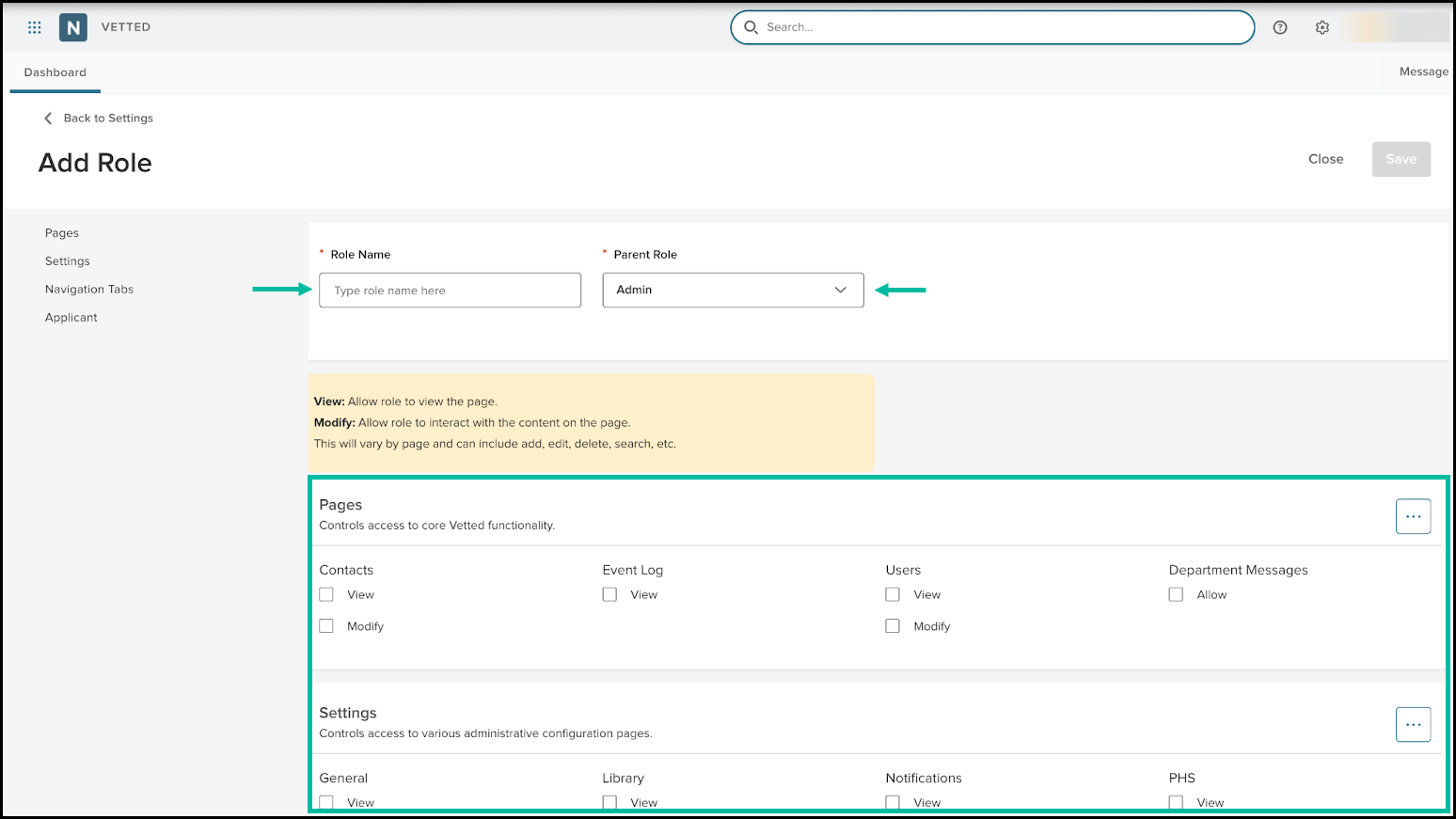
PHS Custom Question Yes/No (Complex)
Creating a responsive and dynamic Personal History Statement (PHS) became easier. With this release, Vetted introduces the new Yes/No (Complex) input type for custom PHS questions, allowing Admins to configure conditional (parent/child) logic that displays follow-up questions based on an applicant’s response.
This enhancement helps agencies ask smarter questions without overwhelming applicants with irrelevant prompts, keeping your forms focused, clean, and user-friendly.
Value
- Flexible Configuration: Admins can easily create smart logic paths within the PHS without relying on external forms or workarounds.
- Improved Applicant Experience: Reduces visual noise by hiding irrelevant questions, keeping the PHS streamlined.
- Targeted Data Collection: Gathers detailed follow-up information only when necessary, helping Investigators focus on meaningful responses.
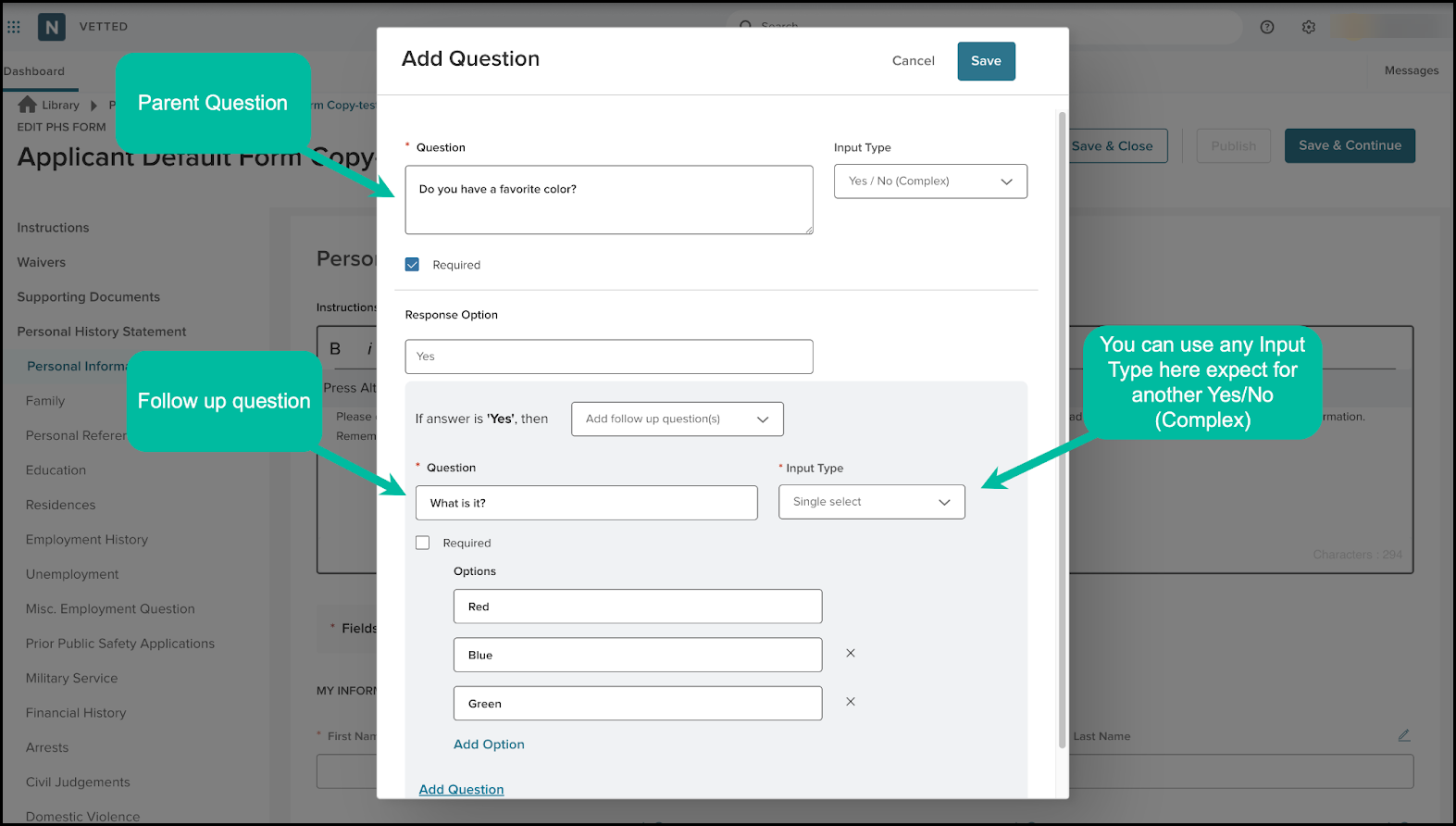
Audience
-
Admins: Set up Yes/No (Complex) questions with custom logic to control the visibility of related questions.
Applicants: Experience cleaner, more intuitive forms that adapt in real time based on their answers. -
Investigators: Receive more focused and relevant information in applicant files.
Examples
Scenario 1: A certified applicant is asked if they have any experience as a Field Training Officer. If they answer Yes, they are prompted to provide the length, number of trainees, and where they received FTO training. If No, those questions stay hidden.
Scenario 2: The agency asks all applicants whether they have ever received a citizen complaint. A Yes response triggers follow-up questions about when, circumstances, and disposition. A No response allows the applicant to move on to the next question.
PHS Hide Questions
We’ve heard you—sometimes it’s not just about adding custom questions, making a question optional, or relabeling it. Agencies need the ability to hide certain questions from applicants due to internal policy, role-specific requirements, or even state-level compliance rules.
With this release, Vetted allows Admins to hide questions entirely from the Personal History Statement (PHS), giving you complete control over what applicants see and respond to.
Value
-
Tailored Forms: Customize the PHS to match the exact needs of each position or department.
-
Cleaner UX: Eliminate unnecessary or irrelevant questions, reducing friction and confusion for applicants.
-
Compliance Ready: Support state or regional mandates by removing questions disallowed from the applicant's experience.
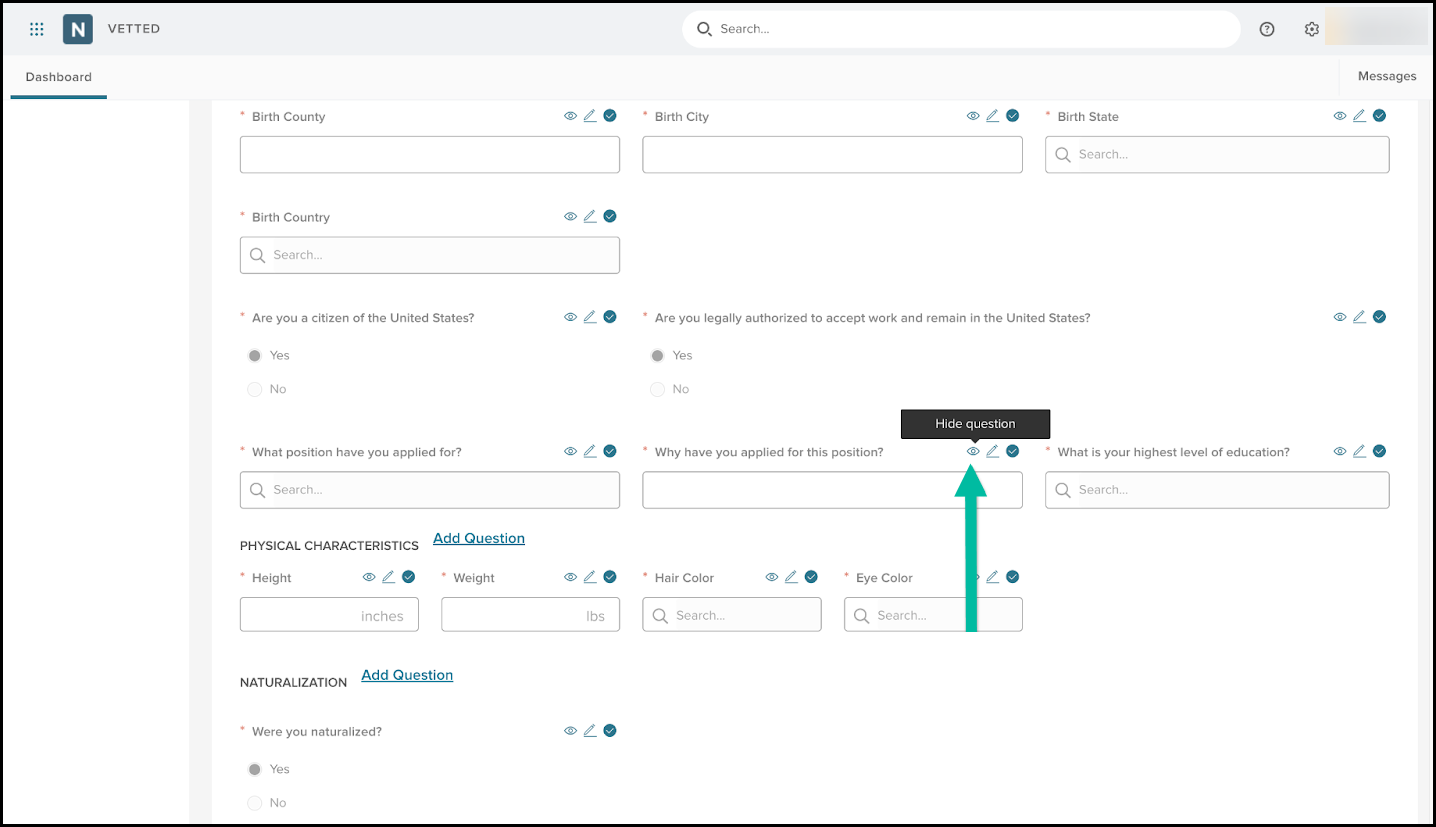
Audience
Admins, Applicants, and Investigators.
Examples
Scenario 1: An agency in a state where asking about monthly income is prohibited can now hide that question from the PHS, ensuring full legal compliance.
Scenario 2: A department hires both sworn officers and civilians. For civilian roles, Admins can hide questions that do not pertain to the job for which the applicant has applied.
Bulk Export of Applicant Files
Whether responding to a public records request, handing off case materials for legal review, or just wanting to store files locally after archiving, quickly accessing full applicant files is critical. With this release, Vetted introduces Bulk Export of Applicant Files, allowing Admins to export multiple complete applicant files simultaneously from the Settings page.
Value
- Time-saving: You can export dozens (up to 100) of files simultaneously without opening each applicant record individually.
-
Comprehensive: Each PDF packet contains everything in the investigation file, ensuring full transparency and recordkeeping.
Flexible: Granular filtering means Admins can isolate and download the necessary files.
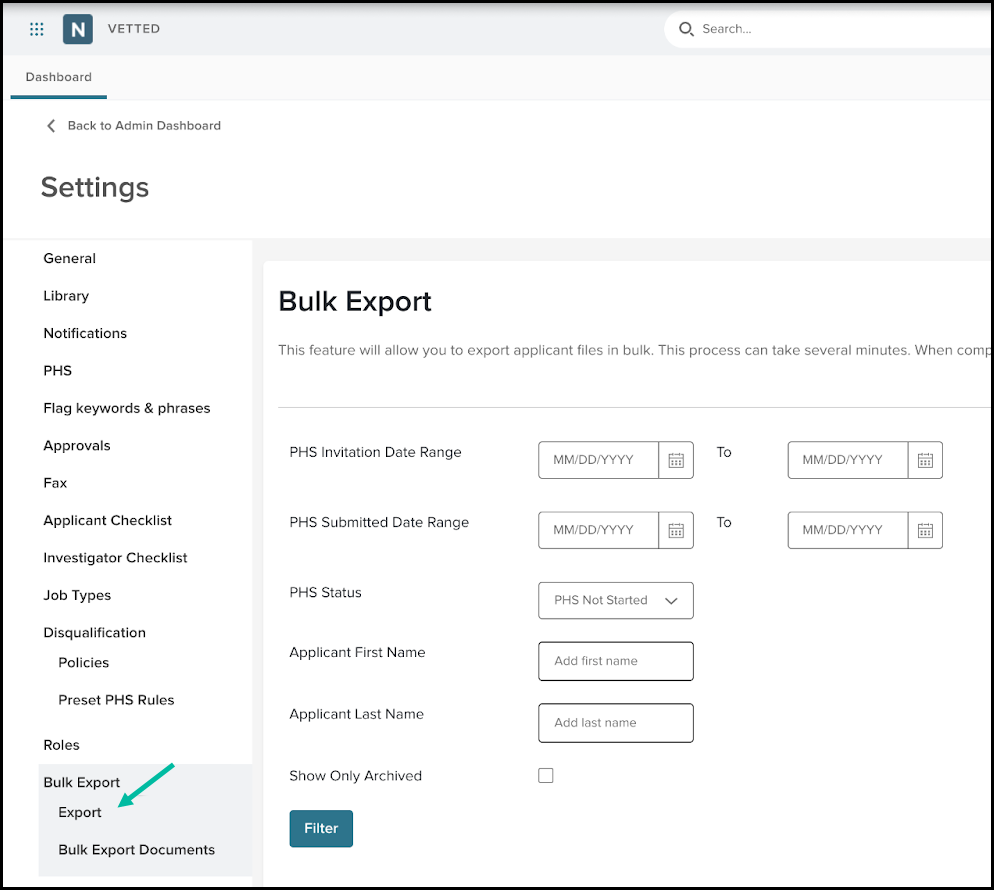
Audience
Admins.
Examples
Scenario 1: An Admin must provide all completed background investigations for a specific job title from last month. Using the Export feature, they filter by job and date range and generate a ZIP file in minutes.
Scenario 2: A legal request requires exporting applicants who were disqualified over the last 6 months. The Admin filters by status and date, downloads the archive, and shares the data in record time.
Bugs Resolved / Small Fixes
| Feature Issue | New Behavior |
| Selective Service # | The Selective Service # field has been updated to allow for 10 characters per the new format xx-xxxxxxx-x |
| PHS Due Date on Status & Settings Page | A fix was deployed to prevent issues when updating the PHS Due Date in the new Status and Settings page field or unlocking PHS. |
| Duplicate Data in PHS from Investigator View | Some data was duplicated when the Investigator reviewed PHS in the Applicant File. A fix was deployed to correct this and prevent it from happening again. |
| Traffic Violation Status | We resolved an issue in the Driver Module of the Personal History Statement (PHS) where applicants' selected outcomes for traffic violations (e.g., Pending, Not Guilty, Fined, Traffic School, Dismissed, Guilty) were not saved correctly to the database. This fix is now live and applies automatically to all new PHS invitations. Admins or Investigators can resolve the issue for applicants who have already received an invitation by unlocking the PHS's Driver Module. Once unlocked, the applicant can review and resubmit the section to ensure their responses are accurately captured. Tip: When unlocking, clearly instruct the applicant to revisit the traffic violation section and confirm or re-enter their response before resubmitting. |
