Article Links
Timeline
When will this be released?
May 14, 2025 at 10:30 pm EST
Is there downtime for this release?
No.
Vetted 2.11 is Here!
This release is all about flexibility, visibility, and eliminating manual work. With Vetted 2.11, agencies can now fully hide PHS modules, add custom PHS questions inside a brand-new section, and view full workflow details right inside the PDF viewer—no extra clicks required. Plus, we’ve streamlined Insight integration to automatically bring in resumes and key documents alongside referred candidates.
Whether you're fine-tuning your PHS setup, improving transparency for reviewers, or simplifying the intake process, we built Vetted 2.11 to save you time, reduce friction, and keep your investigations moving.
Let’s take a look at what’s new!
Hiding PHS Modules
We’re excited to introduce a powerful enhancement to your Personal History Statement (PHS) configuration: the ability to hide modules from applicants!
This new feature gives you complete control over which sections of the PHS are visible and required, ensuring applicants only see what’s relevant to their specific position or agency needs.
No more workarounds or unnecessary data collection!
Value
- Simplifies the applicant experience: Vetted asks applicants to complete modules relevant to the role they’re applying for, reducing confusion and form fatigue.
- Ensures compliance: Helps agencies comply with local policies and legal regulations by only collecting necessary data.
- Cleaner data for investigators: Less clutter in the applicant file makes it easier to focus on relevant background data.
Audience
- Admins who are responsible for PHS configuration
- Applicants benefit from a tailored, streamlined PHS experience
- Investigators see only the information that was deemed necessary for
Examples
- An agency conducting lateral transfers might exclude modules to speed up the process for experienced officers.
- A jurisdiction with strict data privacy rules chooses to suppress the Family module unless it is relevant to the investigation.
Things to Consider
While hiding PHS modules improves applicant experience, it also means collecting less information, which can impact data consistency and investigative depth.
- Reduced data = reduced comparability: When comparing applicant PHS submissions across multiple agencies, hidden modules will result in gaps in the Comparison Report. The report will note when a particular agency did not require a module.
- Limited corroboration: Investigators rely on patterns across modules, such as timelines in Employment, Residences, and References, to spot inconsistencies. Omitting these sections can limit the agency’s ability to validate facts.
-
Use strategically: We recommend using the hide feature for legally or operationally unnecessary modules, while preserving those that provide cross-verifiable context.
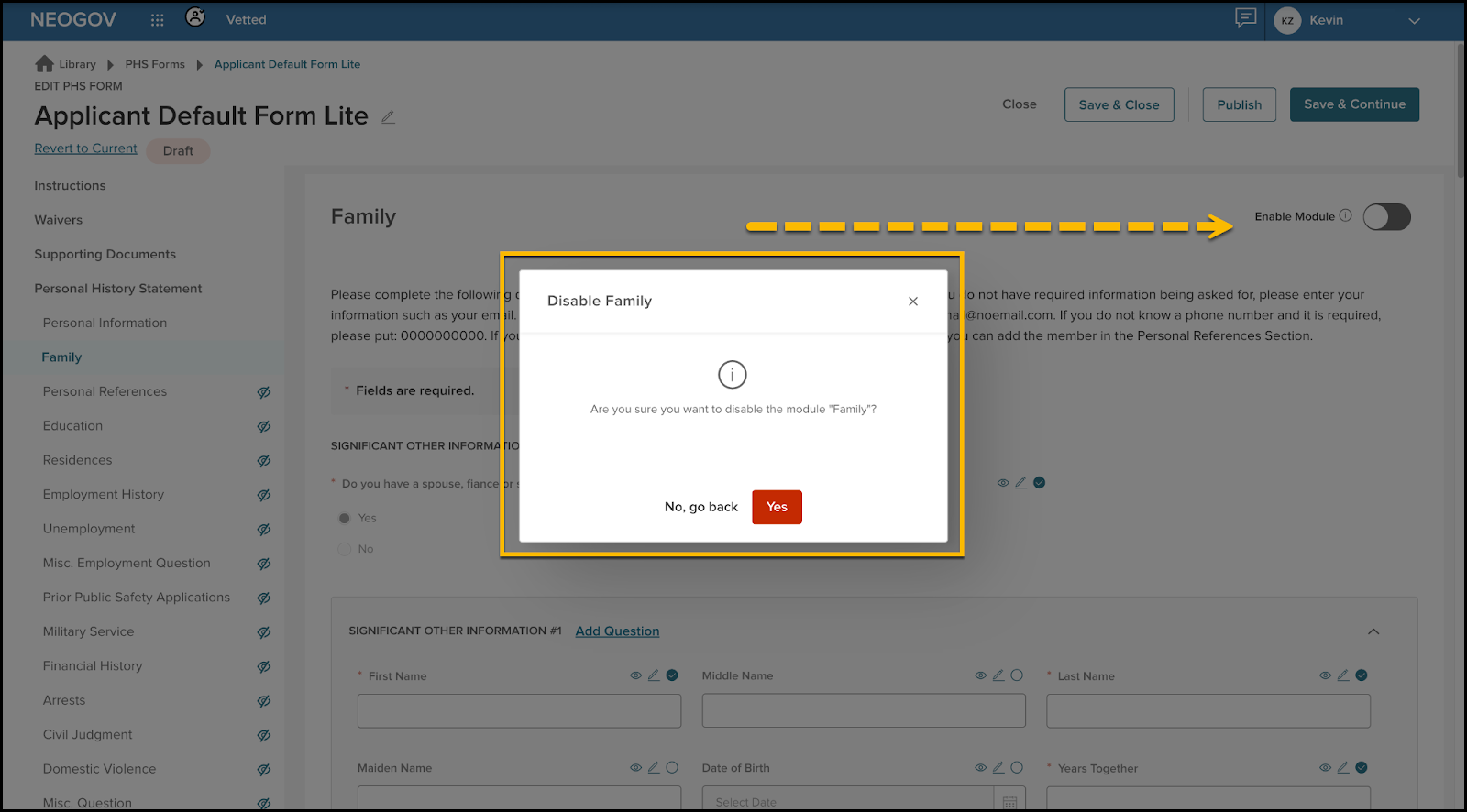
Adding Custom PHS Questions in a NEW Section
This enhancement gives agencies more control and flexibility in tailoring the Personal History Statement (PHS) to match their unique investigative needs.
When creating or editing a PHS template, you’ll now see the option to Add New Section. You can do this in any module, and once you add the first questions, the new section will be named “Additional Questions”.
Value
- Improved Structure: Adding a new section within a module will group related custom questions in a logical section, making the PHS easier to complete and review.
Audience
- Admins who are responsible for configuring PHS templates and managing agency-specific content.
- Applicants who benefit from a cleaner and more intuitive PHS layout.
Things to Consider
We recommend using the default questions in the Applicant Default Form Template whenever possible. These standardized questions allow Vetted to compare applicant responses across multiple agencies, supporting cross-agency visibility and reducing duplicate effort.
Use this Add New Section feature only when:
- The question you must ask is not already included in the default modules.
- The topic of your custom question(s) does not logically fit into an existing default section.
This change ensures consistency in data collection across agencies and helps maintain interoperability within the Vetted ecosystem.
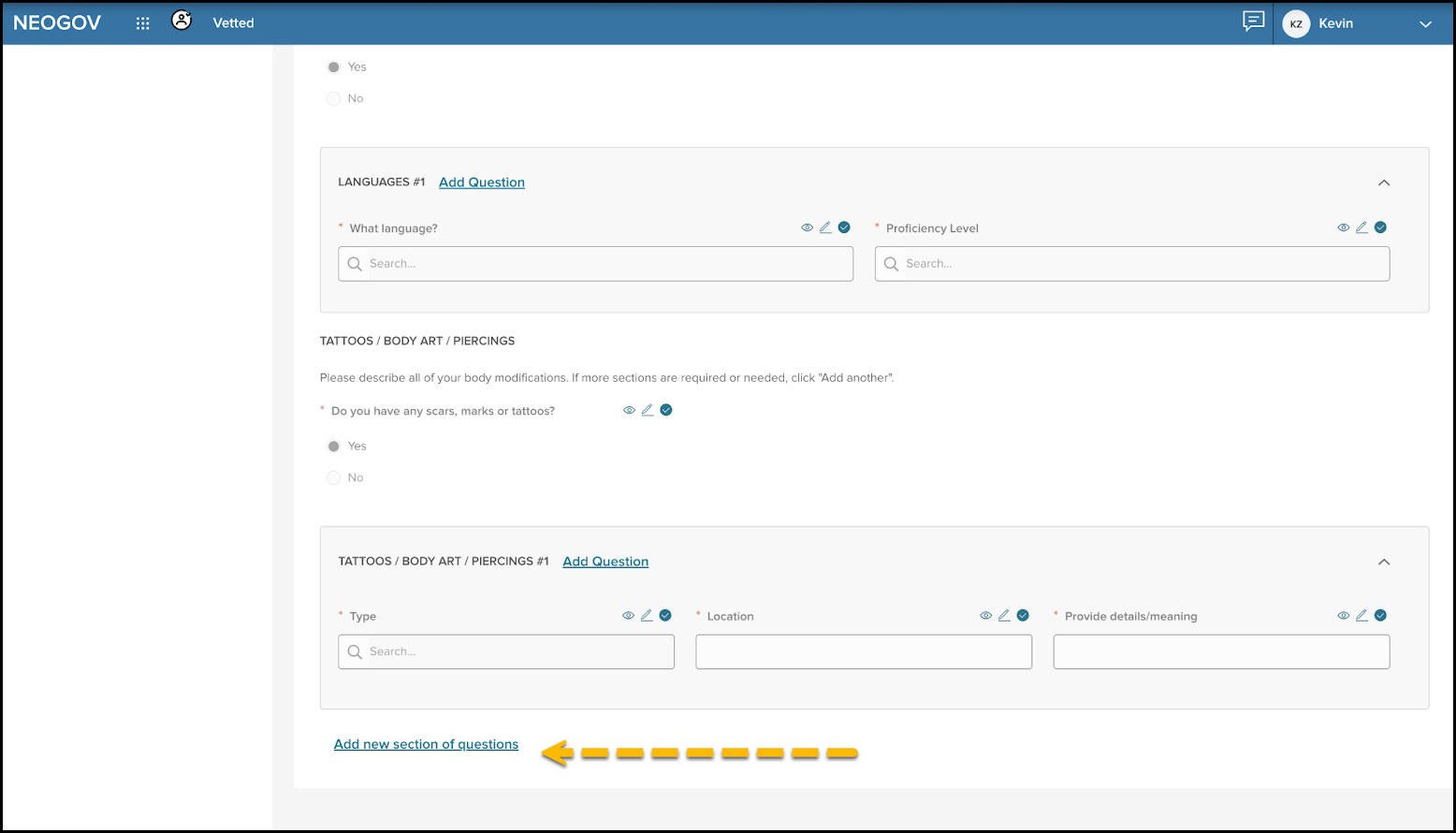
View Workflow Details in PDF Viewer
Vetted now supports the ability to view Workflow Details directly within the PDF Viewer of the Final Report! When viewing an applicant’s Final Report, users will now see a panel on the right displaying live workflow details, including:
- Assigned investigators and reviewers
- Workflow type and current status
- Due dates and levels completed
- Real-time response tracking by approvers
This new view mirrors familiar functionality from PowerDMS, making it even easier for Vetted users to feel at home.
Value
No more toggling between tabs or navigating back to the applicant profile for workflow updates.
This enhancement means:
- Better visibility into where approvals stand
- Time savings by reducing extra clicks
- Fewer delays in decision-making
Audience
- Investigators: Gain immediate context when reviewing the Final Report.
- Admins: Monitor approval status and approver responses while preparing or reviewing reports.
- Reviewers: View where they stand in the process and who else has approved or is pending.
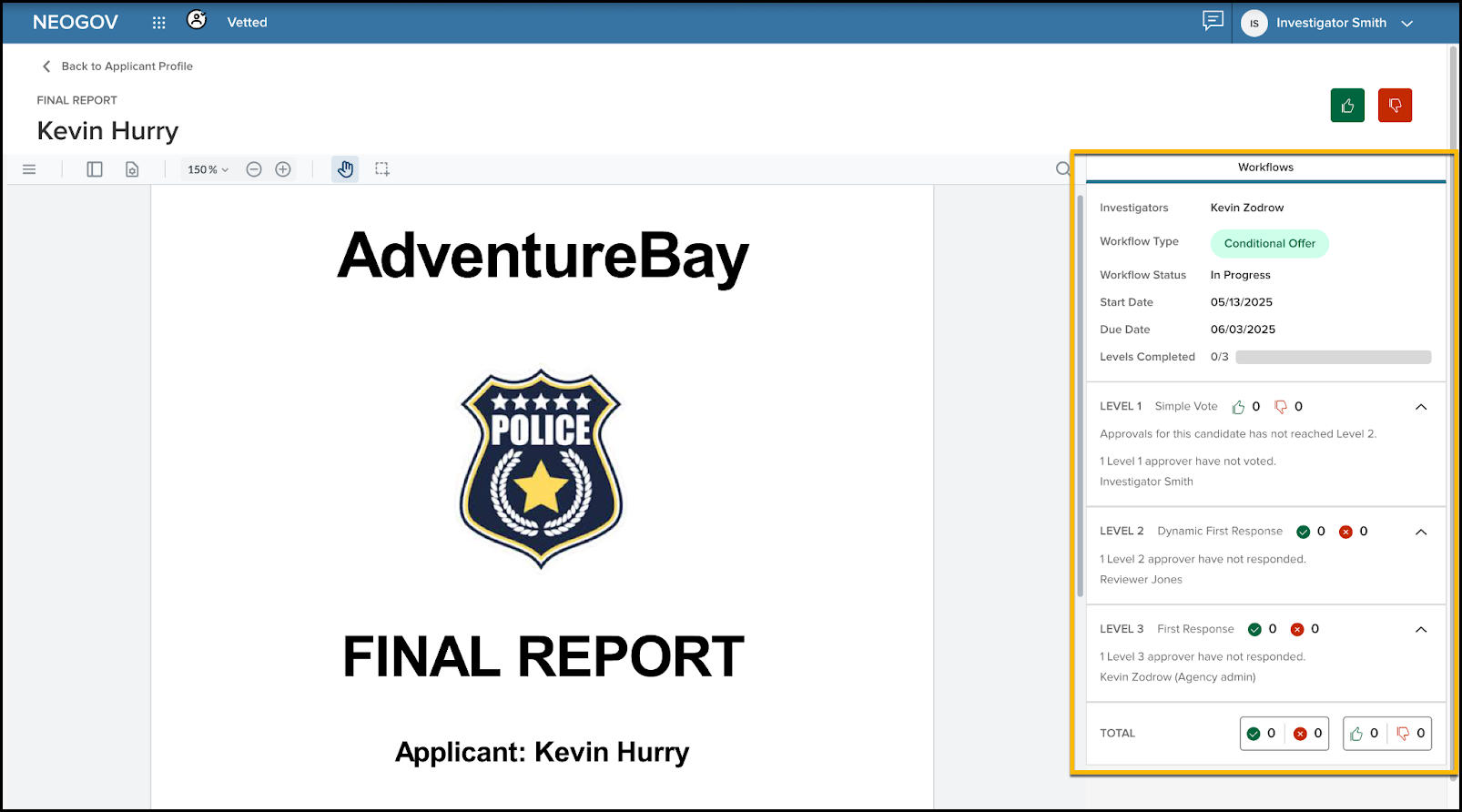
Resume and Other Documents Sent from Insight
We’re continuing to expand the integration between Insight and Vetted! Now, when Insight OHC sends an applicant to Vetted, their uploaded resume and any attached documents are transferred automatically. This update eliminates the need for manual uploads or separate follow-ups.
When viewing the Applicant in the flyout, these documents are now available in the Screen Applicants tab. Once invited to Vetted, the user can view the same flyout and information within the Applicant’s file by selecting Applicant Information > View Insight Profile. The documents are also available in the Miscellaneous Documents section of the applicant file.
Value
- Time-Saving Efficiency: No more chasing down resumes or cover letters.
- Streamlined: Admins and Investigators can move faster from reviewing applicants who pass minimum qualifications to investigation.
Audience
- Admins: Gain immediate access to key applicant documents.
- Investigators: Reduce redundant file management.


General Changes
This section includes changes to the product's basic design that don’t affect its function, such as the location of common links or menu changes, the addition of tooltips, extra filter and sorting options, or modifications to page titles.
Export PHS Identified References
You can now export information from PHS Identified References to .csv or Excel via bulk action.
Examples
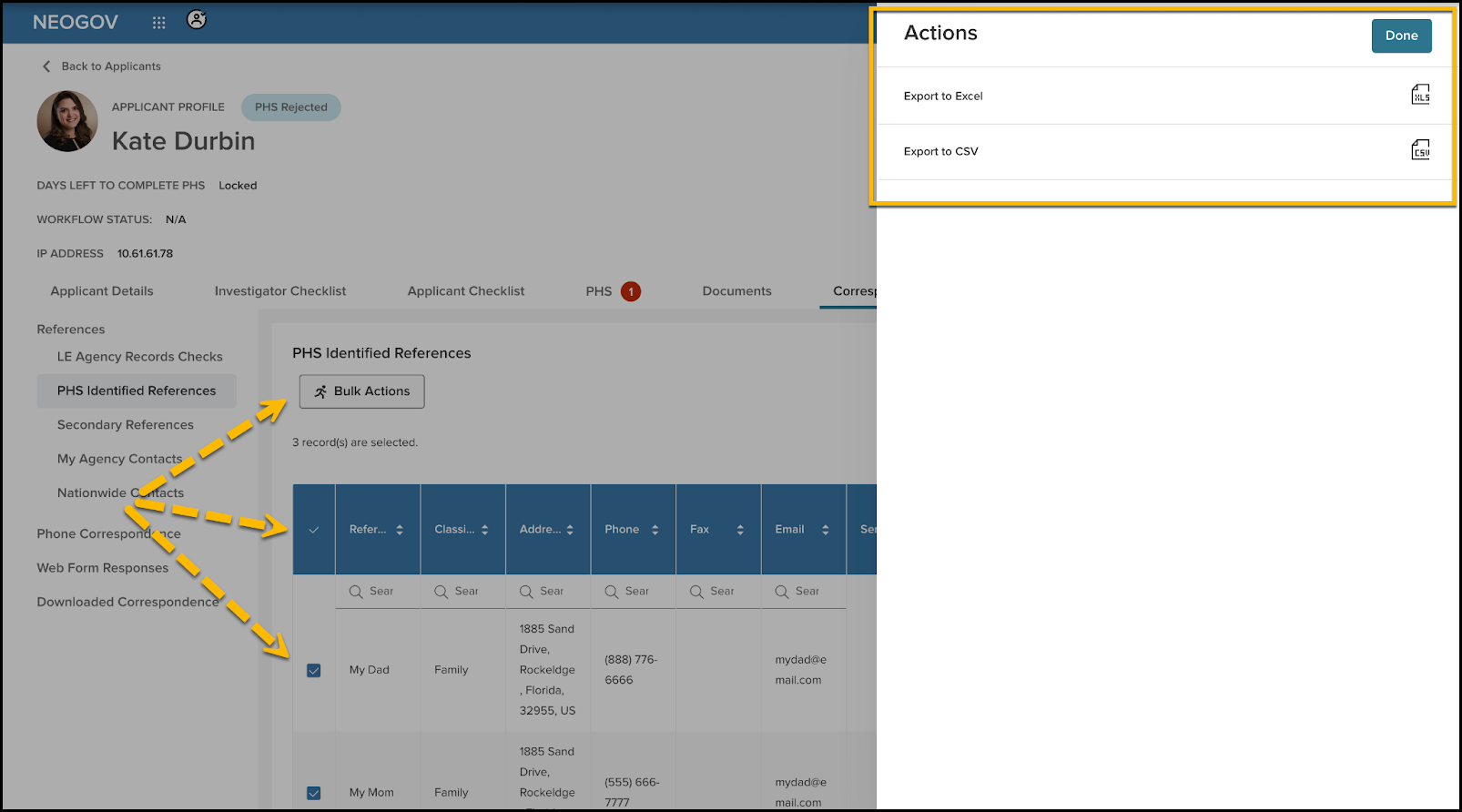
Confirmation Before Archiving
A confirmation pop-up now shows before archiving an applicant within an active workflow.
Examples

Confirm Unsaved Changes to Preset PHS Rules
When navigating away from the page before saving, Admins will now see a confirmation message.
Examples
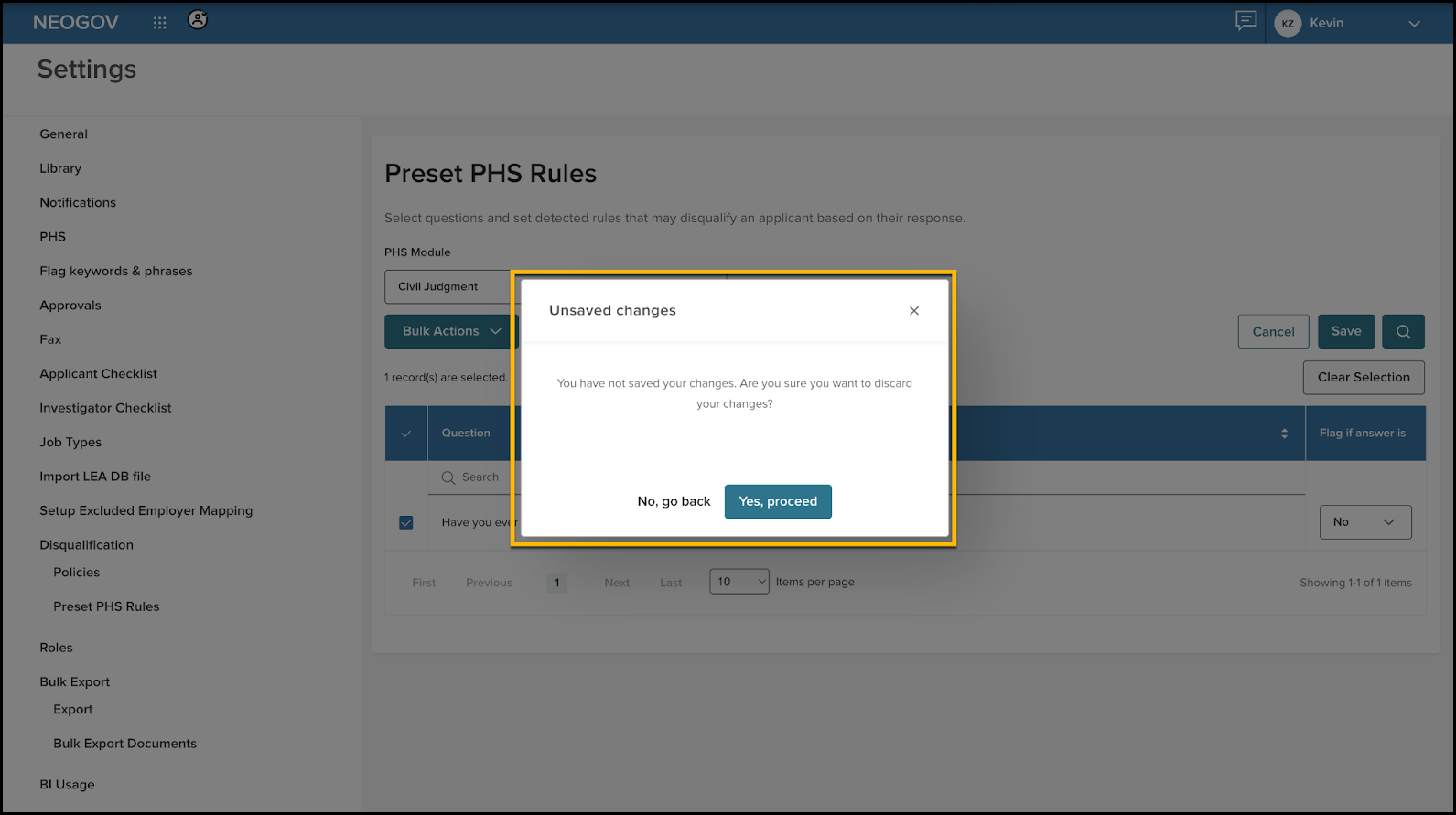
Filter Bulk Export by Investigator
We’ve added an option to filter by Investigator Assigned in Bulk Export. Also, the entire applicant event log is now added to the bulk export PDF file when exporting.
Examples
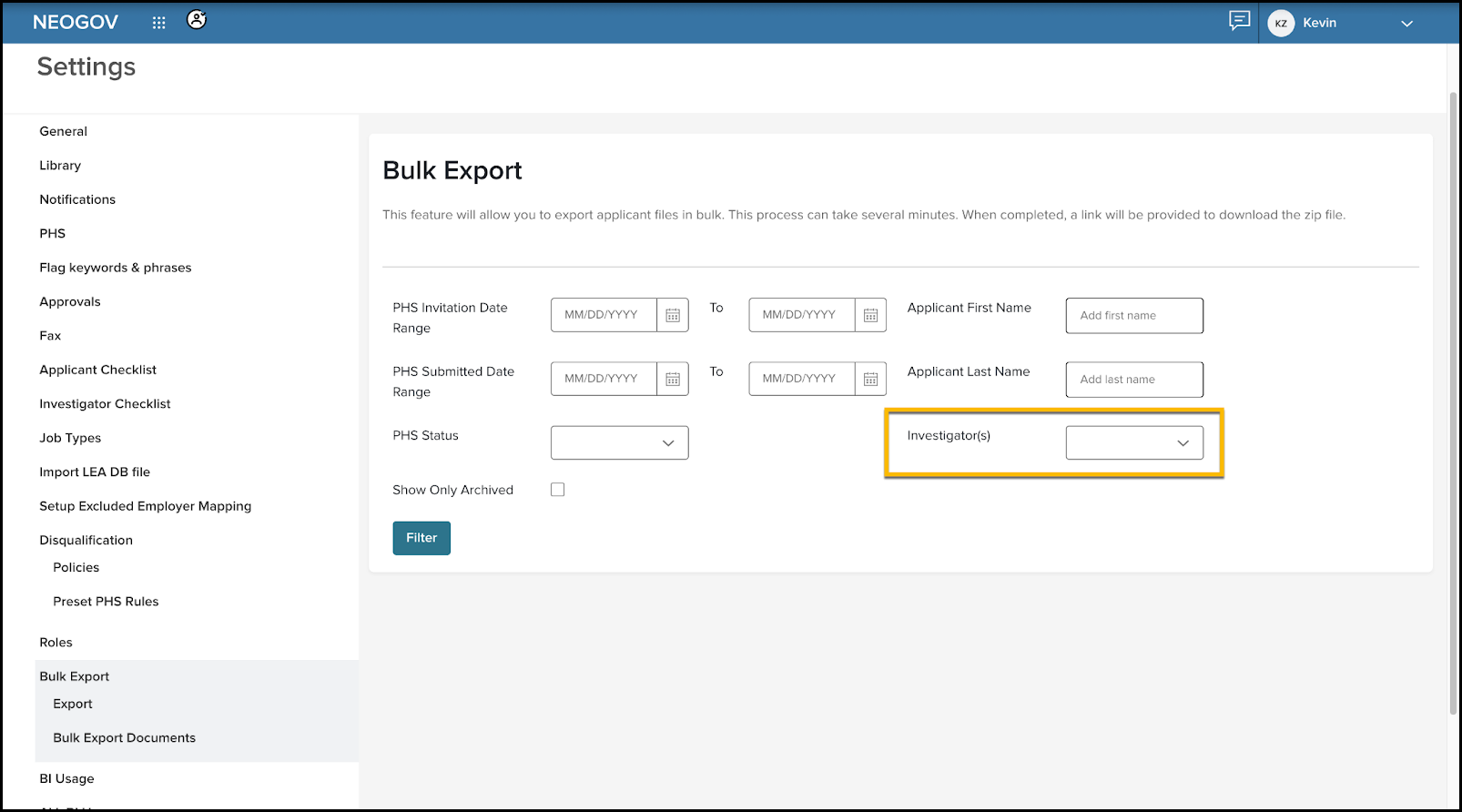
Investigative Summary Layout
A slight change to the layout of the Investigative Summary page gives more space to the rich text editor and shifts the doc upload and template selector.
Examples

Monitor Usage
Admins can now monitor their usage (invitations and PHS submission) from department settings.
Examples
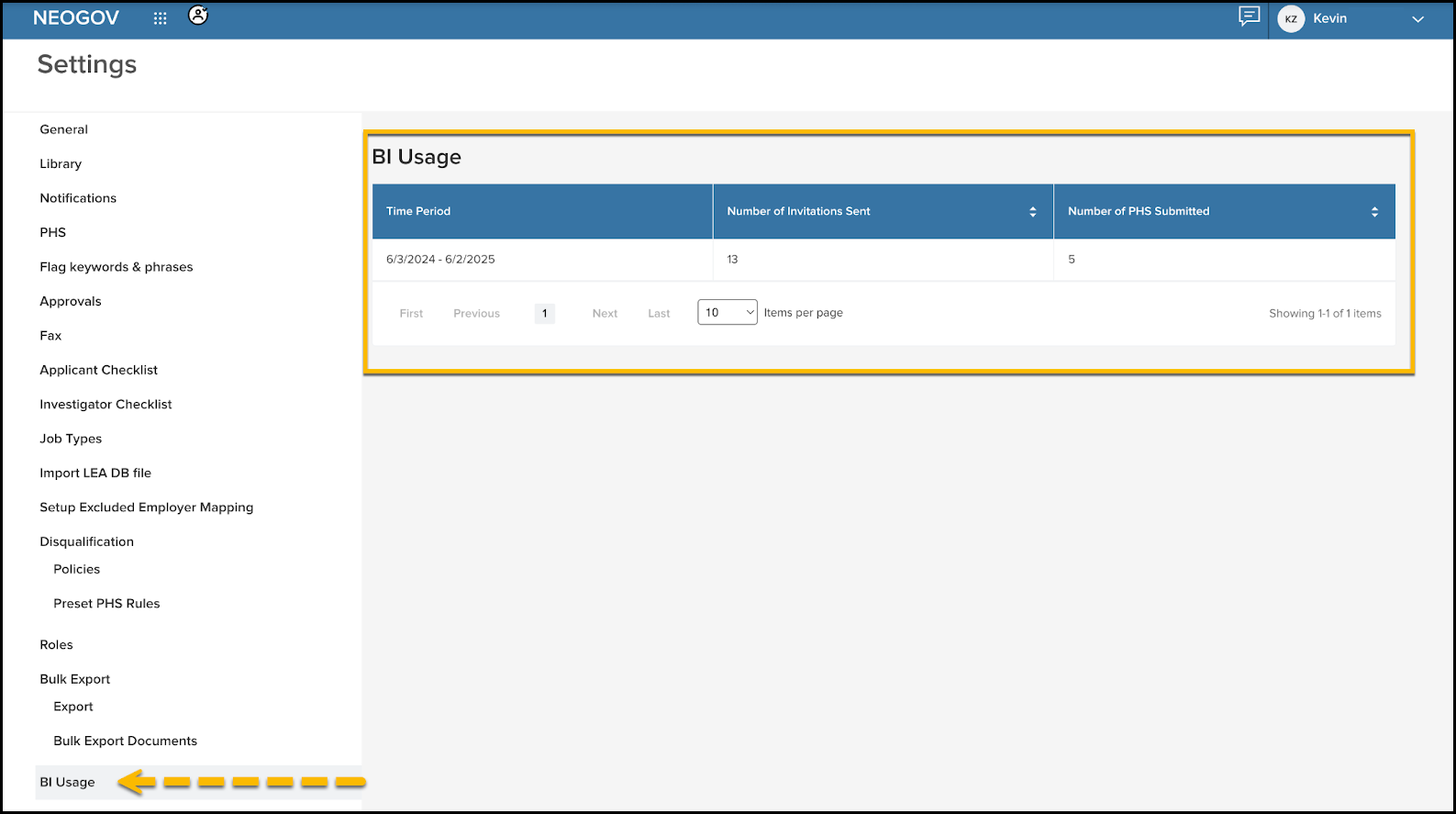
Other Minor Changes
- "Judgment" Standardization: We've updated all instances of “Judgement” to the American English spelling: “Judgment.”
- Smarter Navigation Defaults for Admins & Investigators: When navigating from an applicant file back to the dashboard, Admins and Investigators will now land on their most relevant/recent tab.
- PHS Progress Now Next to Due Date: In the My Investigations and Applicants grids, we’ve relocated the PHS Progress column to sit directly next to the PHS Due Date.
- Flags Made Visible in PHS: Fields in the PHS that you’ve flagged now display a “View” link. Selecting it opens the full flag modal.
- Resend Department User Activation Emails: Admins can now resend activation emails to department users directly from the Manage Department Users page using the envelope icon.
- Browser Tip Added to Applicant Email: The applicant invitation email now recommends using Google Chrome for the best experience when completing the PHS.
- Ongoing Improvements to Custom Roles: We’ve refined the Custom Roles system introduced in 2.10, improving stability and expanding backend configuration options.
Appendix: Bugs Resolved
Functional
| Scenario: When Issue Encountered | Issue Resolved |
|---|---|
| n/a | n/a |
508(C) Compliance
| Screen(s) | Count of Bugs Resolved |
|---|---|
| Applicant Onboard Screen | 2 |
| Applicant PHS Dashboard | 3 |
| Applicant Messages Screen | 1 |
| Applicant PHS Screen | 4 |
Related Resources
