Article Links
Timeline
When will this be released?
May 21, 2025 at 8 pm EST
Is there downtime for this release?
No.
Smarter Reviews, Safer Outreach, and Clearer Communication
This release brings three powerful enhancements designed to streamline investigations and reduce the risk of oversight. Investigators can now confidently mark PHS modules as “Reviewed” to track progress. At the same time, applicants gain control over who can be contacted with the new “Can Contact?” question across all person-related fields.
A new Read/Unread indicator in the Web Form Responses tab ensures investigators never miss an incoming form. These updates deliver greater visibility, efficiency, and respect in every step of the investigation process.
Mark PHS Modules as Reviewed
Investigators, we know how easy it is to lose track when reviewing PHS modules, especially when juggling multiple applicants across days or weeks. That’s why we’re introducing a simple but powerful new enhancement: Module Review Tracking in the PHS tab.
You’ll now see an empty circle toggle with each module in the PHS sidebar. When you complete your review of a section, just click the toggle to mark it as done. A green checkmark provides instant visual feedback—so you can confidently move forward, knowing exactly what you’ve already reviewed.
All review marks are tracked per investigator, giving agencies a clearer audit trail and helping ensure thorough, consistent reviews every time.
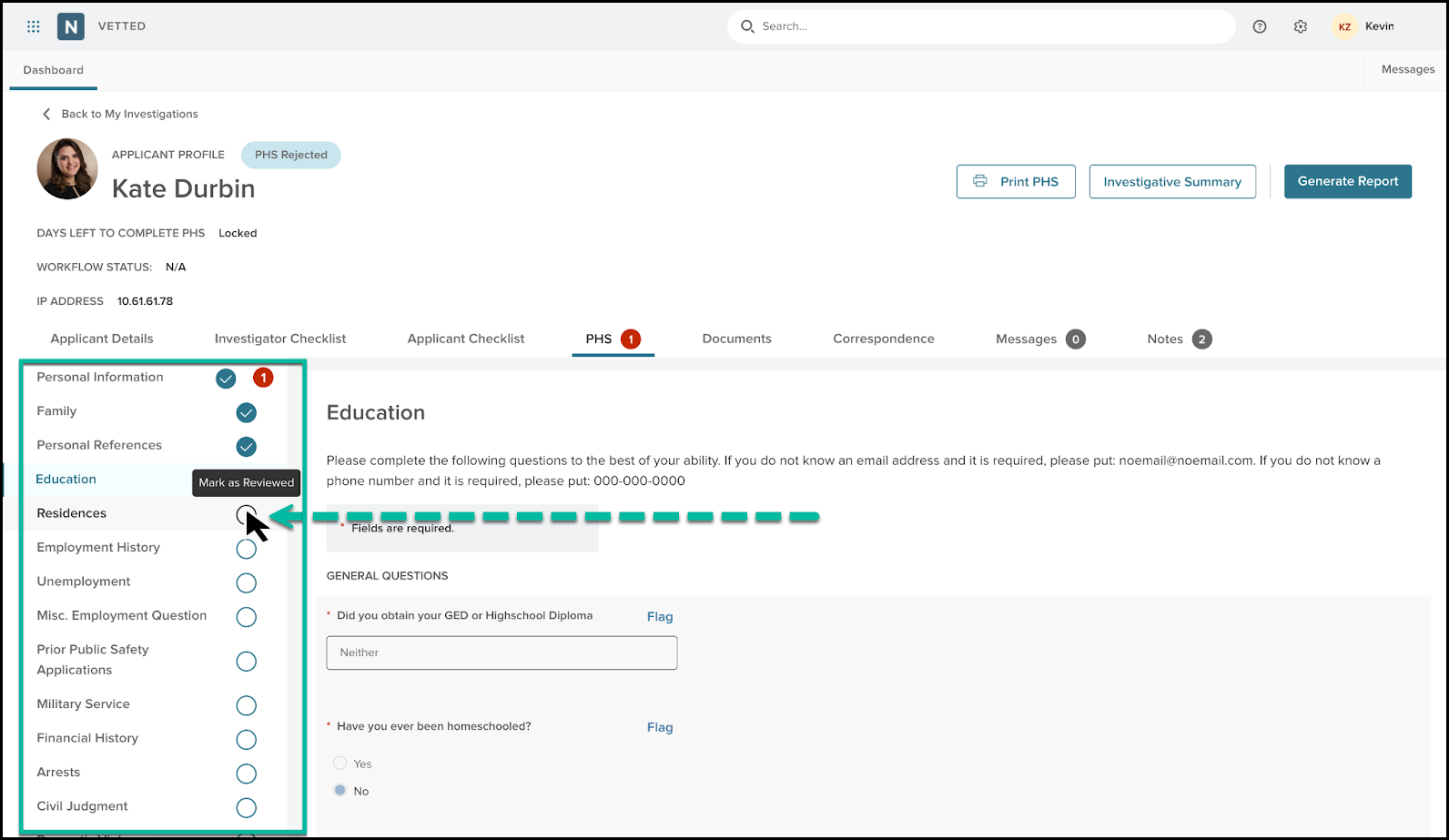
Value
This enhancement brings clarity and accountability to your investigations. No more double-checking, second-guessing, or duplicating review work.
- Visual indicators help investigators stay organized across complex PHS reviews.
- Supports audit-readiness by providing an internal record of reviewed sections.
- Saves time by reducing backtracking and missed modules.
Audience
- Investigators: Gain clarity on what’s been reviewed across applicants and modules.
New "Can Contact?" Question for All Persons in PHS
With this release, Vetted adds a crucial enhancement to how agencies handle personal contacts listed by applicants.
A new question, "Would it be a problem if we contacted this person?" is now included everywhere a person can be added in the Personal History Statement (PHS). This includes not just references but also family members, supervisors, coworkers, landlords, and more. Investigators will see a new ‘Can Contact’ column in the PHS Identified Correspondence grid.
This update empowers applicants to flag individuals they prefer not to be contacted and provides investigators a clear signal when planning outreach. The result? More thoughtful investigations, better privacy alignment, and reduced risk of unintended contact.
Value
This enhancement adds a layer of clarity and consent to your investigations:
- Respect applicant boundaries with explicit guidance on who can—and can’t—be contacted.
- Visual cues in Correspondence grids streamline decision-making.
- Built-in safeguards help prevent accidental outreach to sensitive contacts.
Audience
- Applicants: Can now specify who should not be contacted directly in each relevant module.
- Investigators: Gain better visibility and receive clear confirmation when initiating outreach.
- Admins: Can easily enable the new question in the existing PHS form in the Library by editing the PHS and clicking the hidden eye icon.
Examples
- An applicant lists a former supervisor but flags them as someone who should not be contacted due to an ongoing legal dispute. The investigator sees “No” in the Can Contact? column with a red pill in the Correspondence grid and chooses an alternate reference.
- A new investigator selects multiple references to email. One contact is flagged as Do Not Contact, triggering a confirmation modal: “You’ve selected one or more contacts marked as Do Not Contact. Are you sure you want to proceed with sending this correspondence?” This extra step prevents a potentially serious error.
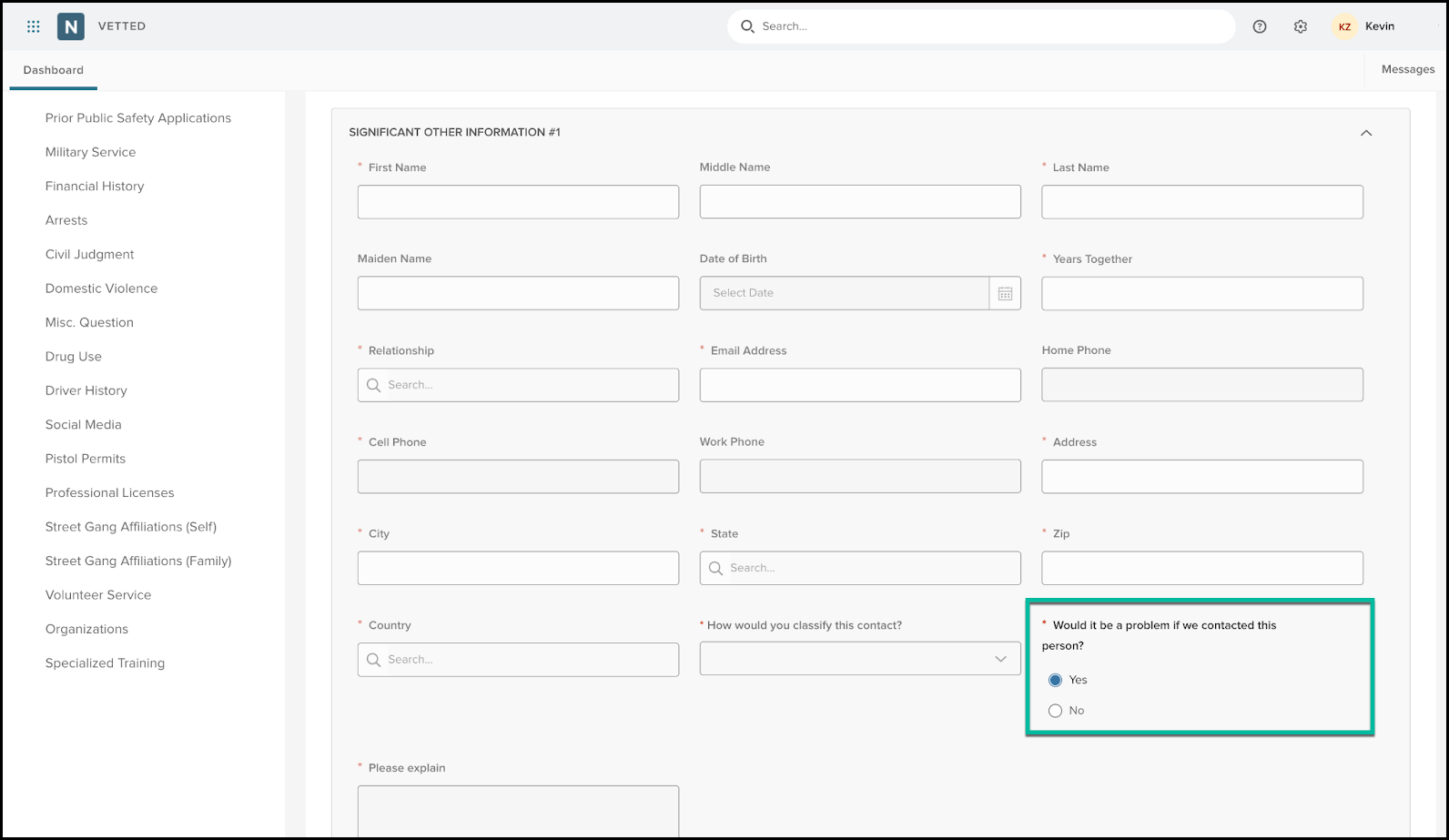
Web Form Read/Unread Indicators
We’ve made it easier to stay on top of your incoming web form responses! With this release, the Correspondence > Web Form Responses page now displays read/unread indicators.
Each response you haven’t viewed will land in the Unread tab, giving you a clear visual cue of what’s new. Once you click into a web form and view it, the row updates automatically and moves to the read tab.
This subtle but powerful update helps you quickly identify outstanding items and ensures no new information slips through the cracks.
Value
- Immediate visibility into new web form responses.
- No manual tracking, rows update automatically as you read them.
- Helps prioritize follow-up without guesswork or double-checking.
Audience
- Investigators: Gain quick visual confirmation of which responses need review.
- Admins: Can more confidently oversee investigation progress with less micromanagement.
Examples
- You open the Web Form Responses tab after a long weekend and instantly see which forms are new, saving you from rereading already-reviewed responses.
- During a QA review, a supervisor can quickly confirm that all forms have been addressed based on the read status—no manual tracking necessary.
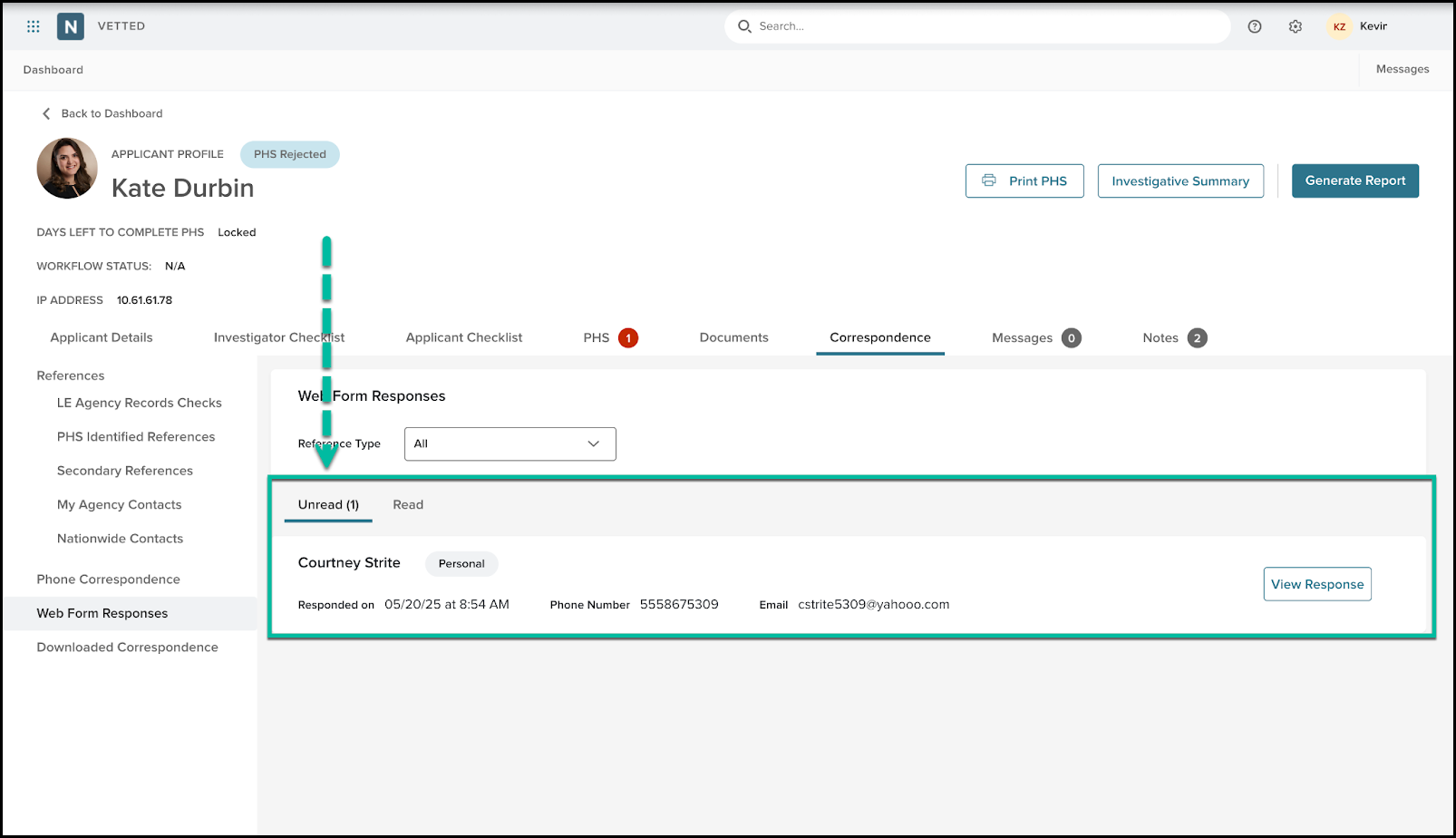
General Changes
This section includes changes to the product's basic design that don’t affect its function, such as the location of common links or menu changes, the addition of tooltips, extra filter and sorting options, or modifications to page titles.
Comparison Report Clean-Up Post Module Hiding Rollout
Following the rollout of the new PHS question and module hiding functionality, we’ve updated the Comparison Report to reflect these changes more clearly. Previously, hidden modules could still appear in the report as blank or misleading rows, especially if an applicant had sections hidden due to role- or job-specific configurations.
Now, the Comparison Report automatically shows you when a module is hidden by another agency (highlighted in yellow), creating a cleaner, more focused view of actual applicant responses.
Webform Correspondence Now Uses PDF Viewer
We’ve updated how Correspondence webform responses are displayed to references! Now, when you upload a notarized replacement waiver, it will be sent with the webform correspondence and shown within a PDF Viewer.
PHS Due Date Calculation Now Displays in Applicant File Header
We've updated how the PHS Due Date calculation is displayed in all cases where the PHS is unlocked and sent back to the applicant. Now, the header accurately reflects:
- The number of days remaining if the PHS is still with the applicant when status is PHS Not Started, PHS Instructions Complete, PHS Waivers Complete, and PHS In-progress.
- A “Locked” status will show in cases where the applicant has submitted PHS, time for completion has expired, or the Investigator has manually locked applicant access to the PHS.
Appendix: Bugs Resolved
Functional
| Scenario When Issue Encountered | Issue Resolved |
| n/a |
508(C) Compliance
| Screen(s) | Count of Bugs Resolved |
| n/a |
Related Resources
