Article Links
Timeline
When will this be released?
UAT Preview Window: September 23, 2025, 4 AM PDT
Production Availability: October 30, 2025, 4 AM PDT
Is there downtime for this release?
No.
Investigator Summary Autosave and Version History
With this release, the Investigator Summary auto-saves your work as you type and gives you access to a detailed version history complete with timestamps, editor names, and the ability to restore to a prior version.
Whether you’re drafting during long sessions, collaborating across shifts, or double-checking edits, this enhancement ensures your investigative summaries are never lost and always accountable.
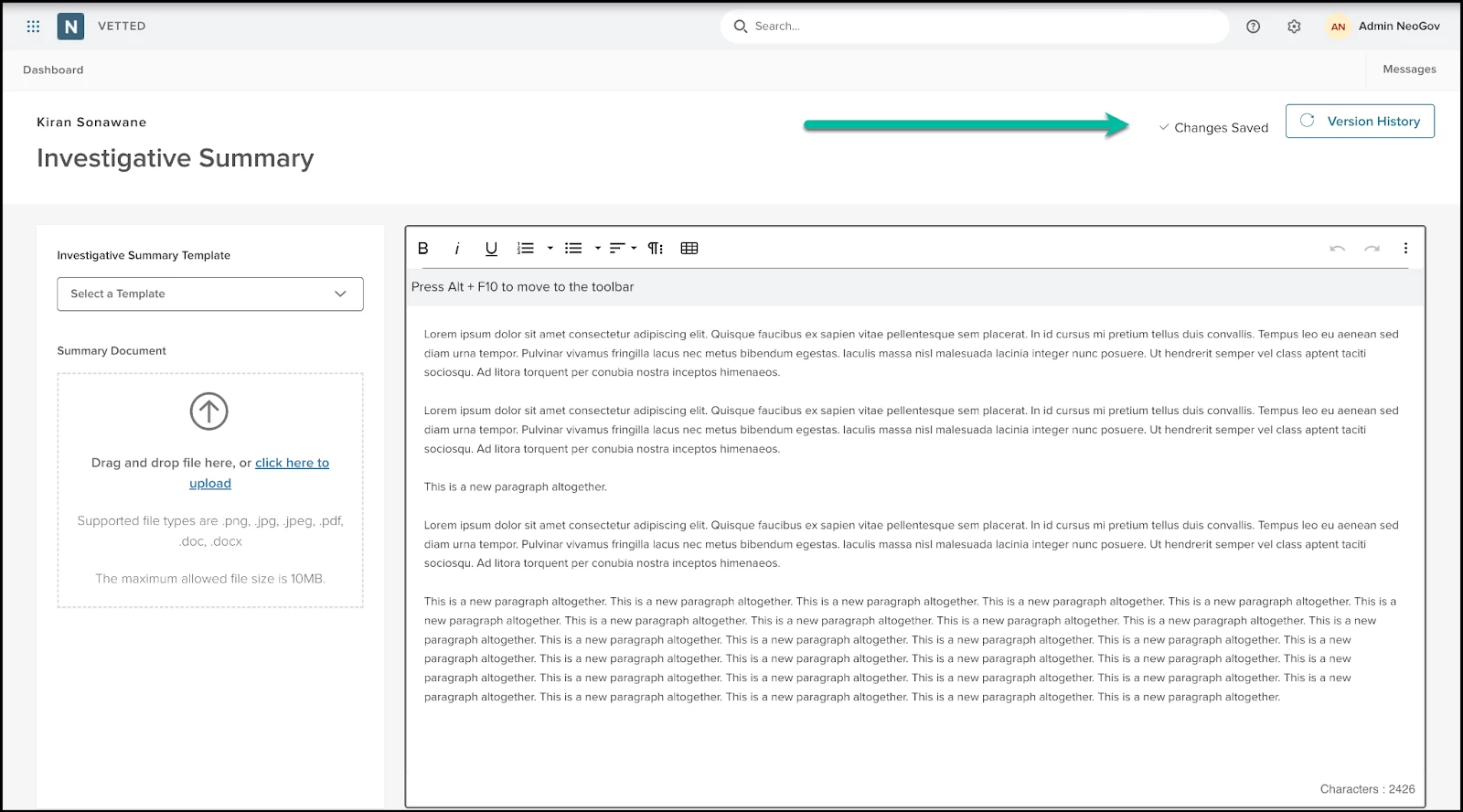
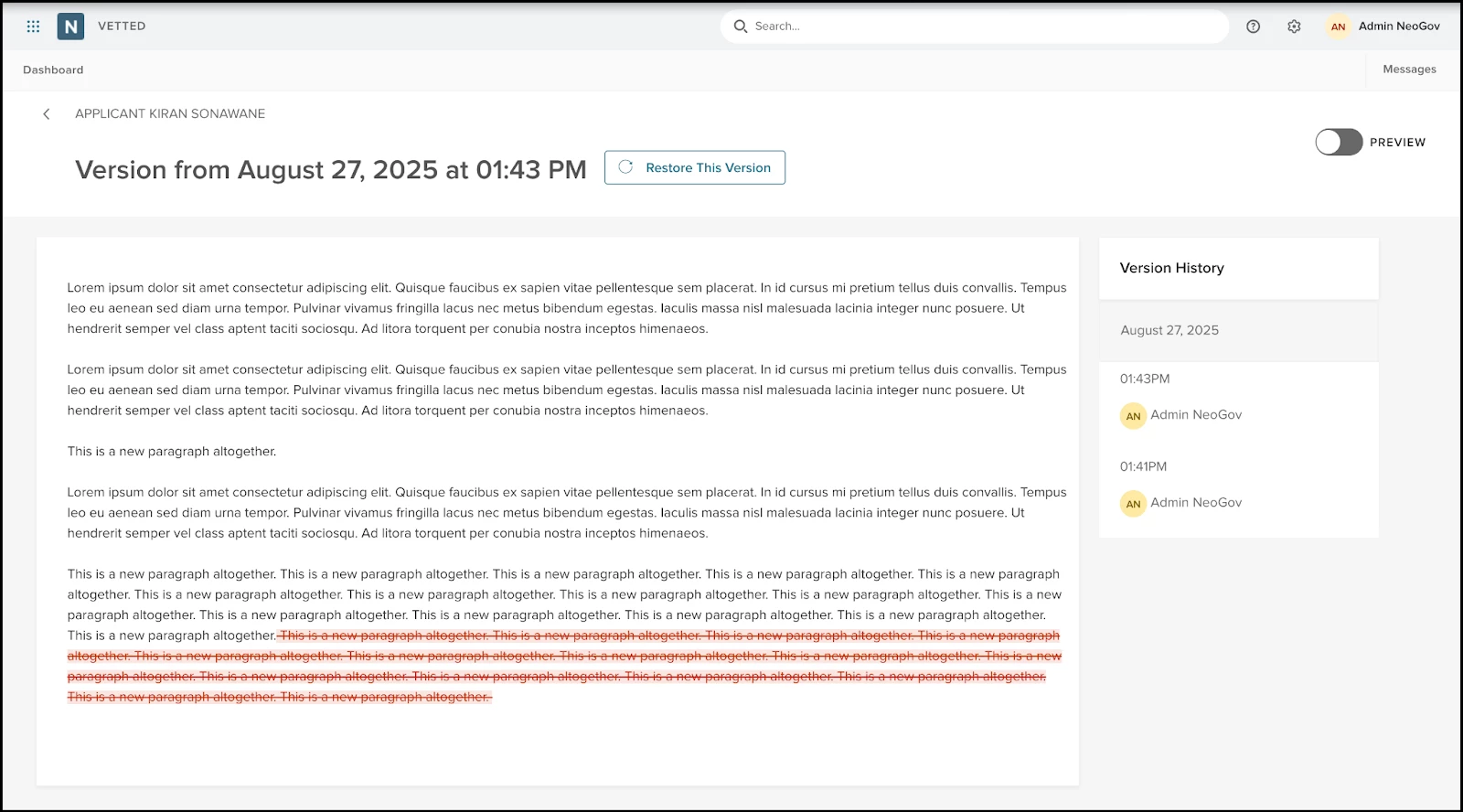
Value
- Peace of Mind: No more lost work due to timeouts or missed saves—your work is automatically saved in the background.
- Recover with Ease: If something is deleted or overwritten by mistake, you can preview and restore a past version in seconds.
- Role-Based Control: Users with View permissions can review version history without making changes, while users with Modify permissions can take full advantage of autosave and restore.
Audience
- Investigators – Type fast, we’ll do the rest.
Examples
- An investigator spends hours drafting a summary, but accidentally closes their browser. With autosave, their work is preserved automatically, no retyping required.
- A supervisor reviewing a case notices discrepancies in the applicant summary. Using version history, they quickly compare edits, see who made them, and restore the correct version.
Items Removed As a Result of this Enhancement
The Save button on the Investigator Summary screen has been removed as Vetted auto-saves.
Applicant Error Validation & UI Refinements
Applicants have a clearer path to completing their Personal History Statement (PHS). New error validation and updated UI containers help applicants quickly identify and resolve missing or invalid responses—reducing frustration and support requests.
Value
Validation on Save & Continue
When applicants click Save & Continue, Vetted checks for required or misformatted fields:
- If no issues are found, applicants proceed to the next module as usual.
- If errors exist, the user can either stay on the current page to resolve them or move on and return later.
Error Container at Top of Page
When validation issues occur, applicants see a red error container displayed between the page header and body. This lists:
- The section name (for example, High School)
- The number of errors in that section
Field-Level Highlights
Just like before, error fields are outlined in red for easy identification while scrolling.
Audience
- For Applicants: No more guessing which required fields are missing—errors are clearly summarized and linked to the right section.
- For Investigators/Admins: Fewer incomplete submissions that stall the process or require manual follow-up.
- For Agencies: Reduces applicant support emails and speeds up time-to-submit.
California POST PHS and Checklists
Vetted supports the California POST Personal History Statement (Form 2-251) and the California POST Checklist (Form 2-355) out of the box. This ensures agencies in California can meet state requirements while taking full advantage of Vetted’s automation, tracking, early eligibility identification, cross-agency comparison, and reference correspondence features.
Value
- CA POST PHS (Form 2-251)
- Delivered as a standard PHS template. Vetted’s Personal History Statement (PHS) mirrors 2-251 exactly, with the same sections, order, and formatting as per CA POST requirements.
- When exported to PDF, the PHS mirrors the question structure, including instructions, signature panels, and initial boxes.
- CA POST Checklist (Form 2-355)
- Provided as a default investigator checklist that includes the 2.355 items.
- Covers all mandatory items required for compliance with California POST background standards.
- Can be configured, but the default ensures agencies start compliant.
Audience
- For California Agencies: Built-in compliance—agencies no longer need to manually recreate POST forms.
- For Applicants: A familiar form structure that matches what they would otherwise complete in paper/PDF.
- For Investigators/Admins: Less setup, fewer errors, and confidence that every applicant is measured against state standards.
- For Multi-Agency Reviews: Ensures consistent comparison and reduces duplication of effort when applicants apply across POST-participating agencies.
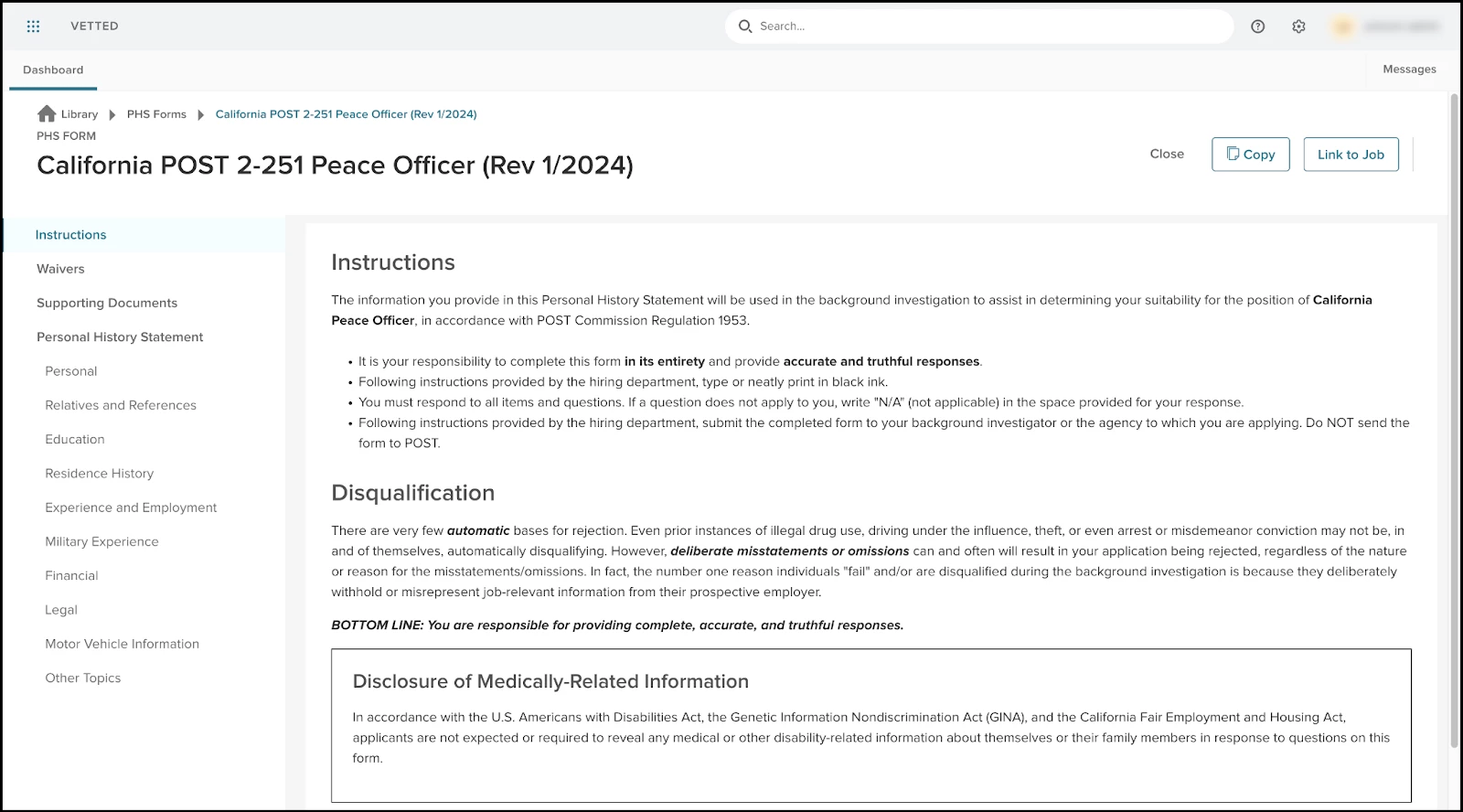
Centralized Messaging Inbox for Department Users
Communication with applicants just got a major upgrade! With this release, department users (Admins and Investigators) have access to a centralized Messaging Inbox—no more drilling into each applicant’s file to track messages.
The new Messages Inbox landing page includes two sub-tabs:
- Applicant Messages: Displays all messages between the logged-in user and their assigned applicants.
- Department Messages: Retains existing functionality for department-to-department communication.
Value
This gives Admins and Investigators a clear, centralized inbox to manage applicant communication. With unread counts, bold highlighting, and quick file access, users can respond faster to time-sensitive messages while reducing clicks and friction.
Audience
- Investigators - streamline daily workflows by triaging applicant messages in one place.
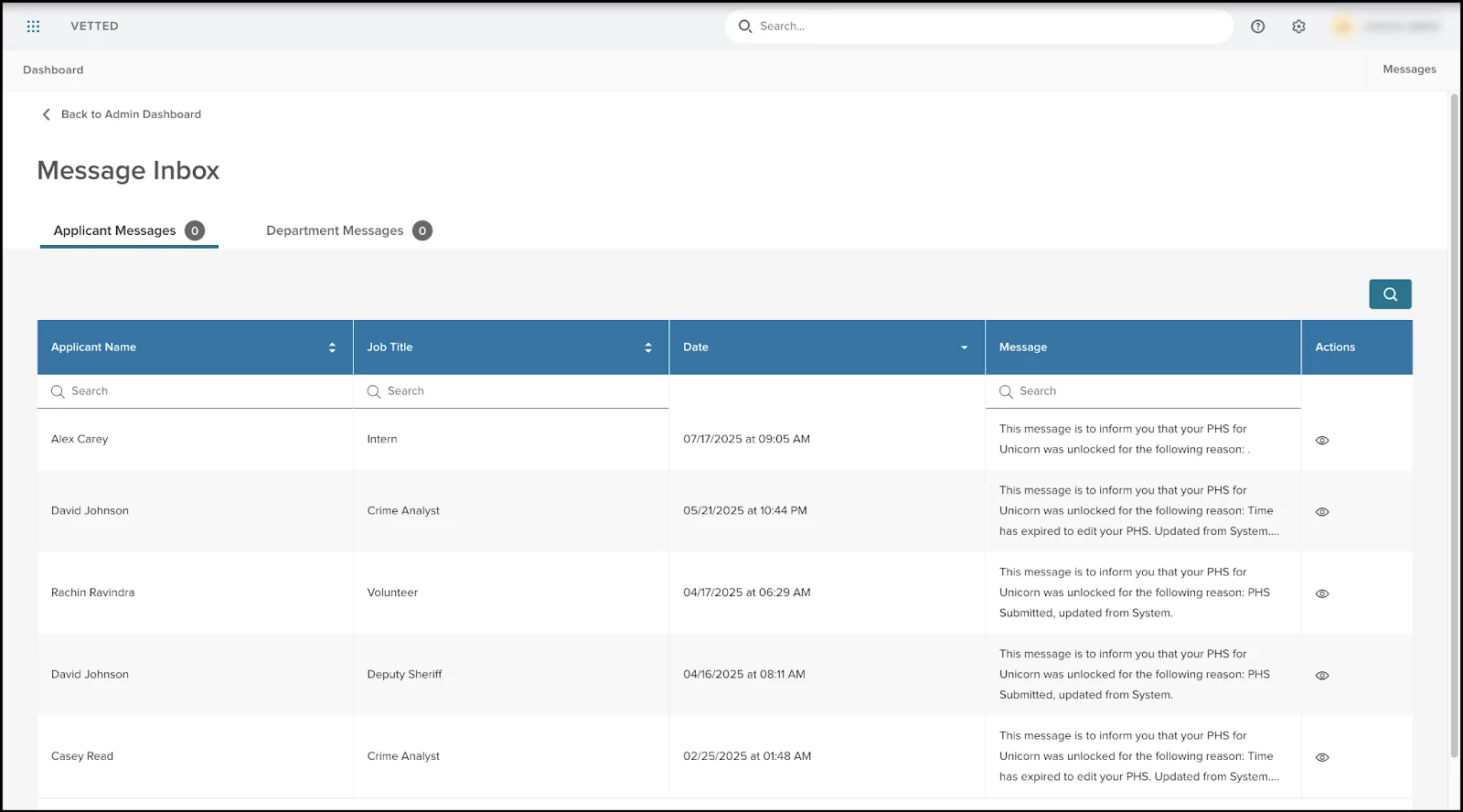
PHS PDF and Print Version Redesign
We’ve redesigned the PDF and print version of the Personal History Statement (PHS) to make it more professional, usable, and legally defensible.
Applicants, Investigators, and Reviewers see a clearer, more structured format when generating or reviewing the PHS in PDF form.
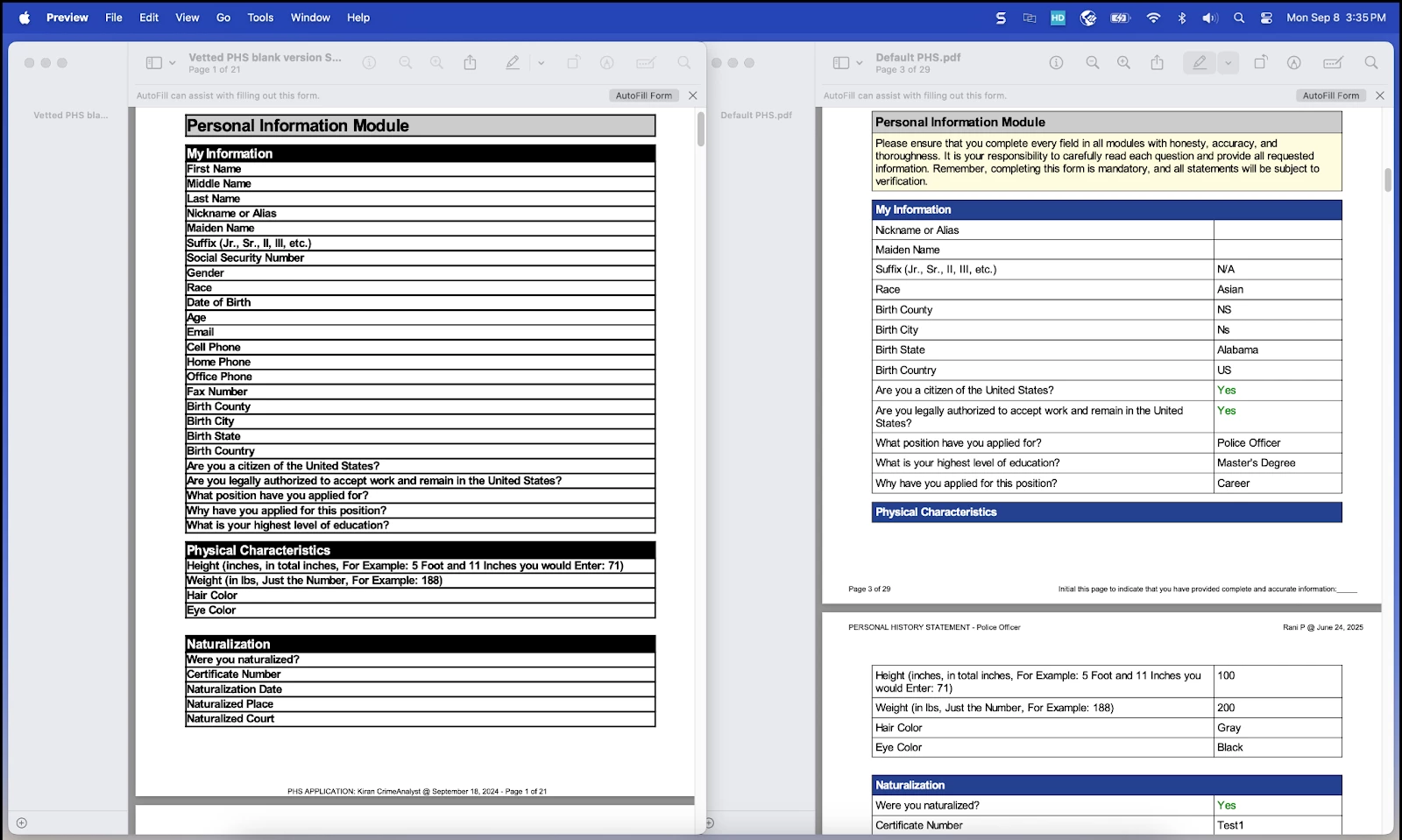
What’s New
- Signature Panel - includes a designated signature area.
- Applicant Initials on Each Page - Applicants can initial each page of the PHS when printed.
- Instructions Section - added to the beginning of each module/section
- Color and Formatting Enhancements - Strategic use of color and section headers breaks up dense blocks of text, making the document more scannable and professional in appearance.
- Improved Layout & Readability - Questions and response fields are formatted consistently across all modules, with cleaner spacing and alignment.
Value
- Easier to follow, more structured reports that improve readability during the background review process.
Audience
- Applicants – benefit from instructions, initials, and signature confirmation.
- Investigators – gain easier-to-read reports with clearer module separation.
- Admins – ensure polished, legally compliant documents for recordkeeping and approval workflows.
General Changes
This section includes changes to the product's basic design that don’t affect its function, such as the location of common links or menu changes, the addition of tooltips, extra filter and sorting options, or modifications to page titles.
PHS Complete Now a Standalone Status Metric
When viewing the My Investigations grid or the Applicants grid, department users see a separate metric at the top labeled PHS Complete. This makes it easier for investigators to identify which applicants have submitted their PHS so they can be reviewed promptly.
Applicants Can Print Their PHS
Applicants can generate a complete printable PDF version of their Personal History Statement (PHS)—including all instructions, waivers with digital signatures, and the acknowledgement page. A new Print is available when reviewing a submitted PHS, allowing applicants to download a polished packet for their records.
Removed Duplicate Question Prevention in PHS Custom Questions
Vetted no longer prevents duplicate questions, allowing administrators to use the same language for follow-up (child) questions when configuring custom PHS parent/child questions.
You can use "Please explain" as a child question repeatedly, eliminating the need for unique follow-up questions like "Please explain details" or "Please explain and enter dates."
Appendix: Bugs Resolved
No additional bug fixes outside of the maintenance releases. Please refer to the maintenance release notes for summative details.
Related Resources
-
Article: Coming soon!
