Article Links
Timeline
When will this be released?
July 7, 2025 at 8 pm ES
Is there downtime for this release?
No.
Smarter Correspondence, Stronger Connections
This release is packed with powerful enhancements designed to supercharge your correspondence workflows and streamline investigative follow-up! The all-new Correspondence Hub provides investigators with a single location to manage and track reference communications. Say hello to AI Summaries for Web Form Responses, which instantly distill lengthy reference replies into clear, actionable insights. Our new Document Exchange now supports two-way sharing, letting applicants upload documents in response to agency requests. You can now group and track applicants by Academy/Session or generate a Unique Identifier, making it easier to manage applicants. A new correspondence token for Rental Property Address helps personalize outreach, and now you can drive references from receiving a fax correspondence to responding via the web form. Dive in to see how these updates bring more power, precision, and polish to your investigations!
Correspondence Hub
Managing applicant communication got a lot smarter. With the launch of the Correspondence Hub, Vetted now provides a single, centralized location for tracking all applicant-related correspondence, including emails, letters, faxes, and webforms. No more hopping between sub-tabs or searching multiple pages to find out who’s been contacted or which references are still outstanding.
This new landing page gives you an end-to-end view of every reference contact’s communication journey. Easily identify who requires follow-up, track which outreach attempts have been made, and determine the methods used to reach out. Categorized by status—Not Contacted, In Progress, or Complete - so you can focus your efforts and accelerate your investigations.
Value
-
One-Stop Shop for Communication: View in Cards or Table
-
Enhanced Investigator Visibility: Instantly track who’s been contacted, how they were contacted, and whether a response has been received.
-
Workflow Management with Statuses: Clear status categorization lets you prioritize reference outreach and avoid redundant communication.
Audience
-
Investigators who manage outreach and track reference responses.
-
Admins who oversee case progress and ensure communication workflows are followed.
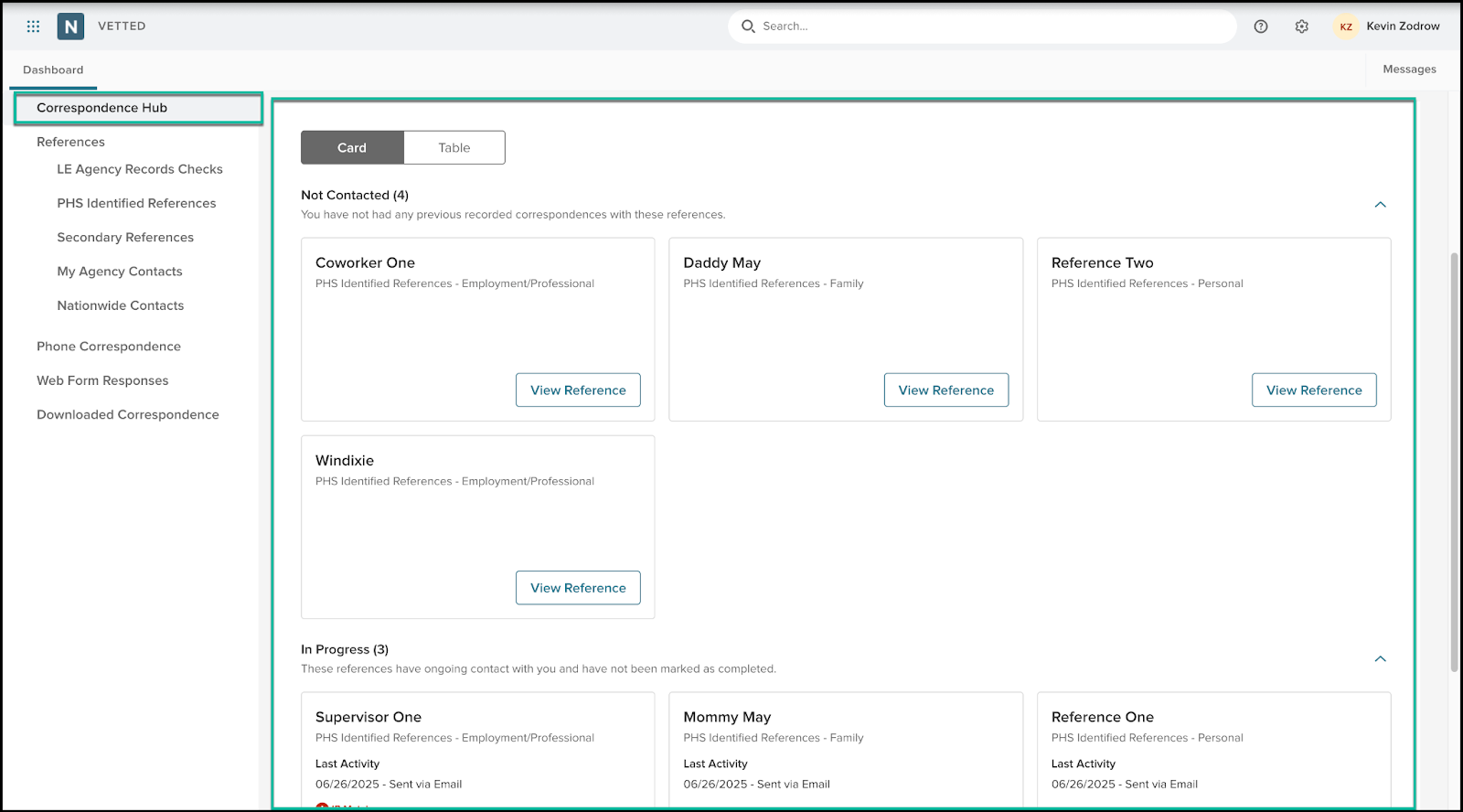
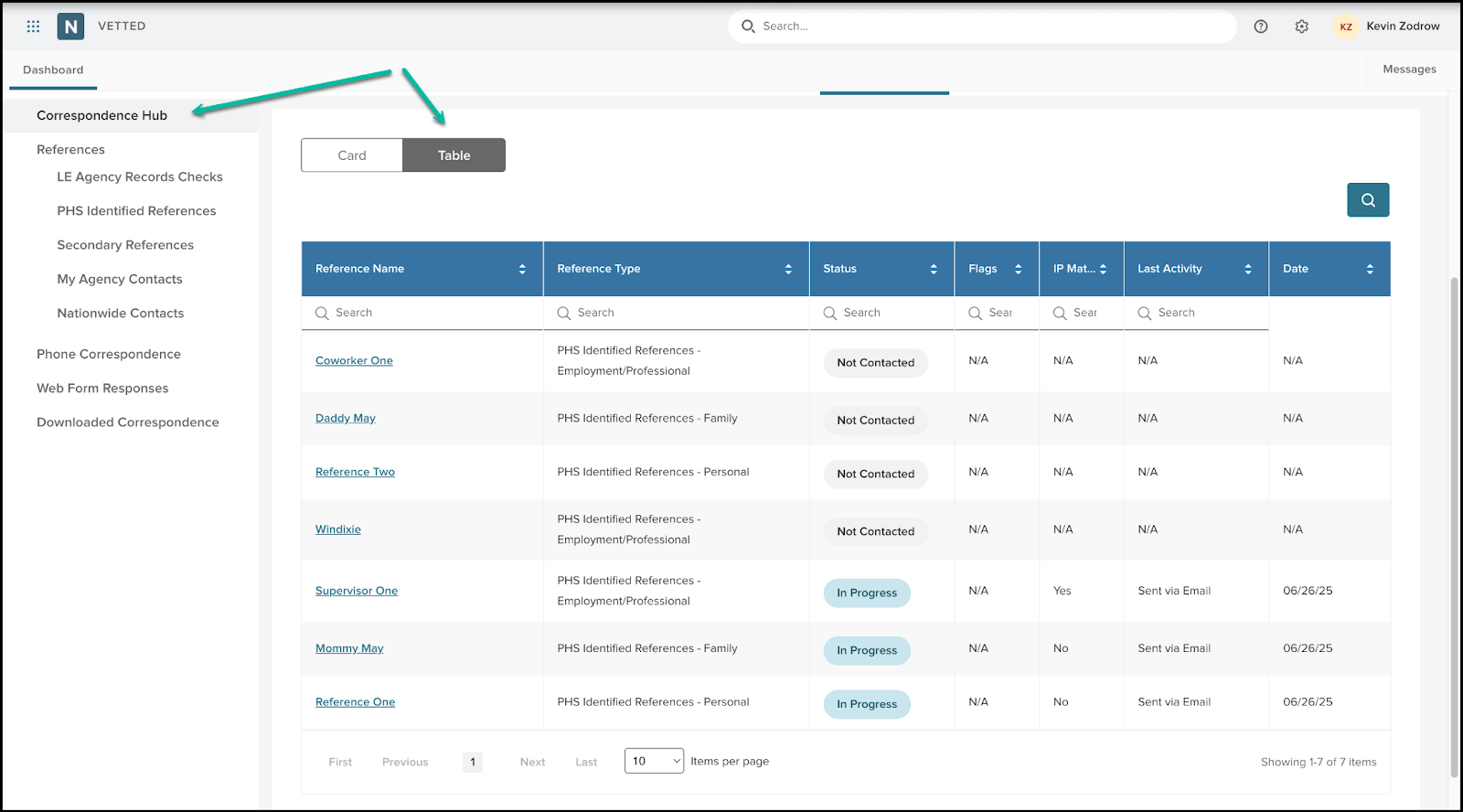
AI Summary for Webform Responses
We’re introducing a powerful time-saver for Investigators: AI-generated summaries for Character Reference web forms. With one click, Investigators can now convert lengthy, structured webform responses into clear, professional summaries—ready for use in their Investigative Summary.
This feature utilizes large language model (LLM) technology to read each returned web form (including yes/no answers, multiple-choice questions, and free-text responses), extract key points, and generate a concise, readable paragraph. It reduces the manual effort and cognitive load of summarizing multiple references, while still giving investigators full control to review, edit, and personalize the final version before submitting.
Value
-
Saves Time: Eliminates the need to manually rewrite reference responses into formal summaries.
-
Reduces Investigator Fatigue: No more flipping between answers to cobble together insights—AI does the heavy lifting.
-
Professional and Consistent Output: Ensures summaries are well-written, structured, and appropriate for inclusion in final reports.
-
Keeps Investigators in Control: Generated summaries can be edited or discarded at the Investigator’s discretion.
Audience
-
Investigators who regularly review and summarize character reference feedback for inclusion in Investigative Summaries.
Examples
-
Investigator Gray receives a returned Character Reference webform for an applicant. Now, with a single click of “Generate Summary,” users can produce a concise paragraph. In seconds, Vetted produces a readable and relevant summary. Investigator Gray copies the summary, pastes it into the Investigator Summary, and adds some final touches to the copy.
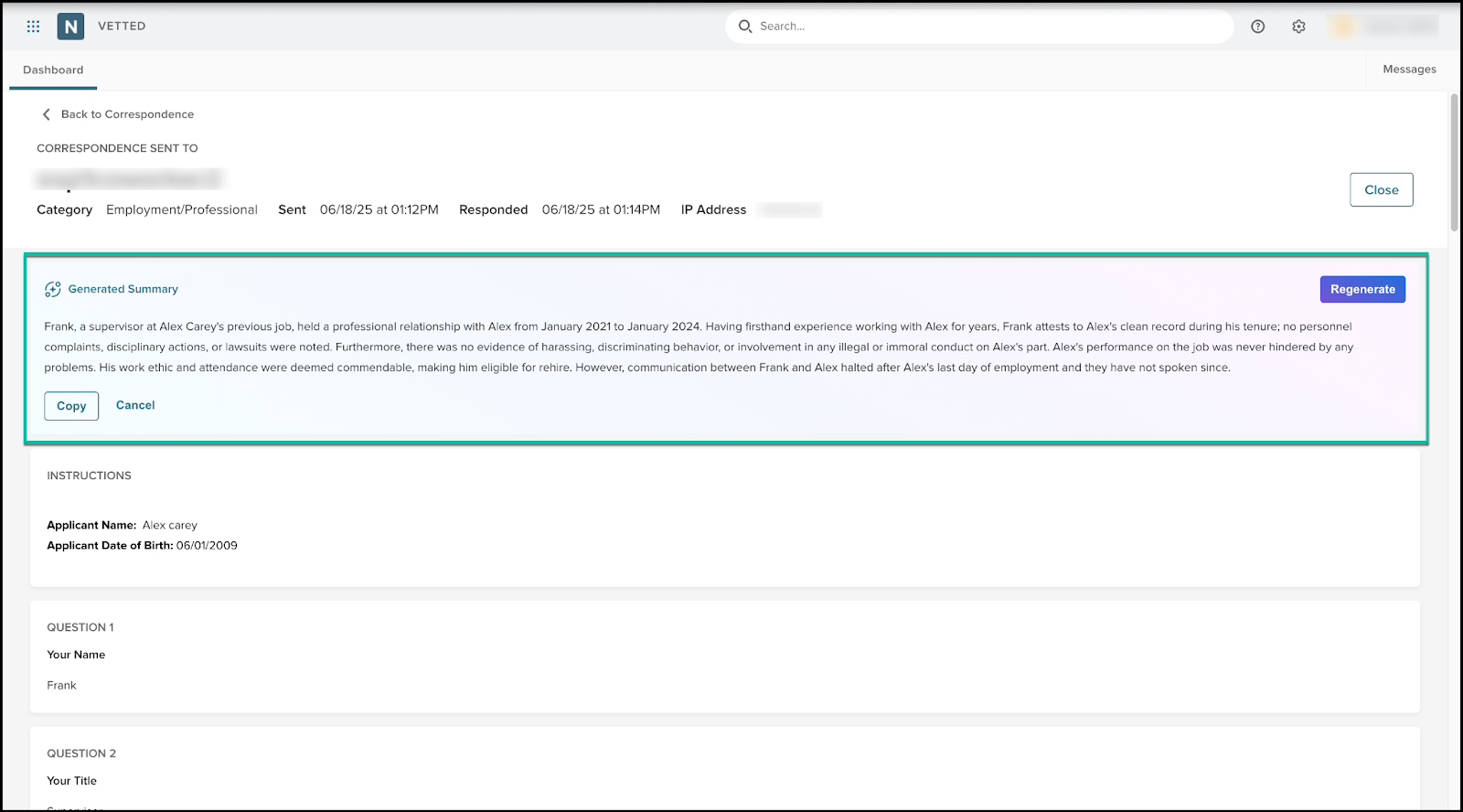
Document Exchange – Two-Way Document Sharing
Introducing Document Exchange, a new tab in the applicant file designed specifically to support interactive document sharing between agencies and applicants. This enhancement creates a dedicated space for documents that require viewing, printing, signing, and return, such as Conditional Offers of Employment.
This new feature does not replace the existing collection of required supporting documents (for example, driver's license, birth certificate, transcripts) that the applicant must gather during PHS completion. That workflow remains unchanged. Instead, Document Exchange provides agencies with a more effective way to manage documents that require back-and-forth interaction outside the PHS process.
Value
-
Purpose-Built Document Channel: Keep forms—like conditional offers—separate from standard PHS-required uploads.
-
Clear Tasks for Applicants: Applicants can easily see which agency documents need to be reviewed, signed, and re-uploaded.
-
No More Email Workarounds: Ditch external tools and track all document activity in one centralized place.
-
Doc Repo for Investigators: Standardize frequently sent documents and attach them with just a few clicks.
Audience
-
Admins who can upload agency-specific templates.
-
Investigators managing which documents get sent to applicants.
-
Applicants who now have a dedicated space to complete document tasks outside the PHS can upload ad-hoc documents without needing to unlock the PHS.
Examples
-
Admin Vargas uploads a standard Conditional Offer of Employment template to the Document Exchange library. After the first round of screening, she sends it to three applicants. Each applicant receives a dashboard alert and email notification.
-
Applicant Lee receives an email that City PD has sent her documents to complete. She logs in, sees a list of documents under the new Document Exchange tab, prints and signs the forms, then re-uploads each document.
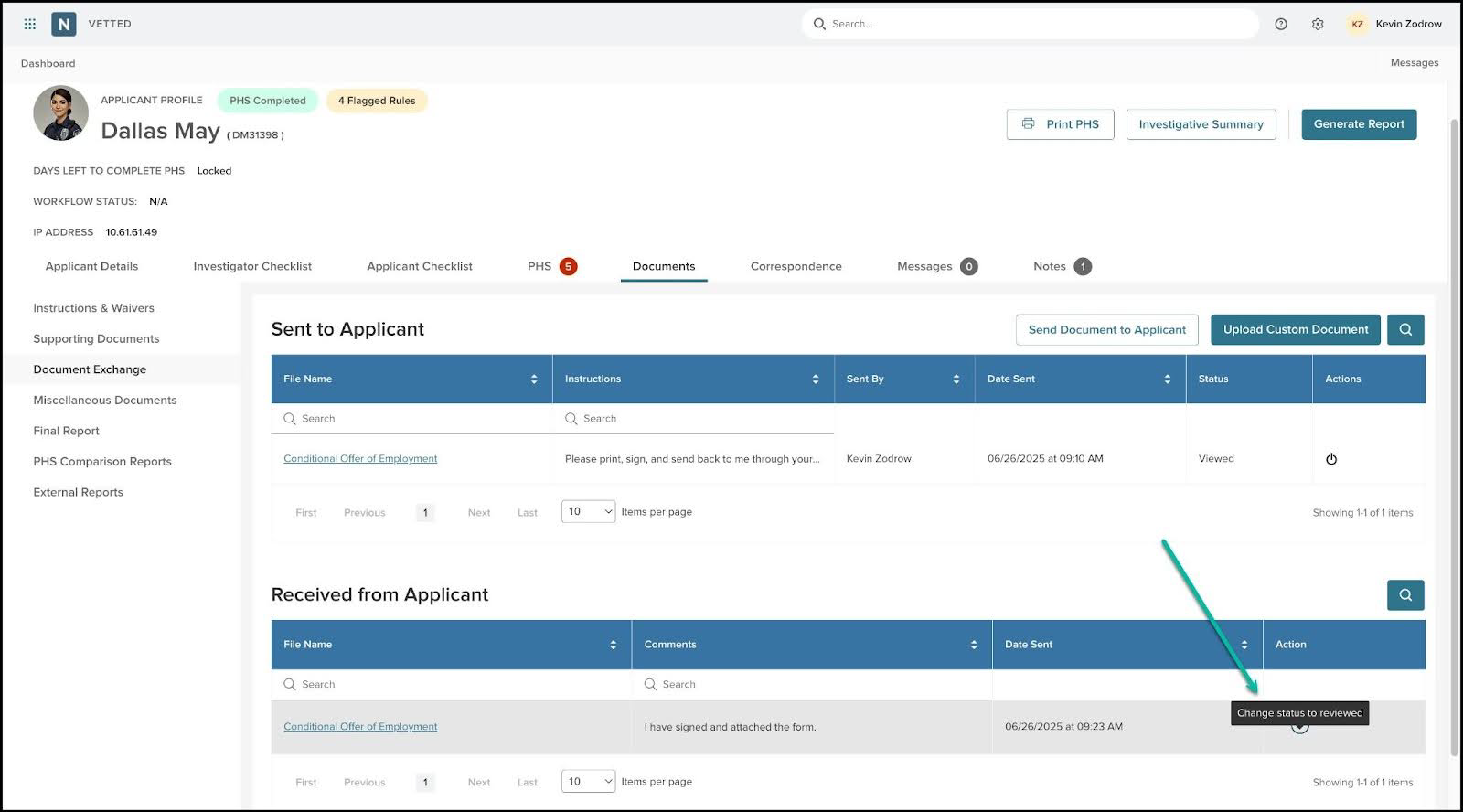
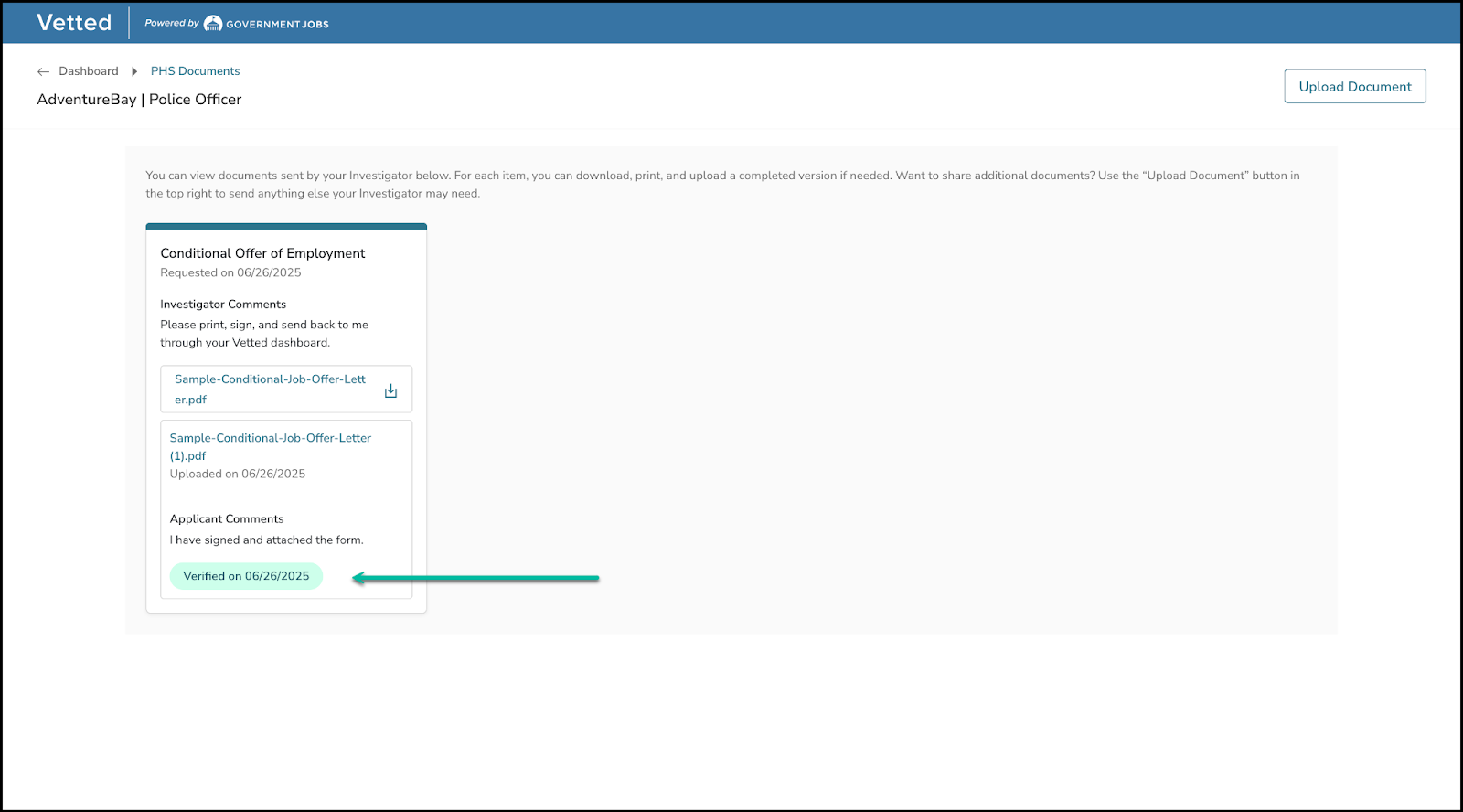
Group & Track with Academy/Session and Unique Applicant Identifier
We’re excited to introduce two enhancements that bring structure and visibility to how agencies manage their applicant pipelines:
-
A new Academy/Session field on the Applicant Details > Applicant Information page to group and sort applicants based on hiring class or academy session.
-
An Applicant Identifier can be generated for tracking and referencing that is not the applicant's name.
-
These fields are not visible to the applicant.
These updates were built in direct response to real-world agency needs and requests.
Value
-
Enables easy grouping of applicants by academy class.
-
Enhances tracking and internal referencing through an applicant's unique ID.
Audience
-
Admin
-
Investigator
Examples
-
Admin adds "Session 117 – Sept 2025" to applicants scheduled for fall onboarding. (Note: There is a 30-character limit on this field.)
-
Beyond the Investigator assigned to investigate Applicant Frank Thorne, the agency references the applicant by code "FT2435" instead of the applicant's name.
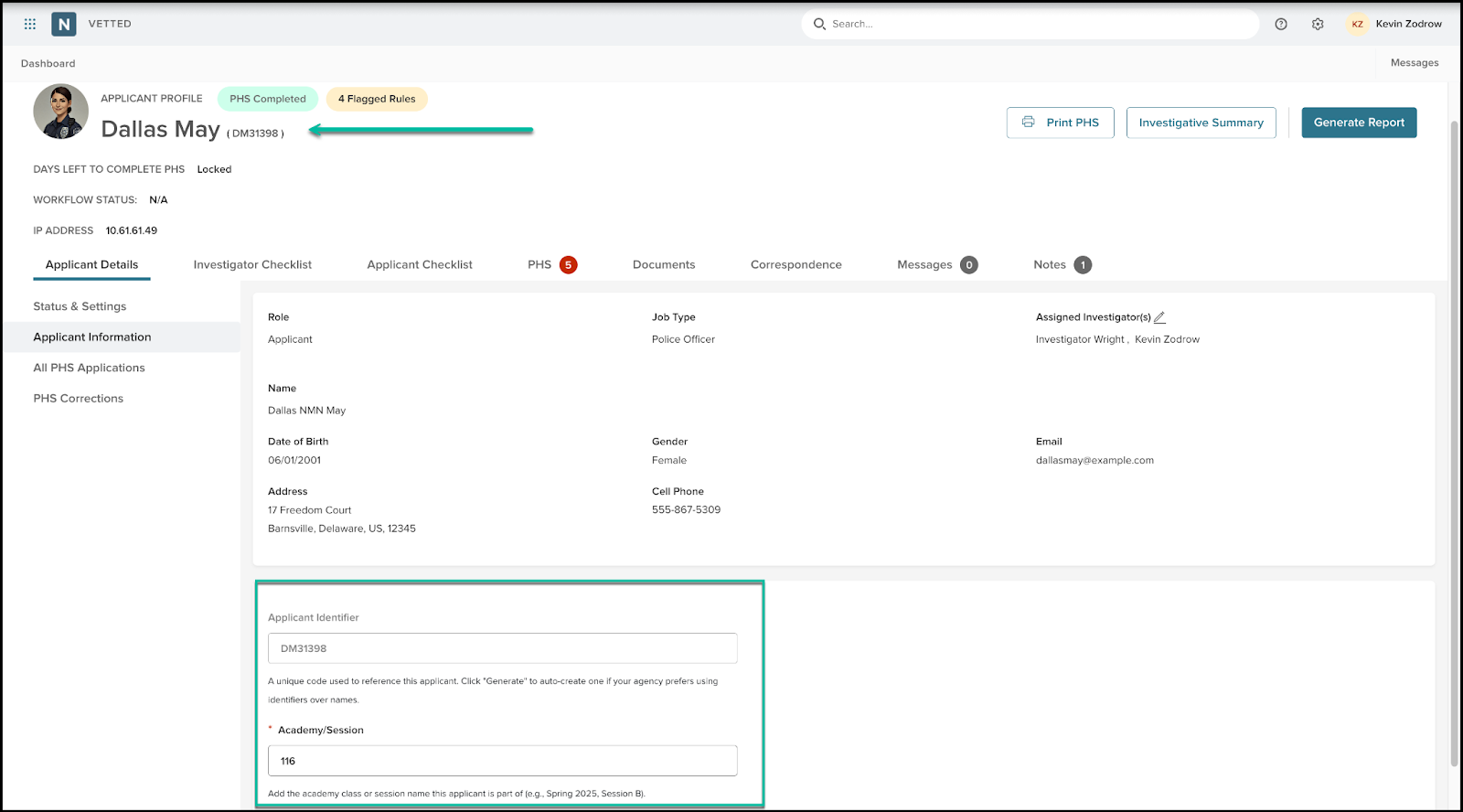
New Token: Insert Rental Property Address in Correspondence
Crafting precise, property-specific correspondence just got easier! With this release, we’ve added a new token to the Residence section of the Correspondence editor, allowing Investigators to automatically pull in the rental property address tied to the applicant's rental living history.
This token dynamically inserts the address of the applicant’s rental property, ensuring that your letters reference the correct location, especially when sending communications to former landlords.
Where to Find It:
-
Located in the Correspondence > Edit Page > Residence section
-
Token label: rental.property.address
What It Replaces:
When used, this token will populate Address Line 1 of the rental property associated with the applicant, not the landlord's business address (those are already handled by recipient.block.address and recipient.address1).
Value
-
Ensures clear and accurate address referencing in landlord communications
-
Reduces manual edits or errors when referencing rental history
-
Keeps correspondence smart, consistent, and applicant-specific
Audience
-
Investigators crafting landlord reference letters
-
Admins managing correspondence templates
Examples
An Investigator sends a rental verification request using a standard letter template. The line reads:
"We are seeking a reference regarding the tenant who resided at {rental.property.address}."
Upon generation, it resolves as:
"We are seeking a reference regarding the tenant who resided at 123 Main Street."
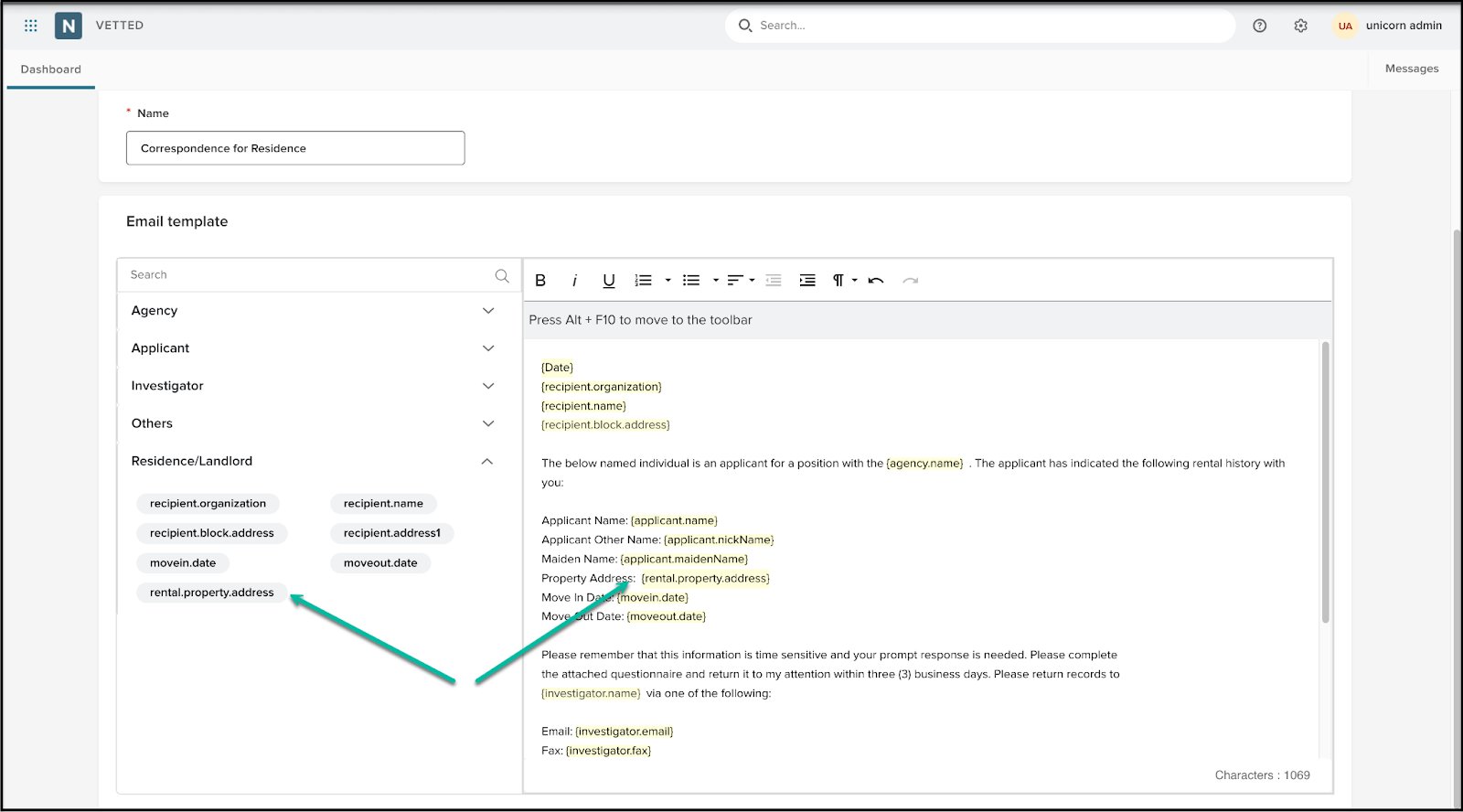
Reference Web Form Response from Fax Correspondence
Your fax and e-fax correspondence just got an upgrade. When sending out e-fax or fax correspondence, the fax cover letter will now guide your contacts toward our simple, modern web form submission that:
-
Requires a secure code
-
Is tied to the appropriate applicant
-
Allows for the reference to respond quickly
-
Prevents multiple submissions from the same code
Once the form is submitted, it’s locked from further responses and is added to the applicant file. The Correspondence Hub will record that the initial request was sent via fax, but the response was received via the web form.
Value
This enhancement streamlines the process of collecting reference feedback from agencies that received the initial request via fax but prefer to respond through the web form.
Audience
-
Investigators – Send faxes but benefit from improved submission tracking, better control, and faster responses through the web form.
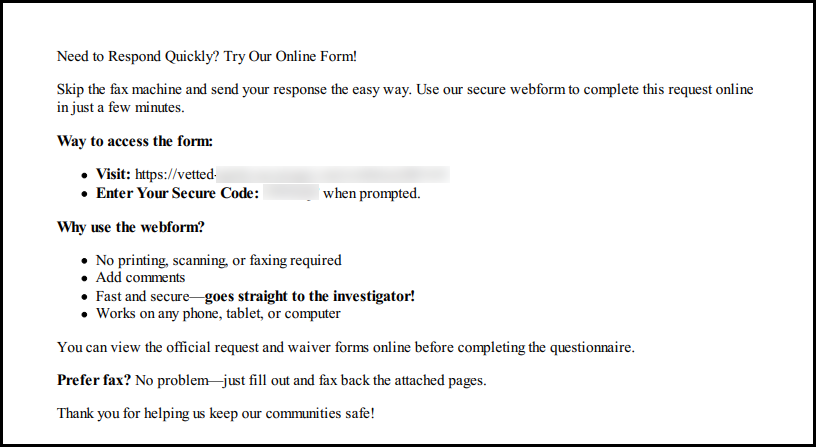
General Changes
This section includes changes to the product's basic design that don’t affect its function, such as the location of common links or menu changes, the addition of tooltips, extra filter and sorting options, or modifications to page titles.
Event Log | Add When Notarized Waivers are Uploaded
With this release, Admins can now track when an electronically signed waiver is replaced by a manually uploaded notarized version, ensuring transparency and audit readiness across all applicant records. The new event is labeled as Uploaded Notarized Waiver.
Pull in Employer Info to the PHS Identified Grid
With this release, employer entries from the PHS now automatically populate in the Correspondence > PHS Identified References tab—even if the applicant hasn’t provided a named contact. These entries are clearly labeled as Employer and fully editable, allowing Investigators to send correspondence (email, fax, or print) directly using agency templates without needing to create a separate Secondary Reference. A new Company Email field allows applicants to store HR or organizational contact information for outreach purposes.
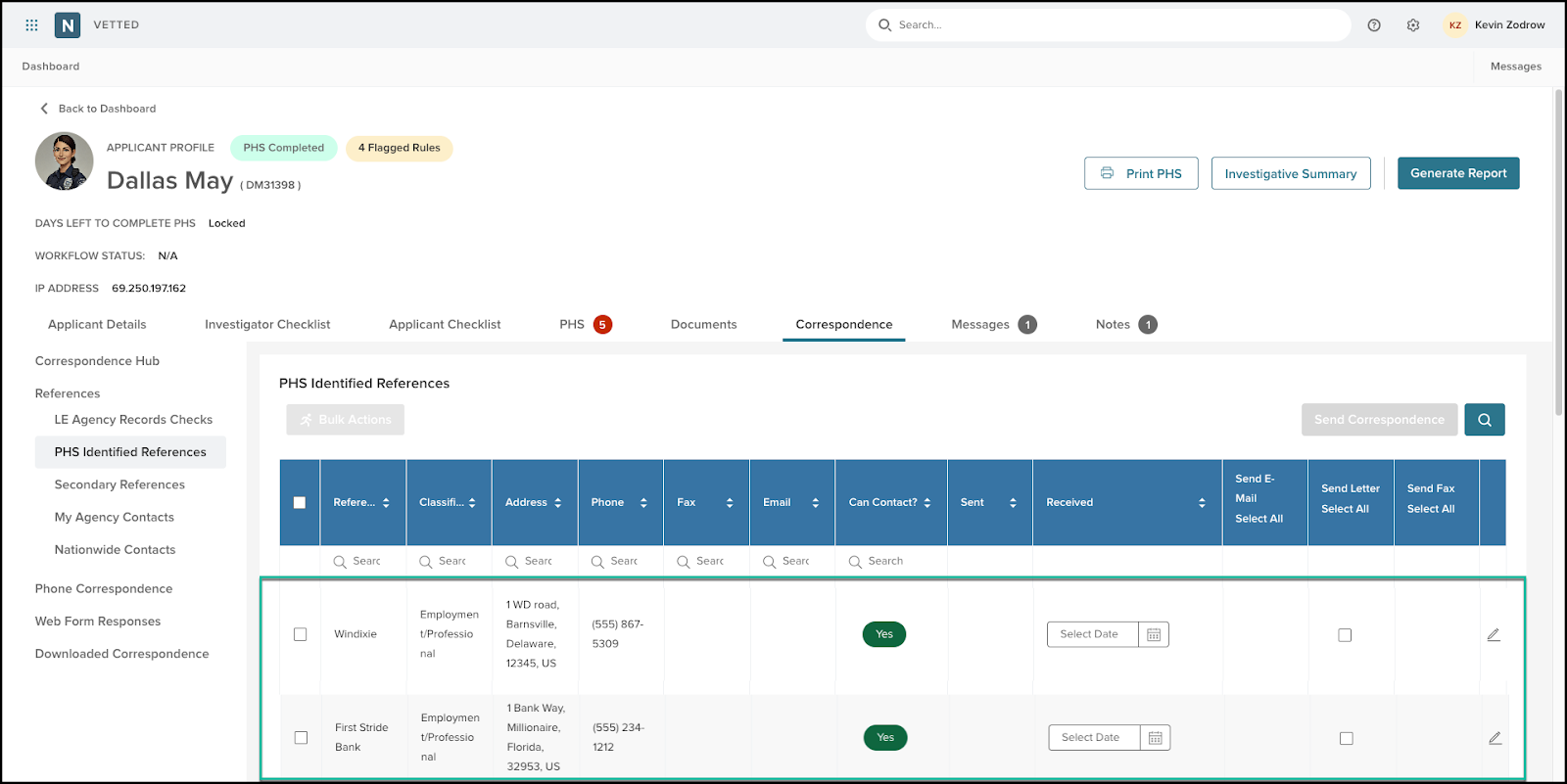
Applicant Side | Font Updated to Nunito Sans
We’ve refreshed the typography in the Applicant Portal to better align with modern design standards and improve readability across devices. With this release, Nunito Sans replaces Proxima Nova as the primary font across the applicant and job seeker interface. All references and CSS classes previously calling Proxima Nova have been removed, and the system now loads Nunito Sans exclusively.
Correspondence Questionnaires
We’ve made a small update to improve clarity when building or editing a correspondence questionnaire. In the Input Type dropdown (found under Settings > Library > Edit Questionnaire), the options now include parenthetical hints:
-
Checkbox (Multi-Select)
-
Radio (Single Select)
These additions help Admins quickly identify the right input style for their questions, without second-guessing which is which.
Appendix: Bugs Resolved
Functional
| Scenario When Issue Encountered | Issue Resolved |
| n/a |
|
508(C) Compliance
| Screen(s) | Count of Bugs Resolved |
| Applicant Personal History Statement | 2 |
| Applicant Profile | 1 |
Related Resources
-
Article: Vetted Summer 2025 Release Notes
