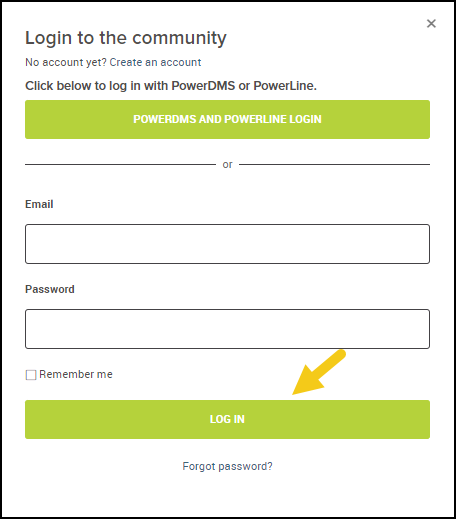To access PowerDMS Community and Quick Help content, you need to be logged in to the community. When you are logged in to the community, your profile initial or picture is in the upper right corner of your screen.

If you aren’t logged in to the community, a LOGIN button is in the upper right corner of your screen instead of your profile initial or picture. Use the LOGIN button to open the Login to the community pop-up box for all Power products.
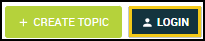
Please follow the remaining log in process steps for your Power product to finish logging in to the community.
PowerDMS and PowerLine Login
-
Use the POWERDMS AND POWERLINE LOGIN button to finish logging in to the community.
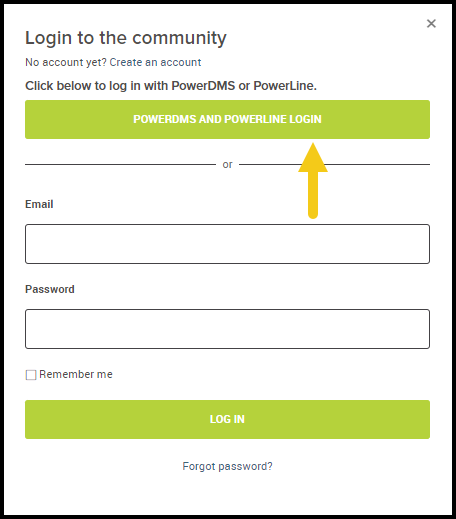
PowerEngage, PowerReady, and PowerTime First Time Login
If this is your first time logging into the PowerDMS community, you need to create an account before you log in.
- Use the Create an account link to open the Sign up pop-up box.
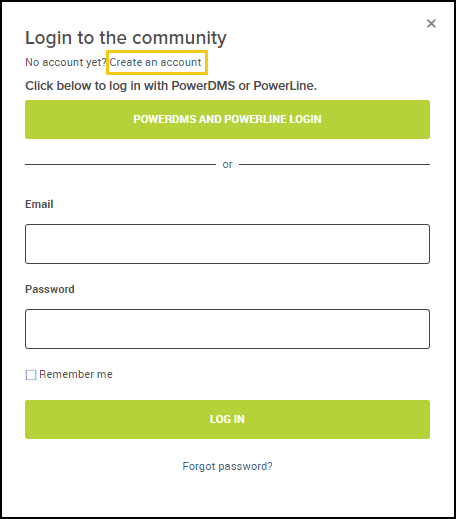
- Fill out the required fields marked with an asterisk. Enter a username in the Username field, your organizational email address in the E-mail Address field, and a password in the Password field.
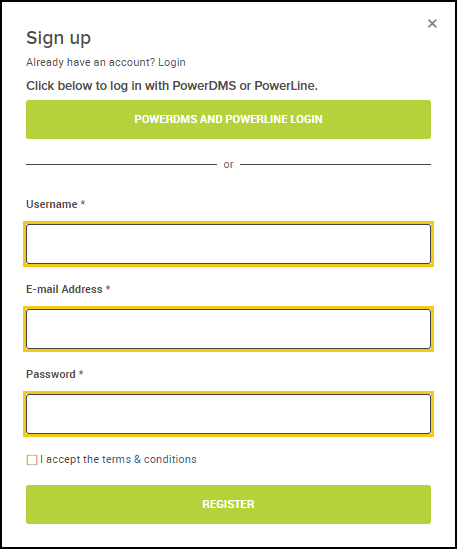
- Check the I accept the terms & conditions checkbox and use the REGISTER button to register your account.
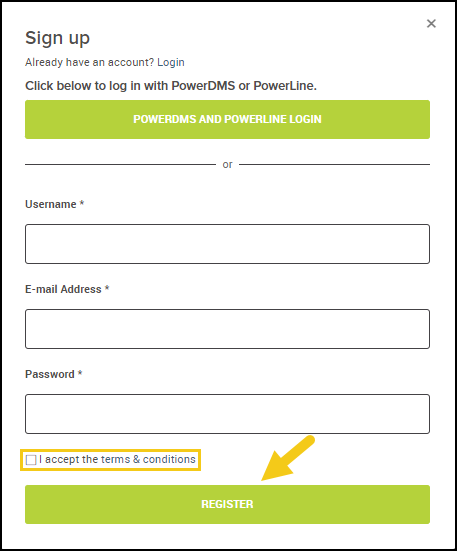
- Activate your account. An account activation email is sent to you from the community. Use the Activate account button in it to activate your account.
PowerEngage, PowerReady, and PowerTime Return Login
If you already created your PowerDMS Community account, log in with your email address and password.
- Enter your organizational email address in the Email field and your password in the Password field.
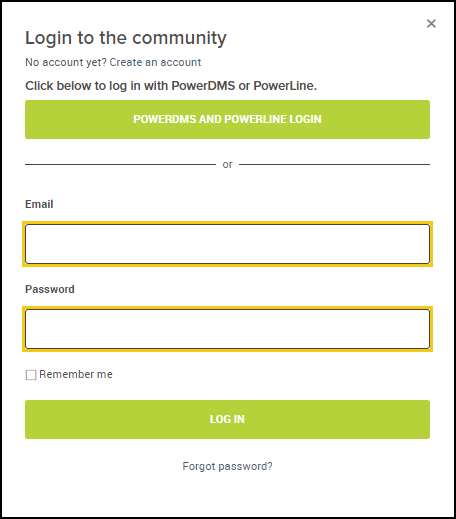
- Use the LOG IN button to log in to the community.