Article Links
Timeline
When will this be released?
Release Date: 07/23/2025
Is there downtime for this release?
No.
Time & Attendance
In response to your valuable feedback, we are excited to announce an enhancement to the Time & Attendance report in this update. We have introduced a new entity to provide even more detailed insights and improve the overall functionality and user experience.
Time Off History Report Type
In the Time Off History report type, we have incorporated a new entity - Leave Line Details.
You can access the Time Off History report type by navigating to Report Builder > Create Report > Time & Attendance.
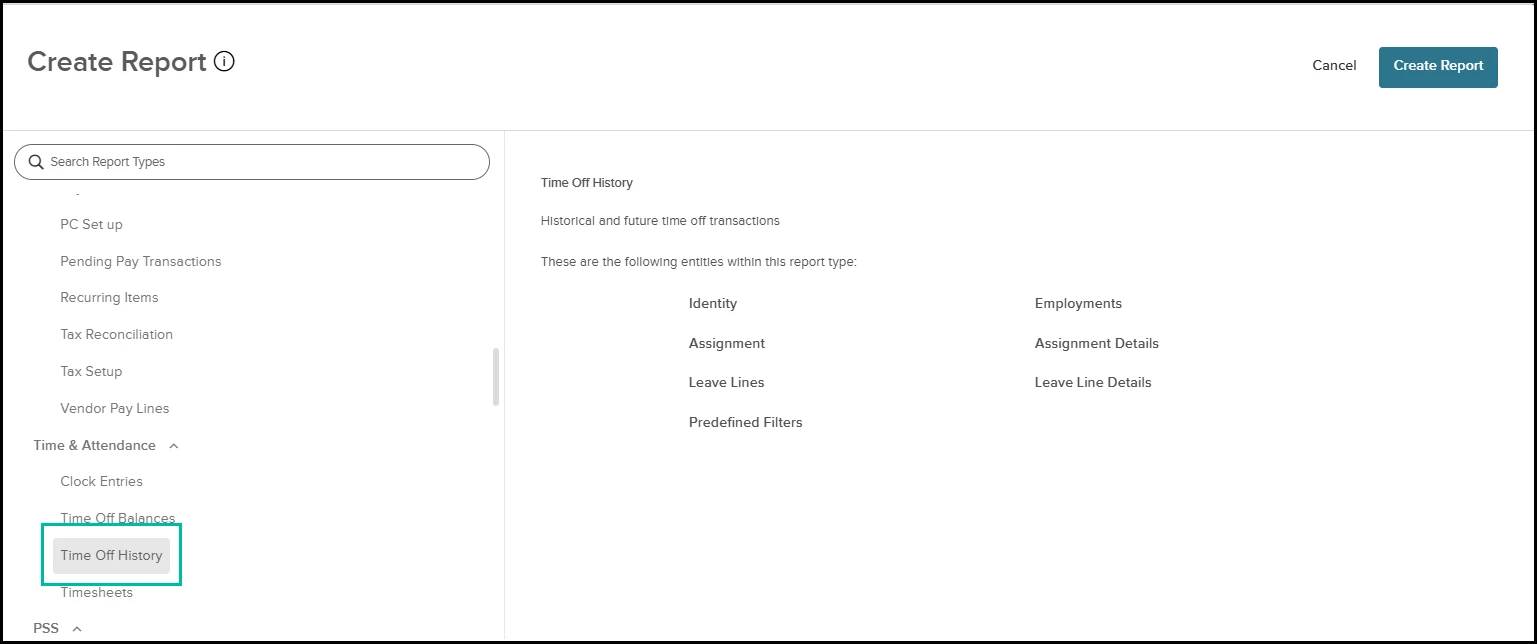
Upon clicking the Create Report button, you will find Leave Line Details listed under the entity list in the left menu.
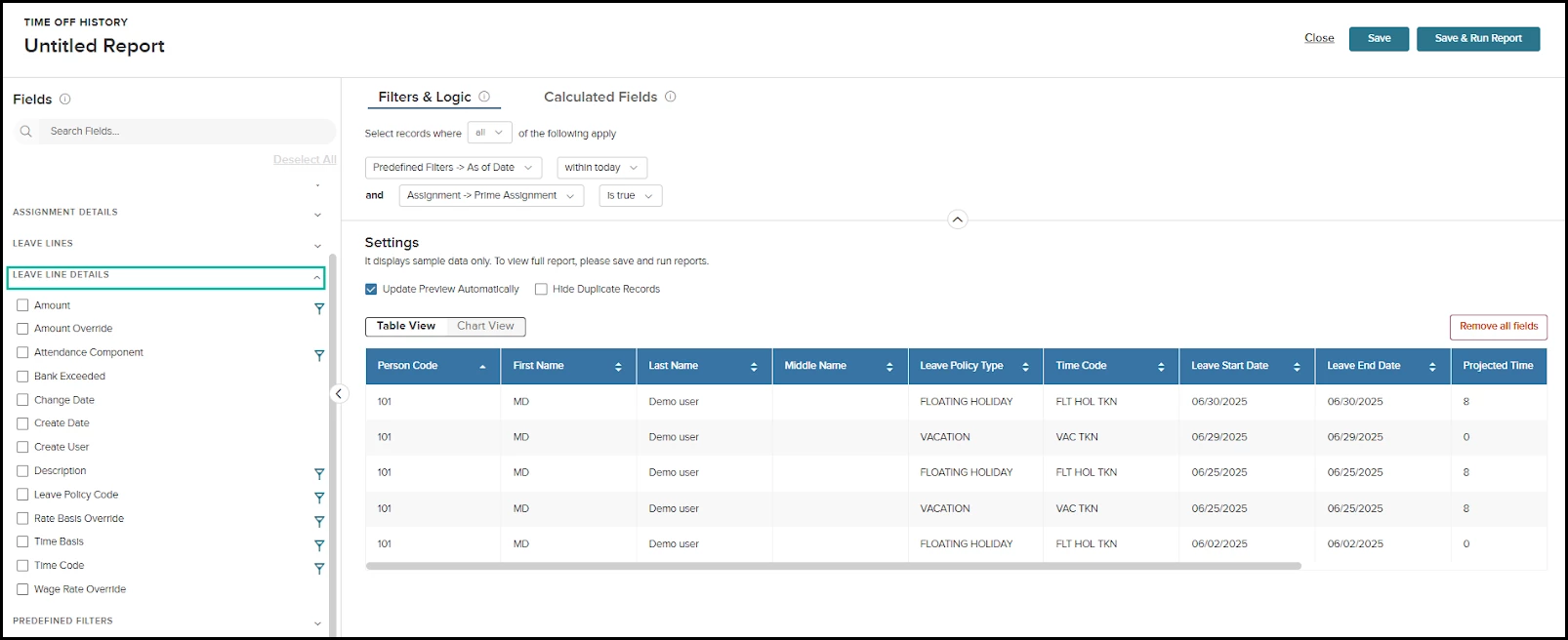
The Leave Line Details entity includes the following fields:
- Amount
- Amount Override
- Attendance Component
- Bank Exceeded
- Change Date
- Create Date
- Create User
- Description
- Leave Policy Code
- Rate Basis Override
- Time Basis
- Time Code
- Wage Rate Override
You can add each field as a table column or include it in a calculated field. To add a field to the chart, ensure it is first included as a column in the table. Fields with a funnel icon next to their name in the entity list can be used as filters ( see picture above).
All other features related to creating a report remain unchanged.
Value
Including the Leave Line Details entity provides a more comprehensive report related to both historical and future time-off transactions.
Audience
A user with the Time and Attendance product and access to Report Builder.
Core HR
In response to customer feedback, we have made improvements to the Employee Details report, a key component of our Core HR product.
Employee Details Report Type
In the Employee Details report type, we have incorporated new entities:
- Position
- Departments
- Class specs
- Unit
- Division
These enhancements came from our commitment to listening to our customers, who requested extended fields for greater detail. While some fields have been incorporated into the existing report, we have also introduced separate entities with extended fields to provide a more detailed and comprehensive Employee Details report.
You can access the Employee Details report type by navigating to Report Builder > Create Report > Core HR.
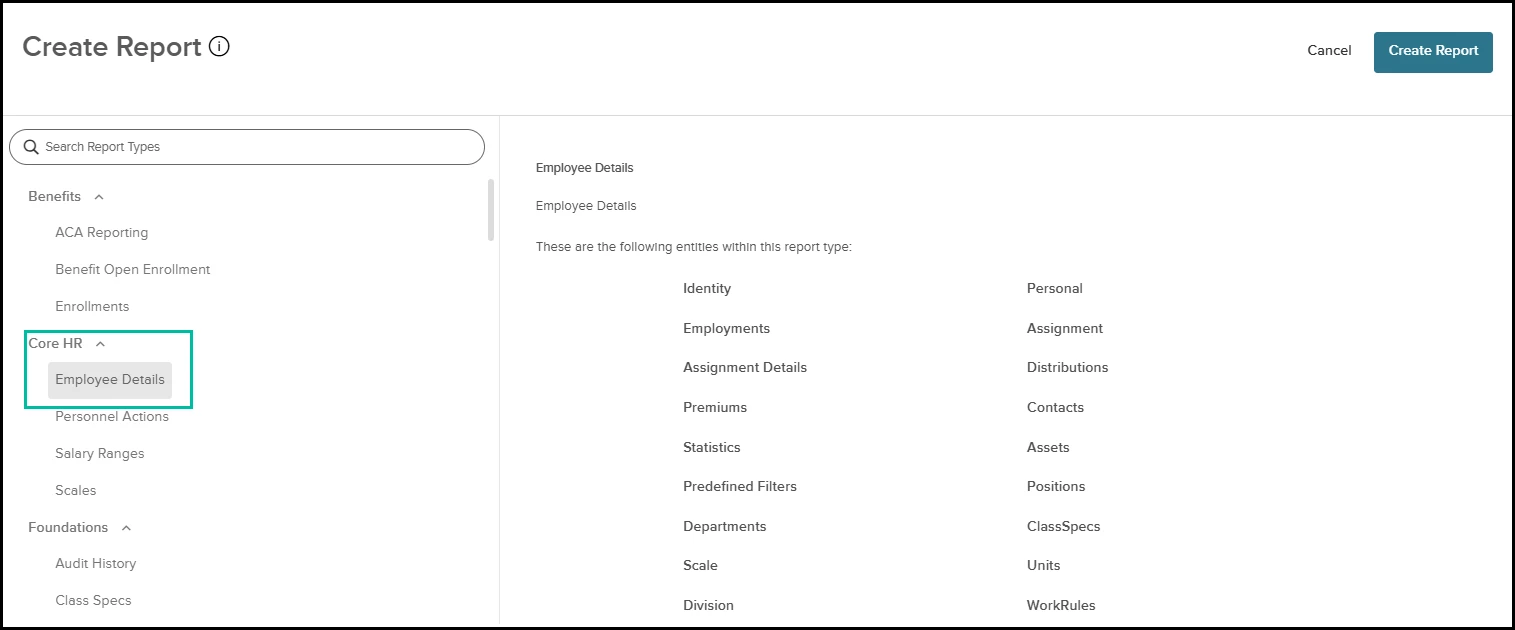
Upon clicking the Create Report button, you will find the new entities listed under the entity list in the left menu.
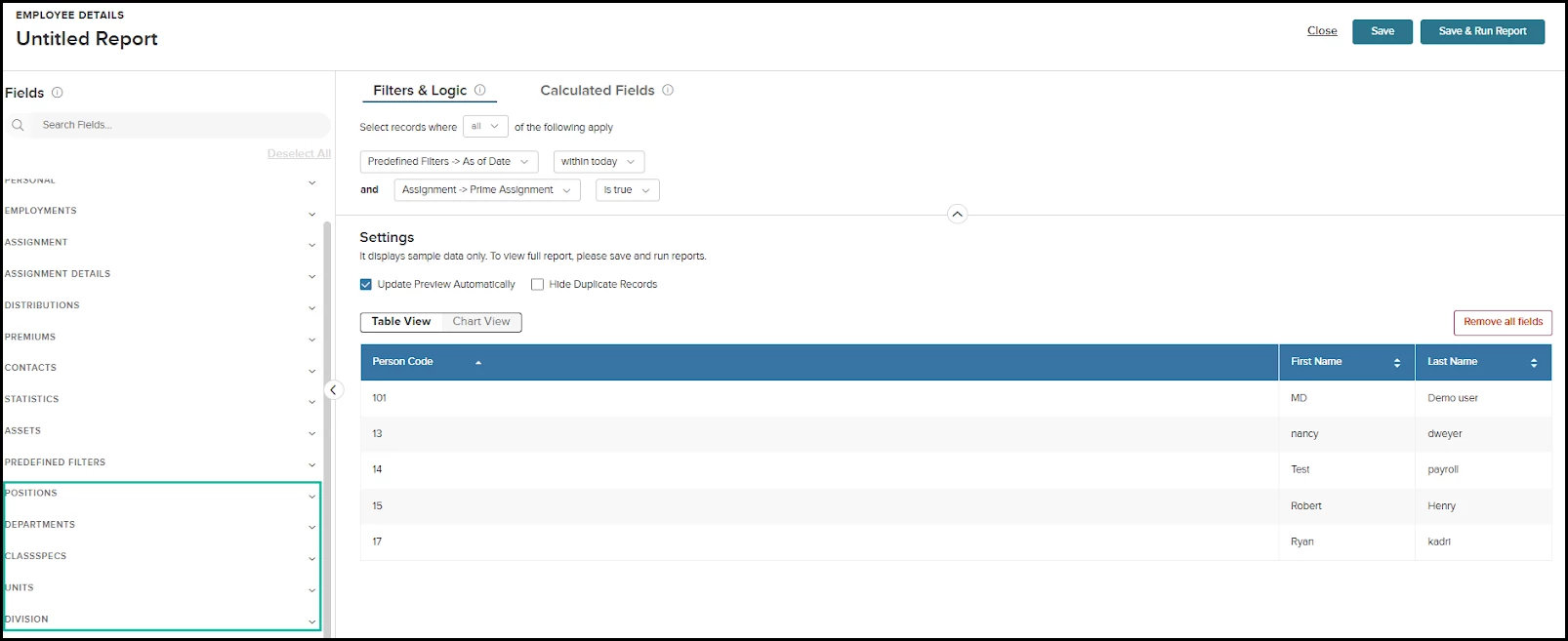
The Position entity in the Employee Details report provides information such as job specifications, compensation, and organizational alignment. It includes crucial fields for position management, authorization, and compliance.
This entity includes the following fields:
- Assignment Required
- Auth Area
- Auth FTE
- Basis
- Change Reason
- Class Spec Code
- Default FTE
- Department Code
- Description
- Distribution Code
- Division Code
- Effective Date
- Employment Status
- Expiry
- FRS Class Code
- FRS Position Number
- FRS Position Number
- FRS Secure Address indicator
- FTE Override
- Full-Time Wage
- Group Code
- Location Code
- Master cf1_Char
- Multiple Worksite
- Overtime Exempt
- PERS Report Hours
- Person Code
- Position Code
- Position Title
- Position Type
- Position-Boolean
- Position-Number
- Range
- Responsibility Level
- Split Percent
- Split rule
- Split Sequence
- Std Hrs/Day
- Std Hrs/Pay
- Std Hrs/Week
- Unit Code
- Wage Rate
- Wage Scale
- Wage Step
- Work Rule
- Workman's Comp Class
The Department entity provides insights into organizational structure by detailing fields such as Authorization Area, Department Head, and Location Code, which clarify departmental roles and leadership. By outlining attributes like recruitment status, employment status, and EEOC functions, it ensures precise organizational alignment and efficient resource management, supporting strategic planning and clarity in employee reporting.
This entity includes the following fields:
- Authorization Area
- Batch Code
- Department Code
- Department Head
- Department Name
- Distribution Mask
- EEOC FUNCTION
- Effective Date
- Employment Status
- Expiry
- Location Code
- Recruitment Status
The Class Specs entity provides comprehensive information about job classifications, including fields such as Class Code, Class Title, and Job Type, which define the nature and level of positions. By detailing factors like salary ranges, minimum qualifications, and example duties, this entity supports accurate compensation structures and helps establish clear job expectations, facilitating effective workforce management and strategic planning.
This entity includes the following fields:
- Accept Job Interest Cards
- Bargaining Unit
- Benefit Code
- Billable Hours
- Change Reason
- Class Code
- Class Concept
- Class spec - Bool - UDF
- Class spec - Char - UDF
- Class spec - Date - UDF
- Class spec - Num - UDF
- Class Title
- Description 1
- EEO Category
- Effective Date
- Employment Status
- Example of Duties
- Expiry
- FLSA
- Job Class
- Job Type
- Max Salary
- Min Salary
- Minimum Qualifications
- Notes
- Occupation
- Occupational Code
- Other Requirements
- Other Title 1
- Other Title 2
- Overtime Exempt
- PERS Report Hours
- Rate Basis
- Salary Range
- Show Salary Annually
- Show Salary Biweekly
- Show Salary Daily
- Show Salary Hourly
- Show Salary Monthly
- Show Salary Semimonthly
- Show Salary Weekly
- Std Hrs Per Day
- Std Hrs Per Pay
- Std Hrs Per Week
- Supplemental
- Vets Category
- Wage Scale
- Wage Step
- Work Rule
- Workers Comp Code
The Units entity provides information about the bargaining units to which employees belong. This addition enables users to access comprehensive data on employee representation, thereby enhancing their ability to manage and understand collective bargaining contexts within the organization.
This entity includes the following fields:
- Agreement End Date
- Agreement Start Date
- Description
- Effective Date
- Expiry
- Incentive Amount
- Seniority By Job
- Unit Code
- Unit Local
- Unit Name
- Unit Standing
- Unit Status
- Unit Sub Local
The Division entity in an Employee Details report provides key insights into the structure and status of organizational divisions. It includes fields such as Division Code, which help identify and categorize different parts of the organization. Additionally, it details Employment Status and Recruitment Status, supporting effective workforce analysis and management, and ensuring clear oversight of division-level staffing and recruitment activities.
This entity includes the following fields:
- Division Code
- Employment Status
- Recruitment Status
You can add each field as a table column or include it in a calculated field. To add a field to the chart, ensure it is first included as a column in the table. Fields with a funnel icon next to their name in the entity list can be used as filters ( see picture below).
All other features related to creating a report remain unchanged.
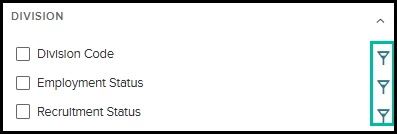
Value
We have enhanced the Employee Details report by adding new entities: Position, Department, Class Specification, Unit, and Division. This enhancement extends the existing related fields from various entities, enabling customers to utilize a broader set of data. With these additional fields, users can now generate more detailed and comprehensive reports, ultimately enhancing their ability to manage and analyze employee information effectively.
Audience
A user with the Core HR product and access to Report Builder.
Appendix: Bugs Resolved
Functional
| Scenario When Issue Encountered | Issue Resolved |
| In the Requisition Lifecycle report type, an issue was identified involving duplicate data related to the candidates. | The data related to the candidate is now showing correctly. |
508(C) Compliance
| Screen(s) | Count of Bugs Resolved |
| N/A |
Related Resources
- Article: Summer 2025 Release Notes
