Article Links
Timeline
When will this be released?
UAT Preview Window: 07/02/2025
Production Availability: 07/29/2025
Is there downtime for this release?
No.
Timesheet Dynamically Hides Start/End Time
Update: July 30, 2025 - this feature has been deferred until a future release.
Employee Partial Day Leave Requests
Enhancements to Partial Day Time Off Requests
Previously, employees encountered inconsistencies when requesting a partial day time off, as approved requests occasionally reverted to a full day. To address this and ensure a seamless, predictable experience, a new Request Partial Day toggle has been integrated into the time off request interface.
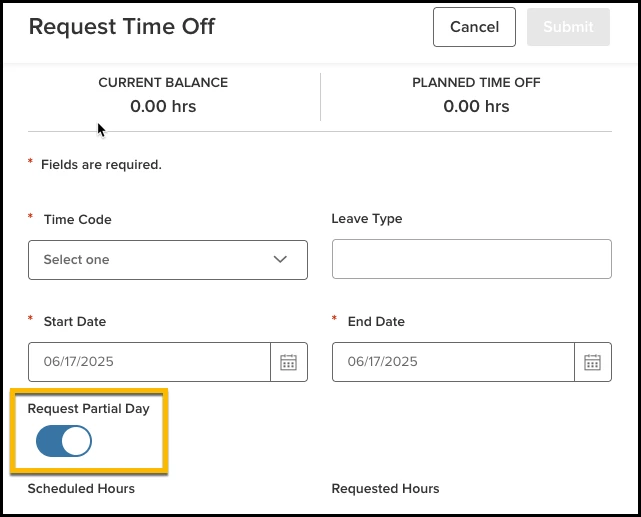
New Functionality Streamlines the Process
- Mandatory Time Entry: When the Partial Day toggle is activated, users will be required to specify both a Start Time and End Time for their partial day off request.
- Dynamic Calculation: The total amount of time requested for the partial day will be dynamically calculated based on the entered times and displayed as a read-only field, preventing manual calculation errors.
- Business Rule Compliance: The system will continue to enforce existing business rules, such as preventing requests that exceed scheduled hours and adhering to any defined incremental time requirements for partial day requests.
This enhancement requires no additional configuration from administrators, making it a simple and effective improvement for all users. The addition of the toggle ensures greater accuracy, consistency, and user satisfaction when requesting time off for durations less than a full day.
New Holiday Worked Time Rule
In response to evolving business needs, a significant enhancement has been implemented within the application's time management system. Previously, the system provided a singular option, "Holiday worked replacement," for employees who performed duties on designated holidays. This limited functionality often failed to address the diverse and nuanced requirements of various organizational structures.
To overcome this limitation and provide greater flexibility, a new time rule has been developed and integrated. This rule introduces the capability to seamlessly add a secondary time code in situations where an employee works on a holiday, thereby allowing for more accurate and comprehensive tracking of employee time and compensation.
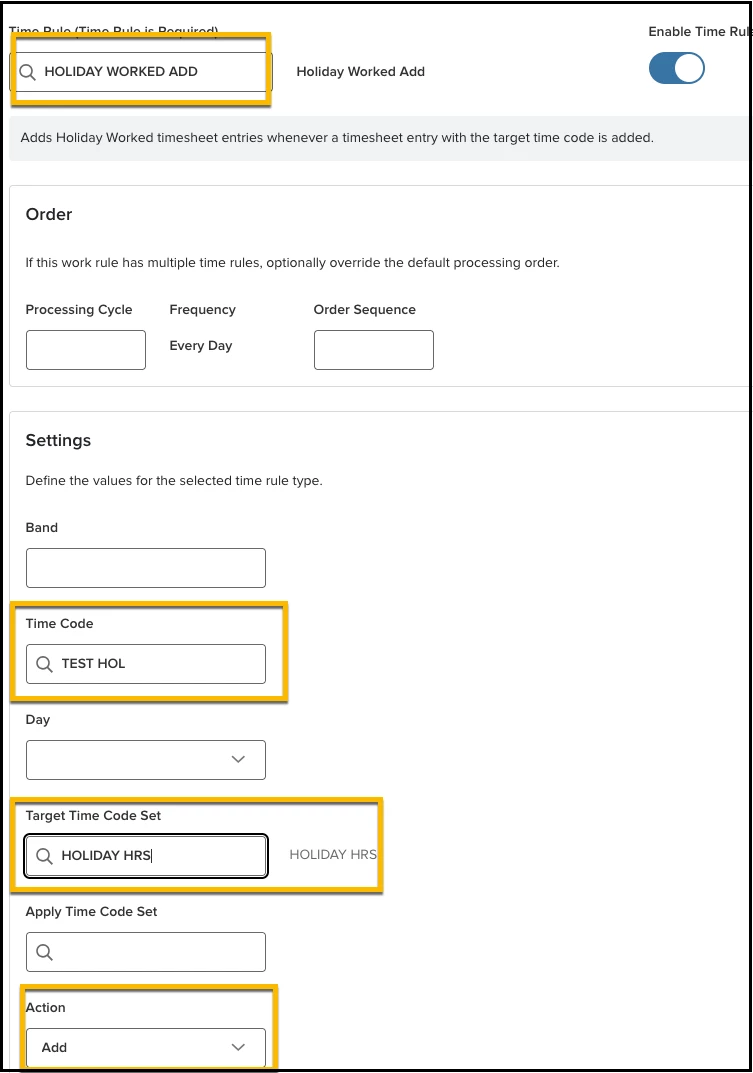
The introduction of this new rule empowers system administrators with enhanced control and configurability. Specifically, administrators are now able to:
- Specify a Triggering Time Code Set: Administrators can precisely identify a specific time code set that, when present in an employee's timesheet, will activate the new rule. This targeted approach ensures that the secondary time code is only generated under predefined circumstances.
- Define the Secondary Time Code: The rule allows for the explicit definition of the specific secondary time code that will be applied. This ensures consistency and accuracy in how holiday work is categorized and accounted for within the system.
- Ensure Holiday Calendar Configuration: For the rule to function effectively, it is imperative that holidays are accurately defined and populated within the system's holiday calendar. Furthermore, it is crucial that the relevant work rule is correctly linked to the appropriate holiday calendar, ensuring that the system can accurately identify holiday dates.
Holidays Respect Midnight
Previously, when an employee worked on a holiday, the system applied any additional or replacement time codes (like holiday premium pay or compensatory time) for the entire duration of the shift, even if the shift extended past midnight into the next day. This created complexities for payroll and timekeeping, as it didn't accurately reflect the different pay rules that might apply after midnight.
To address this, administrators now have greater control over how holidays are treated in the system. We’ve added a new toggle on each individual holiday setup. This allows administrators to ensure that the holiday's special time code rules strictly respect midnight.
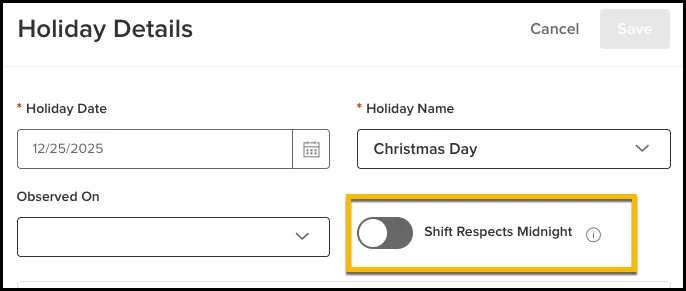
When the Shift Respects Midnight toggle is enabled for a specific holiday, any additional or replacement time codes associated with that holiday will automatically cease at 12:00 AM on the day following the holiday. This will happen regardless of whether the employee's shift is still in progress. This means that for any hours worked after midnight, the system will revert to the standard time codes and pay rules applicable to that subsequent day, rather than continuing to apply the holiday rules.
Time Off Increment Restrictions
This release introduces a significant enhancement to time off request management, providing organizations with greater control and precision over employee leave. Previously, time off requests often allowed for any duration, which could sometimes lead to inconsistencies with company policies or operational needs. With the new Incremental Time Off Requests feature, administrators can now configure attendance plans to mandate specific intervals for time off, ensuring compliance and improving the accuracy of leave tracking.
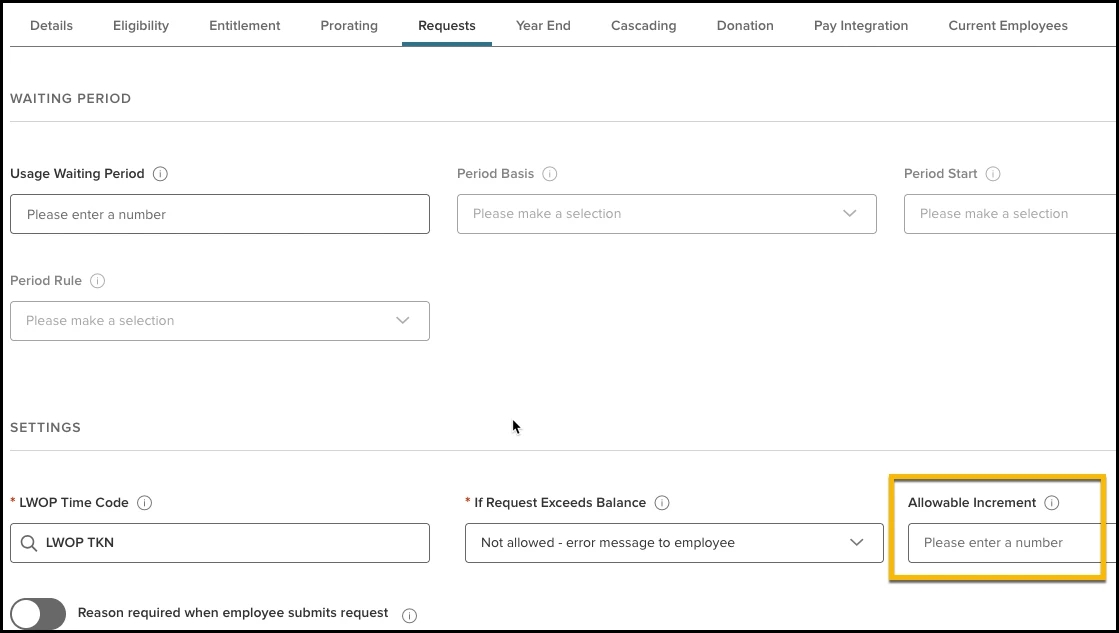
Key Features and Benefits
- Configurable Time Off Intervals: This core functionality allows administrators to define acceptable time off increments, such as 15 minutes, 30 minutes, 1 hour, or any other predefined duration. This flexibility enables organizations to align time off requests more closely with their specific operational requirements and HR policies.
- For example, a company that operates in 15-minute billing increments might require time off to be requested in similar intervals to ensure accurate project costing and employee utilization.
- Enhanced Compliance with Company Policies: By enforcing specific intervals, organizations can ensure that employees' time off requests adhere strictly to established guidelines. This helps prevent instances of employees requesting unconventional or very short durations of leave that might not be practical or align with company attendance rules. It promotes a more standardized approach to leave management across the workforce.
- New Attendance Plan Setup Option: A dedicated option will be integrated into the attendance plan setup process. This new setting will allow administrators to easily specify whether incremental amounts are required for a particular leave type. This intuitive configuration ensures that the feature is readily accessible and manageable within the existing system framework.
- Applicability to Partial Day Leave: This feature is specifically designed to apply when an employee requests less than a full day of leave. This targeted application ensures that the granular control over increments is focused on scenarios where precision is most critical, such as short appointments, extended breaks, or early departures/late arrivals. Full day leave requests will typically remain unaffected by these incremental requirements, streamlining the process for longer absences.
- Integration with Leave Request and Timesheet Entries: The functionality will seamlessly extend to both the dedicated leave request feature and employee timesheet entries. This comprehensive integration ensures consistency in how incremental time off is requested and recorded, regardless of the method an employee uses to log their leave. This unified approach minimizes confusion and maintains data integrity.
- Administrator Override and Control: While employee entries will be subject to these new incremental controls, administrators will retain full flexibility and control over all timesheet modifications. This is a crucial distinction, as it allows HR and payroll teams to make necessary adjustments or corrections to timesheets and payroll entries without being restricted by the incremental rules. This ensures that administrators can handle exceptions, corrections, and complex scenarios efficiently, maintaining data accuracy for payroll and reporting purposes.
Unpaired Clock Punch Notificaitons
Prior to this release, identifying and managing unpaired clock punches was a significant challenge for users. The system lacked a clear mechanism to highlight or notify users about these discrepancies, often leading to potential inaccuracies in timekeeping and payroll.
With the Summer 2025 release, we are excited to introduce a substantial enhancement to the timesheet functionality that directly addresses this pain point. The timesheet will now proactively bring a notification to users if there are any unpaired clock punches detected within the specified time period. This new visibility empowers users to promptly identify and rectify any missing clock-in or clock-out events, ensuring the integrity and accuracy of their time records.
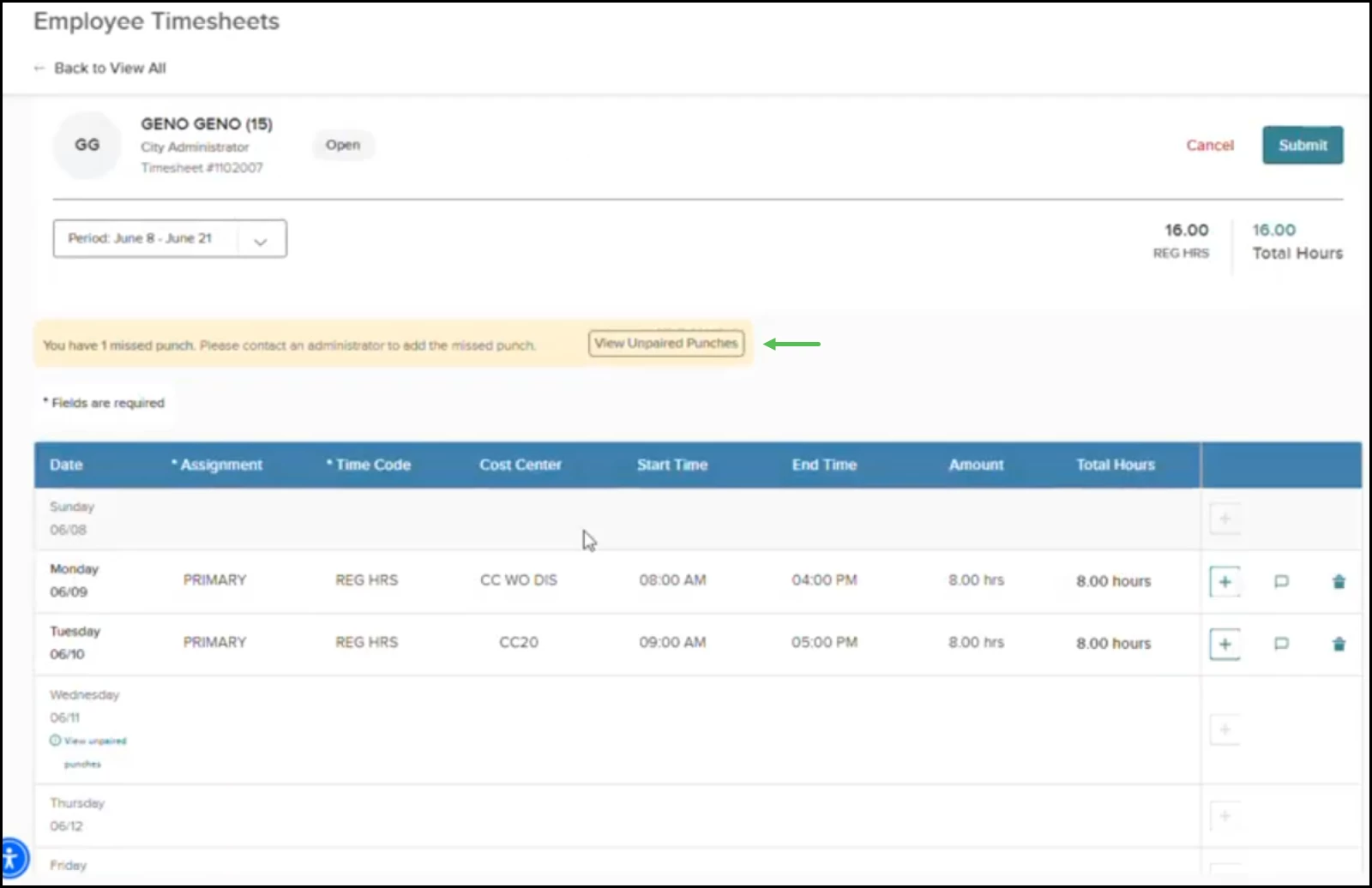
This improvement is designed to streamline the timekeeping process, reduce manual oversight, and minimize the risk of errors associated with incomplete punch data. By providing immediate notification, users can take corrective action without delay, preventing potential issues from escalating and simplifying the reconciliation process at the end of a pay period.
Updated Message when Time Entry Exceeds Balance
When an employee enters a leave type timecode in the timesheet that exceeds their balance, they will see a message that includes the available balance for the leave type. This helps with troubleshooting. You will see this update on these pages.
- My Timesheet.
- My Team's Timesheets.
- Admin timesheets.
Error Message
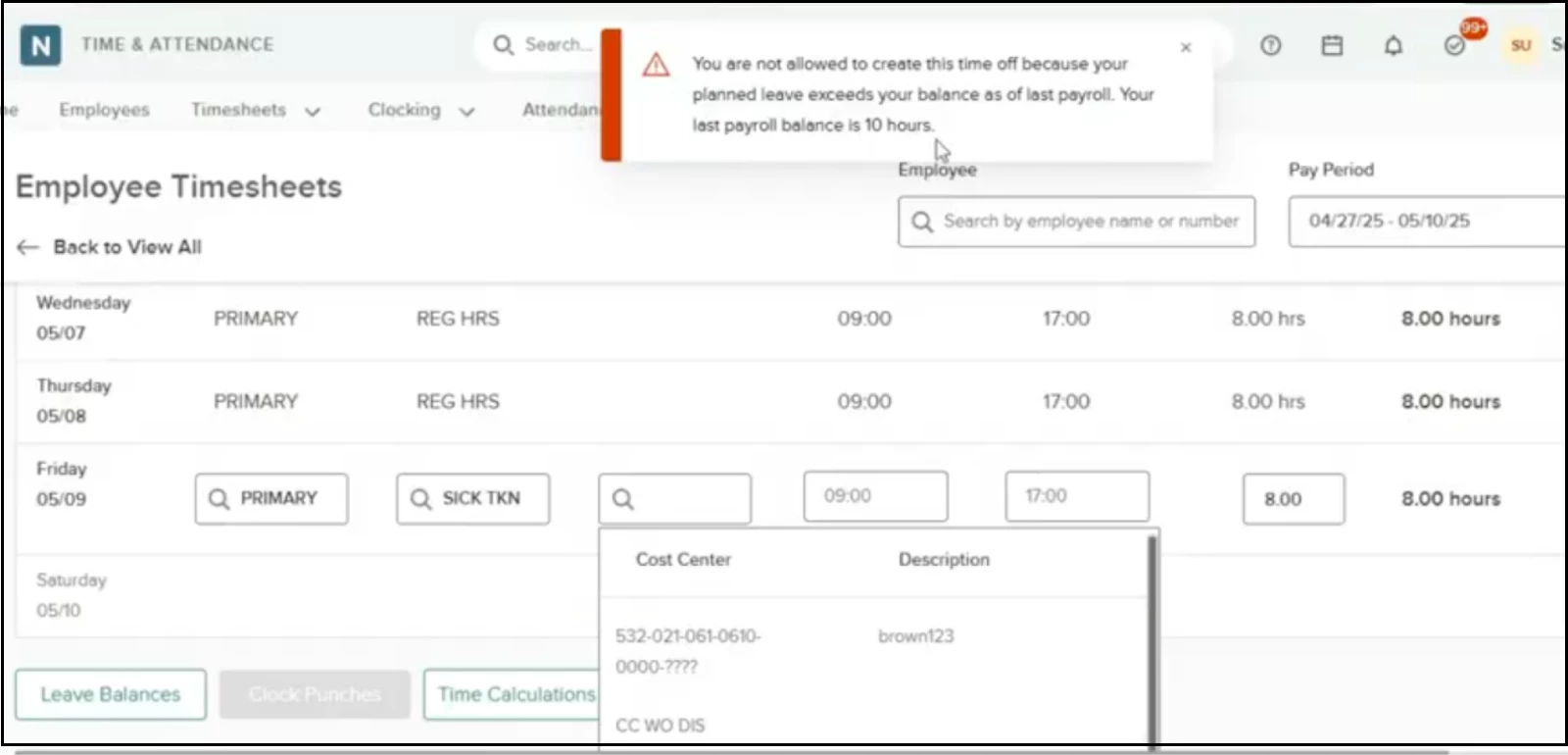
Warning Message
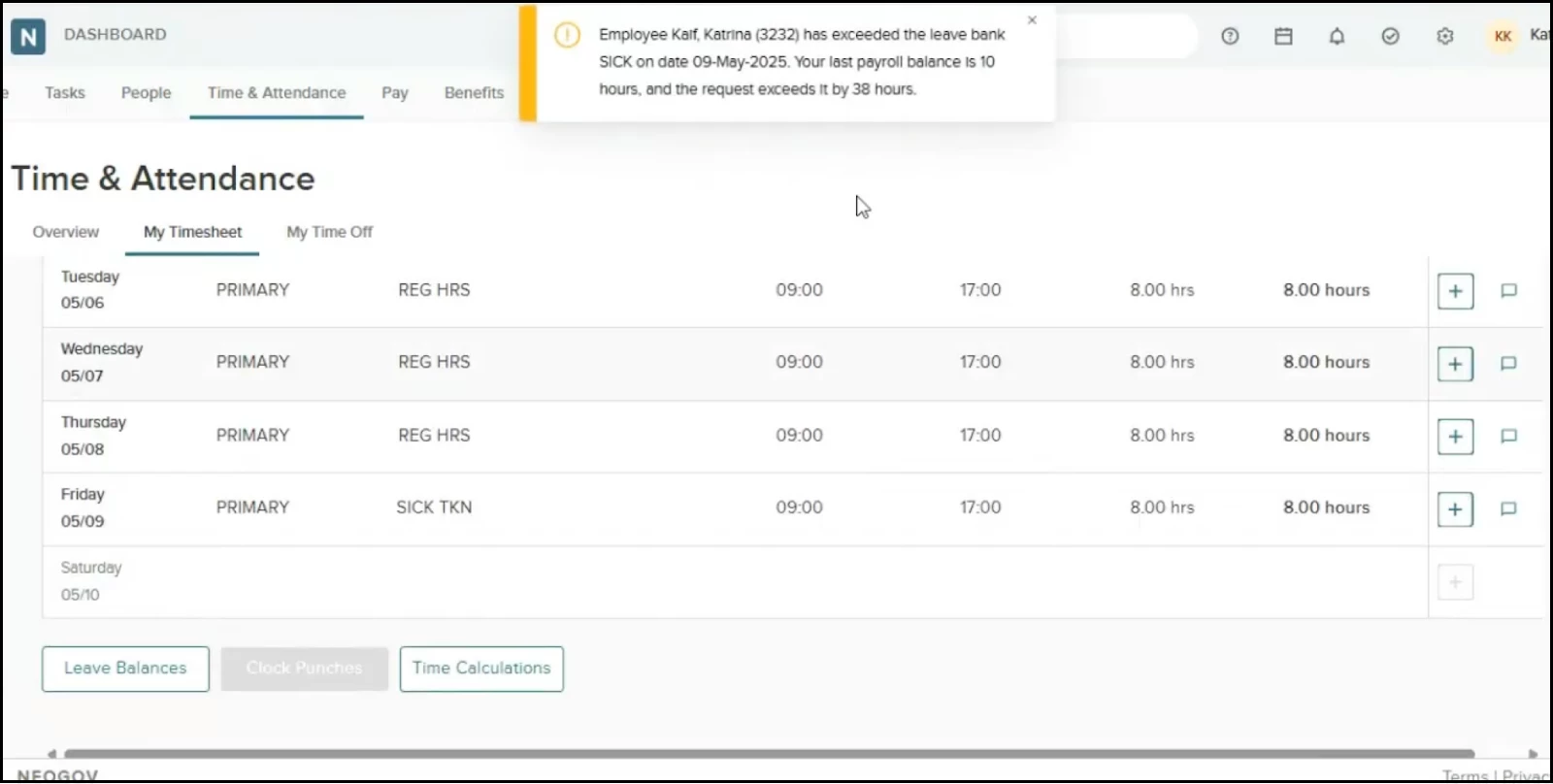
Cascading Policy Error
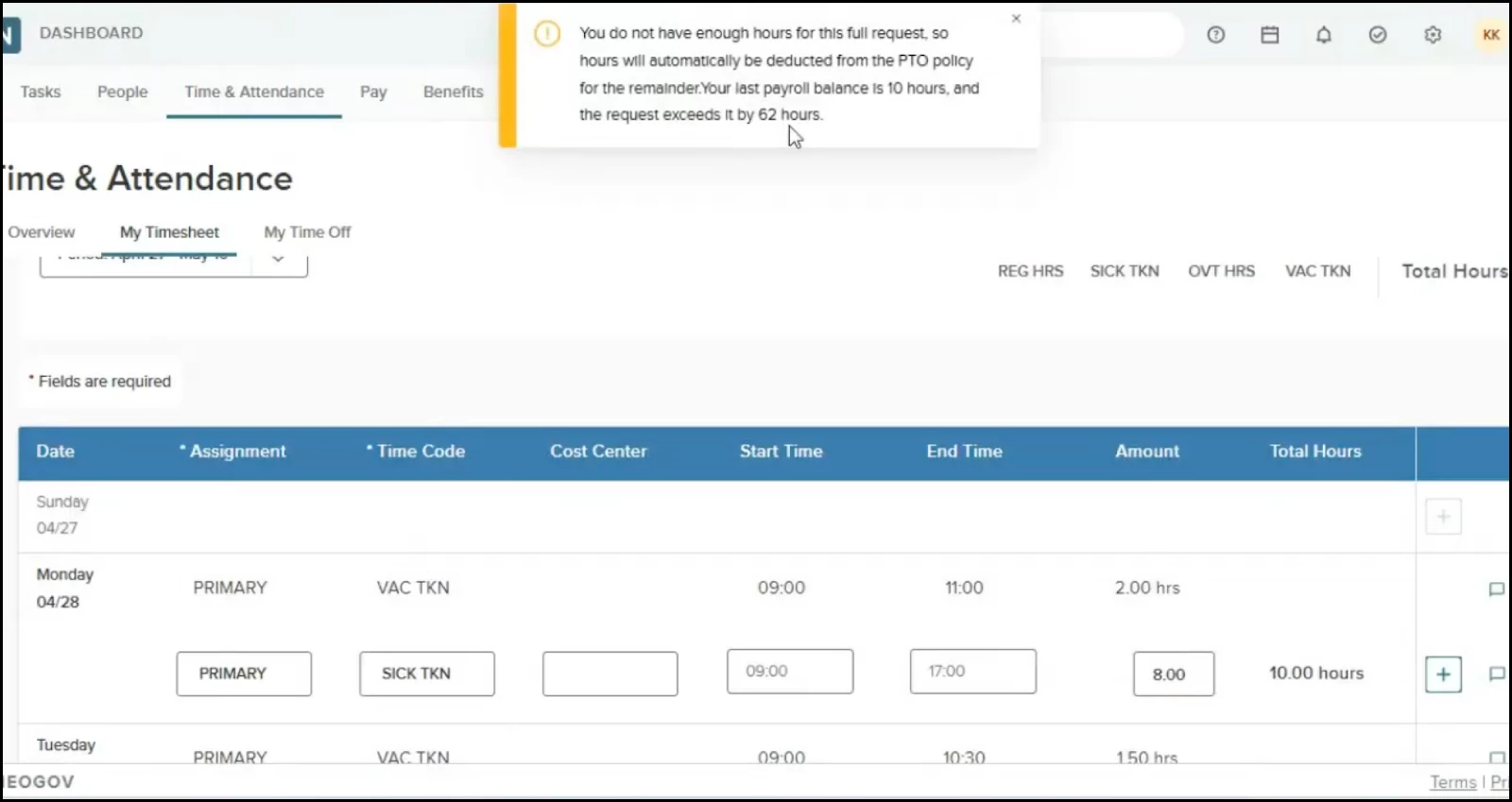
Updated Logic for Displaying Time Codes on Timesheet
We’ve updated the logic that determines which time codes appear in timesheets. This ensures that you only see the codes that you are authorized to use. This also reduces the risk of inaccurate time tracking, and improves data integrity. The updated logic will be the same as the current logic used on the Request Time Off pages. This will impact the following areas with some variations outlined below.
- My Timesheet.
- My Team’s Timesheet.
- Admin timesheets.
The following rules and corresponding settings will be used to display the time codes.
- Hide on Employee Time Off Requests toggle on Time Code Details.
- Admin > Time > Time Codes > Edit a time code.
- If the toggle is enabled, the time code will not show.
- This setting is only enforced on My Timesheet.
- It is not enforced on the admin timesheet or My Team’s Timesheet.
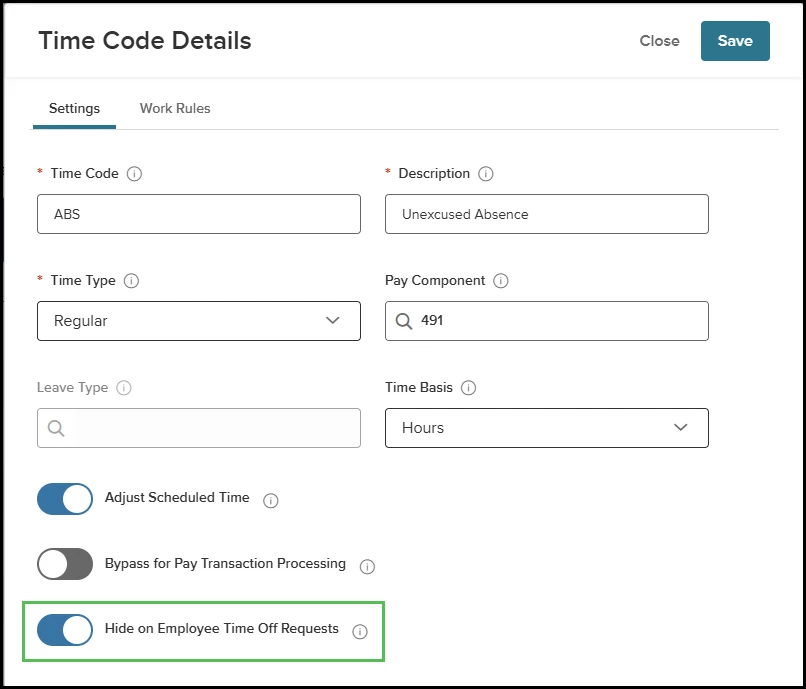
- Hide from Employee and Hide from Manager setting on the Work Rules (IDWR) page.
- Admin > Time > Work Rules.
- If Hide From Employee is selected, then any employee that has that work rule will not see that time code in their My Time Sheet page.
- If Hide From Manager is selected, then any manager that has an employee that has that work rule will not see that time code in their My Team’s Timesheet page.
- Neither setting has an impact on admin timesheets.
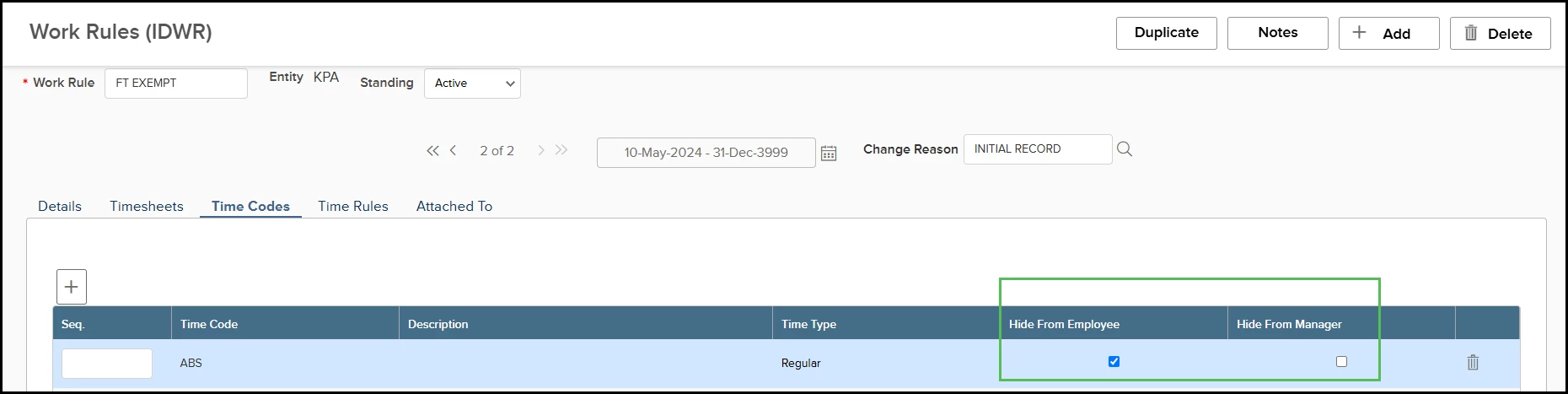
- Leave time codes are restricted on the eligibility rules in the Leave Policies page.
- Admin > Attendance > Leave Policies > Eligibility tab.
- If an employee is not eligible for a leave policy, then they will not see the leave time codes that are associated with that policy. This will impact all three timesheets.
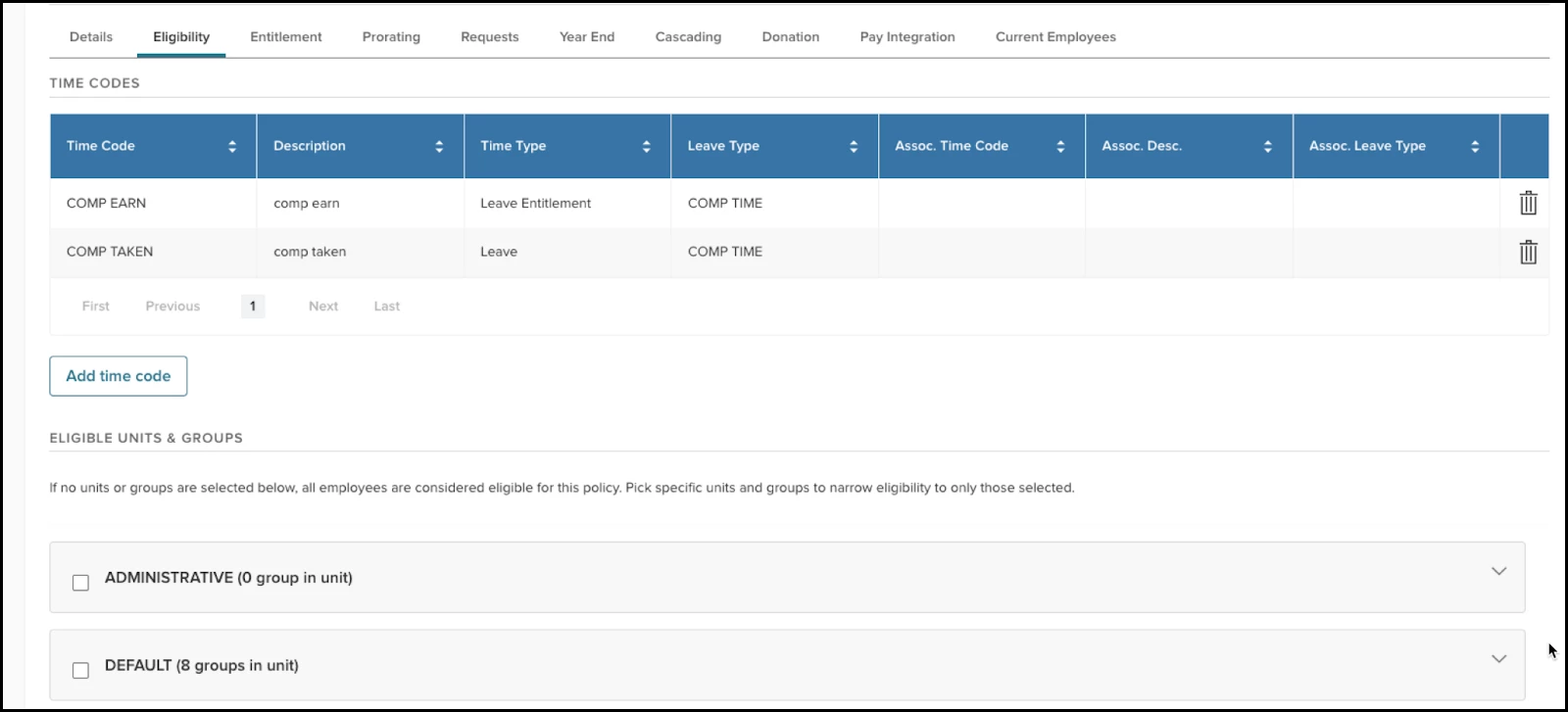
- Donation time codes are restricted based on the eligibility rules in the Leave Policies page.
- Admin > Attendance > Leave Policies > Eligibility tab.
- If an employee is not eligible for a leave policy, they will not see the Donation Time Codes that are associated with that policy.
- Admin > Attendance > Leave Policies > Donation tab.
- This will impact all three timesheets.
- Even if donation time codes are allowed under the main leave policy, they can still be restricted if they are not allowed under the related donation policy. This restriction will apply to all three timesheets.
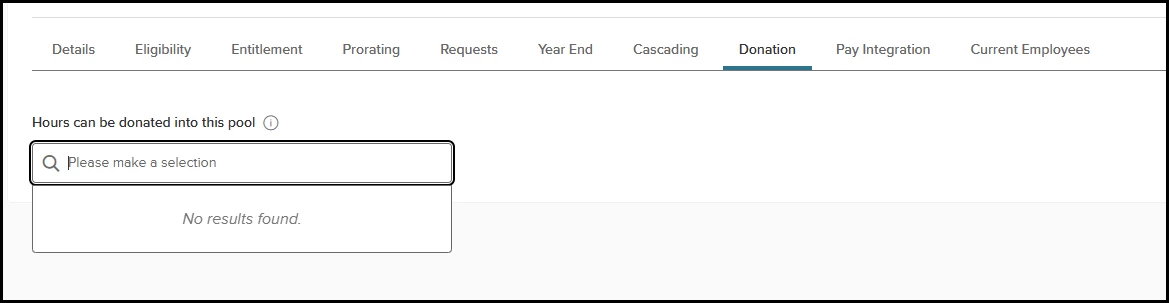
- We’ve also enabled sorting the list of time codes alphabetically. This makes it easier to find a specific time code.
Mid Year Entitlement Prorating Now Supports Closest Rounding for Leave Policies
On leave policies, you can configure what the logic should be to determine which date should be used to calculate the prorated entitlement for someone hired in the middle of the year. Previously we have supported Backwards and Forward. With this release, we now support Closest.
You will see this change in the PRORATE MID-YEAR HIRES section of the Prorating tab of a leave policy. (Admin > Attendance > Leave Policies > Prorating tab > PRORATE MID-YEAR HIRES section).
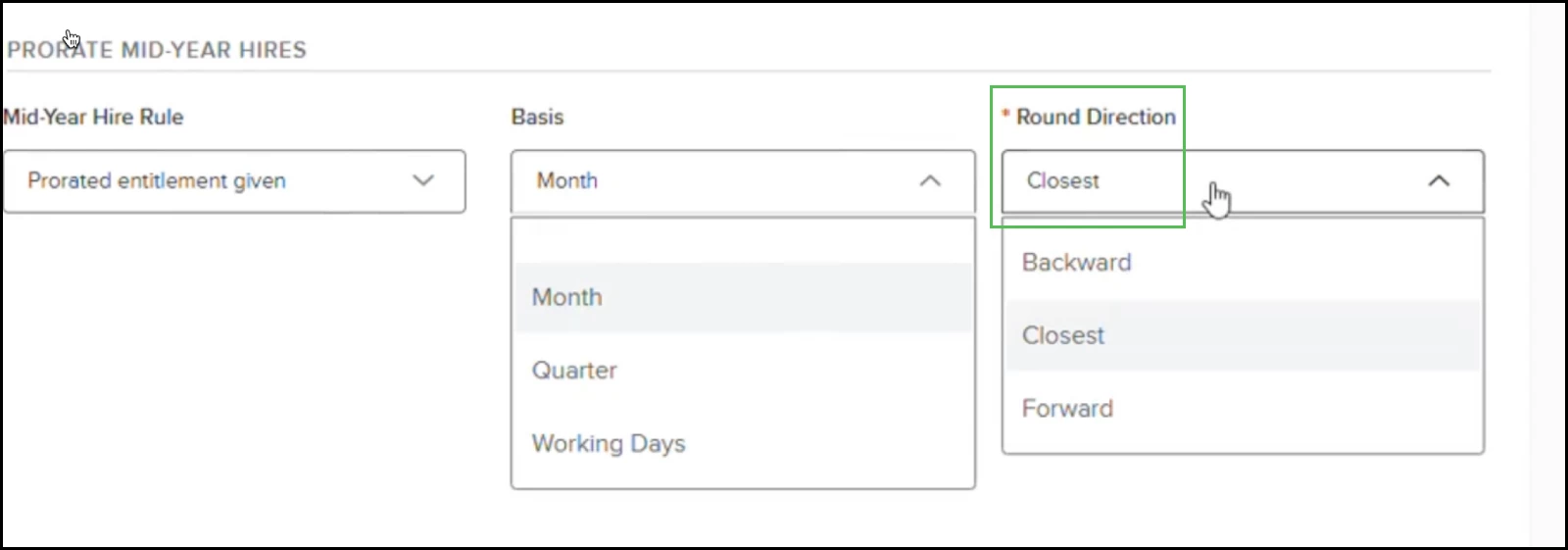
Selecting Closest ensures that if the hire date falls in the first half of the period, it will roll back to the first date in the period. It also ensures that if it falls in the second half of the period, it will go forward to the next period.
| Basis | Rounding Direction | Employee Hire Date | Date Used to Determine Prorating |
|---|---|---|---|
| Month | Forward | 4/10/2022 | 5/1/2022 |
| Month | Backward | 4/10/2022 | 4/1/2022 |
| Month | Closest | 4/10/2022 | 4/1/2022 |
| Quarter | Forward | 4/10/2022 | 4/1/2022 |
| Quarter | Backward | 4/10/2022 | 4/1/2022 |
| Quarter | Closest | 4/10/2022 | 4/1/2022 |
Planned Time Off Balances Only Reflect Requests in Accrual Year
When employees request time off, we display a Planned Time Off amount that includes all leave requests for a specific time code. In the past, this value included any requests with a start date after the current pay period, without checking when the request ended. With the new update, we now only include requests that fall within the same accrual year—whether they are in the past or future. This change gives a more accurate view of the employee’s total planned time off. You’ll notice this update on both the employee’s Request Time Off page and the manager’s approval page.
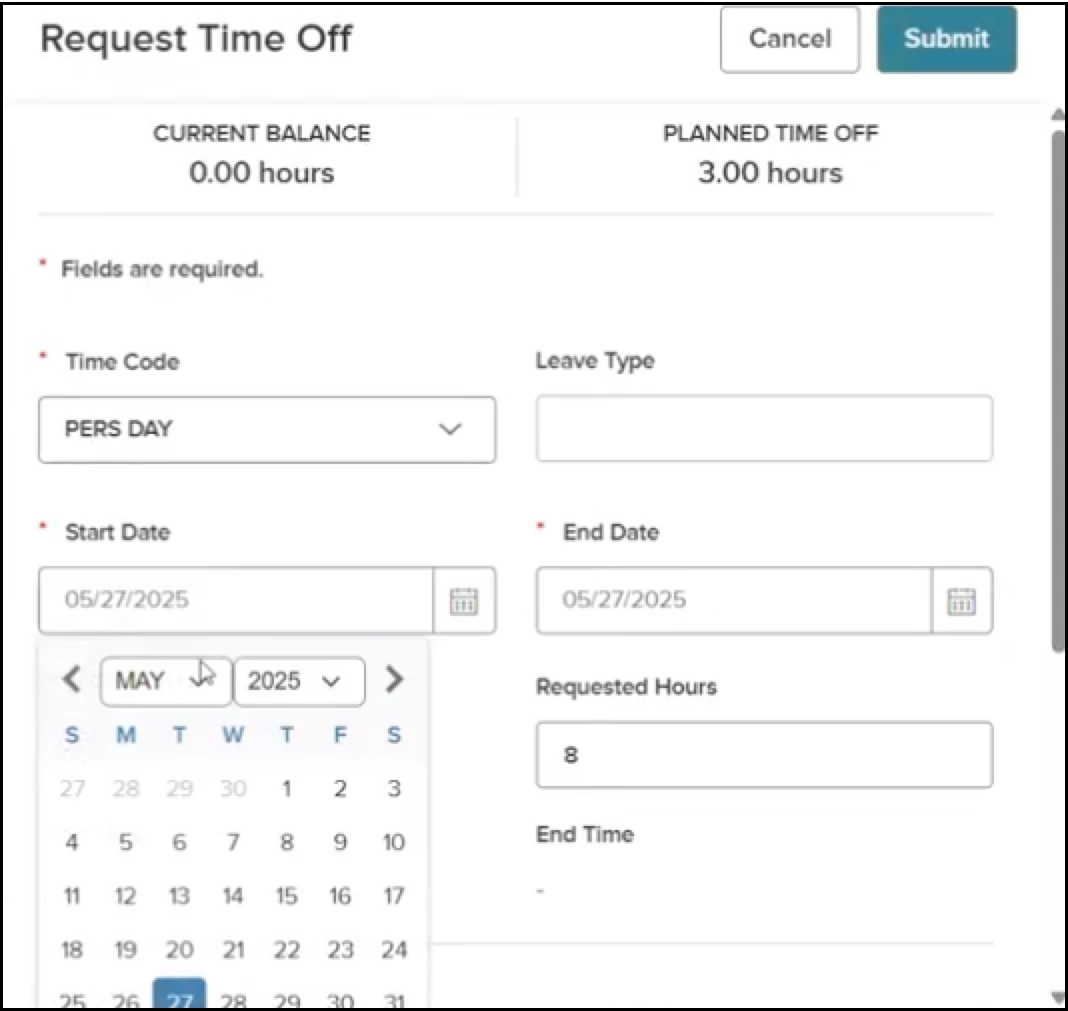
Appendix: Bugs Resolved
No bugs fixed in this release.
Functional
| Scenario When Issue Encountered | Issue Resolved |
508(C) Compliance
| Screen(s) | Count of Bugs Resolved |
Related Resources
- April 2025 - Release Notes
- May 2025 - Release Notes
- June 2025 - Release Notes
